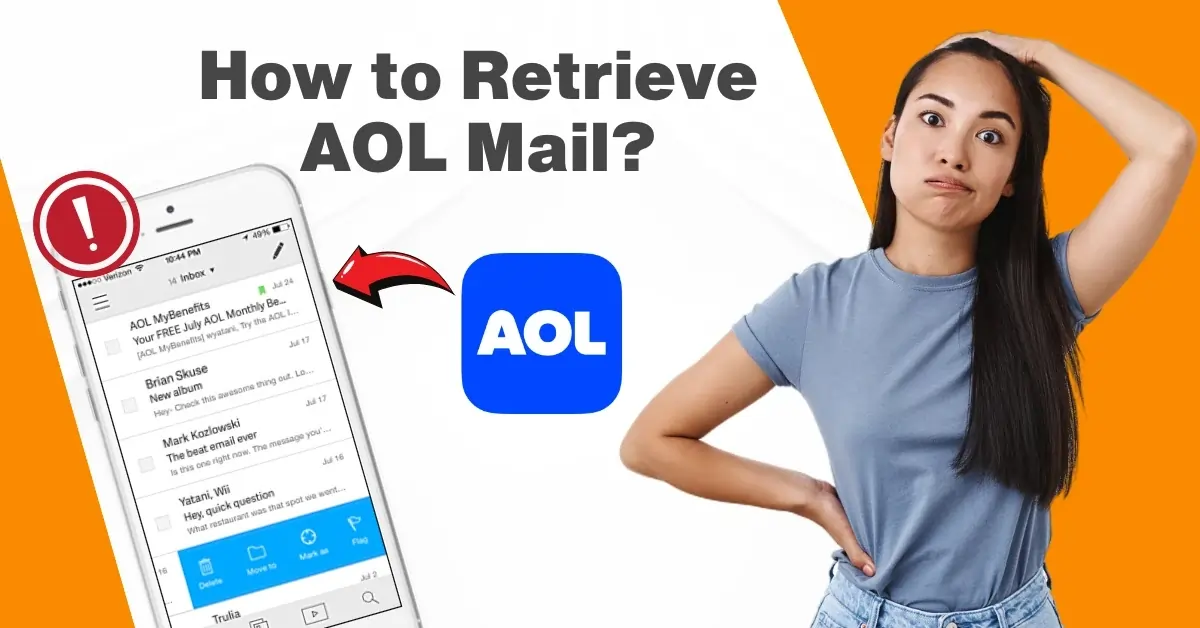How to Add Domain Email to Gmail?
- 0
- 5
Adding a domain email to Gmail allows you to send and receive emails from your domain-based email address in Gmail. Along with that, you can even check your regular Gmail messages.
You can easily access your domain email through the Gmail mobile application. This is beneficial when you are traveling or away from your computer. There is also no need for an additional mail app or manual IMAP setup.
Take advantage of features like labels and filtering. This makes it easier to manage domain email than any other default email client.

Here are the common issues that you may encounter when adding a domain email to Gmail:
- Firewall or security blocking the connection
- Delayed email sync
- POP/IMAP access not enabled