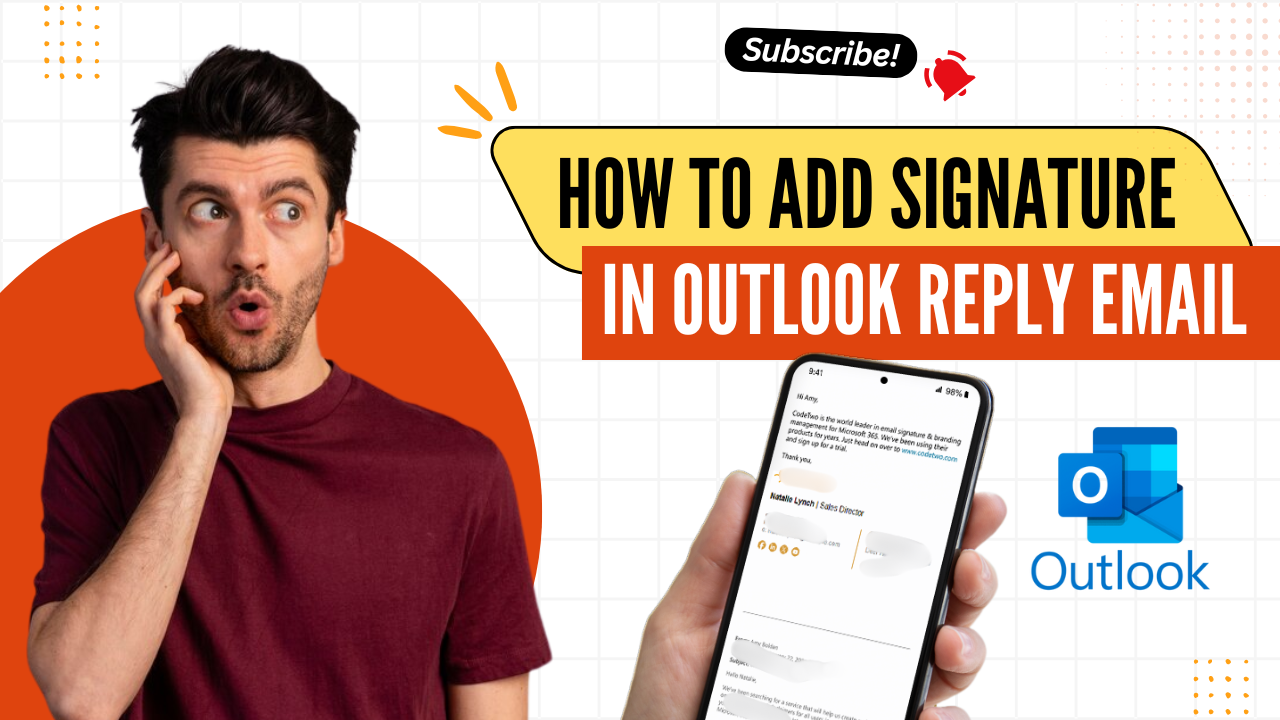How to Add IONOS Email to iPhone?
- 0
- 18
Adding IONOS Email to your iPhone can make your communications easier, more efficient, and more professional. This feature allows you to access your emails from anywhere, so you won’t have to frequently log into your browser.
Your inbox sent emails and folders remain synchronized across your iPhone, tablet, and desktop. In addition, you can quickly read, respond to, and organize emails when on the go.
You may face certain challenges when you attempt to add IONOS Email to your iPhone. These include:

- Incorrect password
- Incorrect server settings
- SSL/TLS configuration issues
- Two-factor authentication
- The mail app is not syncing properly