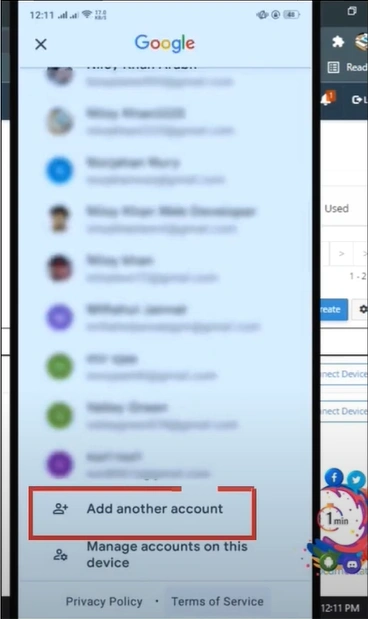How to Access Roundcube Webmail on Android?
- 0
- 253

Using Roundcube Webmail on Android gives you a mobile-friendly interface with customization possibilities for handheld devices. With the Roundcube application, it becomes easier to instantly send and receive emails. This eliminates the necessity for detailed knowledge about IMAP, POP3, or SMTP protocols.
The setup process is a breeze; you have to provide the correct URL and user credentials. Moreover, for the app to function properly, you must ensure the URL points to a Roundcube interface.
The Roundcube app also supports several cPanel interfaces, which makes it a versatile choice for users with different email server configurations. The best part about the app is that it is free, making it an affordable and community-driven option for you as a user.
Accessing Roundcube Webmail on Android can be seamless with a few steps. Here is a comprehensive guide on how to do so. Keep reading to learn more. Let us first discuss the potential problems that may arise during the process.
Issues to Occur When Accessing Roundcube on Android
Here are a few common issues you may face when trying to access Roundcube Webmail on an Android device:
-
Cache and cookie issues
-
Incorrect login credentials
-
Server connectivity problems
-
Extension or add-on interference
Steps to Access Roundcube Webmail on Android
Follow the below-mentioned steps to access Roundcube Webmail on your Android device:
Step 1: Open the email application on your Android device.
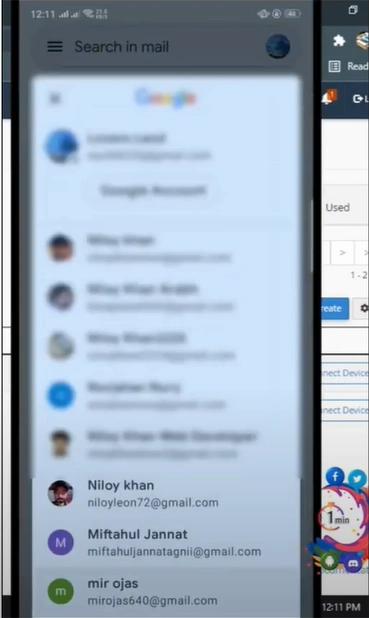
Step 2: Tap on your profile and tap Add Another Account.
Step 3: Select Other, type in your Roundcube Webmail address, and tap Next.
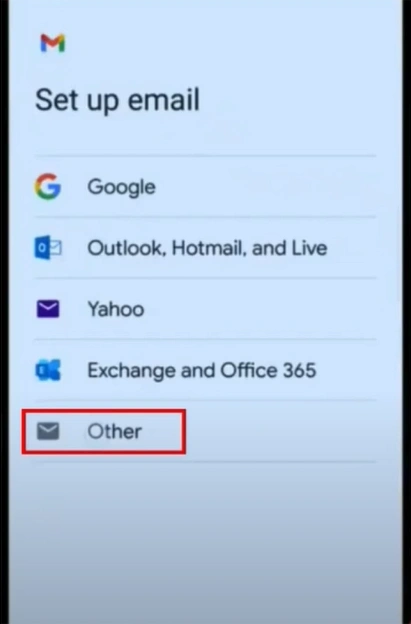
Also Read:- How to Access Webmail in Outlook?
Step 4: Select Personal (IMAP), enter the password, and tap Next.
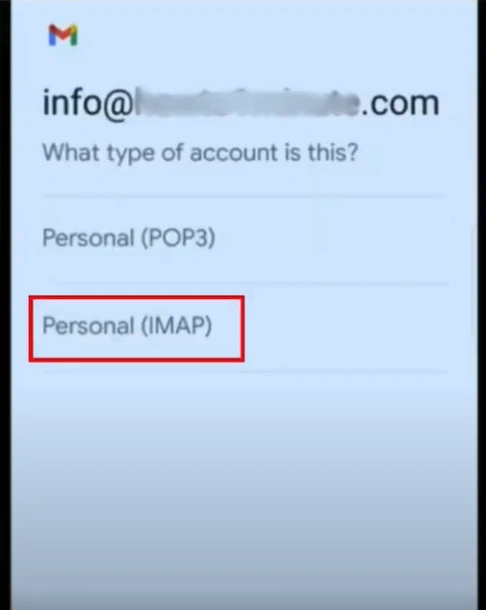
Step 5: Enter the server address and tap Next.

Step 6: When you get the Account options screen, select all options, set the Sync frequency, then tap Next.
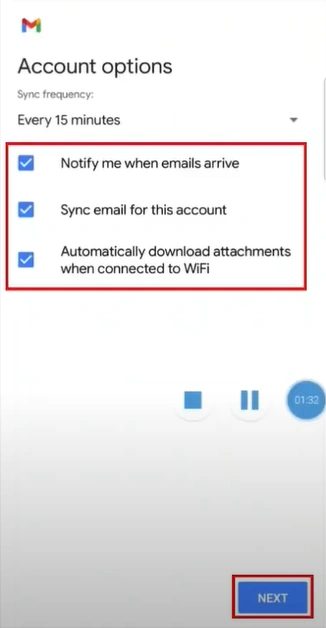
Step 7: Set how you want your name to be displayed, and tap Next.
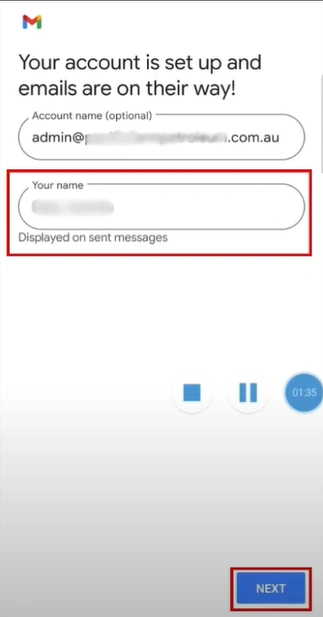
Step 8: Now, you can access Roundcube Webmail emails on your Android device.
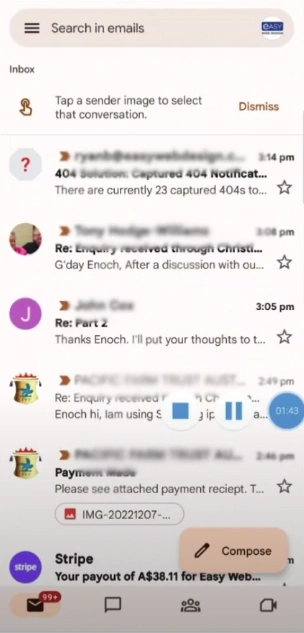
Wrapping Up
Access Roundcube Webmail on your Android and enjoy convenient email management. Send and receive emails without the need for any extensive knowledge of POP3/IMAP and SMTP. Let the Roundcube app take care of it all. Enjoy a streamlined workflow with advanced features such as canned response templates and drag-and-drop support for email management.
If the above steps fail and you need help accessing Roundcube Webmail, contact a professional.