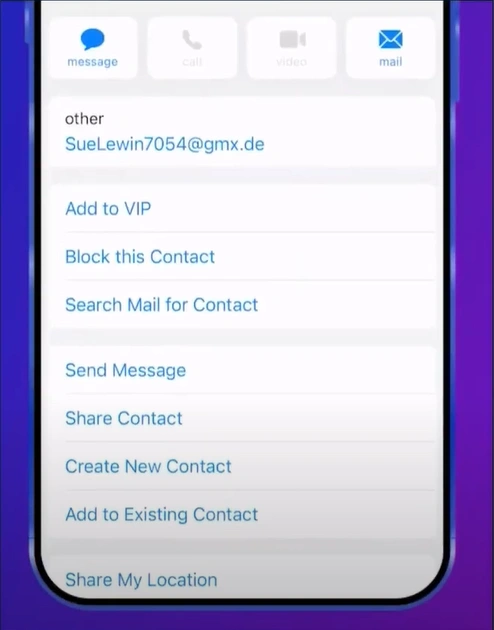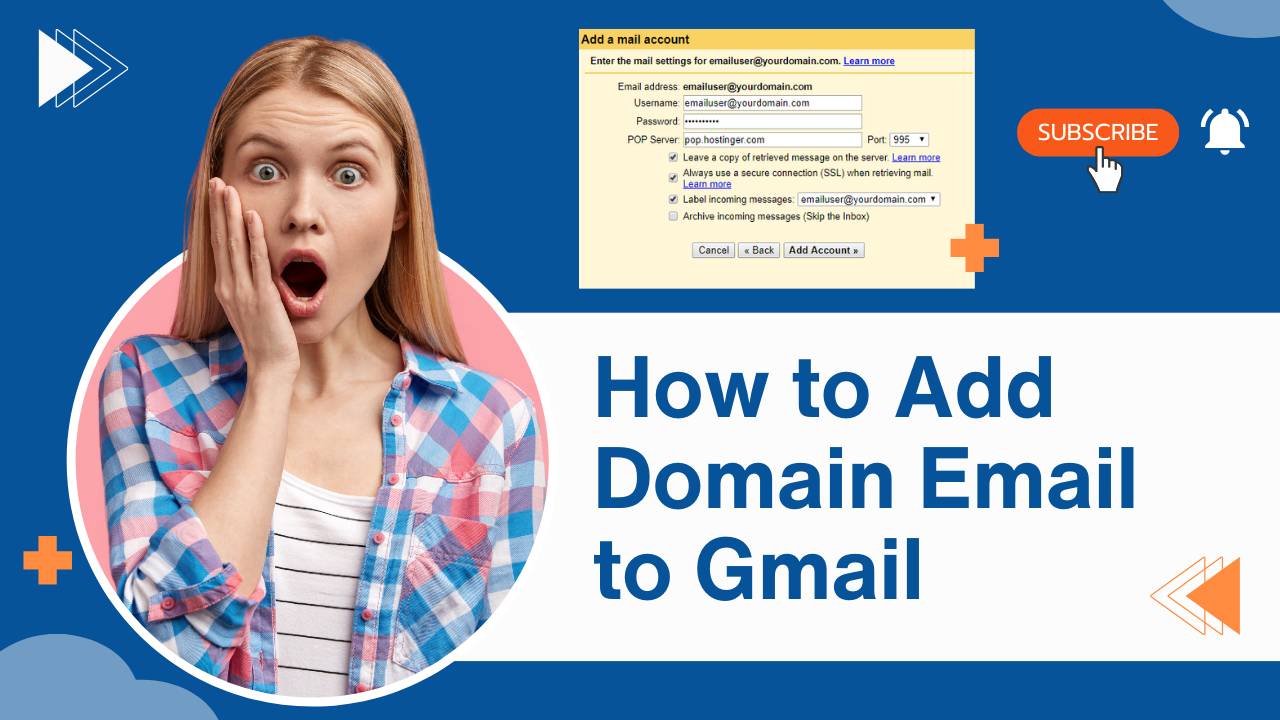How to Stop Junk Mail on iCloud?
- 0
- 10

Unwanted emails are a common concern for iCloud Mail users, causing distractions and confusion. Junk mail can make it difficult to find important messages in your inbox. It may be time-consuming to sift through irrelevant messages. Stopping junk mail in iCloud can help keep your inbox clean and clutter-free.
Most junk emails are not only annoying but also pose a threat to your account security. These messages generally have links to fake websites or malicious attachments that often strive to steal your data. By filtering them out, you can improve security and preserve space for legitimate emails.
How can you stop junk mail on iCloud? Let’s learn and understand some practical solutions to tackle this problem.
Common Challenges When Stopping Junk Mail on iCloud
The users may face certain issues when attempting to prevent junk mail on iCloud. These issues can be:
-
Emails are mistakenly deleted when applying junk mail rules.
-
Difficulty creating effective mail rules
-
Phishing emails that impersonate legitimate senders
-
Junk emails are still reaching the inbox
2 Best Solutions to Stop Junk Mail on iCloud
There are certain practical and effective solutions to stop junk mail on iCloud. Here are a few of those:
Solution 1: On iPhone
Step 1: Open the mailbox on your iPhone.
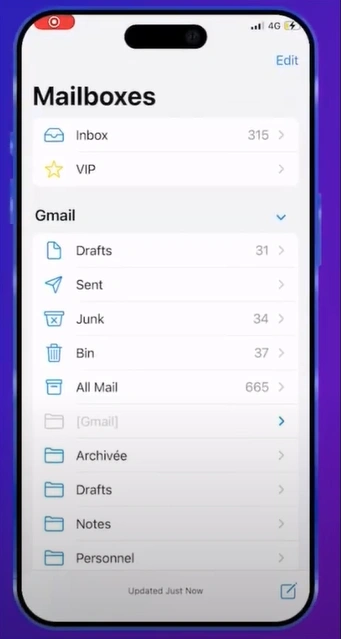
Step 2: Tap on the Junk option.
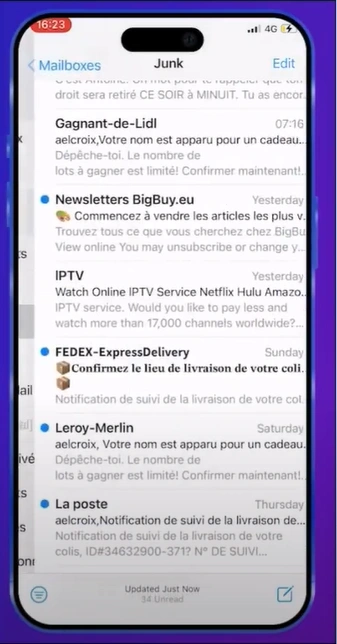
Step 3: Tap on the sender’s email you want to block.
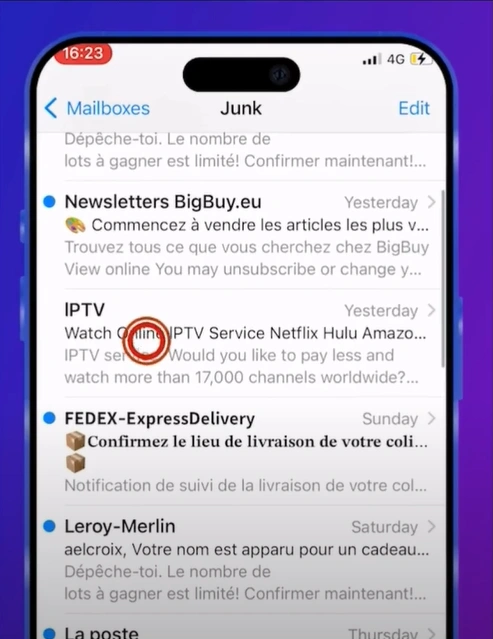
Step 4: Tap on the sender’s email name, which is mentioned next to From.
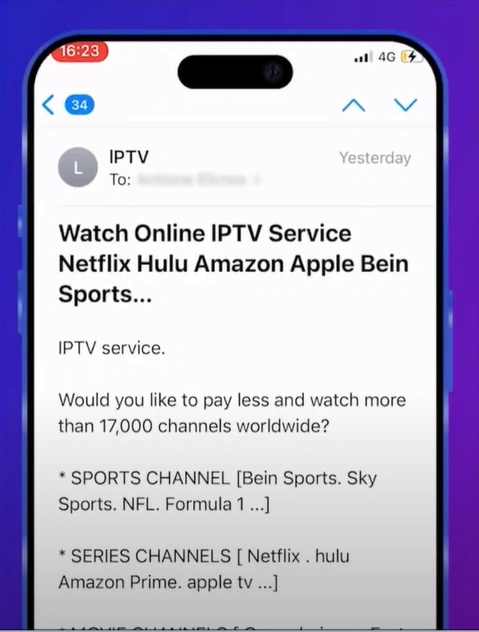
Step 5: Scroll and select the “Block this Contact” option.
Step 6: Again, tap on the Block this contact option.
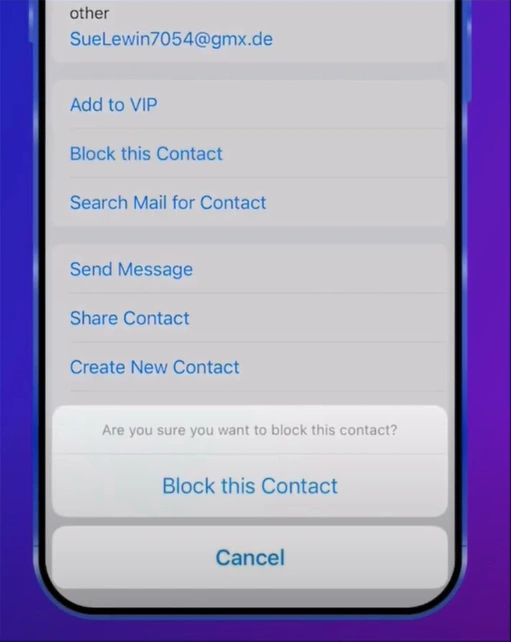
Solution 2: From iCloud Website
Step 1: Open your browser, go to the iCloud official website, and sign in to your account.
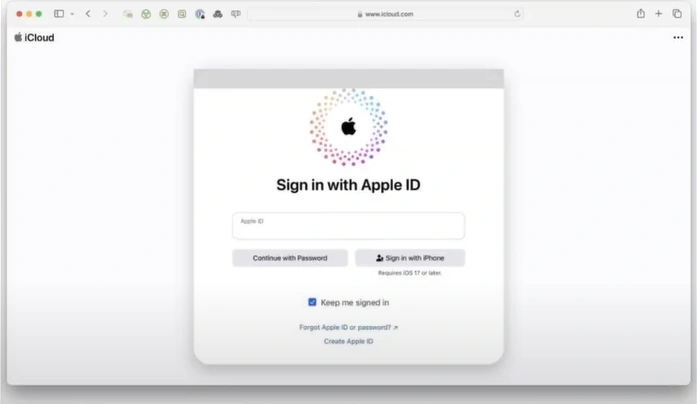
Step 2: Select the mail.
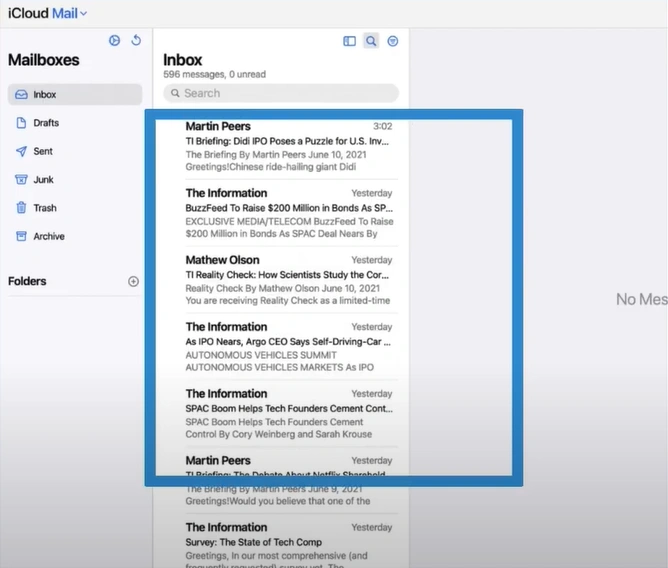
Step 3: Click the Settings icon and choose Settings.
![]()
Step 4: Go to the Rules tab and select + Add New Rule.
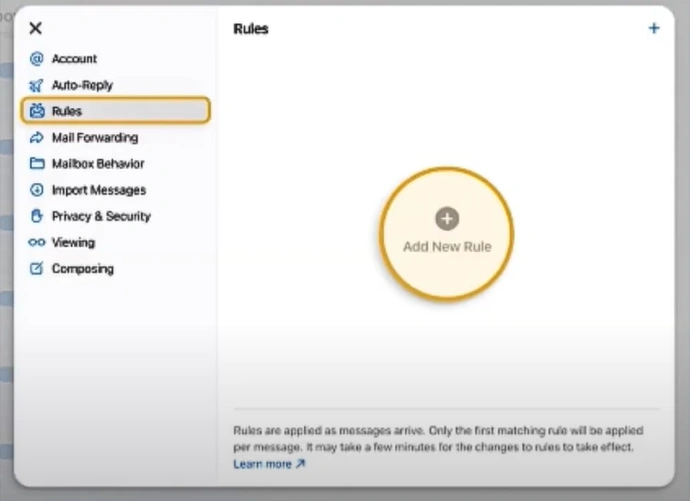
Step 5: In the “If a message” drop-down menu, select "is from," then enter the address you want to block.
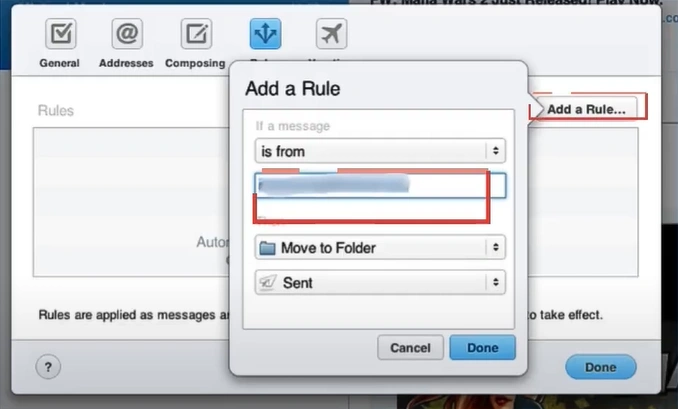
Step 6: In the Action drop-down menu, choose Move to Trash.
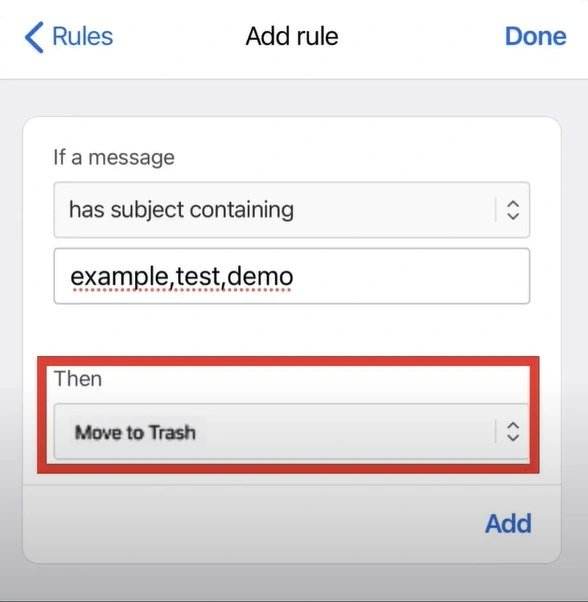
Step 7: Select Add.
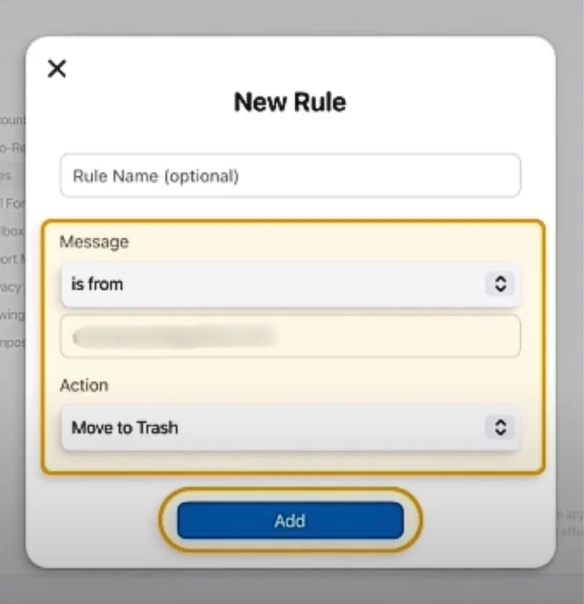
Also Read:- How to Change iCloud Email Name?
To Sum Up
Here, we conclude with the ideal solutions to prevent junk emails from entering your inbox. By blocking unwanted emails, you can enhance the security of your iCloud Mail account and reduce clutter. No more wasting time manually deleting messages. Adhere to the steps we have explained, and you are done.
You might even face certain issues when stopping junk emails, such as emails being falsely marked as junk, legitimate emails being marked as spam, and more. Stay alert and deal with them wisely.