How to Log Into iCloud Email?
- 0
- 12

Getting access to your iCloud email account is crucial. It lets you stay connected, manage your Apple services, and keep your emails in sync across various devices.
Logging into iCloud Mail is simple, allowing access from various devices, including Mac, iPhone, iPad, or web browsers. You can ensure that your communication is always within reach.
You can send and receive emails effortlessly and keep your inbox organized. iCloud Mail also integrates with Calendar, Contacts, Notes, and many other Apple services. Its sturdy security and privacy protect your messages and personal information. If you are ready to learn how to log into iCloud email, follow the steps below.
Common Issues When Logging Into iCloud Email
The following are the potential problems that might occur when you are trying to log into iCloud email:
-
Two-factor authentication issues
-
Poor or no internet connection
-
iCloud system outage
-
Account locked for security reasons
Steps to Log Into iCloud Email
With the right steps, it becomes simple to log into iCloud email. Here are all the steps that you need to know:
Step 1: Click the Apple icon in the top-left corner, then select System Settings.

![]()
Step 2: Tap on Sign in and enter your Apple ID, then click Continue.
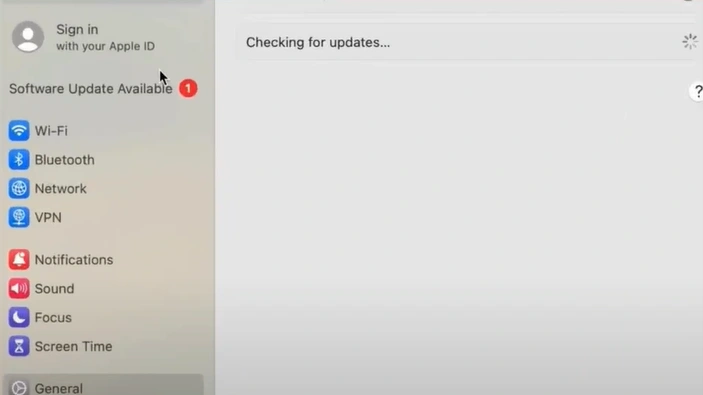
Step 3: Enter the password and click Continue.
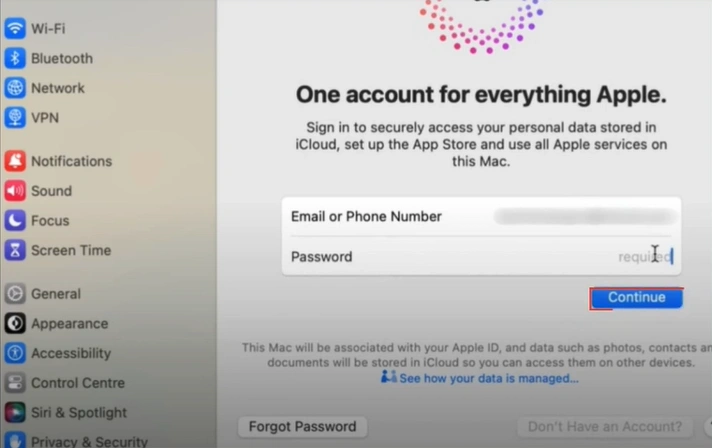
Step 4: Enter your Mac password and click Continue.
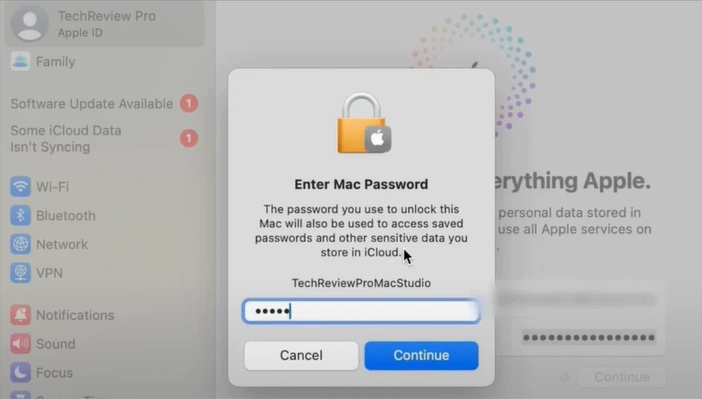
Step 5: Click Allow for the Find My Mac feature.
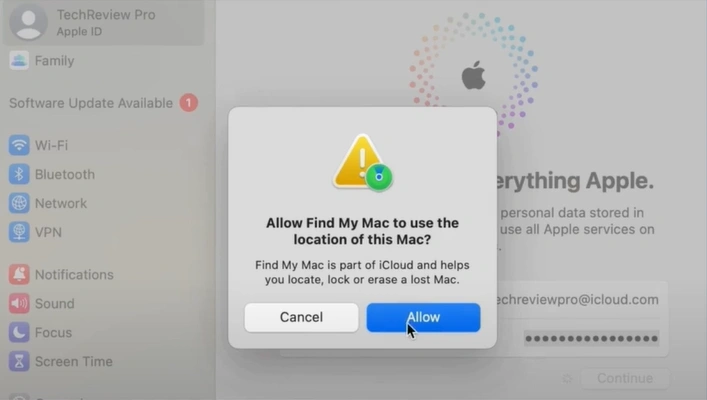
Also Read:- How to Access iCloud Mail on Android?
Wrap Up
Apply the steps we've outlined and log in to iCloud email. Follow these steps to access your account easily. Once logged in successfully, you won't have to worry about missing out on important messages, appointment reminders, or updates. Staying logged in to your iCloud email keeps you connected to everything digitally.






