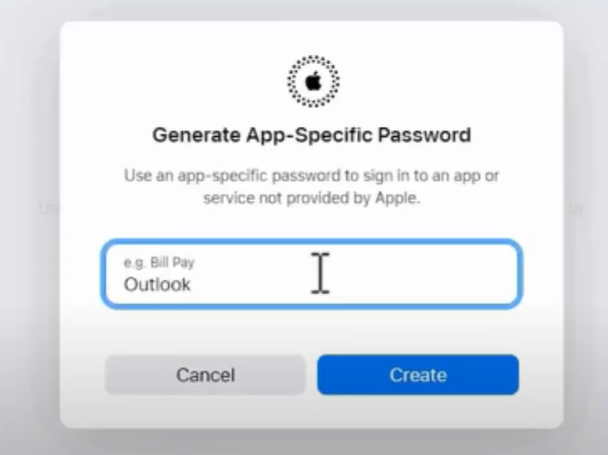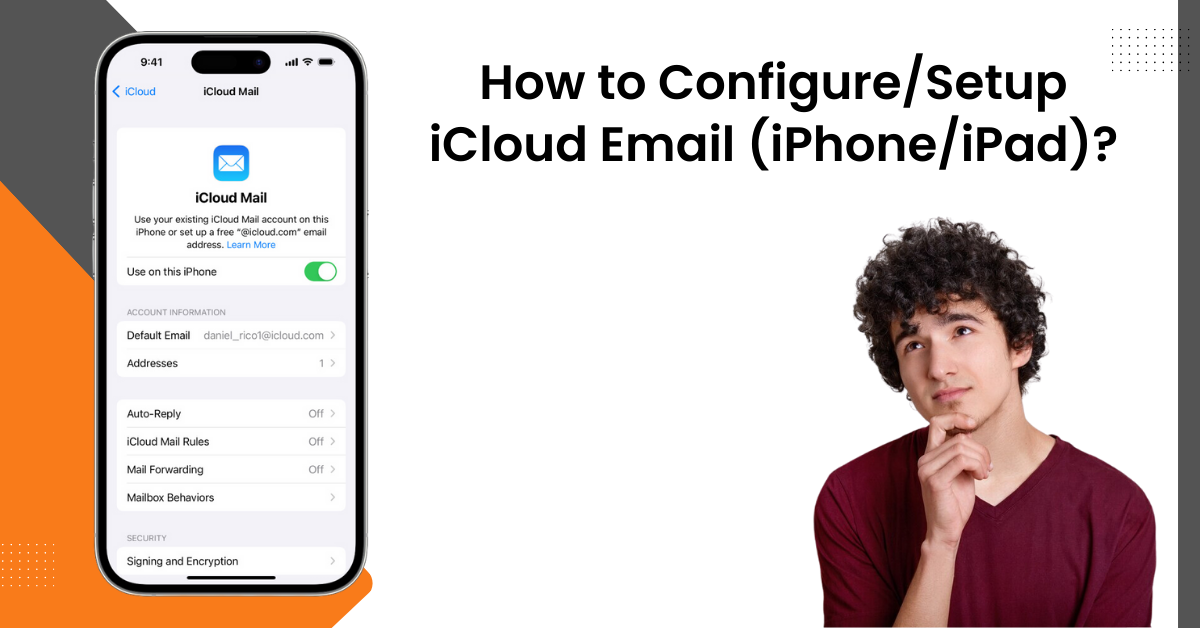How to Add iCloud Email to Outlook?
- 0
- 520
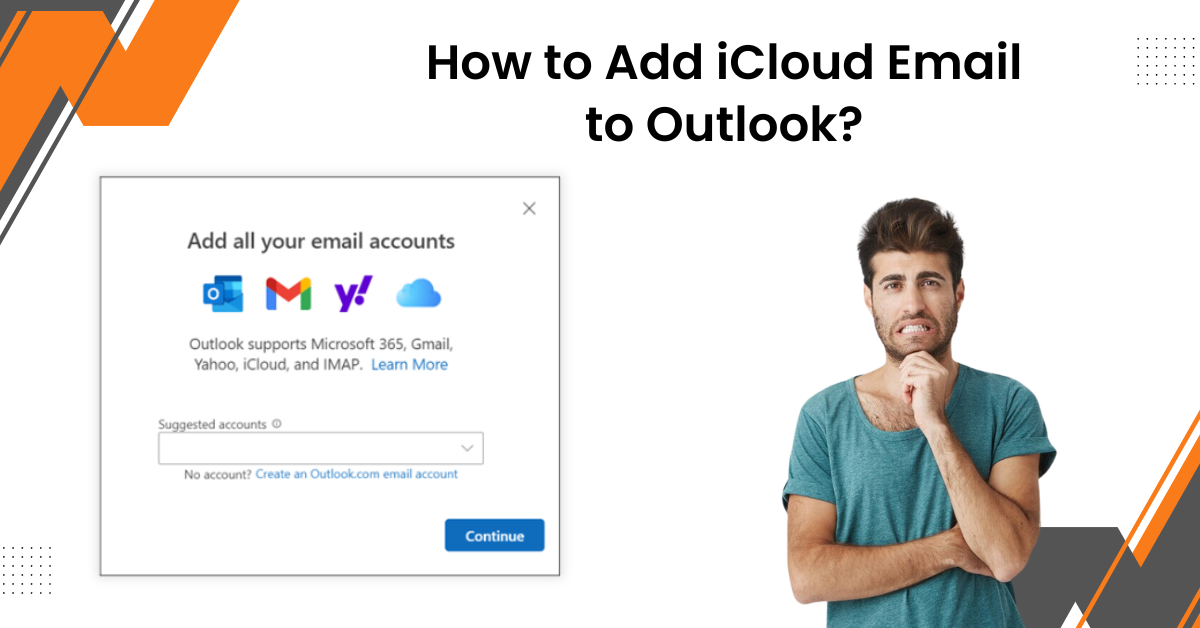
iCloud email is an outstanding service to send/receive emails. It includes various amazing features and works with other emailing services. You can easily add iCloud email to Outlook to get the next-level emailing experience. If you are doing this for the first time, then there could be situations where you face some issues. As a result, it is necessary to understand the complete procedure thoroughly to finish the process without any hassle. To impart an in-depth understanding of the process, we share the stepwise process with illustrations. So, keep reading this content till the end to gain the full knowledge of adding the iCloud email to Outlook.
-
First and foremost, open any web browser on your device and visit the official Apple sign-in page to access your account.
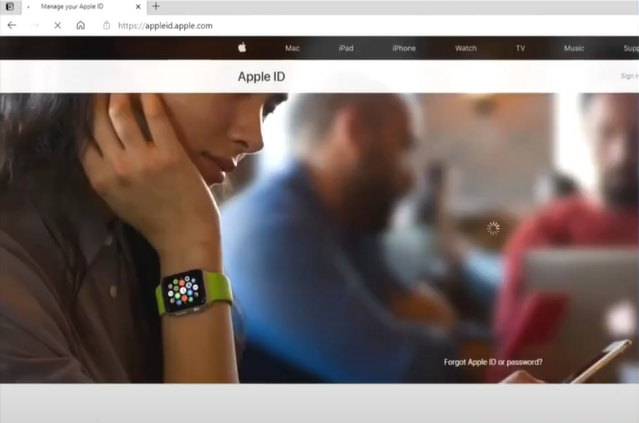
-
In the next step, enter the registered Apple ID under the Manage your Apple account field and then click on the side arrow.
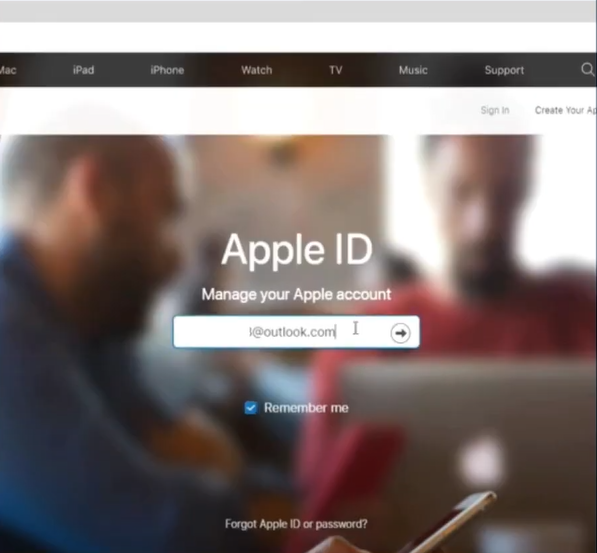
-
Now, you are required to enter the correct password and select the side arrow once again to proceed with the next step.
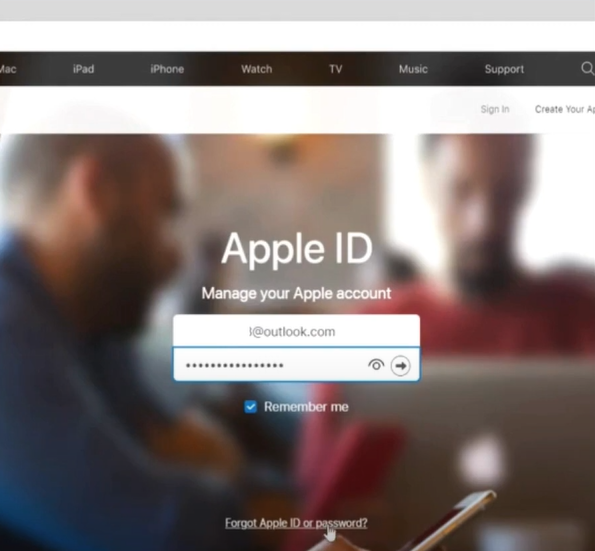
-
After that, type the verification code that you have received and then access your account.

-
Once the sign-in process is complete, select the option Sign-in and Security.
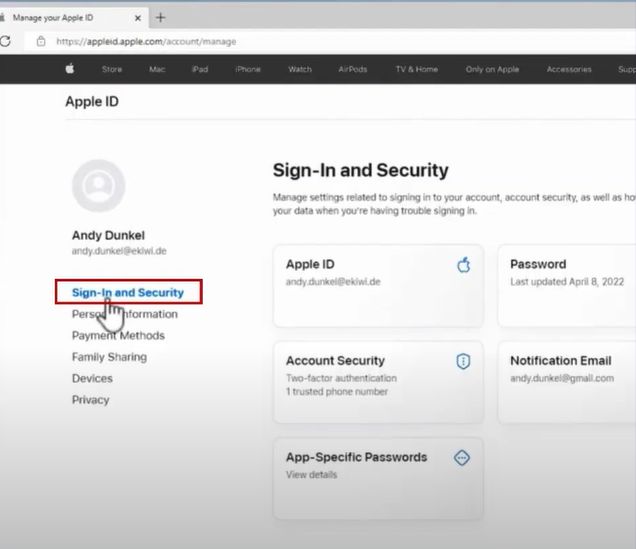
-
Now, you have to click on the App-Specific Password tile and click on the ‘Generate an app-specific password’ on the new pop-up screen.

-
When the ‘Generate an app-specific password’ screen appears on the display then write Outlook in the open field and click on Create.
-
Next, wait for a while to let it generate a password for your account; copy that password and select the Done button.
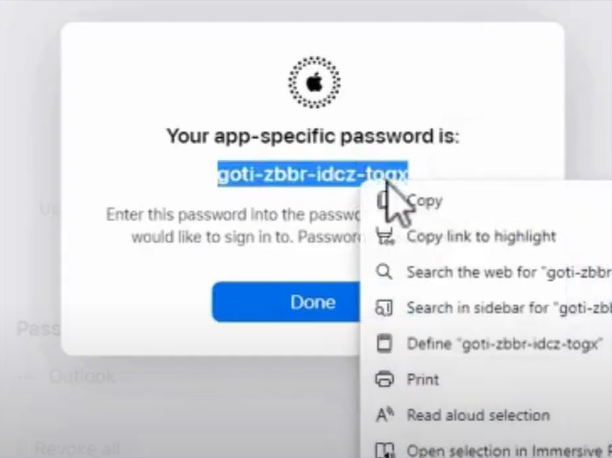
-
Moreover, you are required to go to Outlook and click on the File tab.
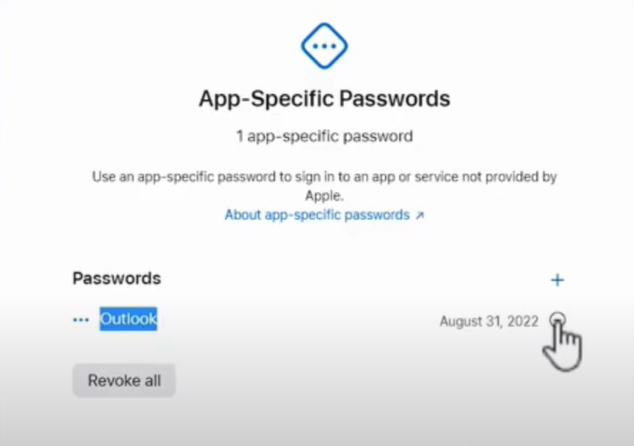
-
Henceforth, select the Account Settings drop-down and select the Account Settings option.
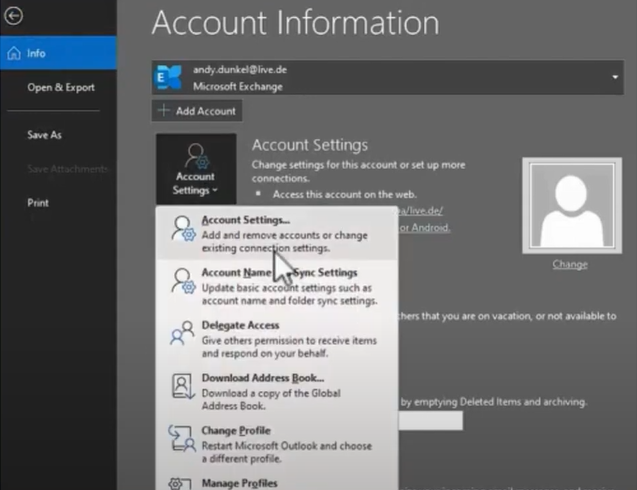
-
Once the Account Settings pop-up window opens on the screen, select the New option.
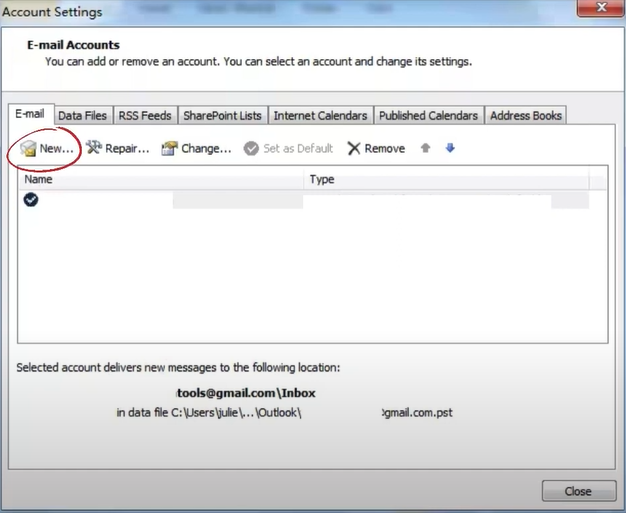
-
Type the iCloud email address in the empty field and click on Connect.
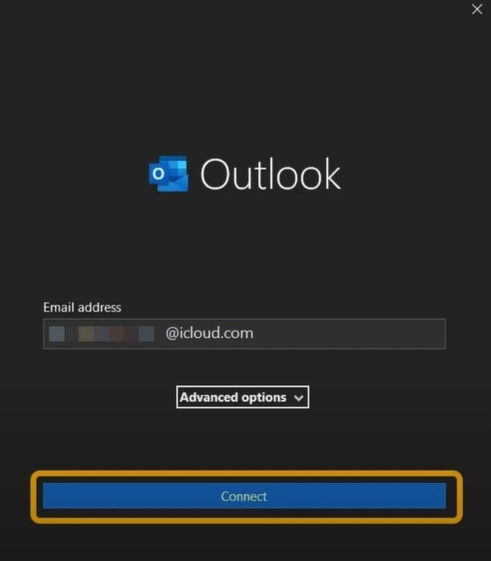
-
When you are asked to enter the password, paste the app-specific generated password and click on Connect.
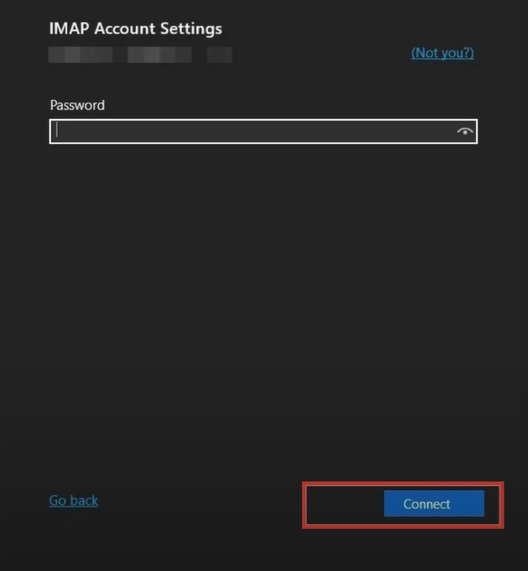
Conclusion
Anyone can access the iCloud email on various OS devices they are using. In addition, they can add their iCloud email to other emailing services to access the services. Also, if you want to add iCloud email to Outlook, then you can use the method mentioned here. To avoid any mistakes, make sure to follow the steps carefully. In addition, if any problem arises during the process. then you can try the complete guide once again. In case you are still unable to add iCloud to Outlook email then it is best to seek professional help.