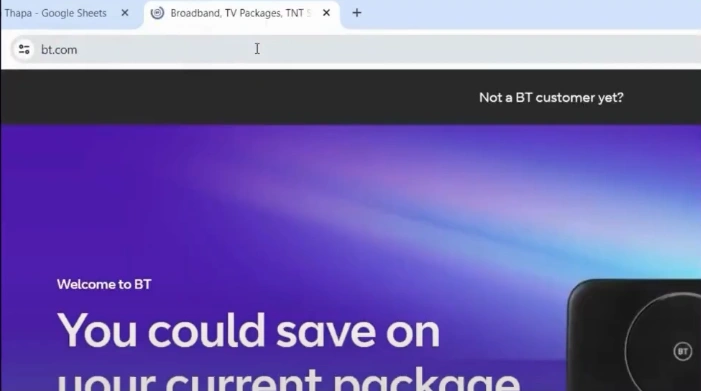How to Block Emails on BT Mail?
- 0
- 12

Are you a working professional who uses BTinternet email to communicate with your team or clients every day? It is not uncommon to see a bunch of unnecessary messages from a sender with whom you haven’t interacted before. Anonymous emails may appear as spam, and you must take action to prevent them.
Some of these messages may contain suspicious links or attachments that pose risks to your privacy and security. To stop these emails on BT Mail, block them to avoid inconvenience.
Read on to learn how to block emails on BT Mail. We have explained the complete process below.
Challenges You May Face When Blocking Emails on BT Mail
When attempting to block emails on BT Mail, these are some of the potential problems you might encounter:
-
Blocked sender lists
-
Authentication failures
-
ISP or MBP filters
-
Incorrect email settings
Steps to Block Emails on BT Mail
Blocking emails on your BT Mail helps keep your inbox clutter-free and organized. But how to do it? Follow these steps:
Step 1: Open your browser and visit the BT website.
Step 2: Click on My BT on the top menu bar, then click on the Login option.
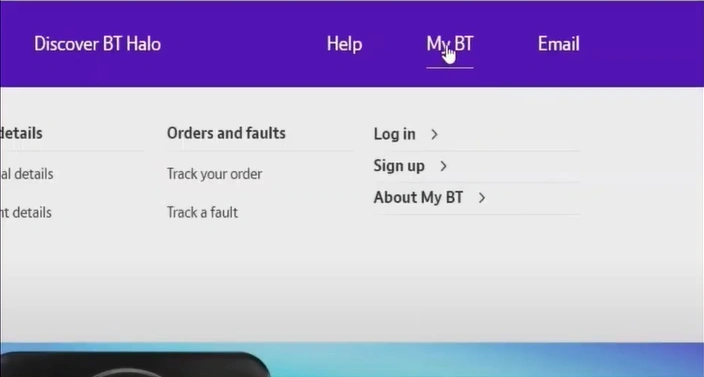
Step 3: Log in to your BTinternet account.
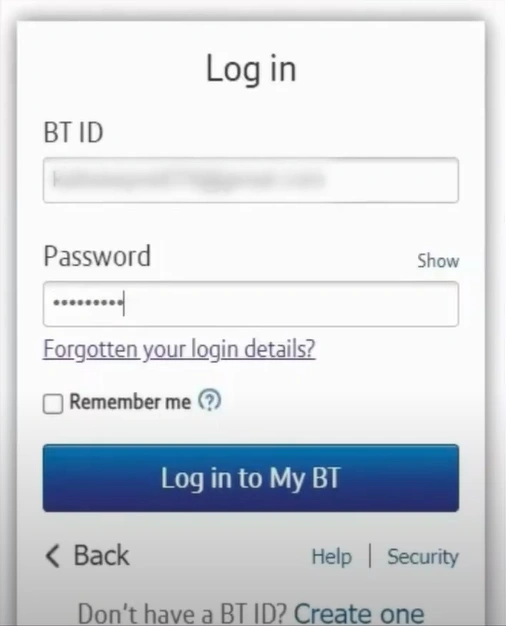
Step 4: Click on your email address in the top-right corner and select the Settings option.
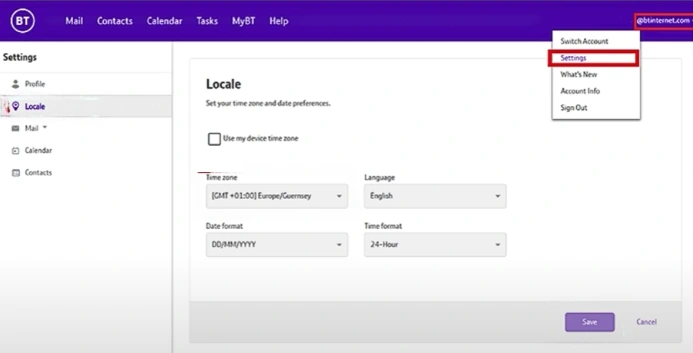
Step 5: Open the Mail dropdown in the left panel and click on the Blocked senders option.
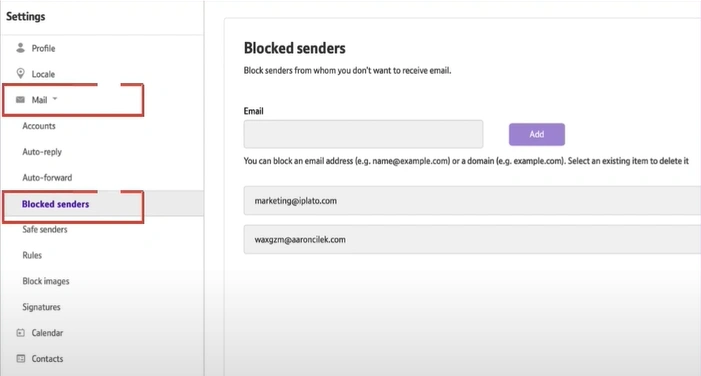
Step 6: Type in the email address in the Email field box and click on the Add button.
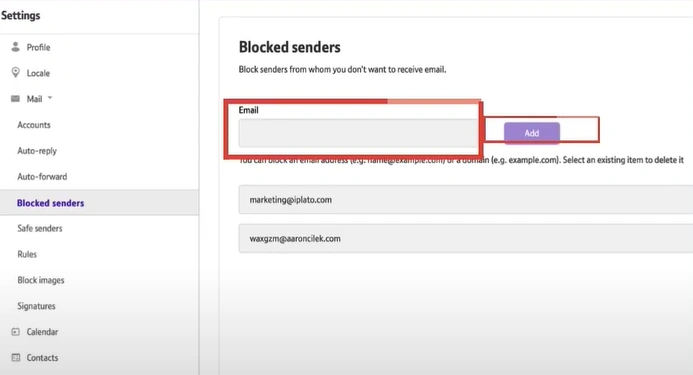
Wrap Up
Block those unwanted emails successfully. Follow the correct instructions mentioned above to make your inbox more manageable and clutter-free. Issues such as incorrect email settings, authentication failures, or email provider filters may also arise. Address these problems quickly to ensure a smooth email experience.