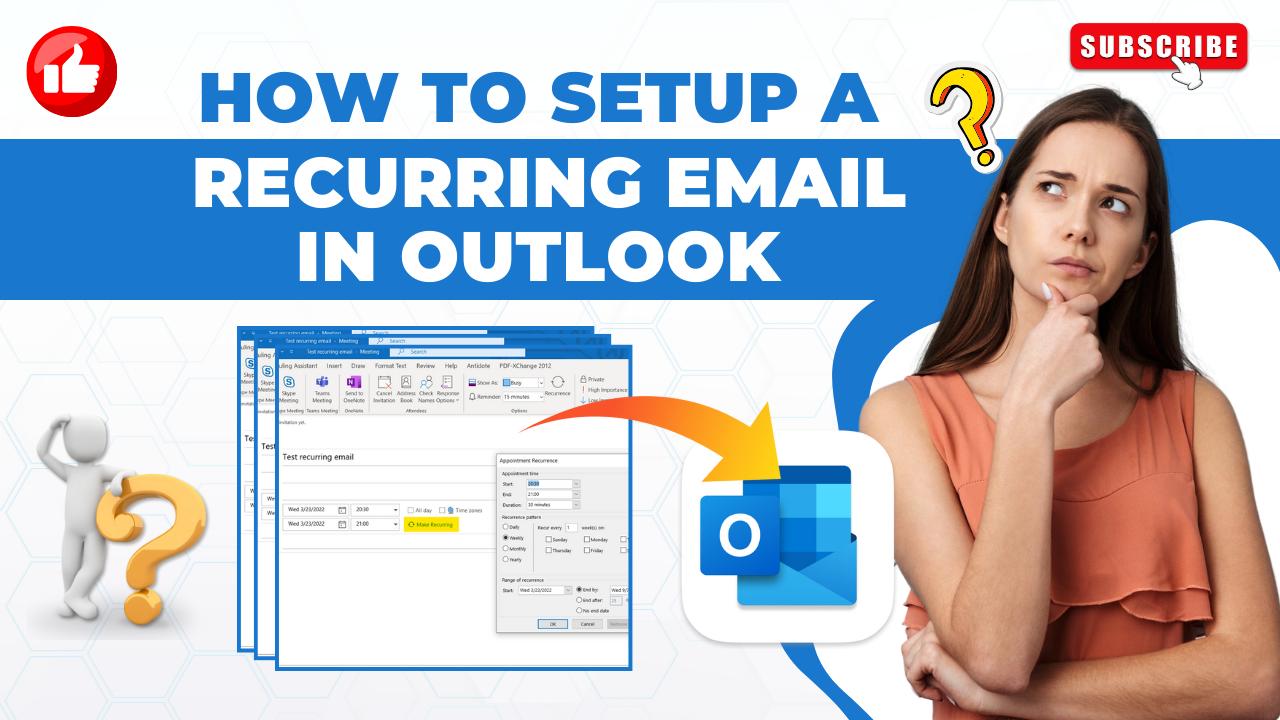How to Add Signature in Webmail?
- 0
- 175

Adding a signature to your Webmail account shows professionalism in the emails you send. This can help establish your identity and make it easier for recipients to respond or contact you. An email signature ensures consistency in your communication and allows you to add contact details, social media links, or other relevant information in every email. You can also add a signature with your company or brand's logo, tagline, or other elements. This can both strengthen your identity and promote your brand.
So, how can you add an email signature in Webmail? We discuss how to add a signature in Webmail with some easy steps. Read further to learn more.
Potential Issues That May Arise When Adding a Signature in Webmail
Here are some of the potential issues that may arise when you attempt to add signature in Webmail:
-
Format conversion
-
Compatibility issues
-
Security warnings
-
Third-party interference
-
File size limitations
The Process to Add a Signature in Your Webmail Account
An email signature within Webmail can be added easily. Here are all the steps to add a signature in Webmail:
Step 1: Open your Webmail
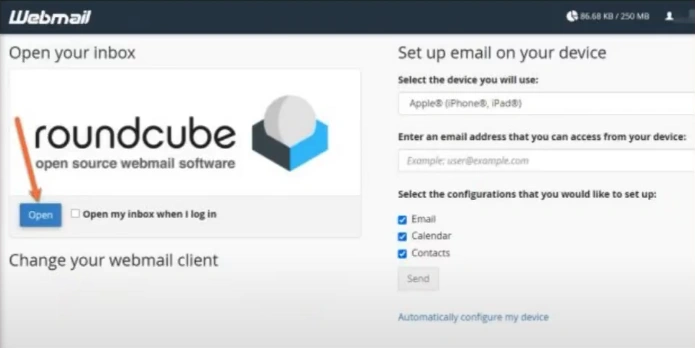
Step 2: Go to Settings, select Identities, and select your mail.
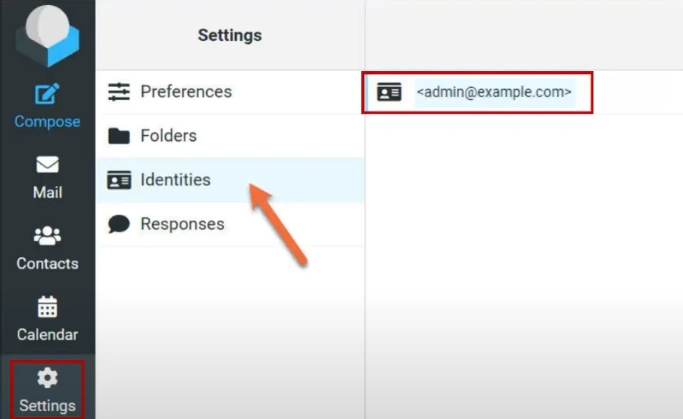
Step 3: Fill in the Display Name and the Organization name.
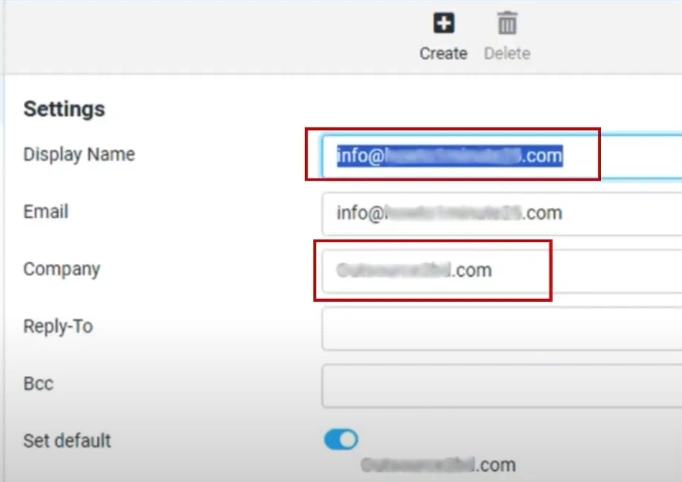
Step 4: Fill in the Reply-to field and toggle on Set default.
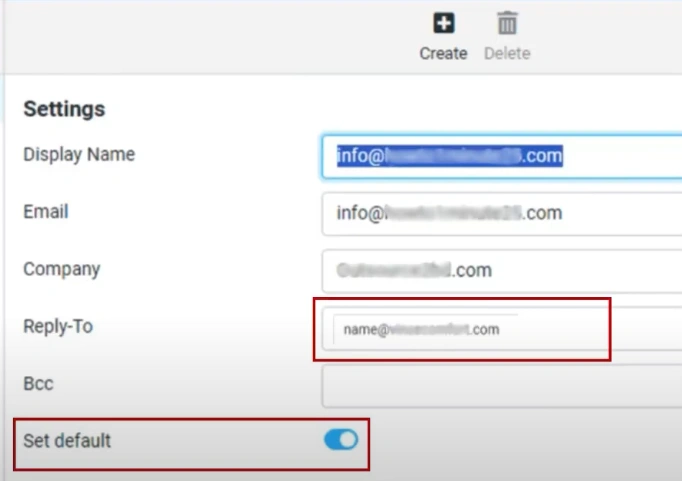
Step 5: Under the Signature text box, fill in the text you want to add, and click Save.
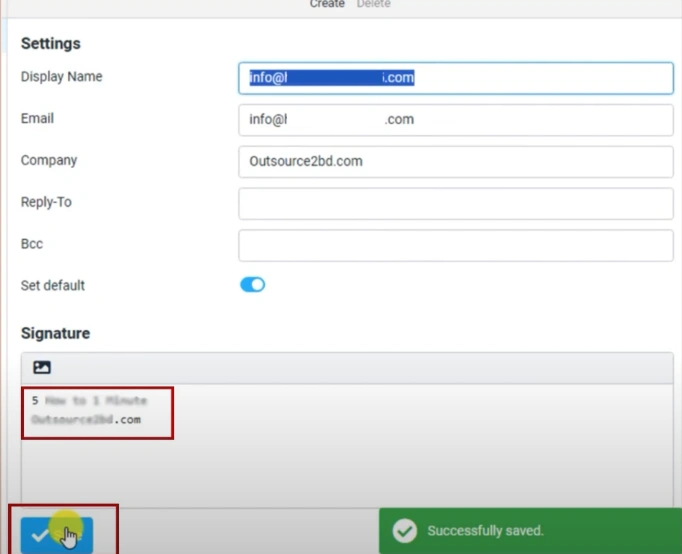
Also Read:- How to Access Webmail in Outlook?
Step 6: If you want to add a logo or image, click the Image icon, then click OK on the pop-up prompt to proceed.
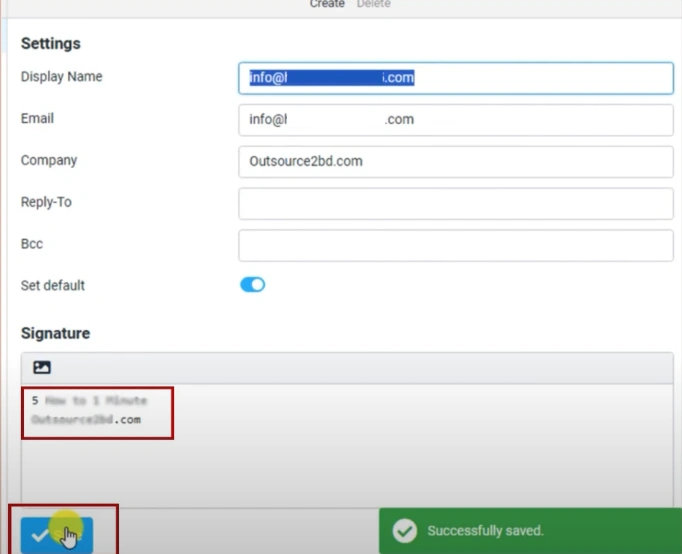
Step 7: Click the image icon, click the camera icon, then click Browse, or drag and drop the image.
![]()
Step 8: Click the image and click OK.
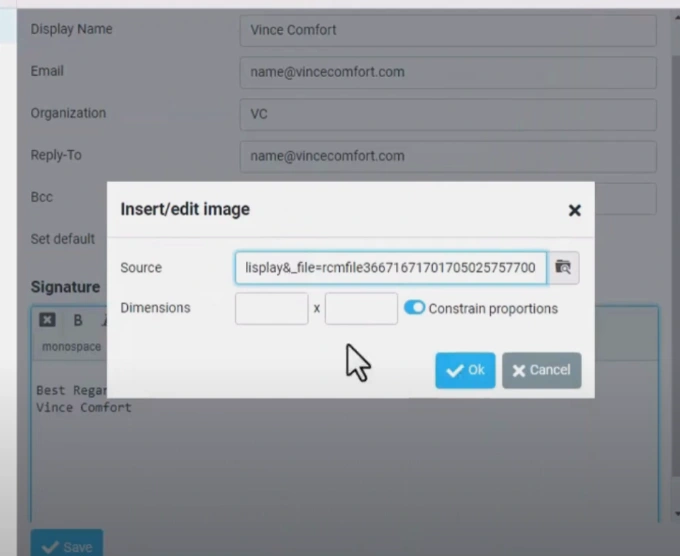
Step 9: Resize the image and click Save.
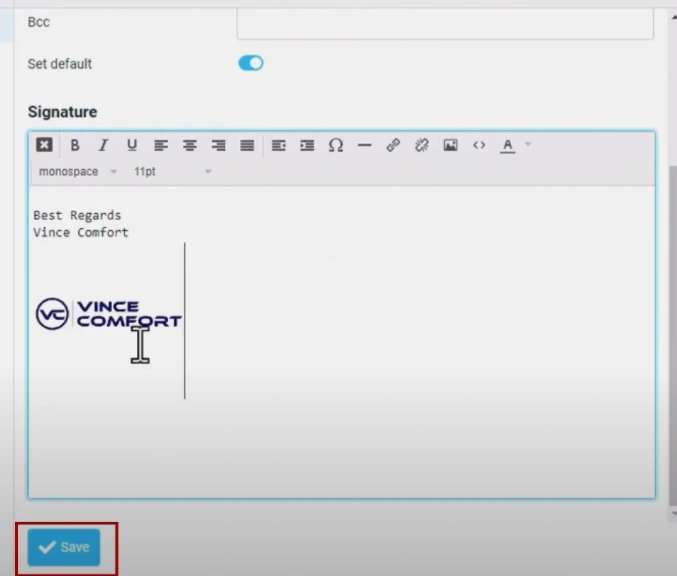
Step 10: Now, when you compose a new email, your signature will display automatically.
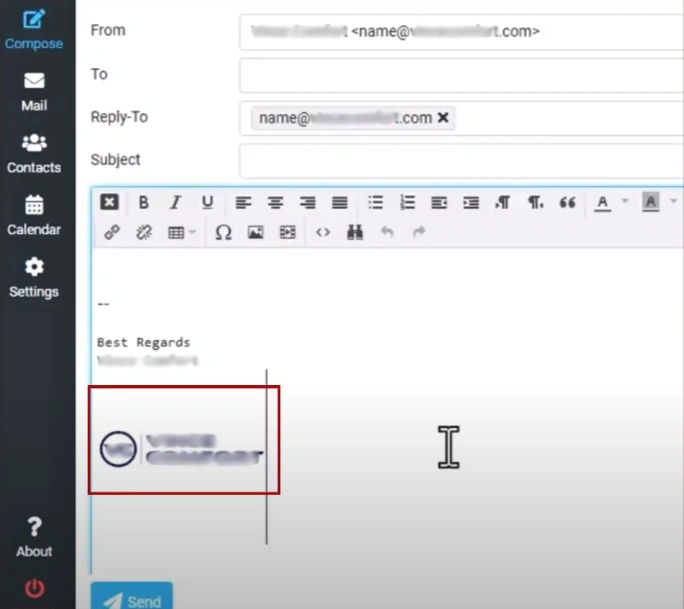
In a Nutshell
Those were the steps on how to add a signature in Webmail. Enhance your brand identity and make it easier to communicate with your recipients. Use your signature to uniquely promote your brand.
Potential issues may arise along the way; tackle them smartly. If you face trouble adding a signature to your Webmail, don’t hesitate to connect with an expert.