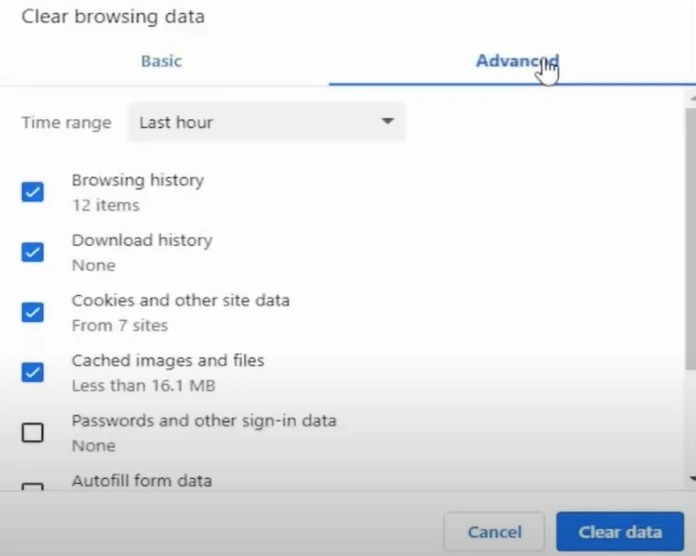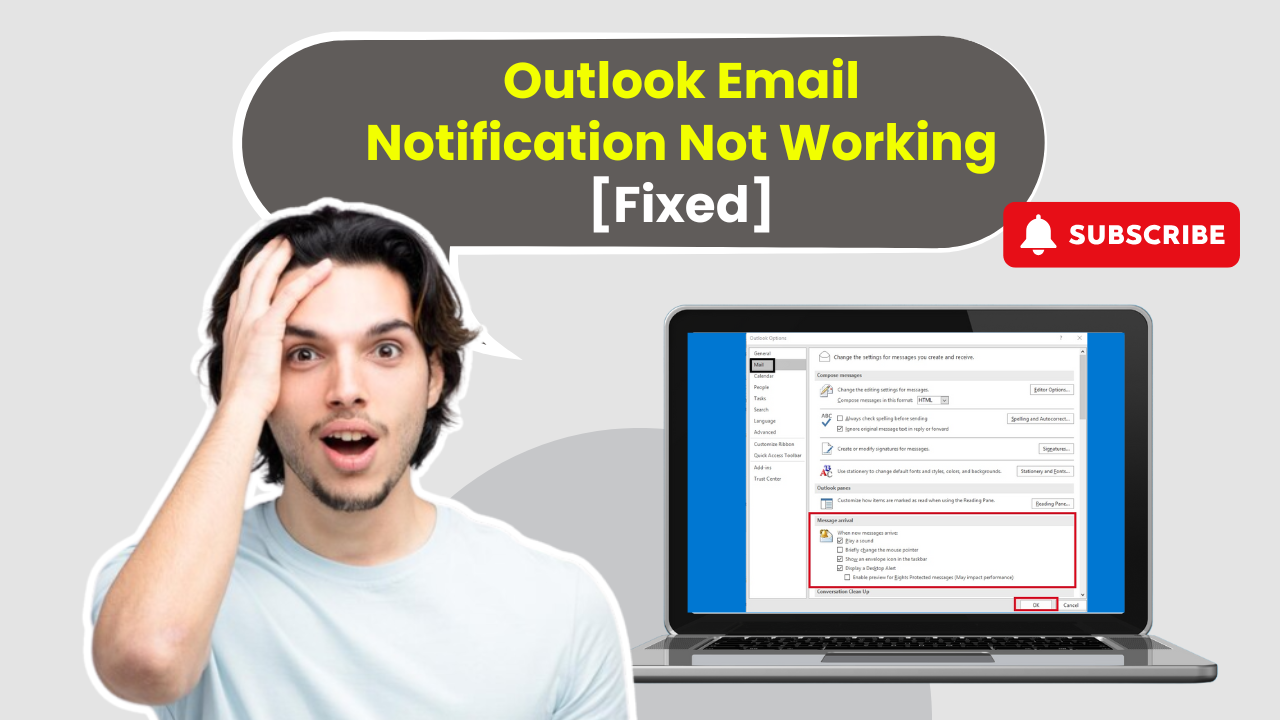Can't Log Into BTinternet Email [Fixed]
- 0
- 80
![Can't Log Into Btinternet Email [Fixed]](https://helpemailtales.com/public/upload/blog/682ef5d09792a_can-t-log-into-btinternet-email-fixed-.webp)
Are you unable to log into BTinternet email? It may be because you have entered the wrong username or password. You may have updated your password on all your devices, but have forgotten it.
Other reasons for the issue include failed login attempts detected on the BT email. Multiple login failures can lock your account, and you'll be asked to change your password.
Ensure you are connected to a stable internet connection by testing your network speed or switching to another Wi-Fi network. Cookies or cached data may contribute to BT email login errors. But you can try a different browser or use incognito mode to log in. Resolving the BTinternet email login issue is crucial for uninterrupted communication. Learn the detailed troubleshooting methods.
Common Challenges in Fixing Can't Log Into BTinternet Email
When trying to resolve the “can't log into BTinternet email” issue, you might encounter problems like:
-
Temporary server issues
-
Email client settings
-
Browser compatibility issues
-
Mailbox quota issues
-
Invalid email addresses
Solutions to Fix “Can't Log Into BTinternet Email” Issue
With the right fixes, you can resolve the “can't log into BTinternet email” issue in no time. Try these troubleshooting methods:
Solution 1: Clear Browsing Data
Step 1: Open your Chrome, then click on the three-dots icon in the upper-right corner.
![]()
Step 2: Select the Settings option.
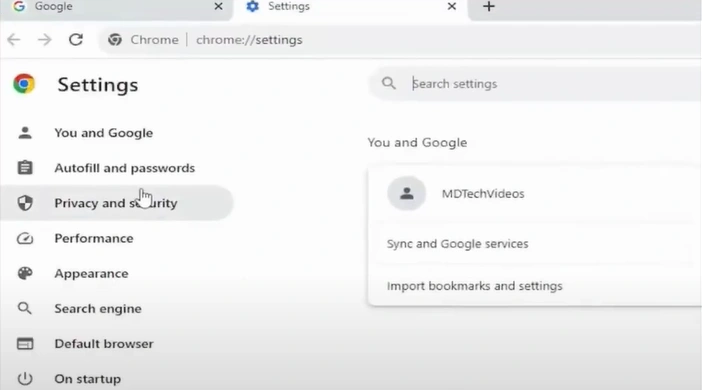
Step 3: Navigate to the sidebar and click on Privacy and Security.
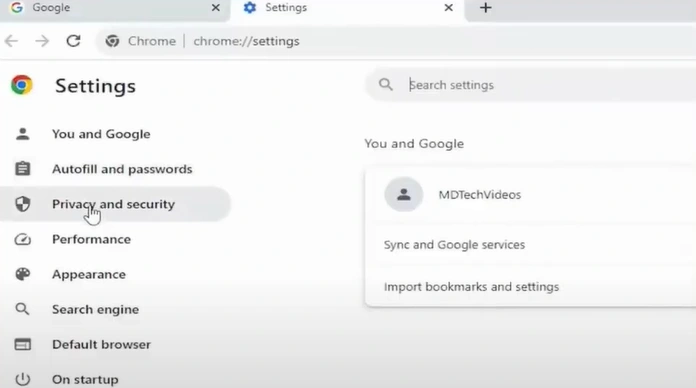
Step 4: Click on Clear browsing data.
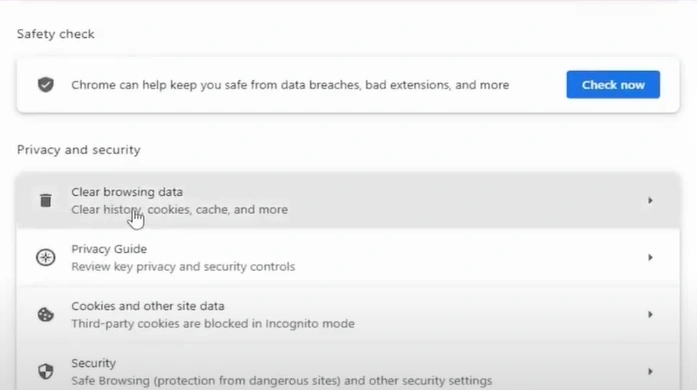
Step 5: Go to the Advanced tab, then select the time range and type of data you want to delete.
Step 6: Click on the Clear Data button.
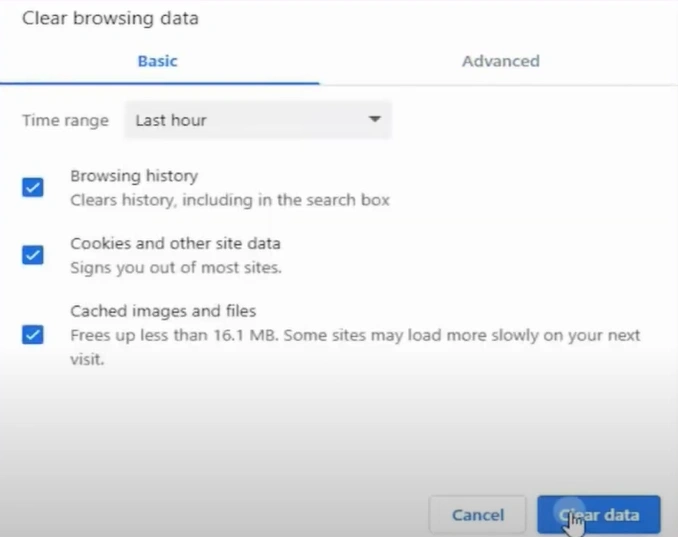
Solution 2: Reset Browser Settings
Step 1: Open your Chrome, then click on the three-dots menu icon in the top-right corner.
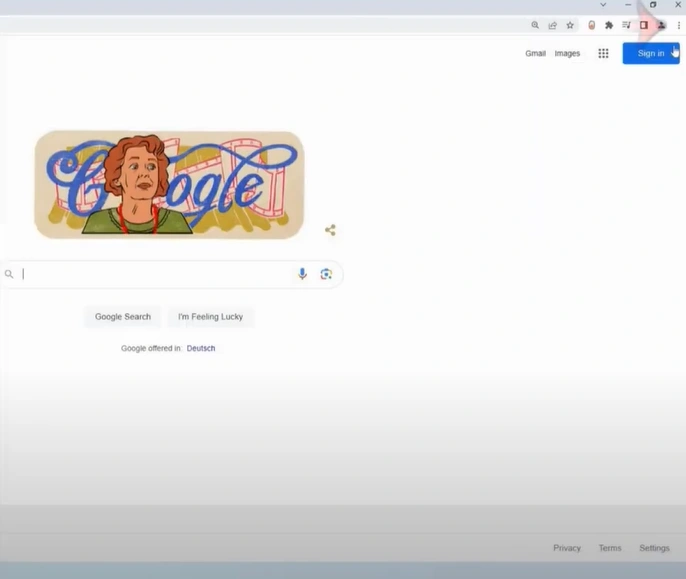
Step 2: Select the Settings from the list menu option.
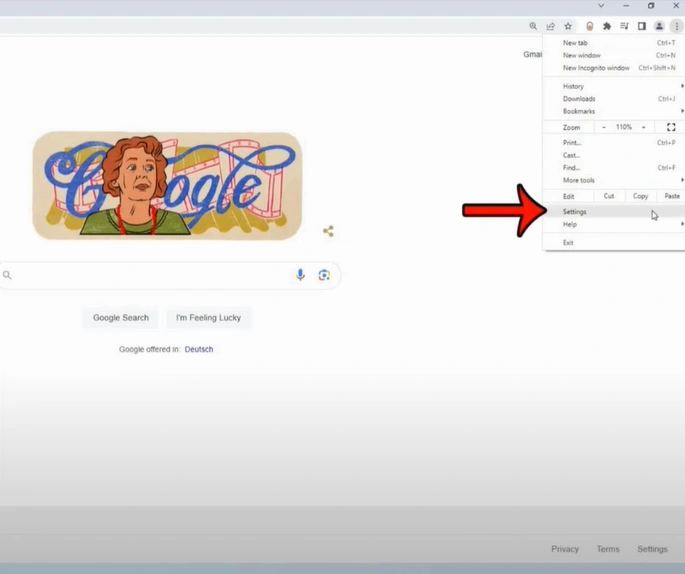
Step 3: Navigate to the left panel and click on Reset Settings.
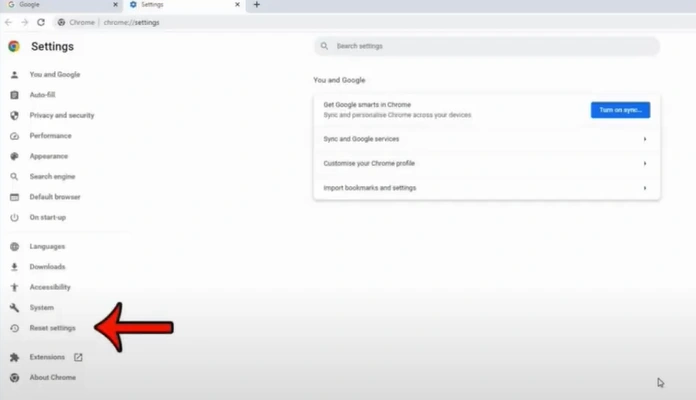
Step 4: Click on Restore Settings to their original defaults.
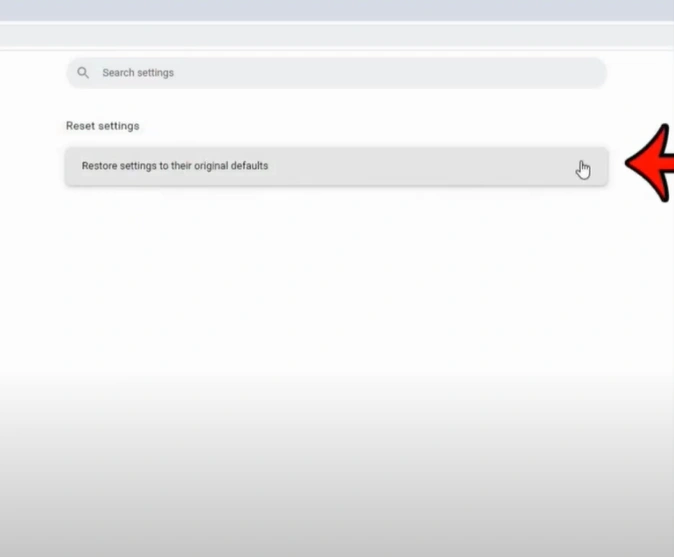
Step 5: Click on Reset Settings to bring settings to default.
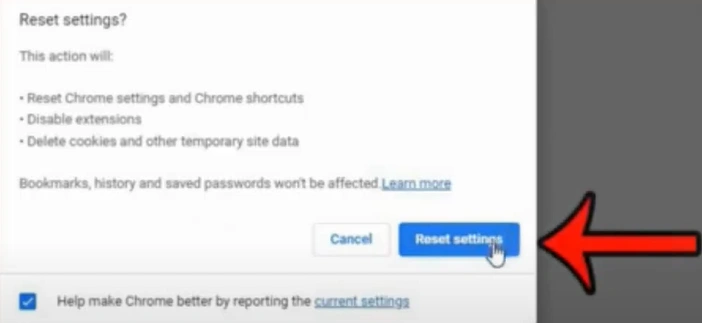
Solution 3: Reset BTinternet Password
Step 1: Open your browser and visit the BT website, then click on Email.
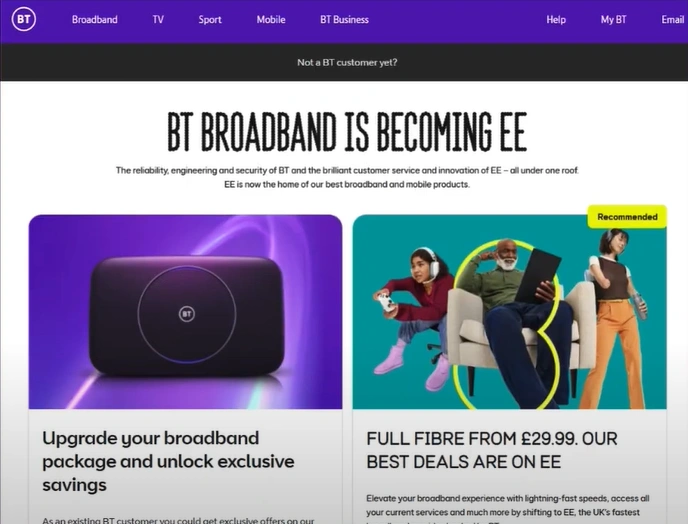
Step 2: Click on the Forgotten your login details hypertext.

Step 3: Enter your BT username or email address and click Next. Then, provide the required details to verify your identity and reset your password.
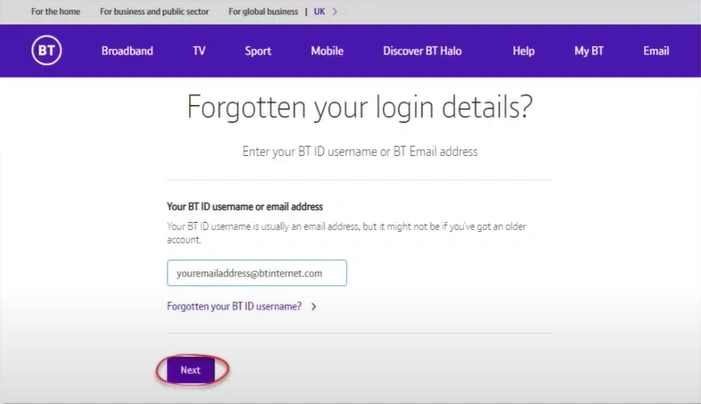
Are you having trouble accessing your BTinternet email account? Try the above solutions to get rid of those annoying login issues. Resolve BTinternet email login issues promptly to ensure seamless daily communications.