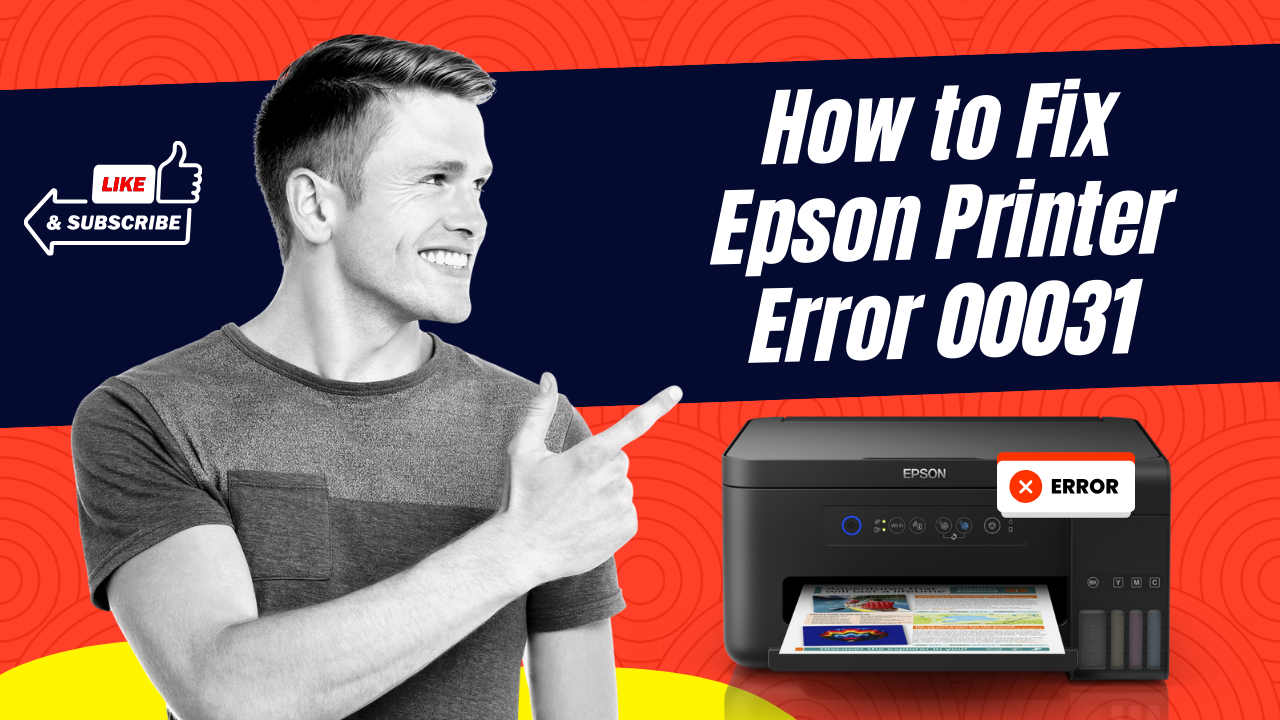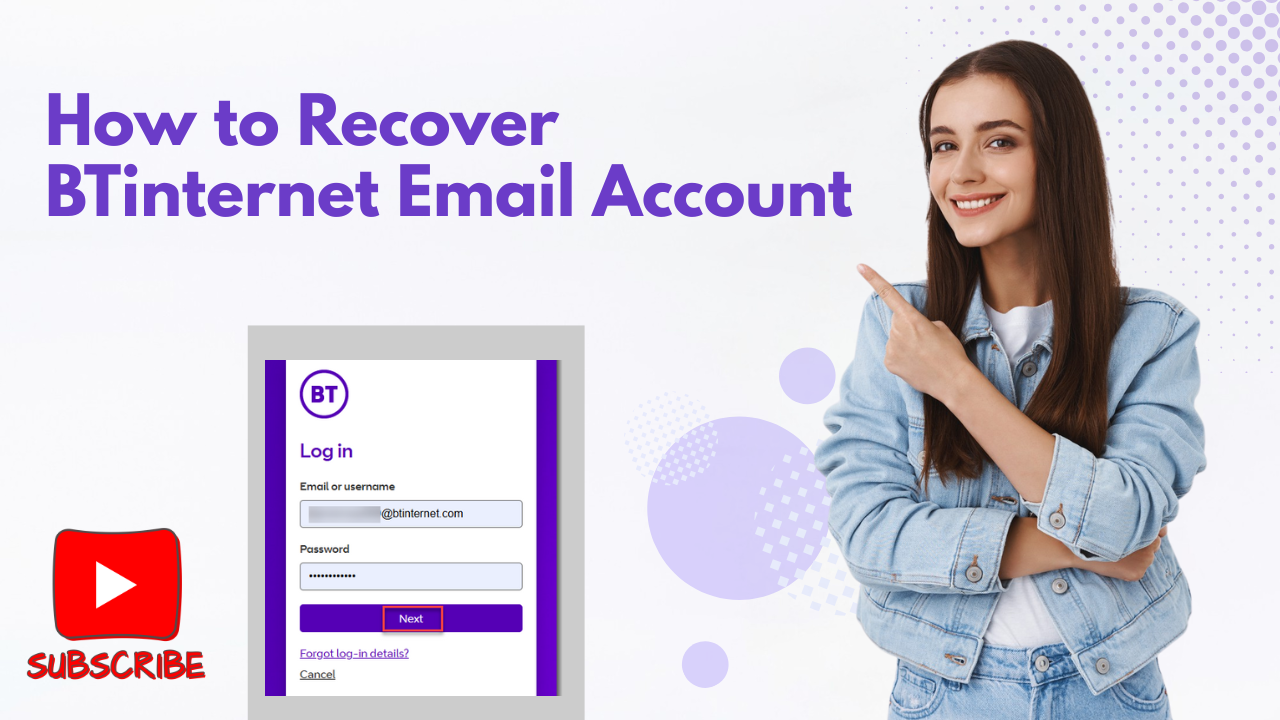How to Fix Outlook Email Stuck in Outbox?
- 0
- 119
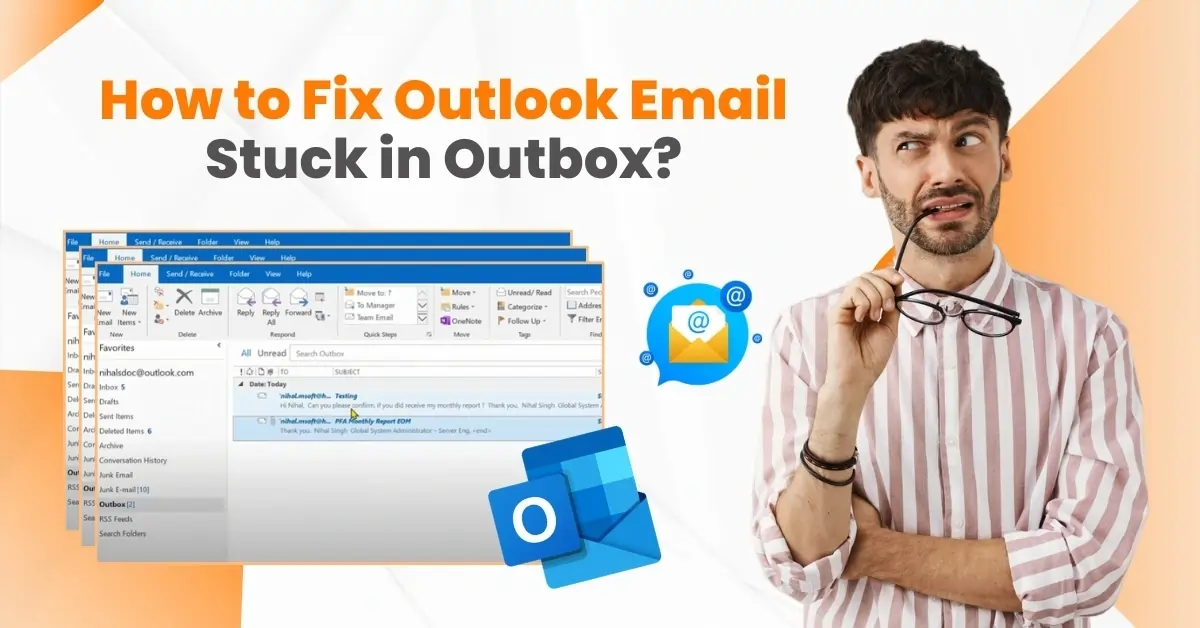
Outlook users often encounter the issue of emails getting stuck in the Outbox. A common reason for this issue is attaching a file that exceeds the mail server's size limit. When an Outlook email gets stuck in the Outbox, it is best to delete it or move it to the Drafts folder.
Other reasons may include a disconnected network connection or incorrect email account settings. Sometimes, the issue can be due to the email server facing an outage or service issue.
Fixing the “Outlook emails stuck in Outbox” issue is important. Here's how to do it: Learn the quick troubleshooting process.
Challenges in Resolving Outlook Email Stuck in Outbox
You may face several challenges while trying to fix the Outlook email stuck in the Outbox issue. These can be:
-
Incorrect SMTP settings
-
Conflict with antivirus software
-
Outlook add-ins
-
Improper account configuration
-
Outlook profile corruption
Steps to Resolve Outlook Emails Stuck in Outbox
Here are all the steps you need to know to recover outbox emails in Outlook:

Step 1: Launch your Outlook and go to the Send/Receive tab.
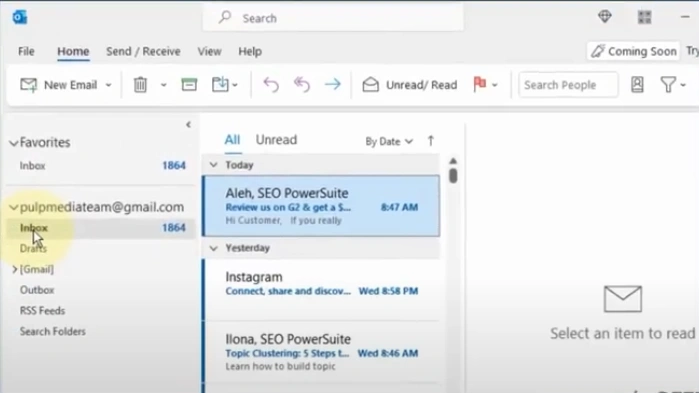
Also Read:- How to Set Up AOL Email In Outlook?
Step 2: Click on the Send/Receive All Folders option, then let the tasks complete.
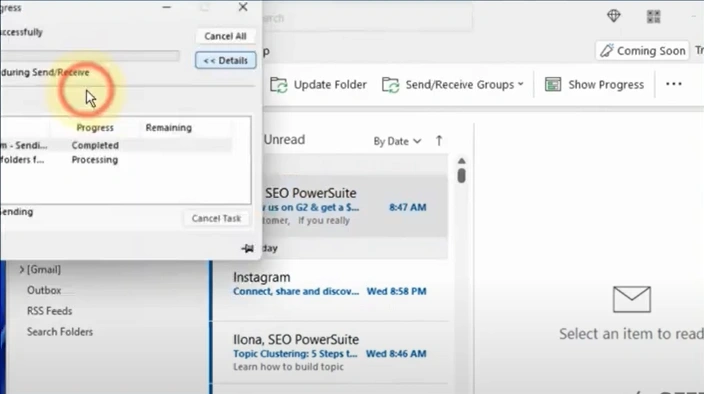
Step 3: If the issue is still unresolved, then click on Work Offline.
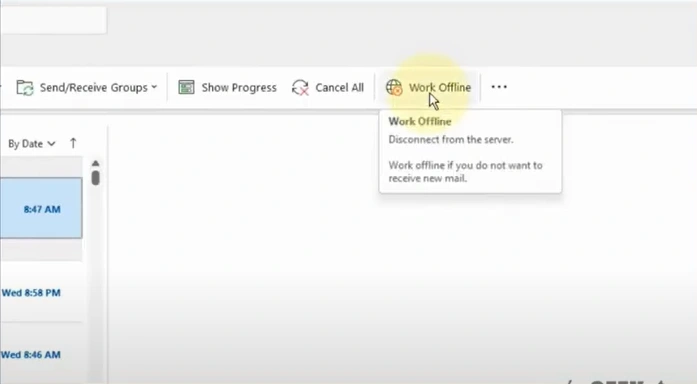
Step 4: Go to your Outbox and delete all the existing messages.
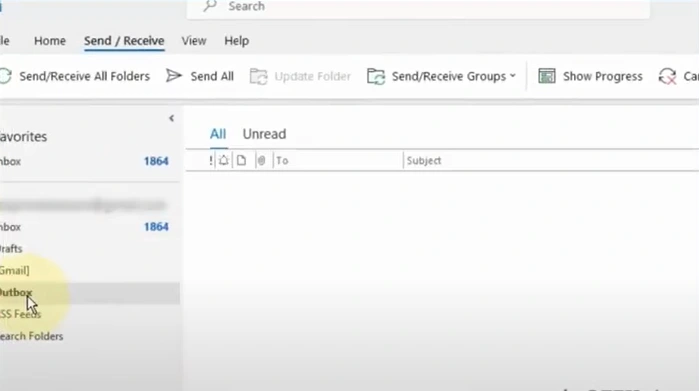
In a Nutshell
Adhere to all the above-mentioned steps to resolve the issue of “email stuck in Outbox Outlook." You can try a few things if Outlook emails are stuck in the Outbox. For instance, check your internet connection, ensure your attachments are not too large, and verify your SMTP server settings