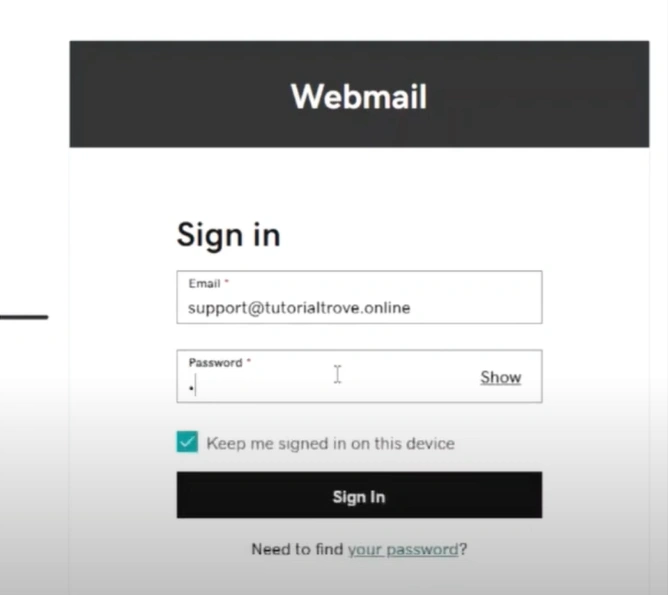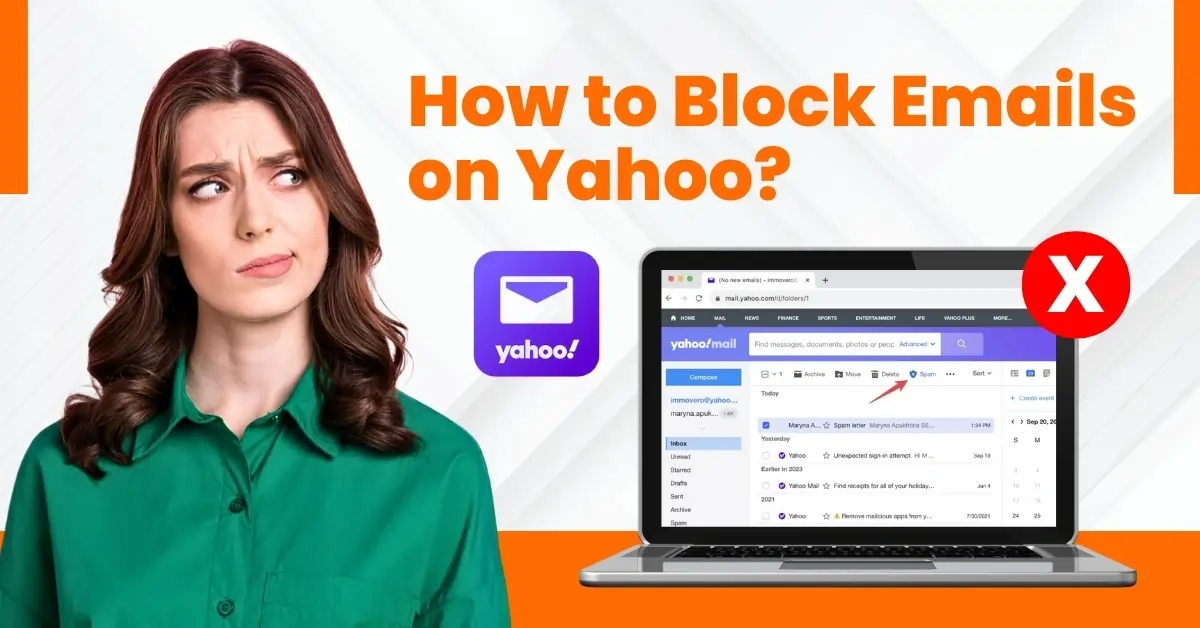How to Login to GoDaddy Webmail?
- 0
- 241

GoDaddy Webmail lets you access your email inbox, send new emails, and manage email settings. It also provides a web-based interface for checking and replying to emails, making it easy to remain connected with clients and coworkers.
Logging into Webmail lets you set up your email account on your mobile device. This ensures you remain connected and get notifications even when you are on the go. If you are facing email problems like forgotten passwords or login issues, logging into Webmail can assist in resolving these problems. You can start managing your email tasks efficiently.
How to login to GoDaddy Webmail? Let us learn the GoDaddy Webmail login method. Keep reading!
Problems That May Occur When Logging into GoDaddy Webmail
When you attempt to log into GoDaddy Webmail, you might face some potential issues, including:
-
Forgotten or lost login credentials
-
Autodiscover CNAME record issues
-
Spam or Junk Filters
-
Unsupported Email clients
-
Incorrect Email address
The Process to Login to GoDaddy Webmail
Logging in to GoDaddy Webmail can be completed in some easy steps. Here are all the steps for logging in to GoDaddy Webmail:
Step 1: Open a web browser and navigate to the GoDaddy email sign-in page.
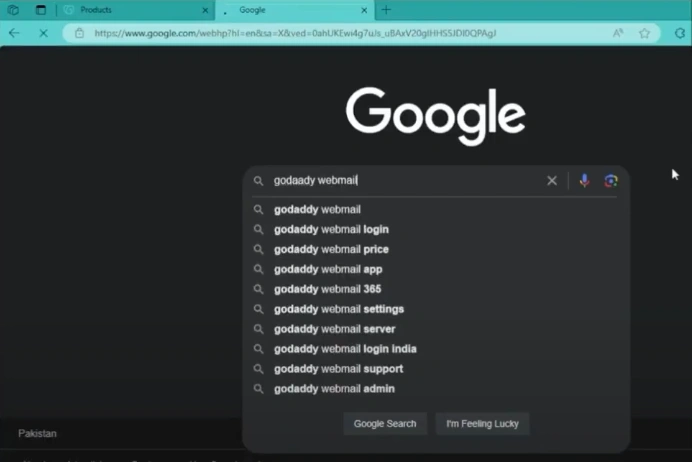
Step 2: Enter your email ID and password, then click Sign In.
Step 3: If you are logging in from your GoDaddy account, sign into your account and click your username on the top right side of the screen.
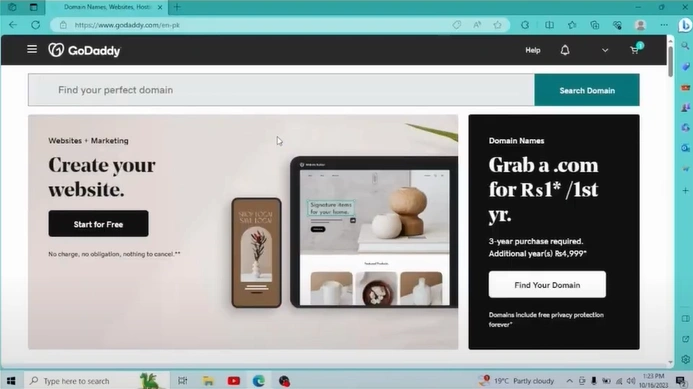
Step 4: Click My Products under Account, then scroll down to the Email & Office section.
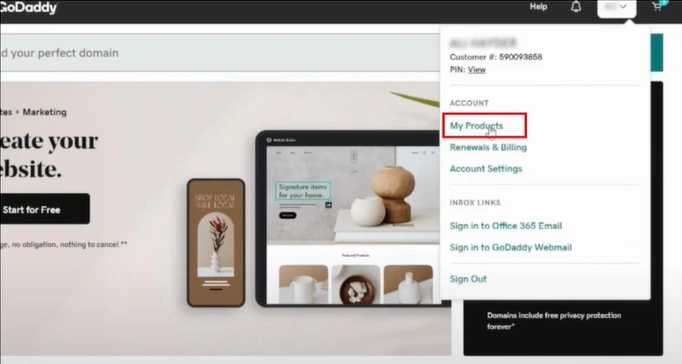
Step 5: Click Email & Office to expand, then click Sign In next to your email account.
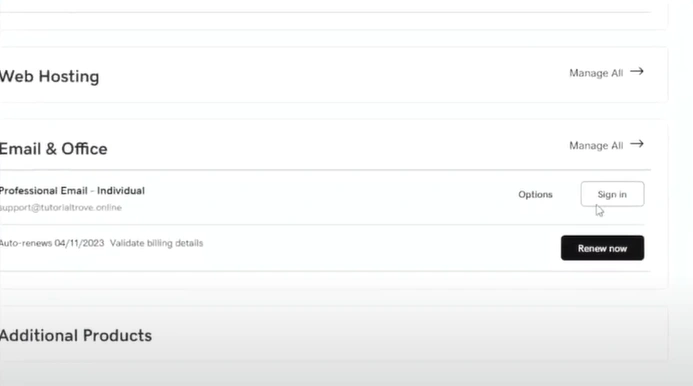
Step 6: Enter your login credentials on the sign-in page and click Sign In.
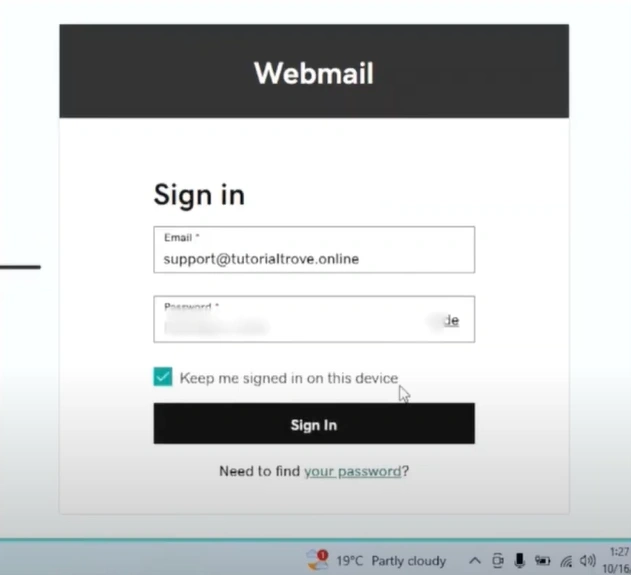
To Conclude
Adhere to the above steps, login to GoDaddy Webmail, and manage your account conveniently and securely. Get easy access to your inbox and stay connected with your clients and colleagues. During the login process, you may encounter many problems like forgotten login credentials, auto-discover CNAME record issues, or spam or junk filters. So, be wary of them.
If you want assistance in logging into GoDaddy Webmail, you can contact a professional.