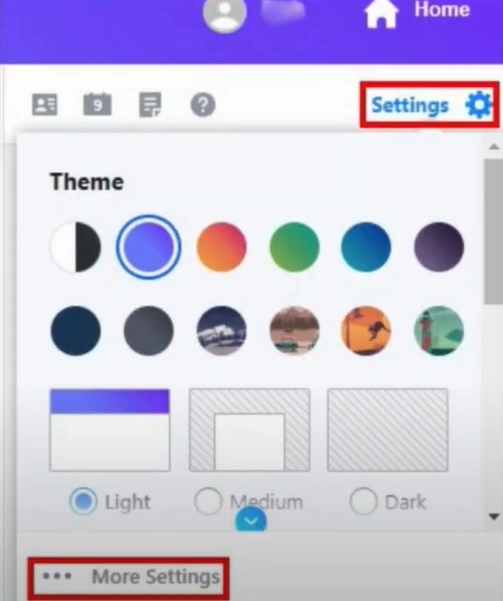How to Block Emails on Yahoo Mail?
- 0
- 205
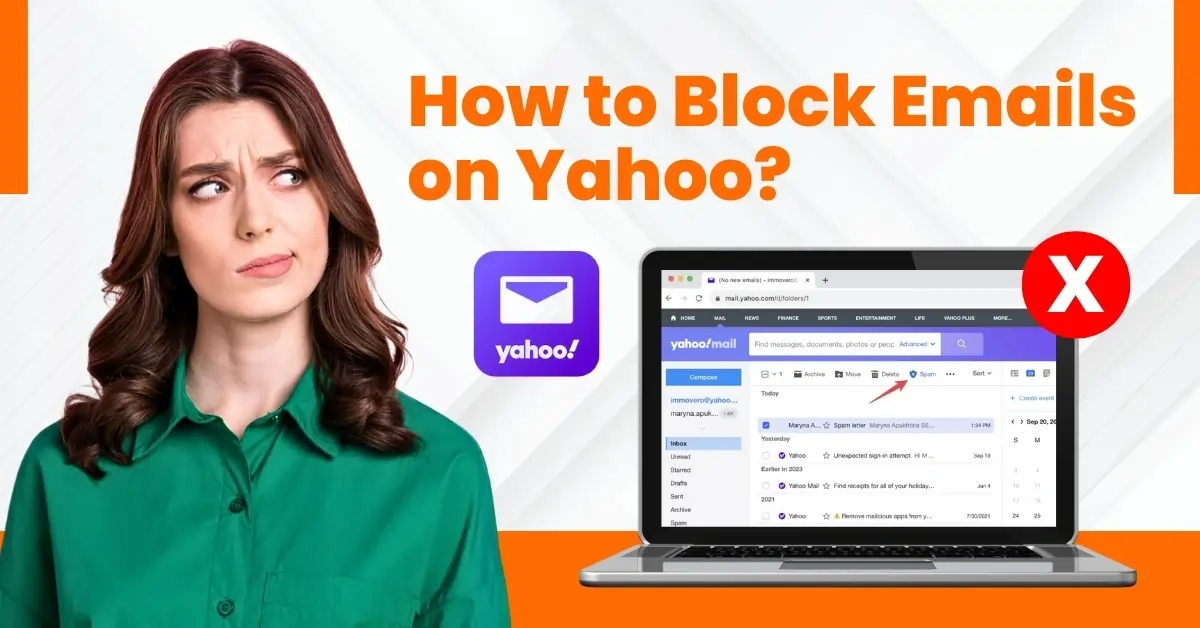
If you are a Yahoo user, there may have been instances wherein you have received unwanted or spam messages from anonymous senders. These messages can clutter your inbox and disrupt your workflow. You may feel frustrated. So, it is essential to get rid of these emails.
You may have also received harassment or nuisance emails from those senders who you no longer want to communicate with. There can also be a surge of emails that aim to compromise or hack your account by stealing your personal information. Blocking such emails or senders can ensure security and peace of mind.
You may ask yourself, "How can I block email on Yahoo?" This detailed guide walks you through the method for blocking emails on Yahoo. Read further to learn in detail.
Potential Issues That May Arise When Blocking Emails on Yahoo
While attempting to block emails on Yahoo, users may face the following potential issues, such as:
-
Spam folder
-
Blacklisted IP address
-
Authentication issues
-
Blocked domains
The Process to Block Emails on Your Yahoo Account
Yahoo allows users to block specific email addresses from unknown or unwanted senders. Here are all the “how to block an email address on Yahoo” steps you should know:
Step 1: Open up a web browser and navigate to the Yahoo mail login page.
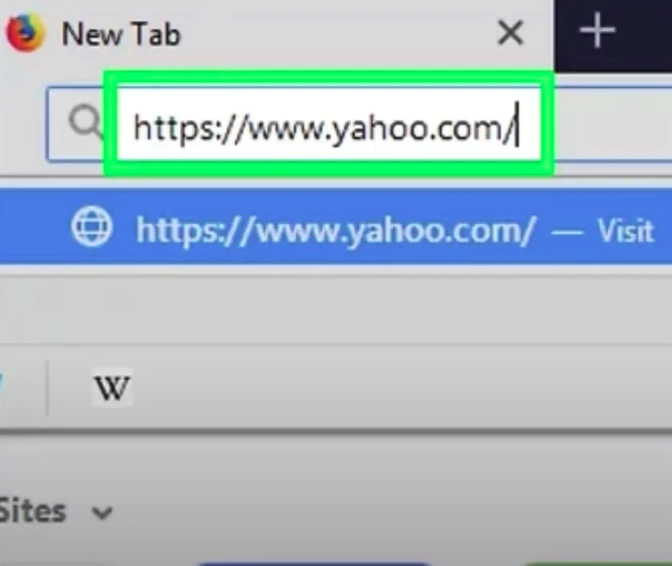
Step 2: Enter your Yahoo mail login credentials to log in.
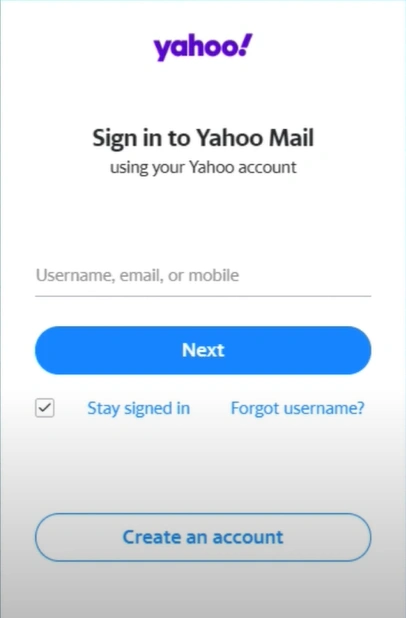
Step 3: Once you’ve logged into your Yahoo mail account, click Settings on the top right side of the screen.
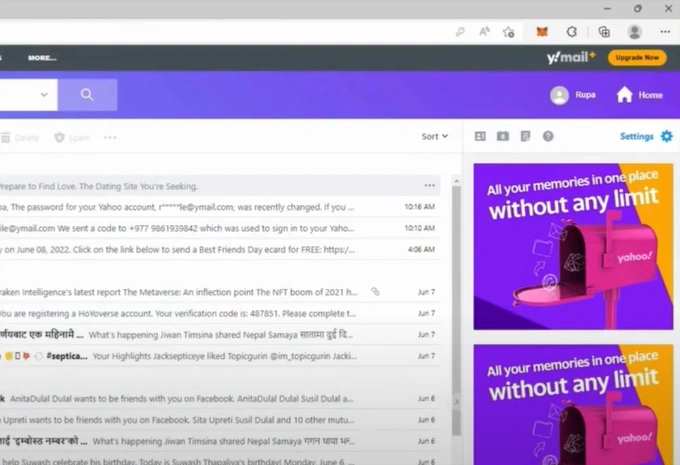
Also Read:- How to Retrieve Deleted Emails on Yahoo Mail?
Step 4: Click More Settings and go to the Security and Privacy tab.
Step 5: Under Blocked Addresses, click Add.
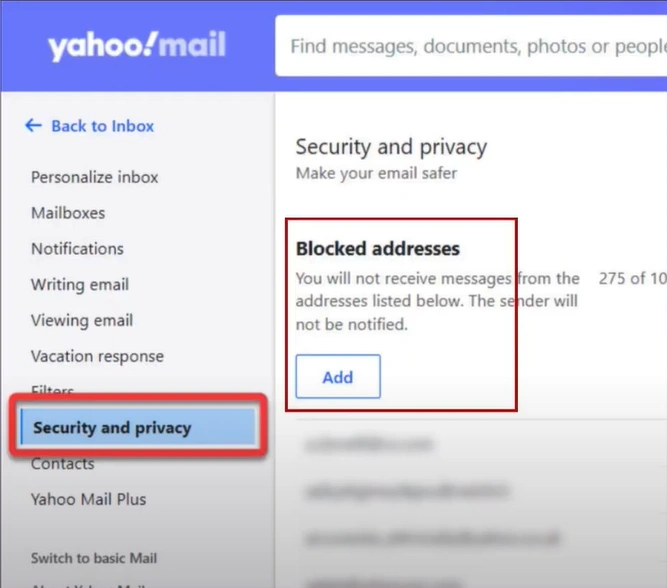
Step 6: Enter the email address you want to block and click Save.
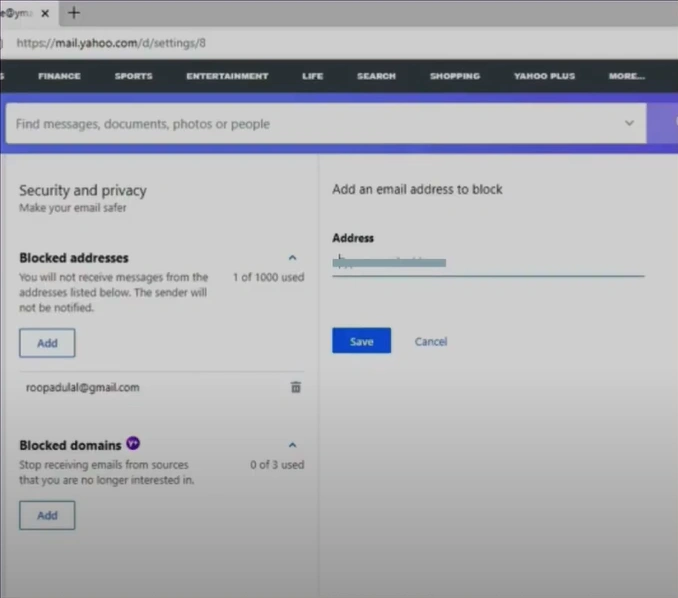
Step 7: You can also open an email from the sender you wish to block.
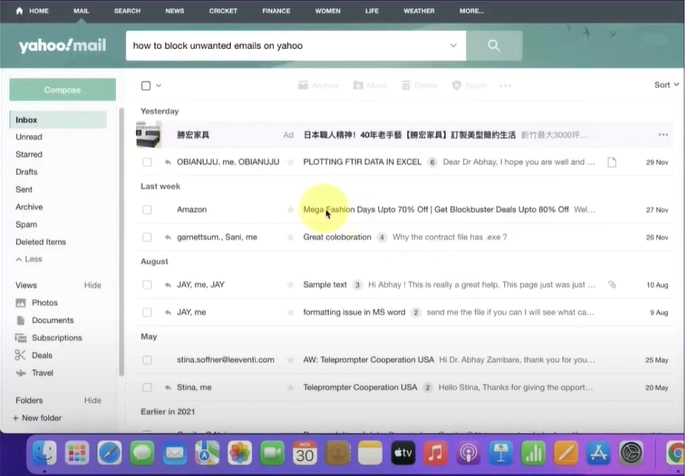
Step 8: Scroll down to the bottom of the screen and click the three dots for more options.
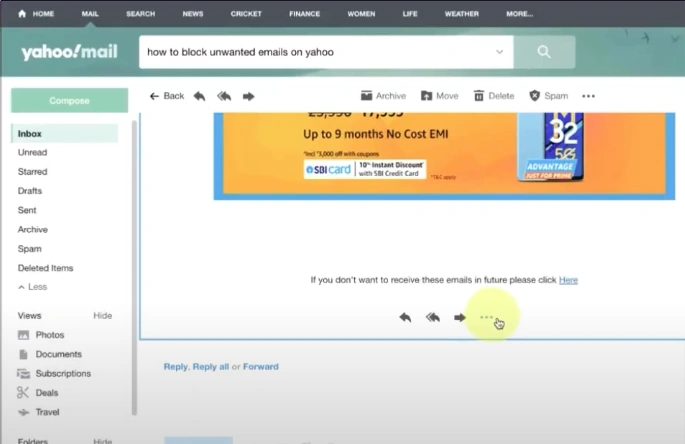
Step 9: Click Block Sender, ensure that the Block all future emails option is selected, and click OK.
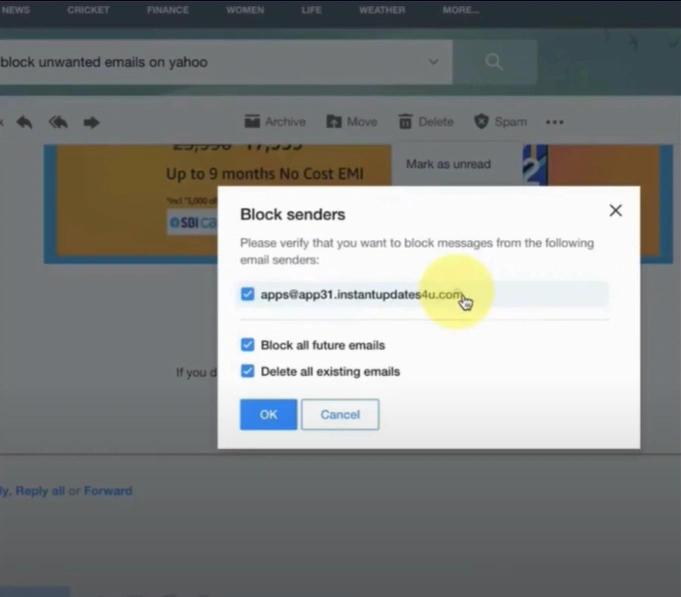
In Brief
Here, we conclude this guide on how to block emails on Yahoo. No more spam messages—take full control of your inbox. Declutter it by clearing the unwanted messages or simply blocking the email address. Follow the above steps correctly to ensure a hassle-free process.
If you face any issues when blocking emails on Yahoo, you can contact a professional for assistance.