How to Add Another Email Address to BTinternet?
- 0
- 99
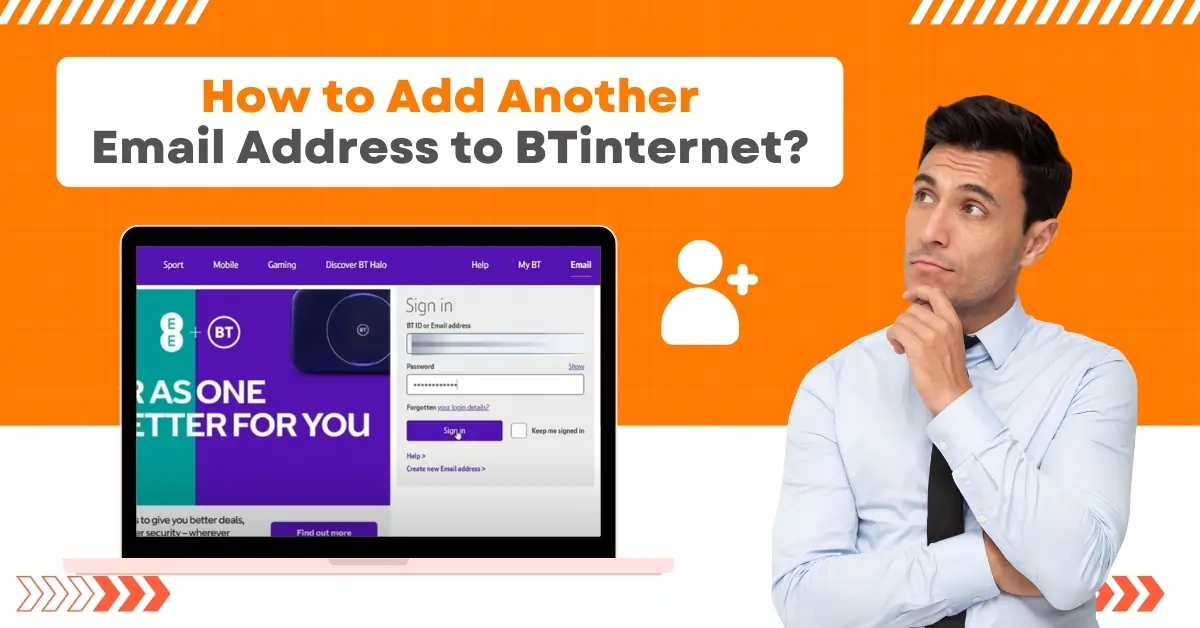
Adding another email address to BTinternet can significantly enhance your email experience. It enables you to manage multiple accounts from various service providers within the BT Mail interface. This eliminates the need to log in repeatedly when switching between accounts.
The feature of adding another email address to BTinternet also provides a powerful search tool that works across all your mailboxes. This tool can greatly improve your email management experience, making you more efficient in finding files, messages, photos, or contacts.
You might be wondering how to add another email address to BTinternet. Below, we have discussed the complete process. Read further to learn everything in detail.
Common Issues When Adding Another Email Address to BTinternet
Users may face certain issues when trying to add another email address to BTinternet. These may include:
-
Incorrect email settings
-
Account lock or security block
-
Incorrect IMAP/POP settings
-
Outdated email client
-
Third-party app restrictions
Steps to Add Another Email Address to BTinternet
Adhere to the following instructions to add another email address to your BTinternet account:

Step 1: Go to your BT settings from the drop-down in the top right-hand corner.
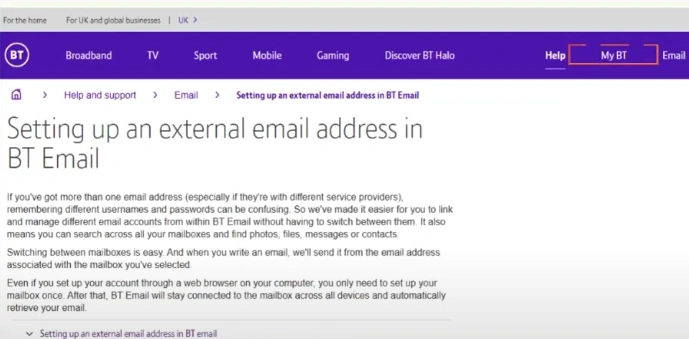
Also Read:- How to Set Up BTinternet Email On iPhone/iPad?
Step 2: Select Mail from the left-hand menu, click on Accounts, and then click on the Add button.
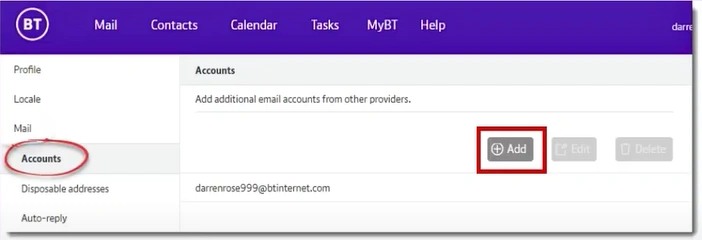
Step 3: Provide the required external account details and click on Save.
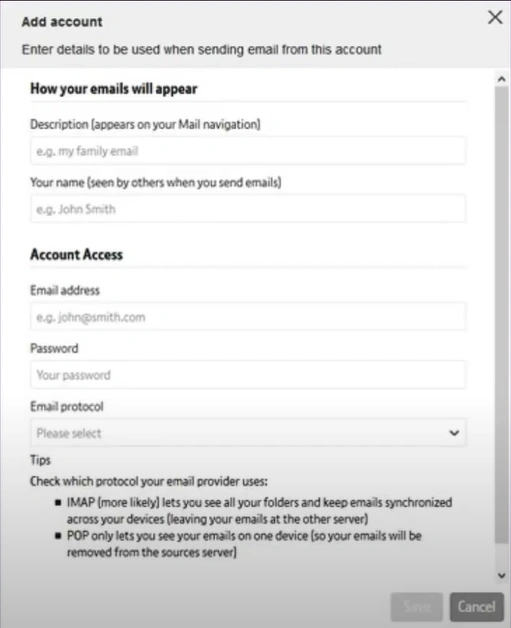
Step 4: You’ll receive a message confirming that your external account has been added successfully.
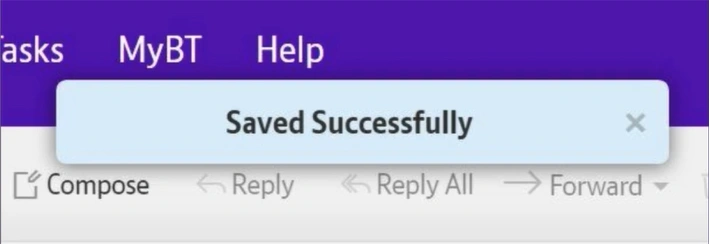
In Conclusion
Streamline your email management by adding another email address to your BT Mail account. Follow each instruction mentioned above. The process can be a little confusing for first-timers. Also, you may need to address certain issues to ensure seamless integration.






