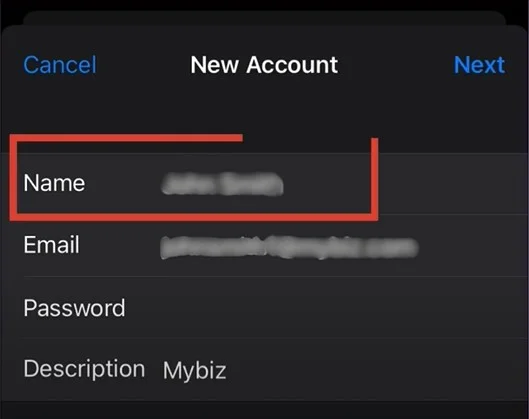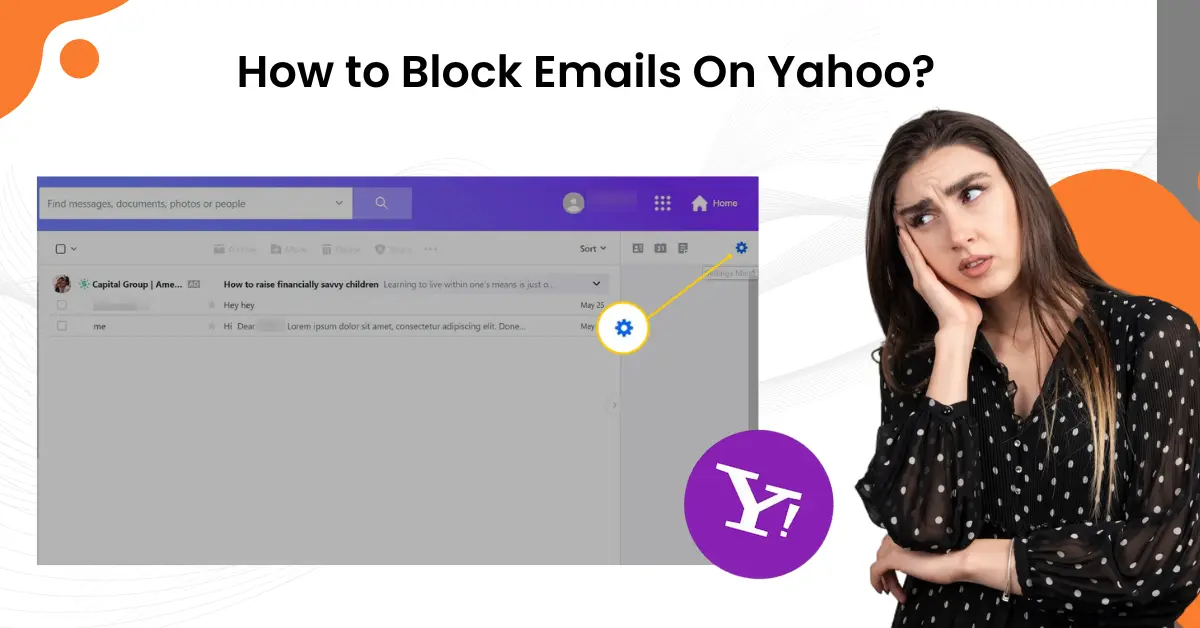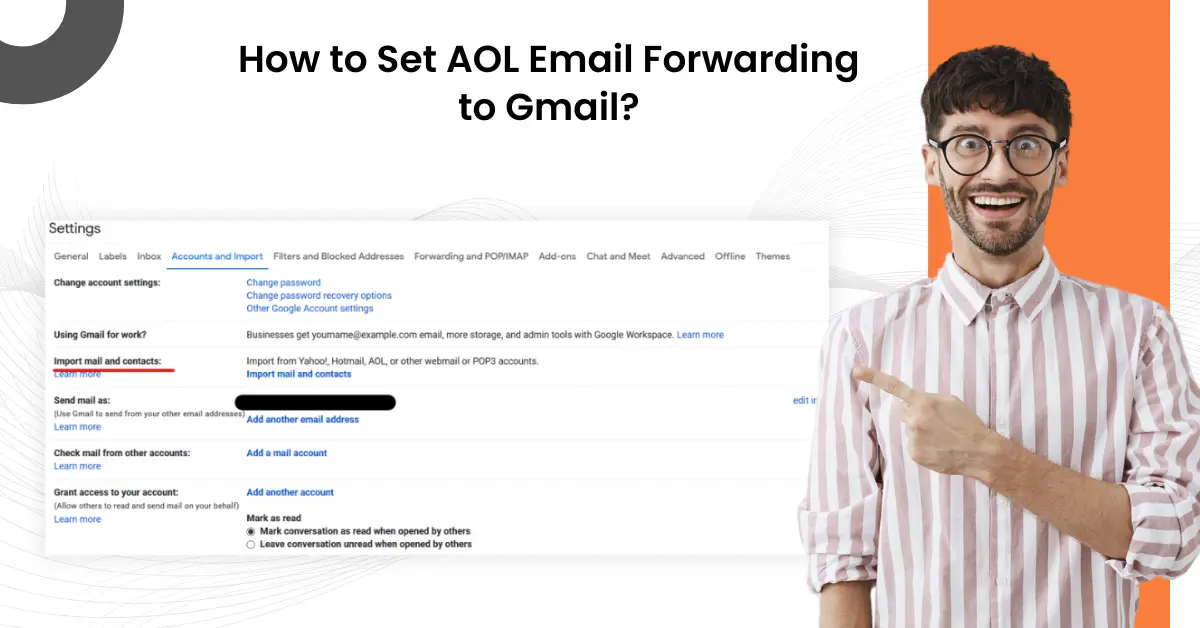How to Set Up BTinternet Email On iPhone/iPad?
- 0
- 305
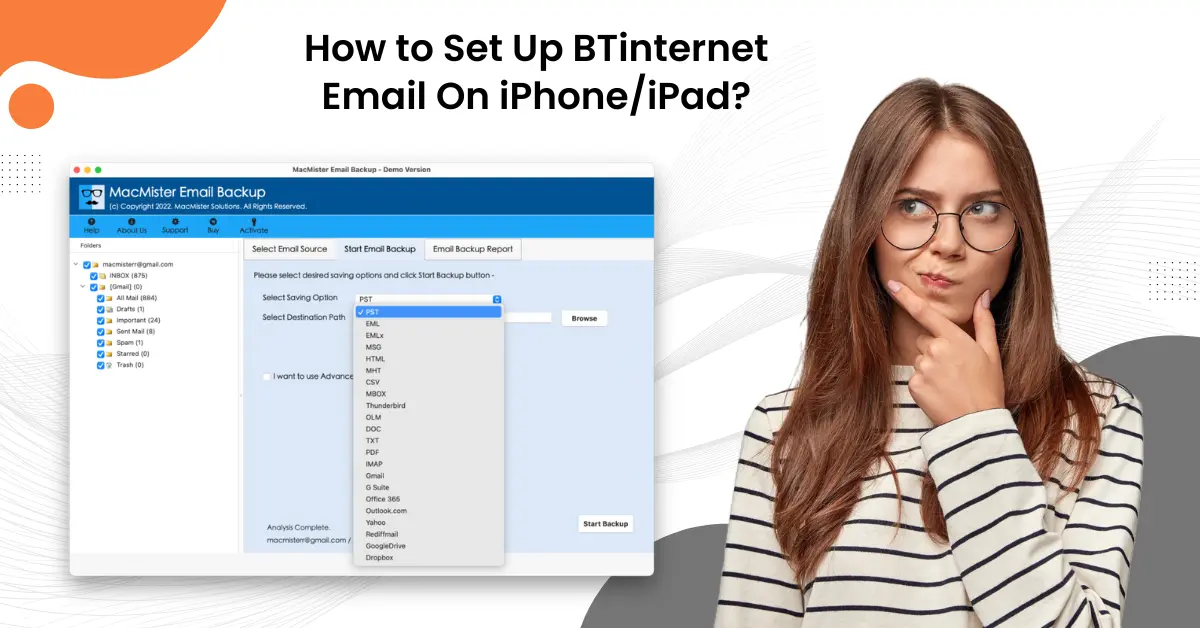
Integrating your BTinternet email on an iPhone or iPad enables users to manage their email from anywhere. Not just that, it even ensures that they can send, access, and organize emails from your iOS device. As a user, this convenient setup empowers you to remain connected and manage your mail easily, increasing your productivity.
Whether configuring your email for the first time or updating your settings, the setup is simple and ensures that your email account syncs properly with your device.
We have provided a step-by-step guide to help you set up your BTinternet email account on your iPhone or iPad. So, carry on reading.
Problems When Setting Up Btinternet Email On iPhone/Ipad
Here are some of the potential problems when setting up BTinternet email on your iPhone or iPad:
-
Synchronization issues
-
Incorrect settings
-
Certificate errors
-
App crashes
-
Email not loading
The Proper Method to Set Up BTinternet Email On iPhone/iPad
Follow the below-mentioned steps to perform the BTinternet Email on iPhone/iPad setup process successfully:
Step 1: Open Settings on your phone, scroll, and tap on mail.
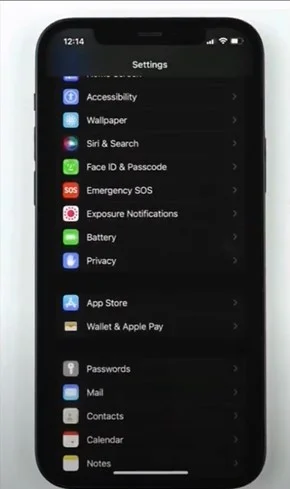
Step 2: Select Accounts, then tap Add Account.
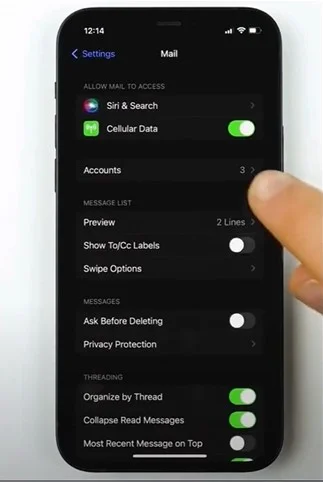
Step 3: Select Other, then press Add Mail Account.

Step 4: Put your name in the Name Field.
Step 5: Fill in the BT mail address and password, then add a description for the account.
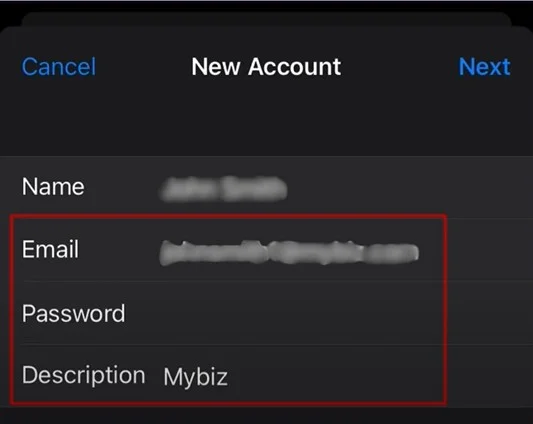
Step 6: Once done, tap Next, then select IMAP.
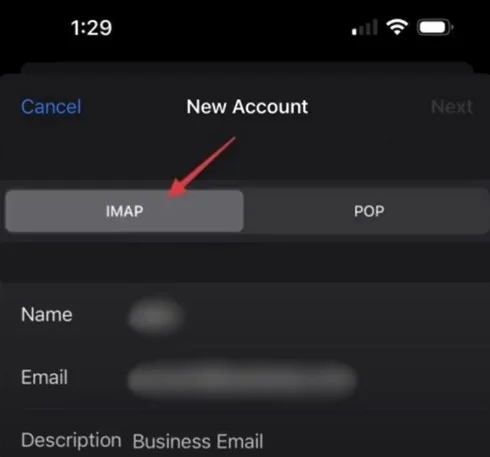
Step 7: Fill in all the details of the IMAP, then tap Next.
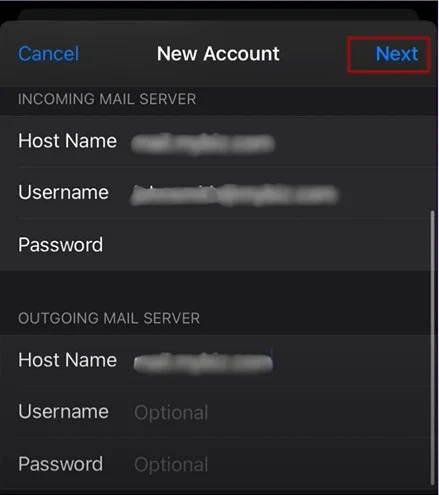
Step 8: Next, choose the apps to use the email address and tap Save.
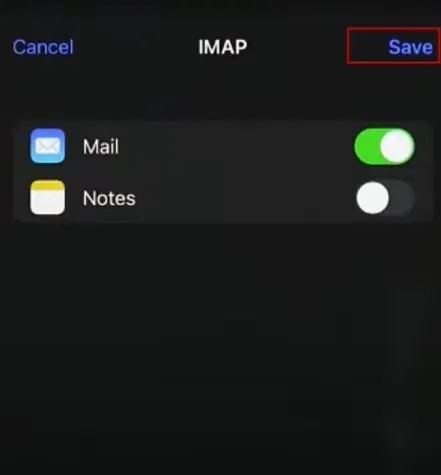
Step 9: The settings will be verified, and you should be able to see your account under Account.
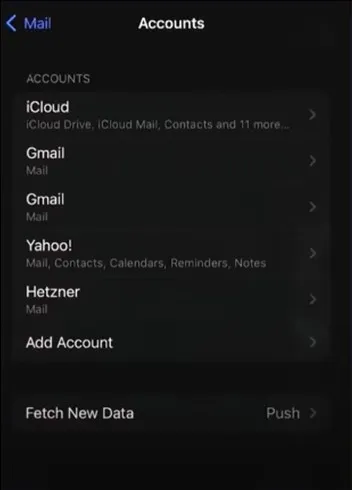
Conclusion
Setting up BTinternet email on an iPhone or iPad ensures you can access, send, and organize your emails straight from your iOS device. This makes it easier to stay connected and manage your mail efficiently.
Follow every step, complete the setup, and maximize your email experience. If you are still having trouble setting up BTinternet email on an iPhone or iPad, contact a professional as soon as possible.