How to Do BTinternet Mail Settings on Mac?
- 1
- 114
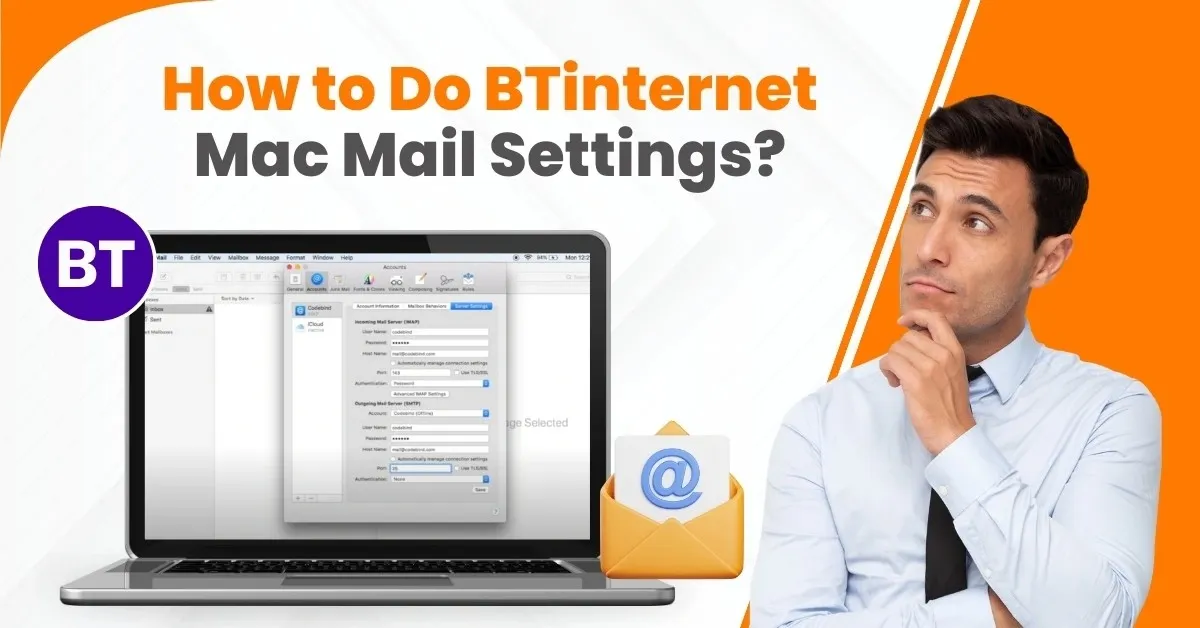
If you are using BTinternet on your Mac, then you should know the benefits of setting it up. Setting up the BTinternet email on a Mac computer is necessary for many reasons. It lets you manage your BT email directly from your Mac. You can access your emails without using a web browser, which ensures a smooth and efficient experience.
In addition, it helps to synchronize your emails across many devices. This includes tablets and smartphones, which allow you to stay connected and manage your email from anywhere. You can also access advanced features, including rules and filters, which help you organize your emails more efficiently. Configuring BTinternet email on a Mac allows you to access advanced email management features, such as synchronization and filtering options. However, you may get confused about how to do BTinternet Mac mail settings. Below, we have provided a few steps to help you do it.
Common Issues When Setting Up BTinternet Email on Mac
When configuring BTinternet email on your Mac, you may face the following issues:
- Inability to verify account name or password
- SSL connection issues
- Server configuration errors
- Syncing problems
- Server updates
- Device-specific issues
Steps to Set Up BTinternet Email on Your Mac
Setting up BTinternet Mail on Mac can be a simple task. Here are the steps that help you with how to set up BTinternet Mail on Mac.
Step 1: Open the Mail app from the top-left corner of your screen.
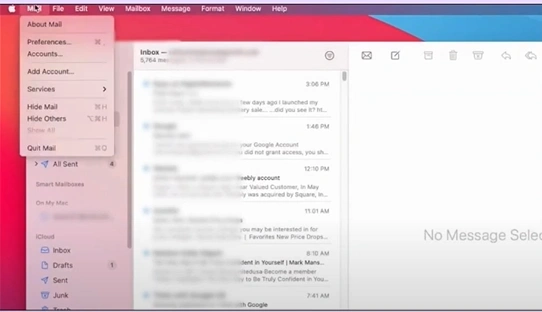
Step 2: Select Add Account.
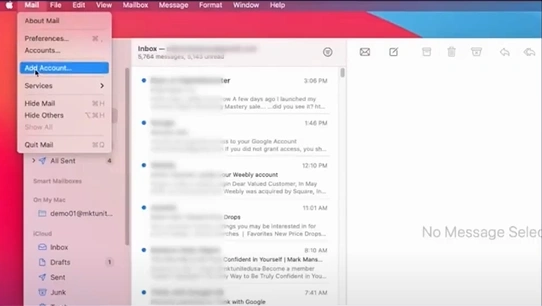
Step 3: Choose Other Mail Account in the pop-up window.
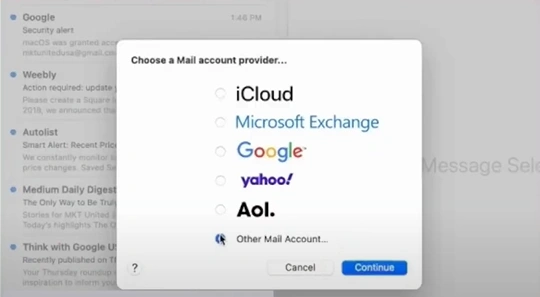
Step 4: Click Continue.
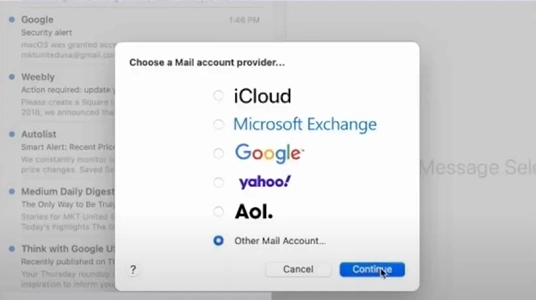
Also Read: How to Add Another Email Address to BTinternet?
Step 5: In the pop-up window, type your name, BTinternet email address & password.
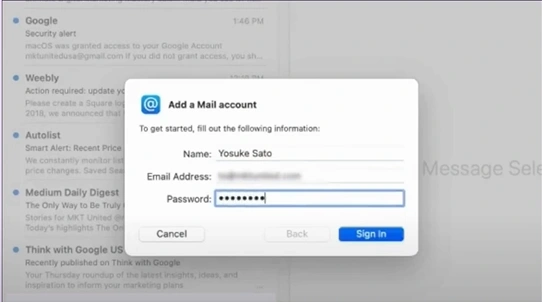

Step 7: A new window will pop up asking for more info.
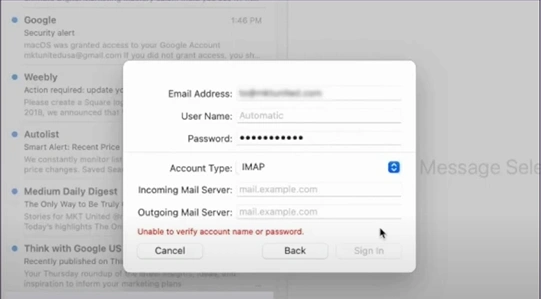
Step 8: In the account type, choose between IMAP and POP3.
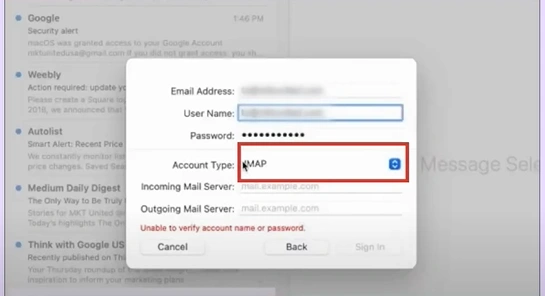
Step 9: Type mail.btinternet.com in the incoming and outgoing mail servers.
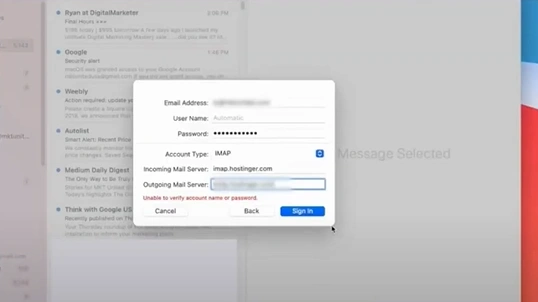
Step 10: Click Sign in.
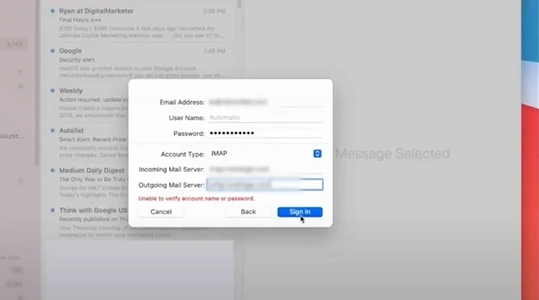
Step 11: Now, choose the apps you want to use with the account.
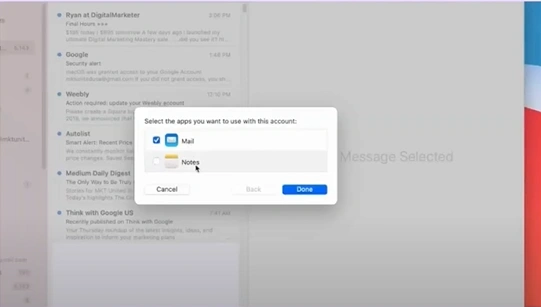
Step 12: Click Done.
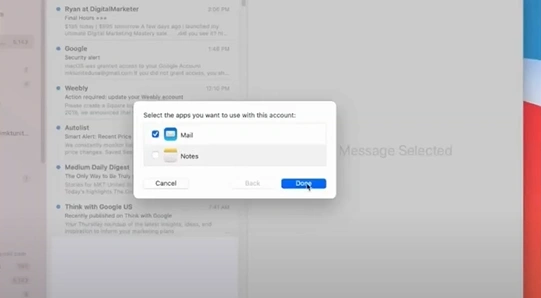
That’s all we want to share about setting up BTinternet mail on Mac. Carefully follow each step and address the potential issues that you may face during the process.







