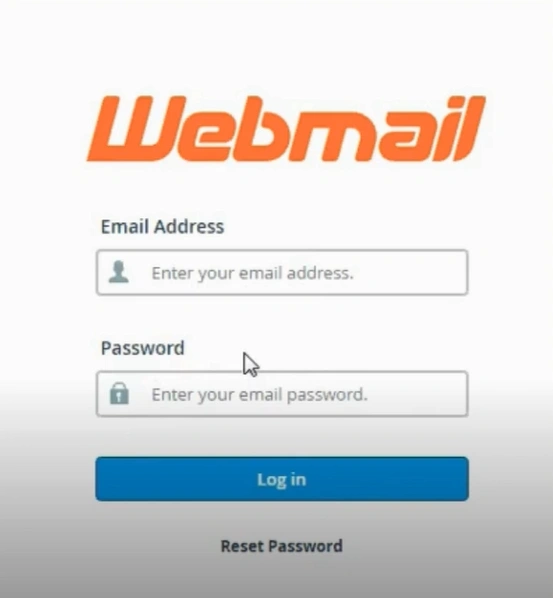How to Recover a Hacked Webmail Account?
- 0
- 194

A Webmail account is a gateway to your online identity. Sometimes, it can be at risk of hackers, which may result in serious consequences. Hackers often seek to gain illegal access to your account and steal your personal information. They may use tactics like malware or phishing attacks to bypass security measures.
It can be overwhelming if your account is compromised or hacked. You might suffer financial losses such as unauthorized transactions, credit card charges, or wire transfers. So, what can you do to address these situations?
Here, we have highlighted the best solutions to recover a hacked Webmail account. Let’s go further!
Challenges Faced When Recovering a Hacked Webmail Account
Users may face certain issues when they attempt to recover a hacked Webmail account:
-
Changes to account settings
-
Lack of visibility into login history
-
Unrecognized emails in the Sent folder
Solutions to Recover a Hacked Webmail Email Account
Has your Webmail account been hacked? Take a look at these two solutions for recovering a hacked Webmail account:
Solution 1: Change Password
Step 1: If you still have access, sign in to your Webmail account.
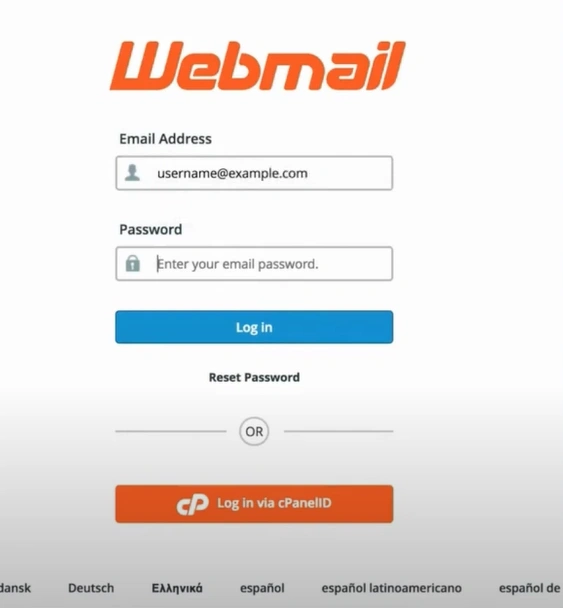
Step 2: Once you’ve signed in, click on your account on the top right side of the screen.
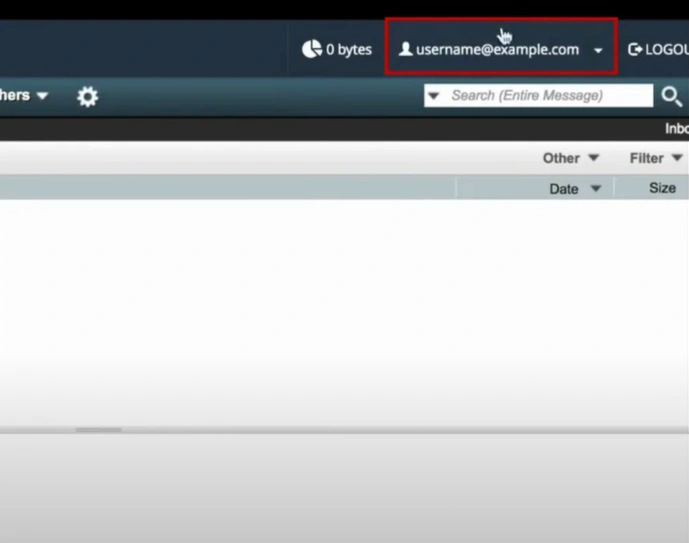
Step 3: Select Password & Security, and the security interface will appear.
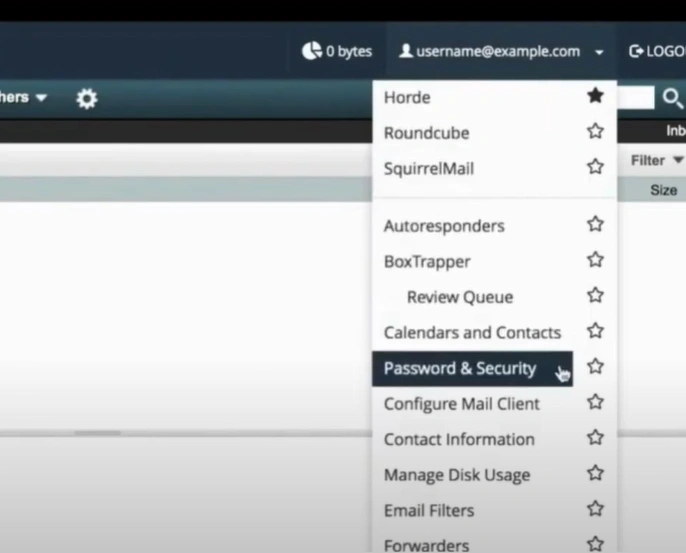
Step 4: Create a new password, then confirm it.
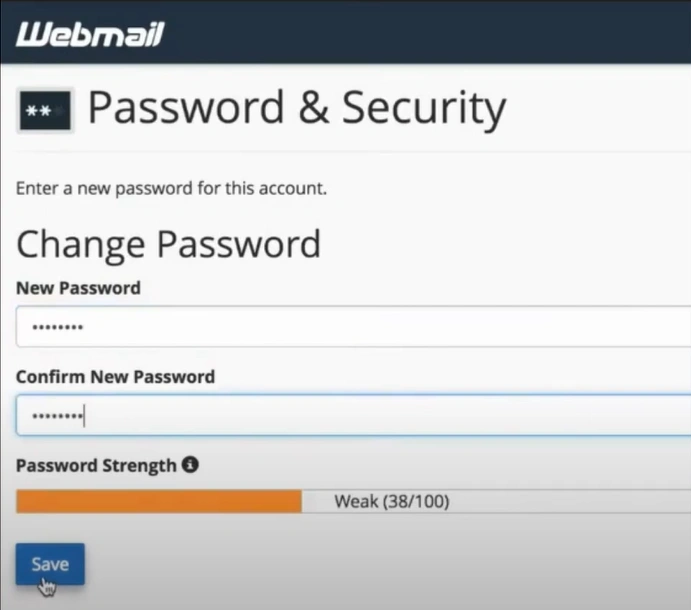
Step 5: If you’re not satisfied with the password you’ve created, click Password Generator to have the system generate the password.
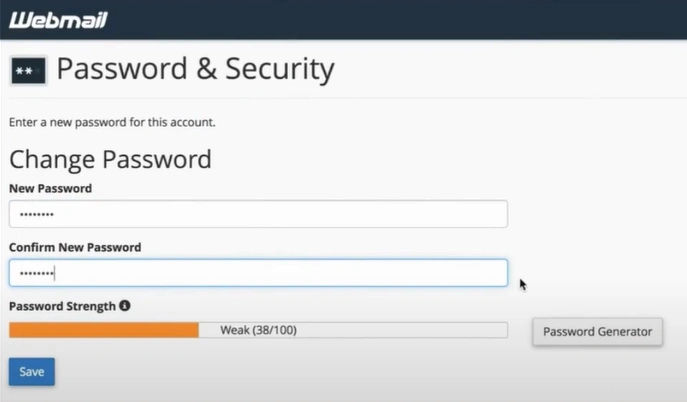
Step 6: Click the Generate Password button, and it will give you various options.
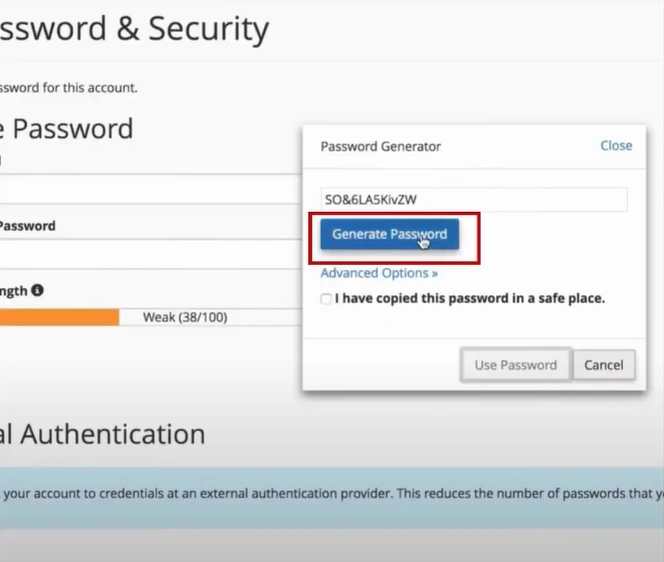
Step 7: Go to Advanced Options for more options.
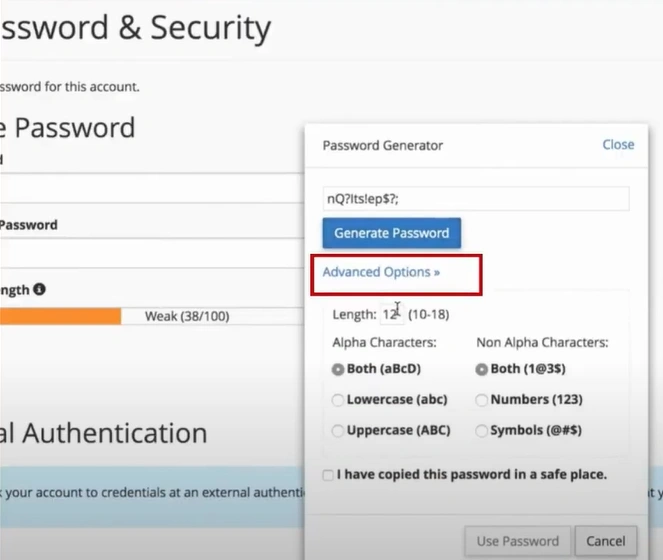
Step 8: Once you’re happy with the password, select the I have copied this password in a safe place box.
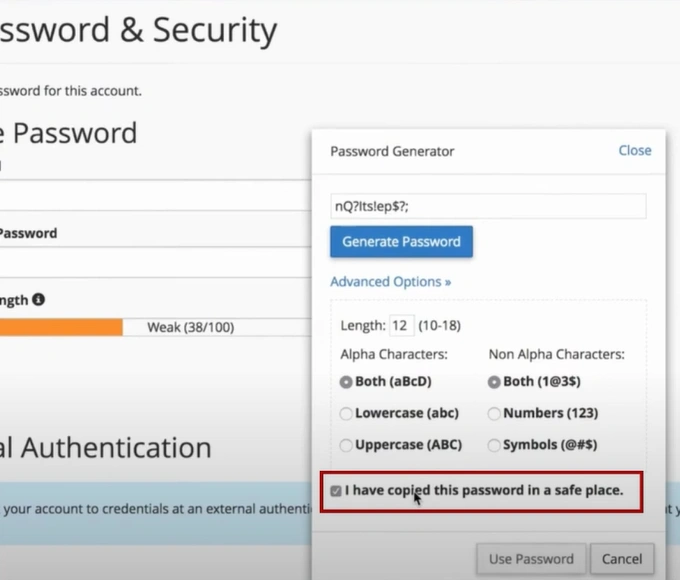
Step 9: Click Use Password, then click Save, and a confirmation message will appear.
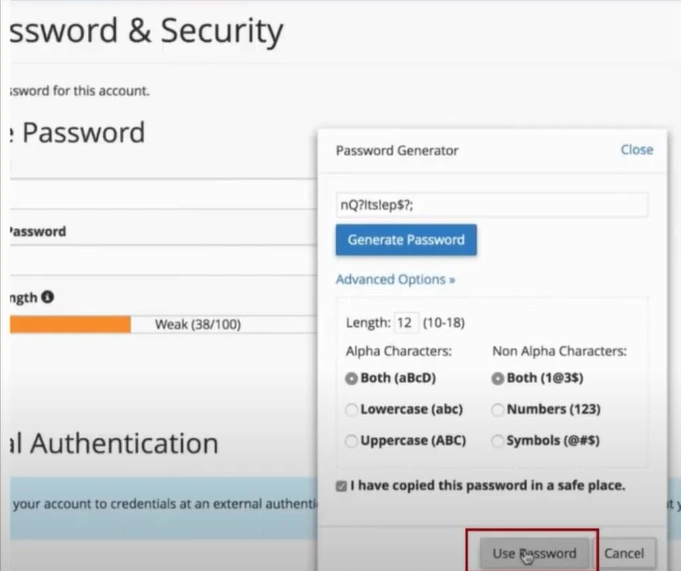
Also Read:- How to Access Webmail in Outlook?
Step 10: If you cannot access the account, you need to reset the password.
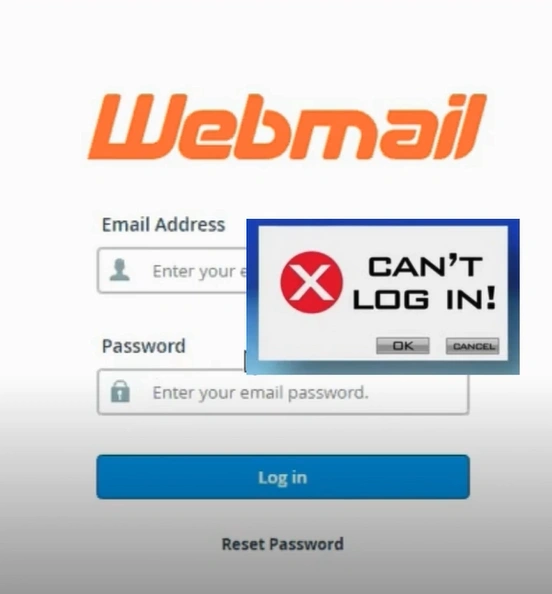
Step 11: To reset, navigate to the Webmail login page.
Step 12: Click Reset Password, enter your Webmail ID, and click Reset Password.
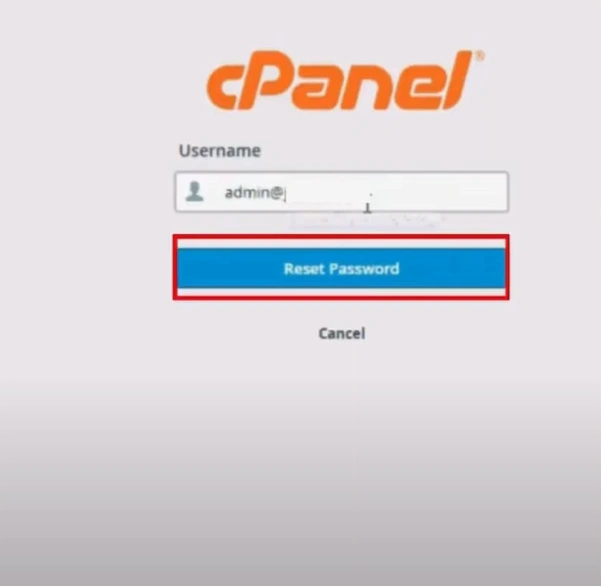
Step 13: Now, provide a contact email address, then Click Send Security Code.
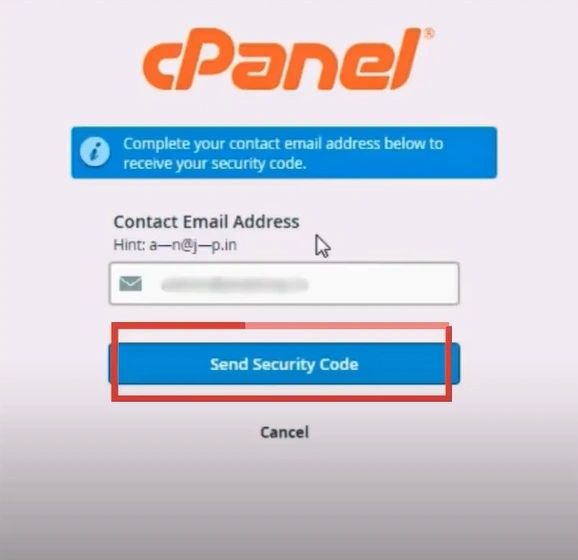
Step 14: Open up the email address you’ve entered and check the mail that contains the security code.
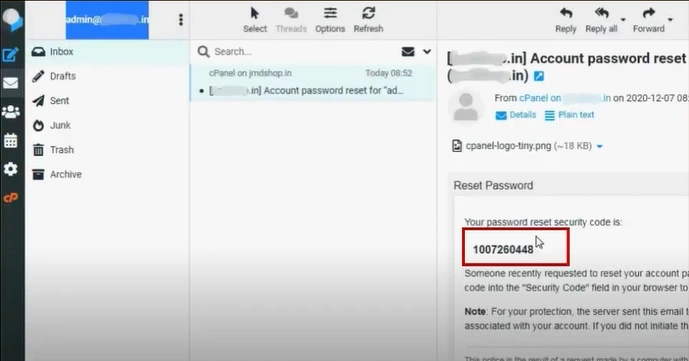
Step 15: Copy the security code, go back to the Webmail page, paste the code here, and click Submit.
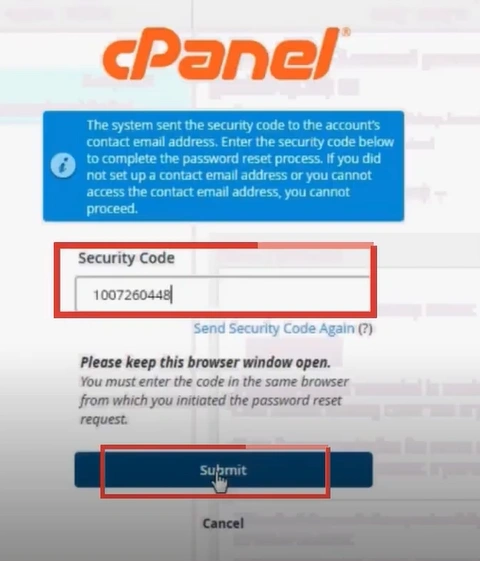
Step 16: Create a new password once you've successfully verified your identity.
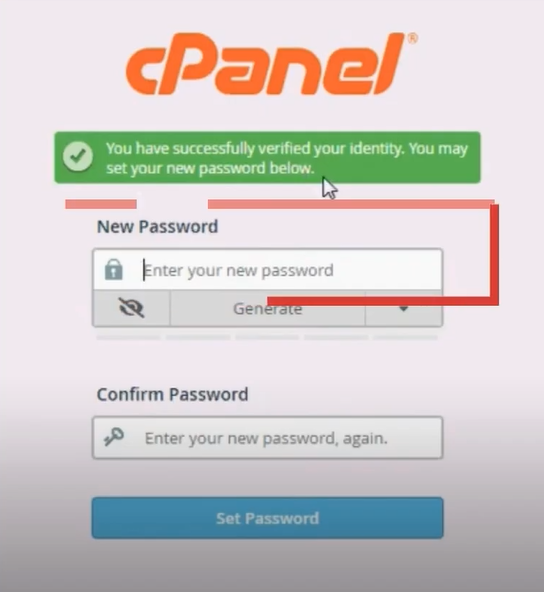
Step 17: Confirm the new password and click Set Password.
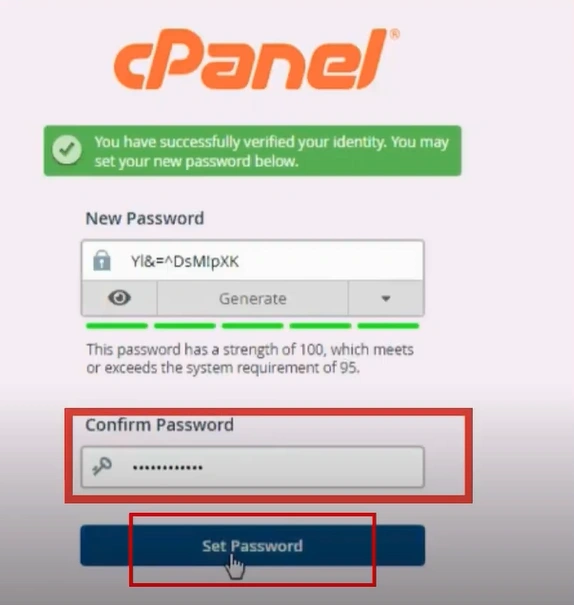
Step 18: Once the password is reset, click Log in to Webmail.
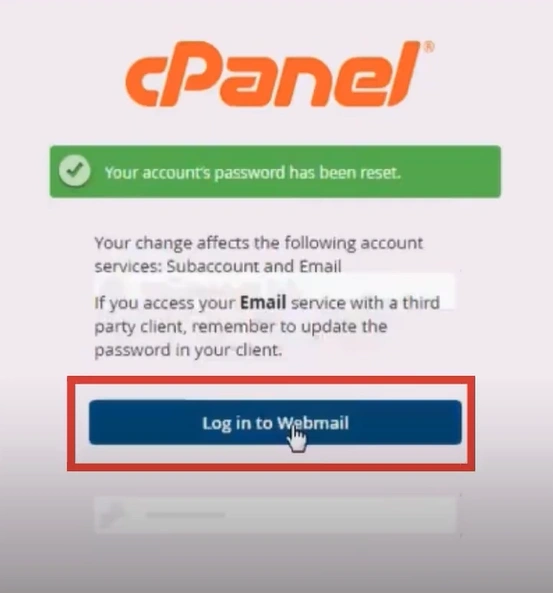
Step 19: Now, try to log in using the new password.
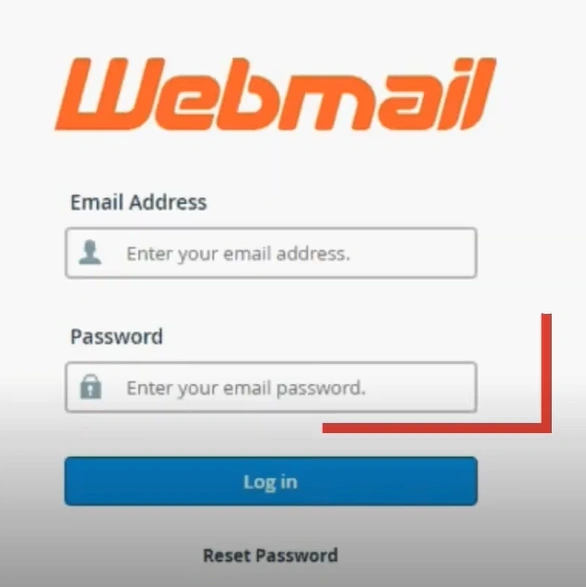
Solution 2: Enable Two-Factor Authentication
Step 1: First, log into your Webmail account.
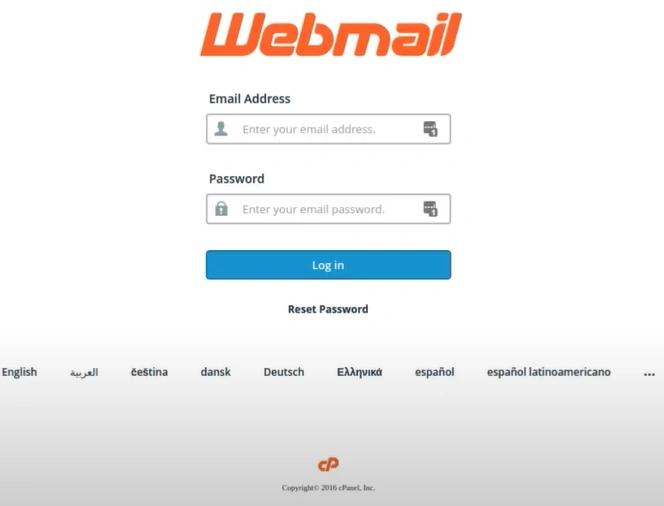
Step 2: Click on your profile drop-down and select Two-Factor Authentication.
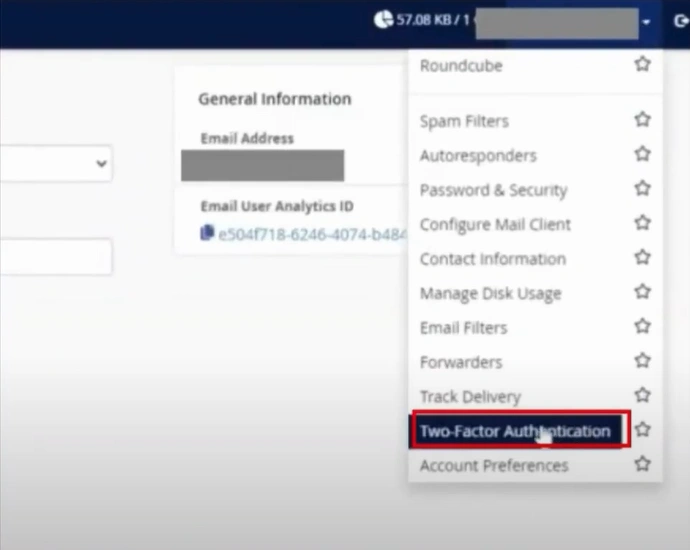
Step 3: Then click Set Up Two-Factor Authentication.

Step 4: When it asks you to scan the QR code, you may have to download the Google Authentication app if you haven’t.
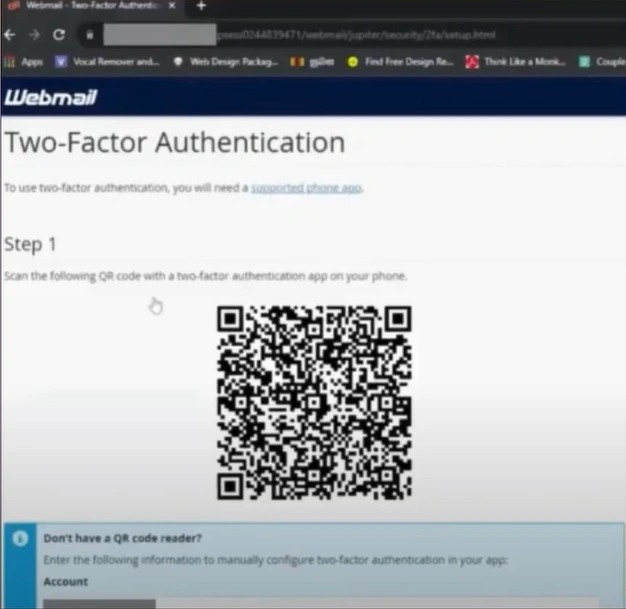
Step 5: Set up the app and scan the QR code, which is on the Webmail.
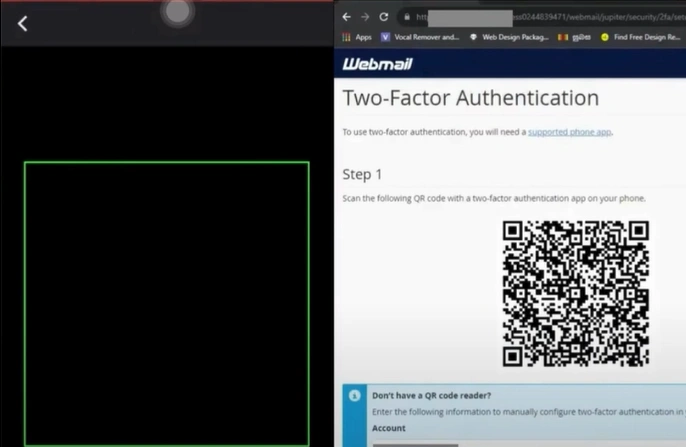
Step 6: It will display a security code. Type it in the Security Code field, and click Configure Two-Factor Authentication.
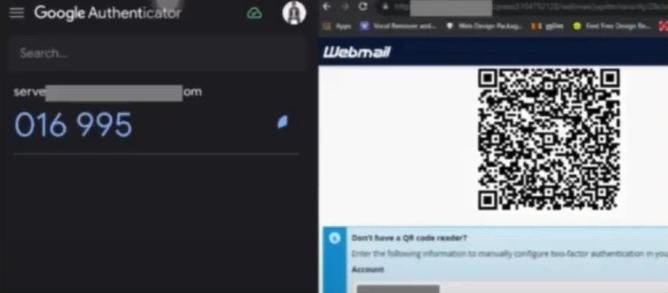
To Conclude
These were the key solutions for recovering a hacked Webmail account: updating your password and activating two-factor authentication. Act promptly to regain access to your account. You may encounter certain issues during the recovery process, so you must address them effectively.
Contact an expert if you face any issues when recovering a hacked Webmail account.