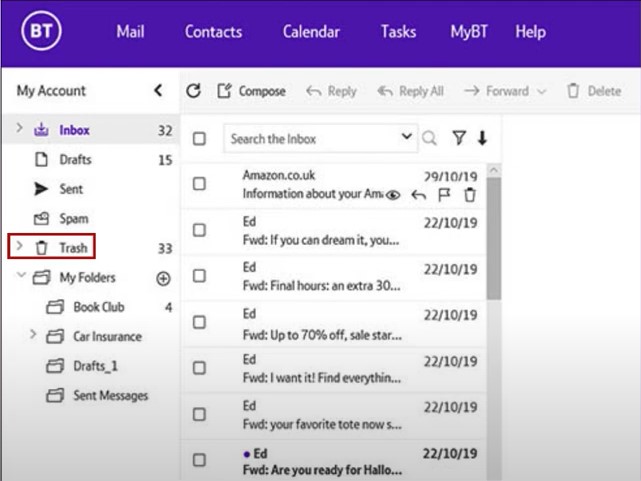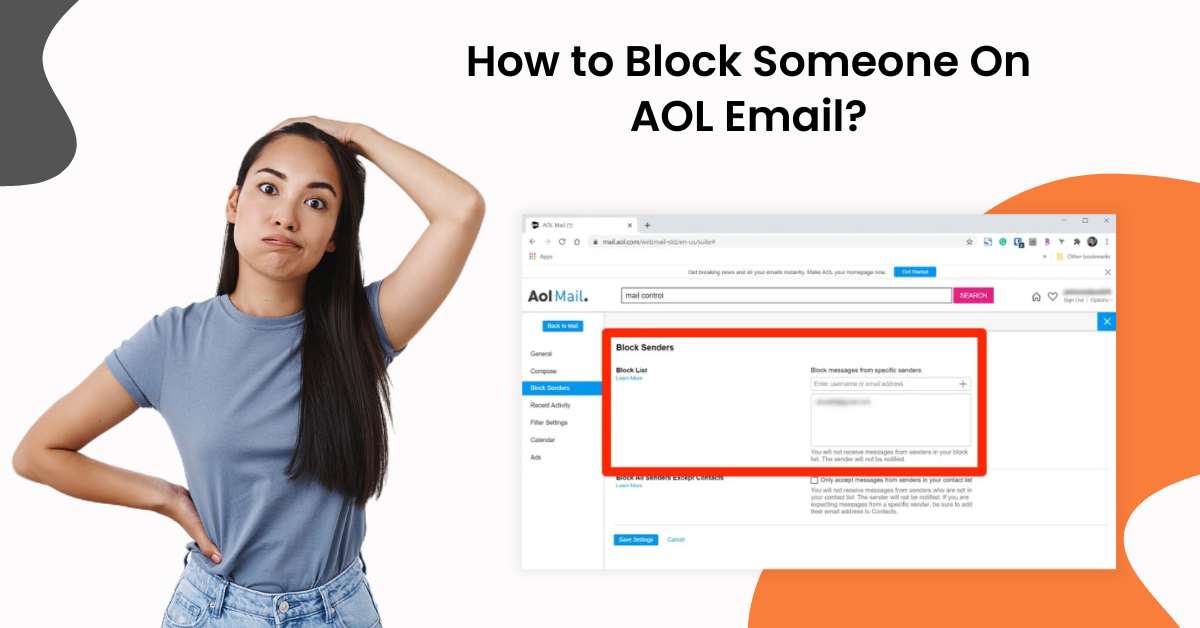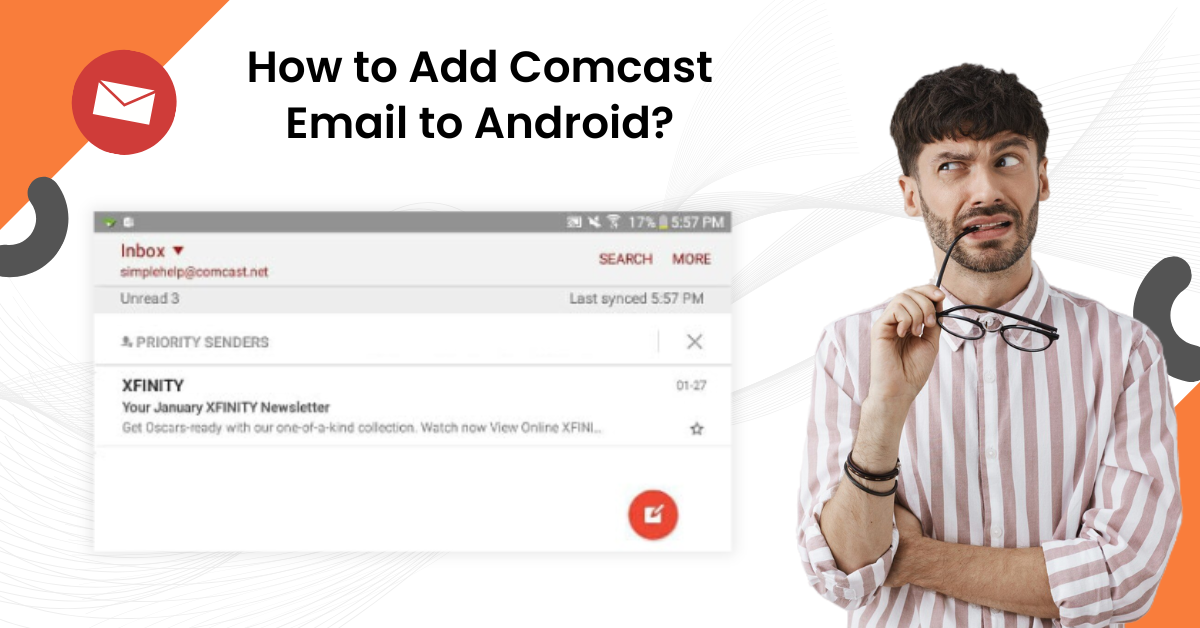How to Recover Lost/Deleted BTinternet Email?
- 0
- 356
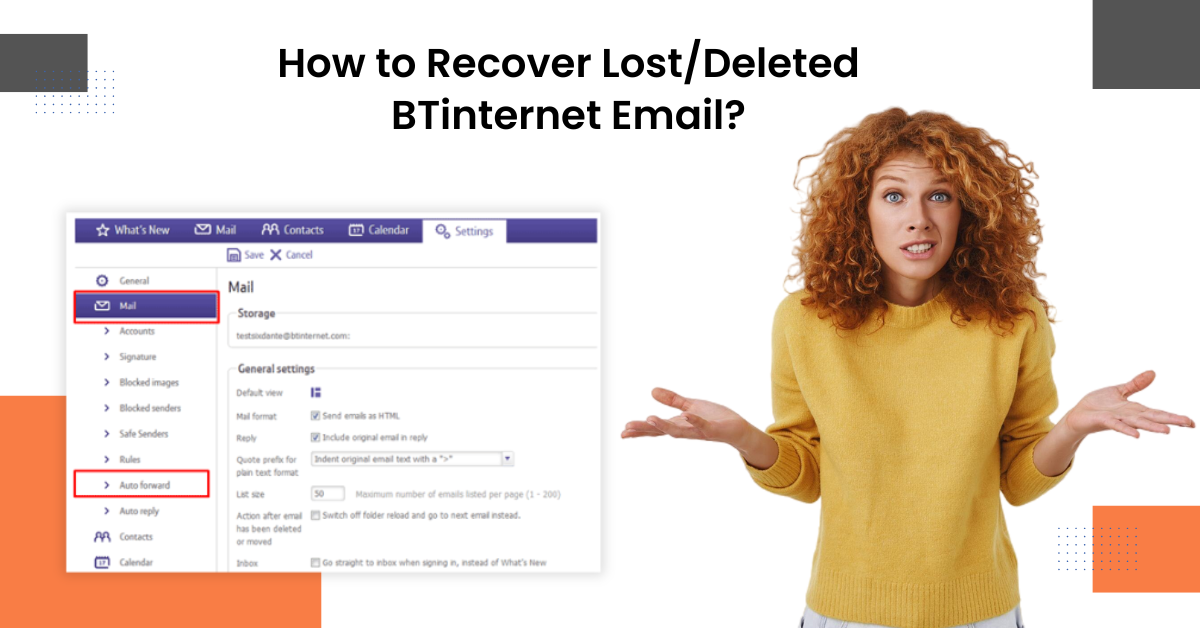
BTinternet stands as a reputable email service provider. It provides reliable communication solutions across the globe. Whether for individual users or businesses, BTinternet meets all needs while emphasizing security, reliability, and intriguing features.
Are you in a situation where you have accidentally deleted any important email from your BTinternet account? Then, don’t panic. We know how frustrating it can be to lose your important emails. However, with the appropriate troubleshooting solutions, things can be more manageable. We present a step-by-step guide to help you recover your emails.
Let us learn how to get your lost or deleted emails back to your BTinternet account.
Issues During The BTinternet Mails Recovery Process
There can be many potential issues while recovering the lost or deleted BTinternet Emails. Some of them are as follows:
-
Backup availability
-
User error
-
Limited recovery options
-
Deleted items folder
Steps For Lost/Deleted BTinternet Emails Recovery
Take a glance at the steps to get your Lost/Deleted Emails recovered in BTinternet:
Step 1: Log in to your BT mail account.

Step 2: Go to the Trash folder from the left side of the screen.
Step 3: If the mail you want to recover is in this folder, select it.
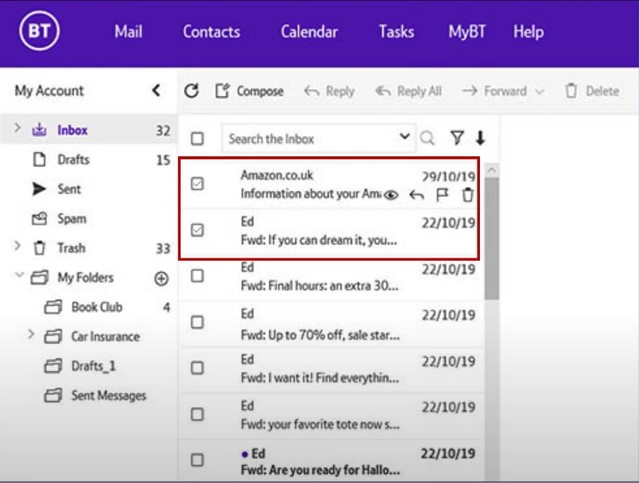
Step 4: Tap on the Move to Folder drop-down.
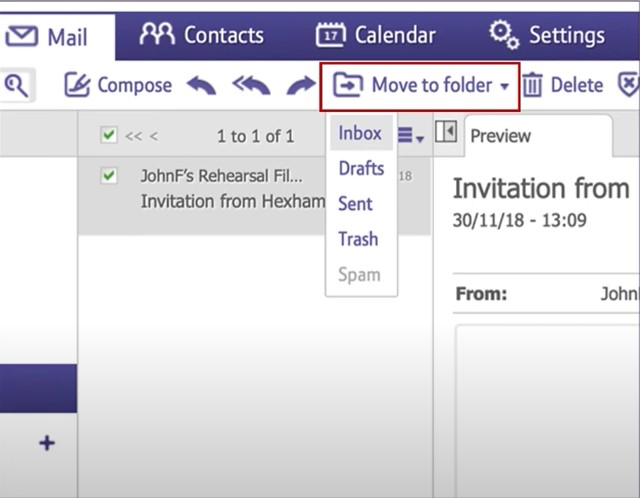
Step 5: Select Inbox to recover the deleted/lost mail to the Inbox folder. Note: if you can’t find the emails in the Trans folder, contact BT customer support.
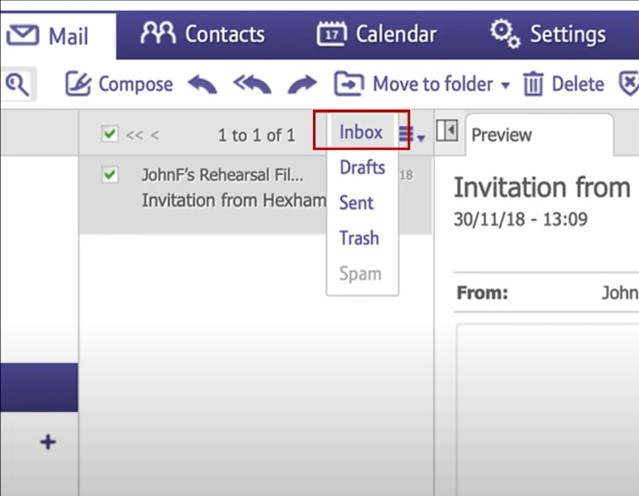
Conclusion
Keep all your BTinternet emails secure with the above-discussed method to recover lost/deleted BTinternet Email.
If the problem is still not resolved after following the steps we’ve mentioned, you must contact an expert.