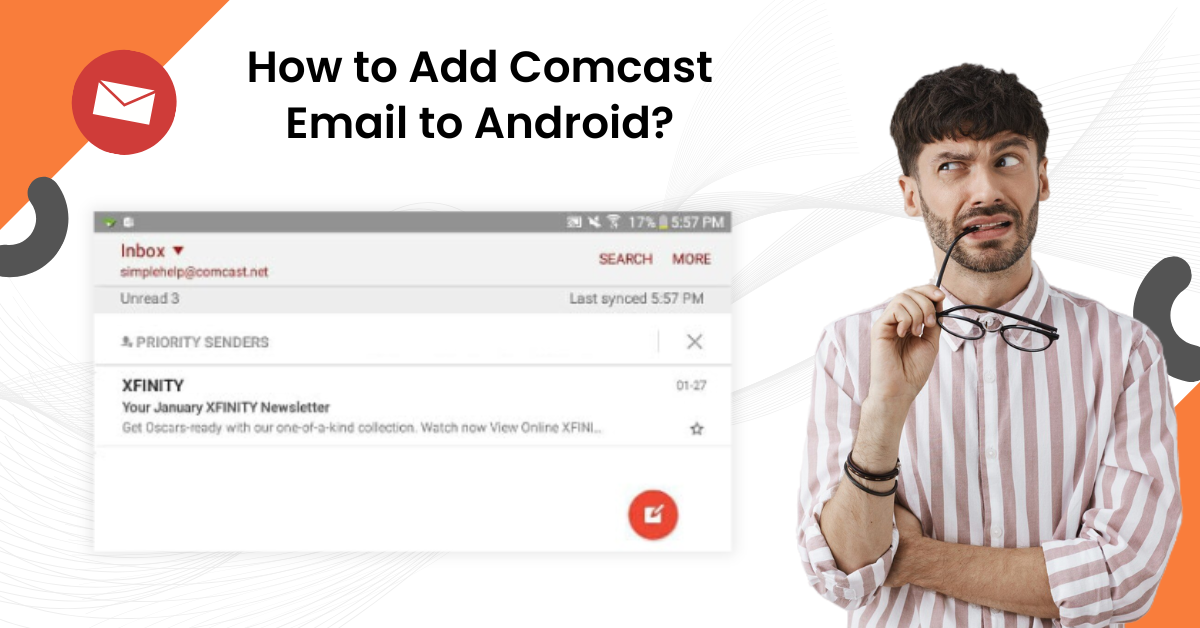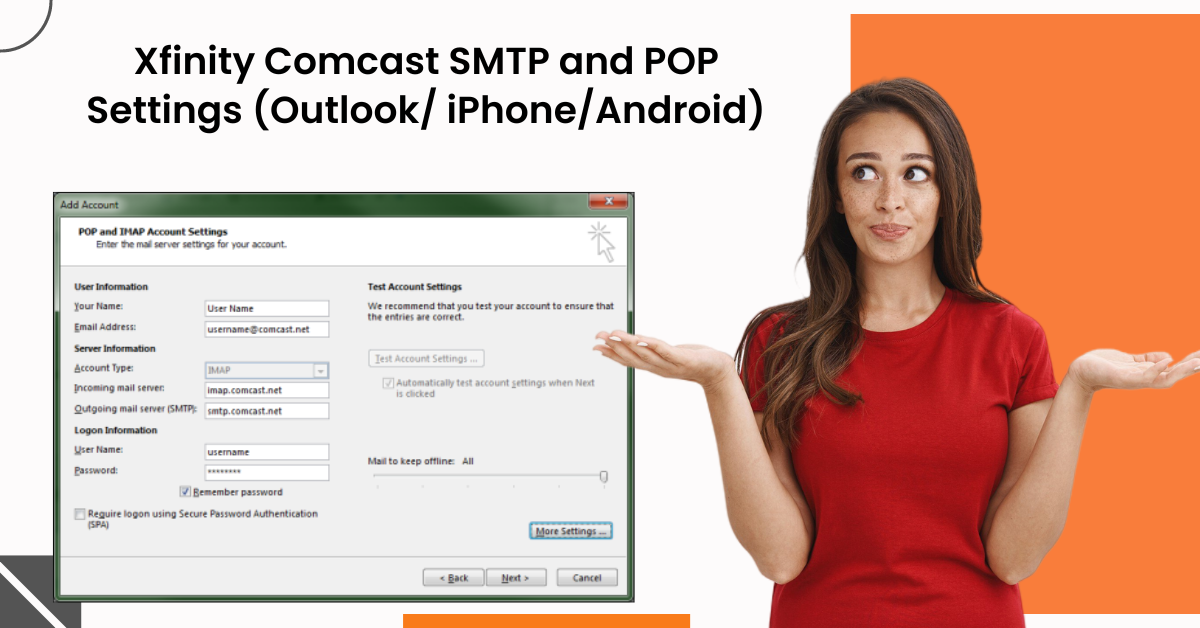How to Recover Lost/Deleted Outlook Emails
- 0
- 365
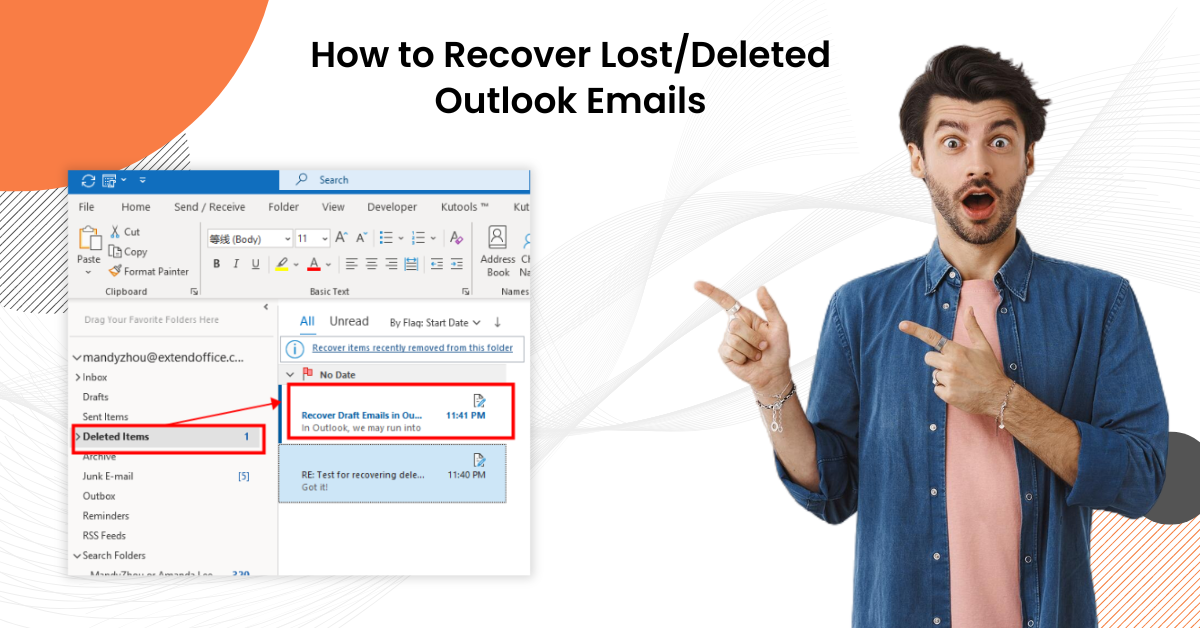
Microsoft Outlook is an email and calendar application. It assists in managing your contacts, email, tasks, and calendar in a single location. Users can find Outlook in Microsoft's Office 365 suite and use it on various devices, such as mobile phones, PCs, Macbooks, tablets, etc.
Are you struggling with the loss or deletion of your Outlook emails? We understand the importance of these emails to you and are here to guide you through the recovery process. While the steps outlined here will help you recover your emails, we also acknowledge that certain complications or issues might arise during the recovery procedure. For instance, you might encounter challenges with permanent deletion, backup availability, the deleted items folder, and permissions and access.
Read further to learn how to recover lost or deleted emails in Outlook.
Easy Solutions For Recovering Lost/Deleted Emails In Outlook
The following are the best solutions to recover your lost/deleted Outlook emails in no time. Let us take a glance:
Solution 1: Recover Deleted Email From Outlook App
Step 1: Open Outlook application.
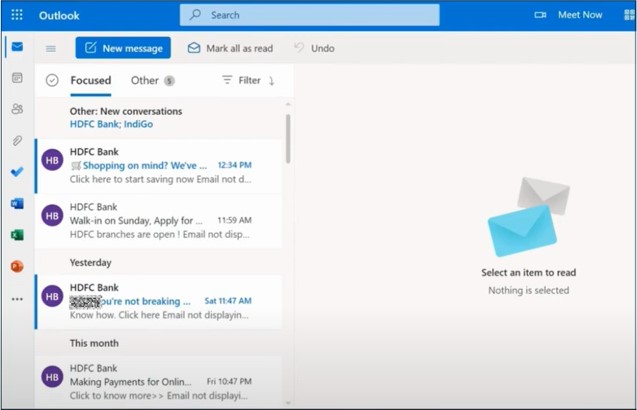
Step 2: Select Deleted Items and locate the deleted email you want to recover.
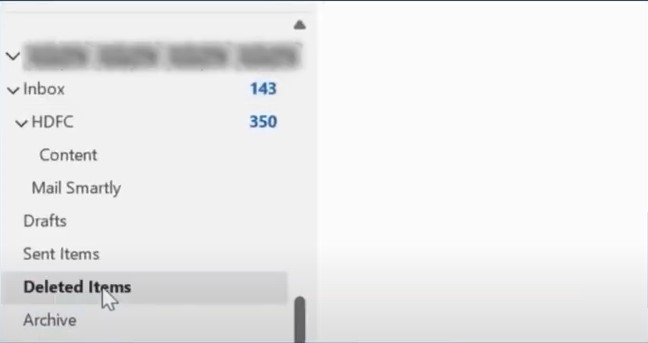
Step 3: Right-click on the email you want to recover, hover over to Move, and select the inbox of the email address you want the email recovered.
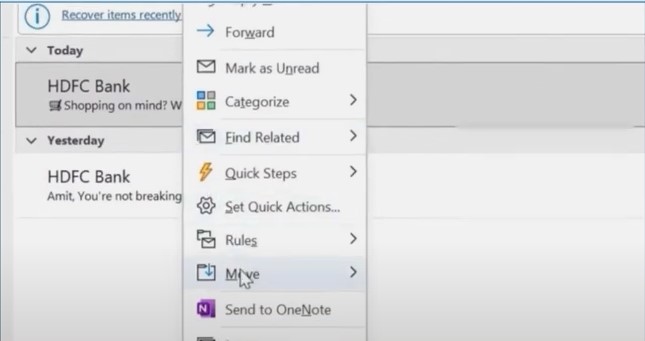
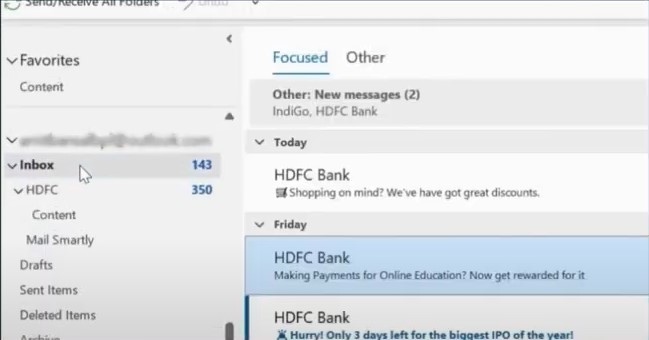
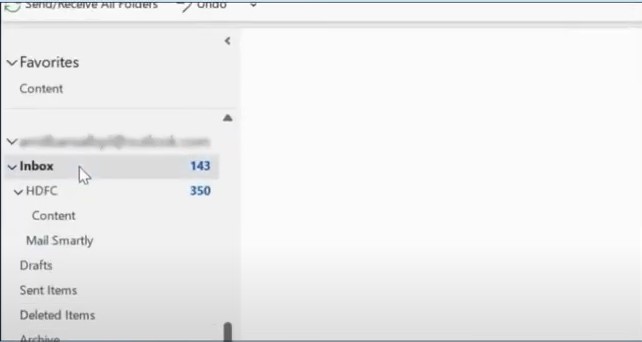
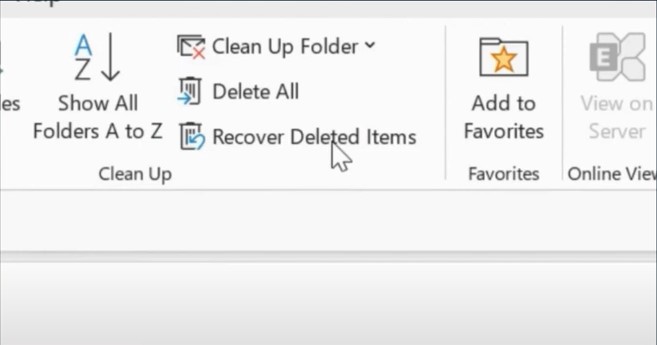
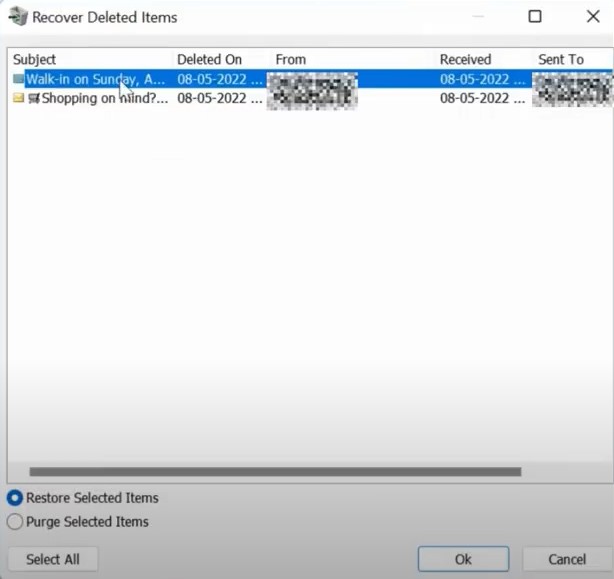
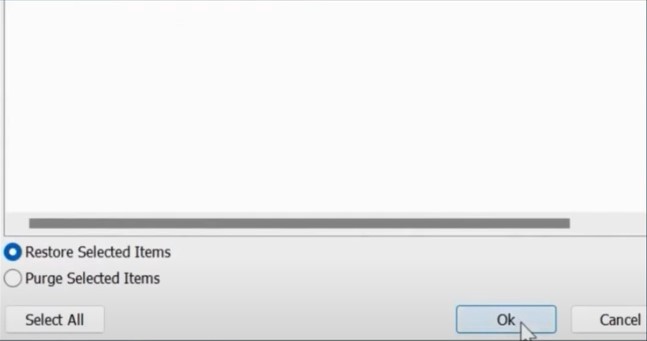
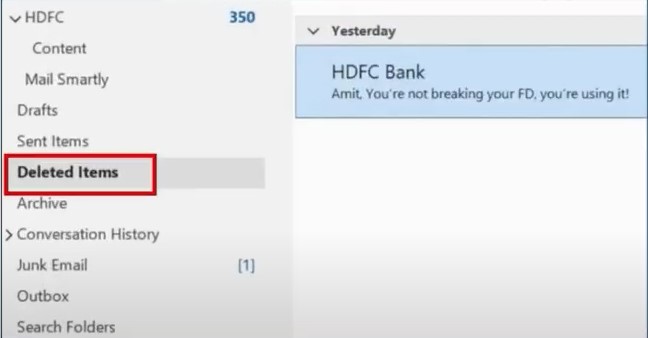
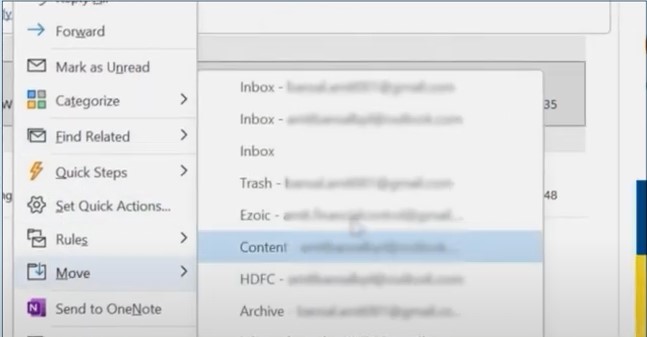
Also Read:- How to Resolve Outlook Email Login Issue?
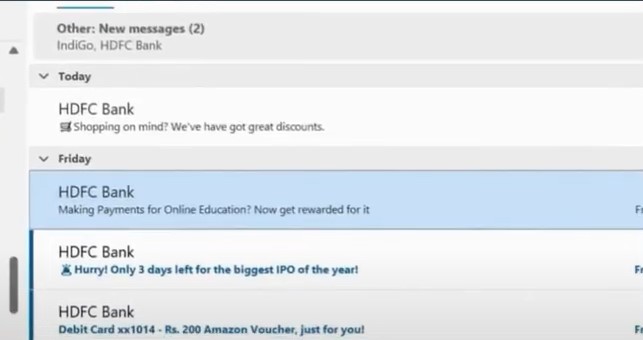
Solution 2: Recover Deleted Email From Outlook Web
Step 1: Open the web browser, visit the official Outlook website, and sign into your account.
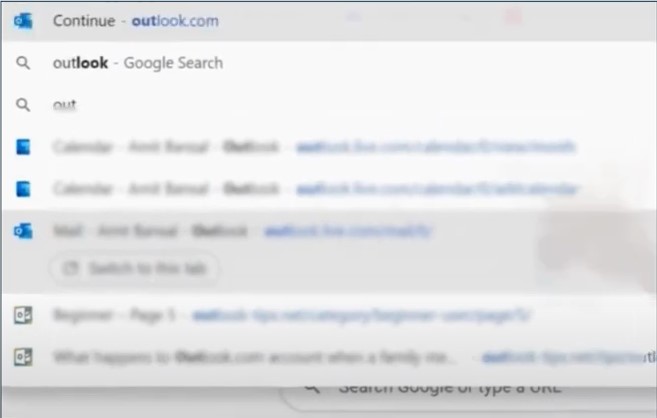
Step 2: Go to Deleted Items, then locate and select the deleted email you want to recover.
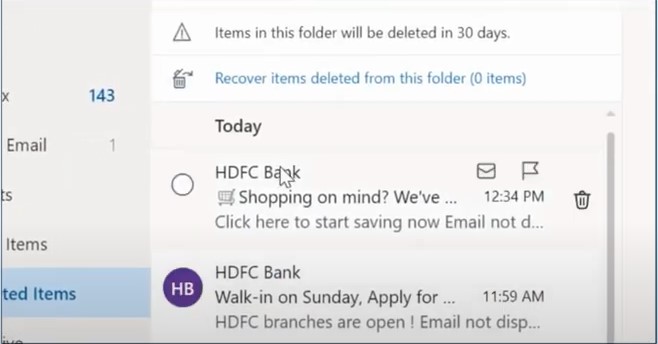
Step 3: Once you open the deleted mail you want to recover, click Restore.

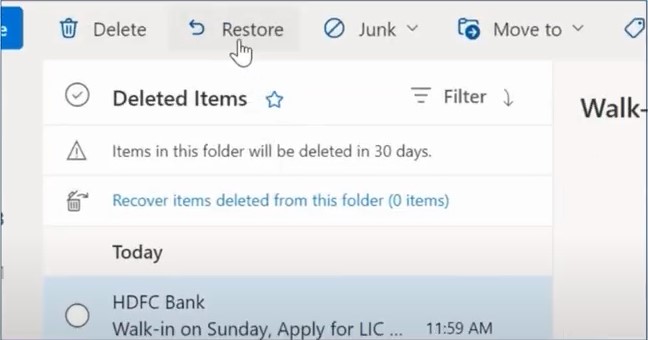
Step 4: If you go to the inbox, the email should be recovered in the inbox.
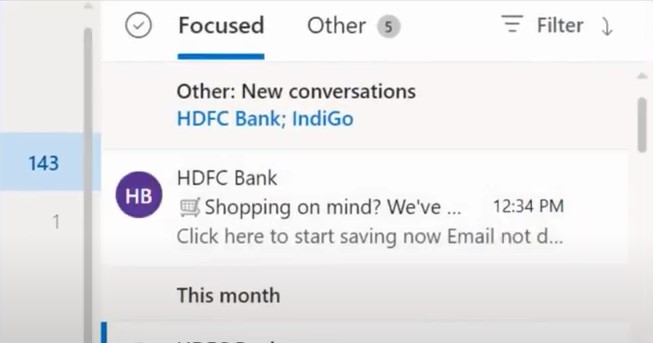
Step 5: If you want to recover a permanently deleted email, in the Deleted Items list, click on Recover Items Deleted from this Folder.
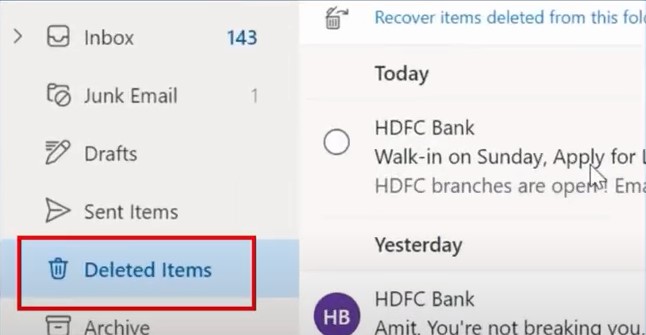
Step 6: Select the email you want to recover and click Restore.
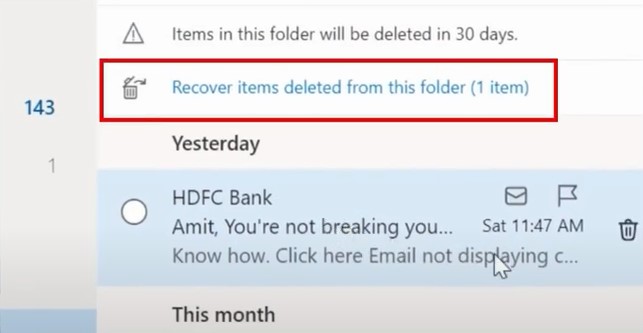
Step 7: Go to inbox, and the mail should be sent back to the inbox list.
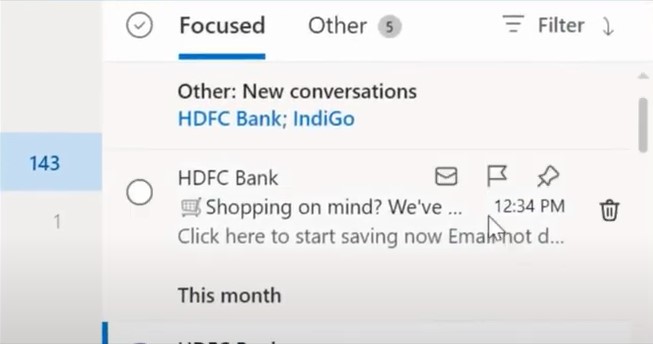
Conclusion
You might accidentally delete an email in Outlook. It might be an important message, and you want to recover it now, by hook or by crook. So, what can you do?
Try all the steps mentioned earlier to retrieve your deleted Outlook emails. Remember, you're not alone in this.
If you still find yourself struggling to resolve the issue, it is better to seek expert assistance.