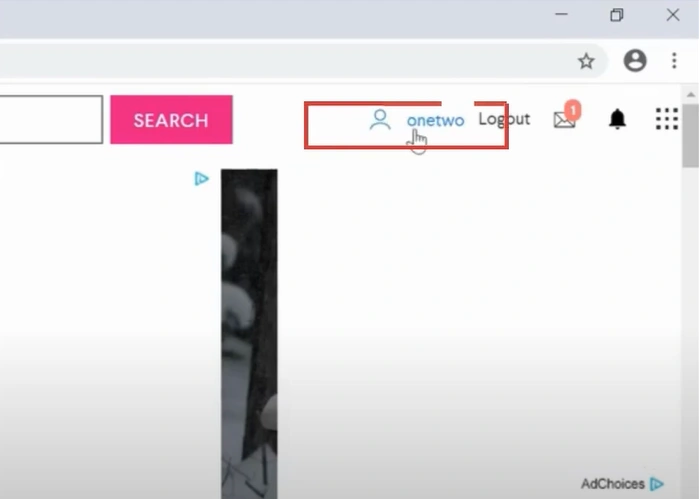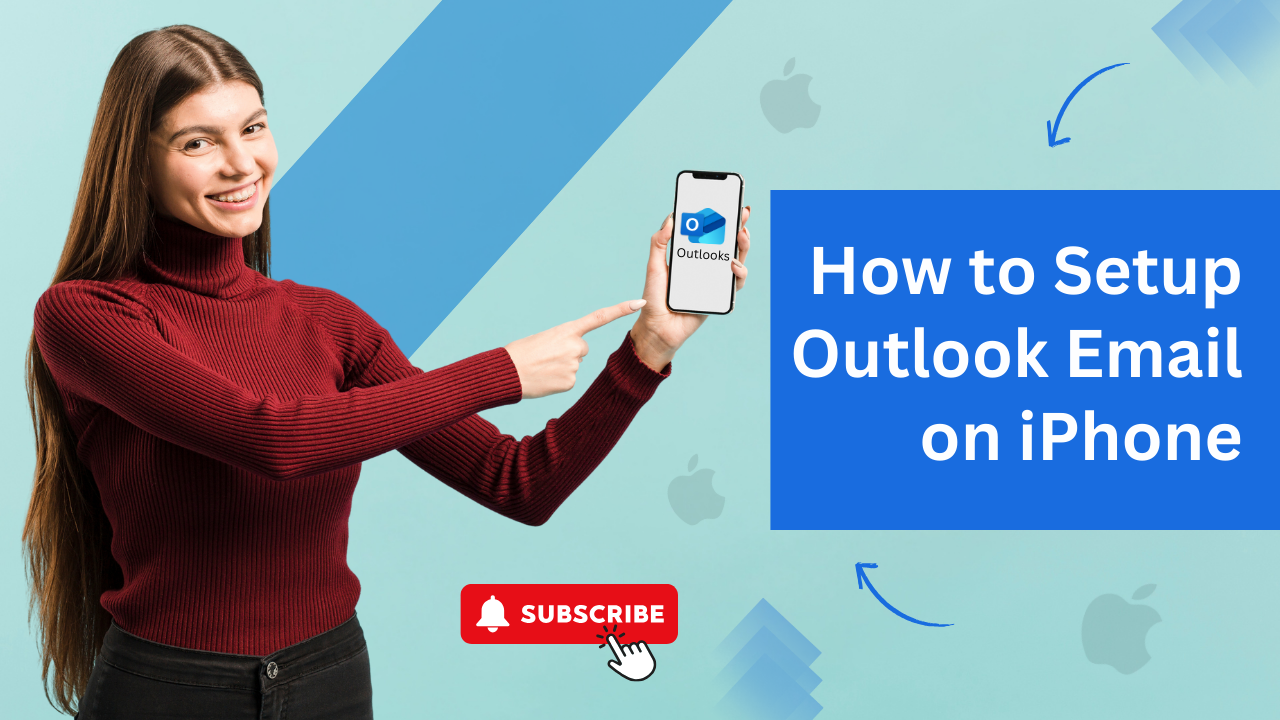How to Secure Your AOL Account If It Has Been Hacked?
- 0
- 157

An AOL account often gets hacked due to a weak password or lack of security measures. Hackers can easily access your account if your password is simple and predictable.
Other reasons an AOL account might be hacked include malware, phishing attacks, and security breaches. Malware can also affect your device and steal your login credentials, allowing hackers to access your account. Phishing attacks involve cybercriminals sending mimicked emails that appear to be from AOL. This may lead to threats of account closure unless you verify your email address and password.
The consequences of a hacked AOL account can range from unauthorized access to account information changes and Address Book manipulation. So, what should we do in this situation? Here are a few solutions to secure your AOL account after a hack.
Issues to Arise When Securing Your Hacked AOL Account
Several problems can arise when you try to secure a hacked AOL account. These may include the following:
-
Loss of personal data
-
Password recovery problems
-
Security weaknesses after recovery
-
Reputation damage, especially if sensitive data has been leaked.
Solutions to Recover and Secure a Hacked AOL Account
If your AOL account has been hacked, you must take quick action to recover and secure it. Here are the four quick solutions to secure an AOL account If It Has Been Hacked:
Solution 1: Change the Password
Step 1: Open the web browser and visit the official AOL website.
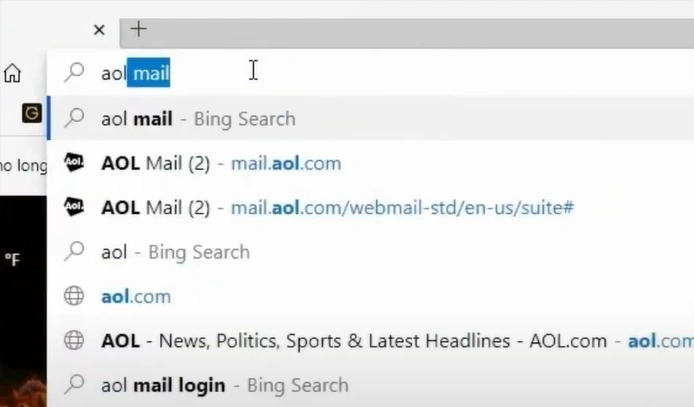
Step 2: Sign into your account.
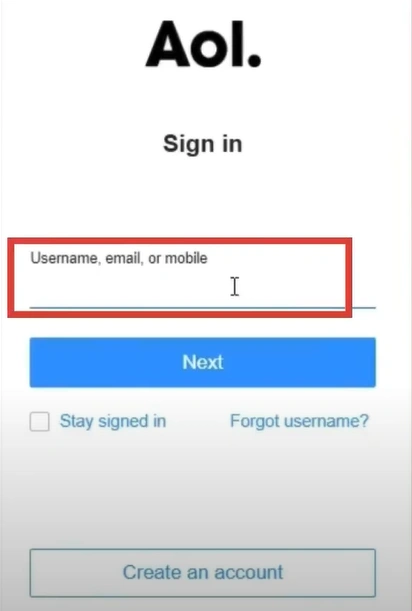
Step 3: Tap on Mail in the left menu.
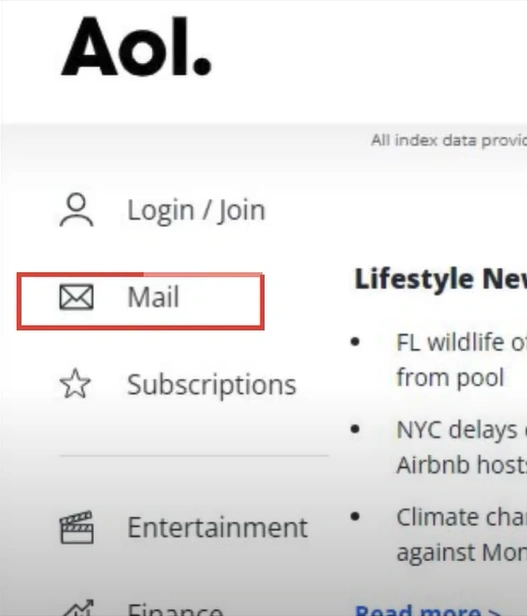
Step 4: Go to the top right of the window and click on Options next to your account name.
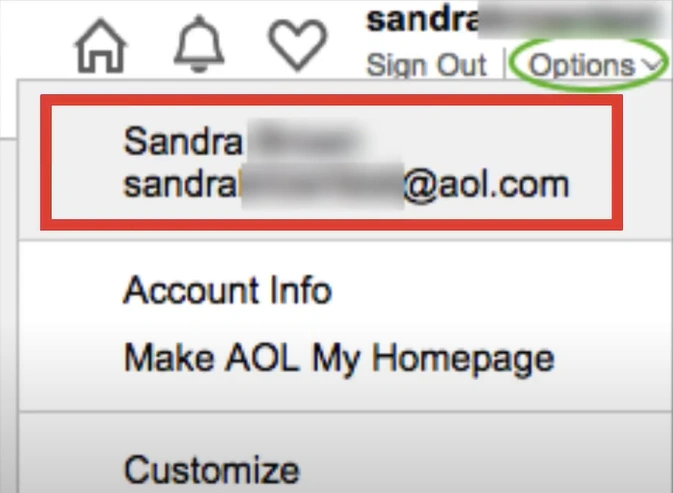
Step 5: Select Account Info and go to Account Security.
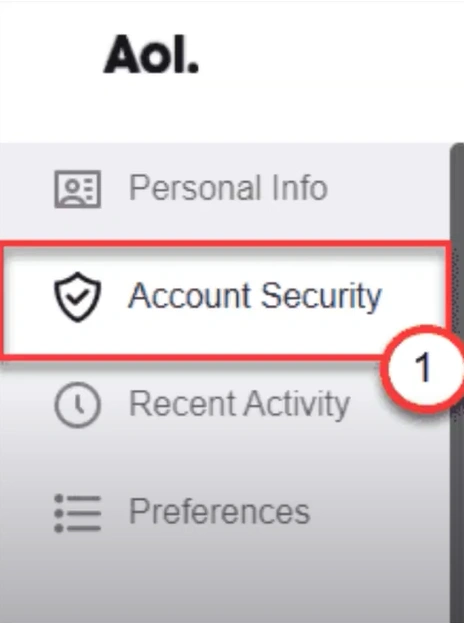
Step 6: Under Account Security, click Change Password right beside How You Sign In.
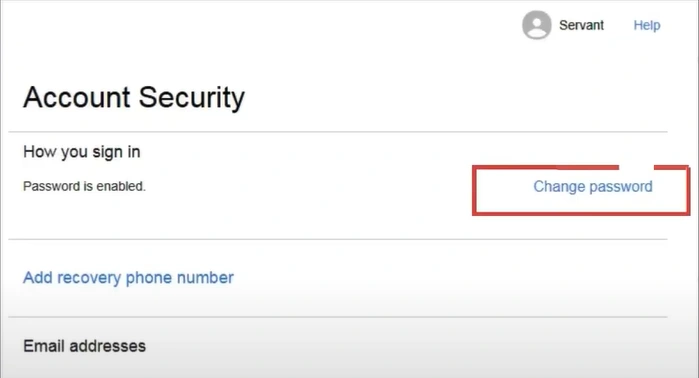
Step 7: Create a new password for your AOL account and click Continue.
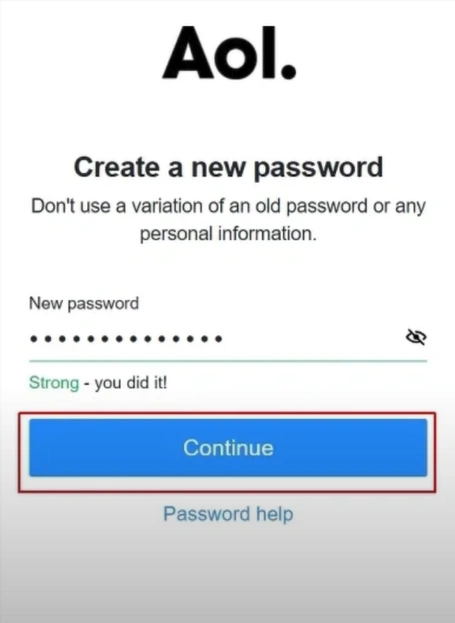
Step 8: Once you’ve successfully created the password, click Continue.
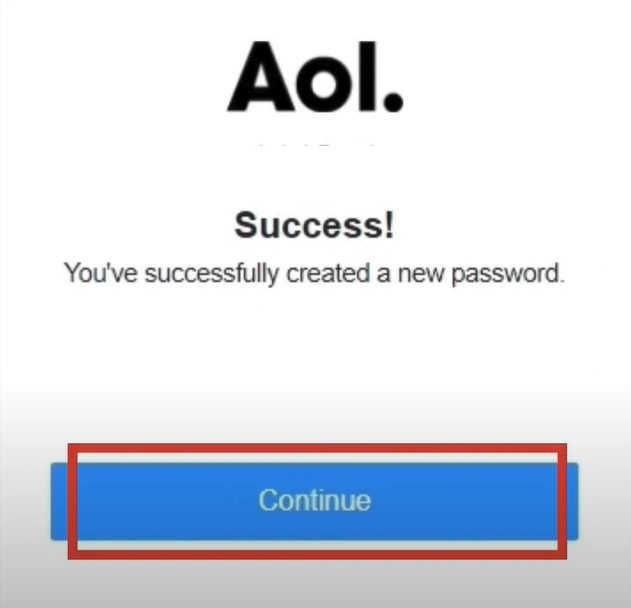
Solution 2: Enable Two-Factor Authentication
Step 1: Open any web browser on your device and visit the official AOL website.
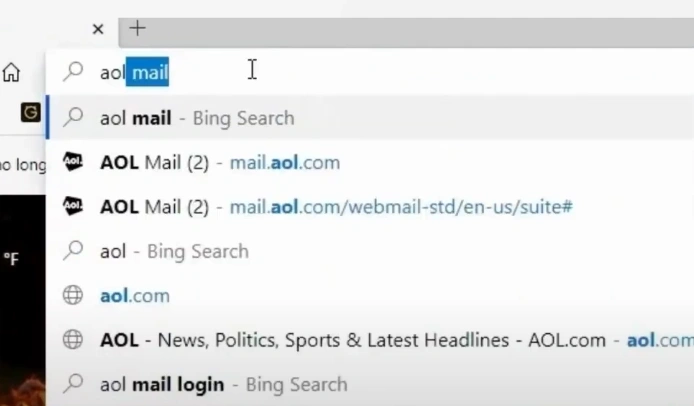
Also Read:- How to Recover Deleted Emails on AOL?
Step 2: Click on your account in the top right side of the screen or the right menu panel.
Step 3: Select Account Security, scroll down, and turn on Two-step Verification.
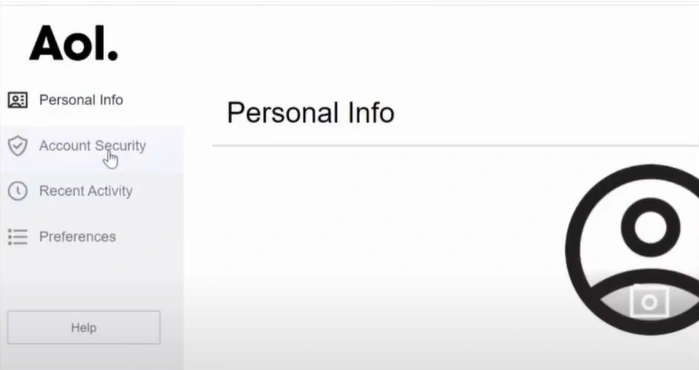
Step 4: Enter your phone number and select Send SMS or Call Me.
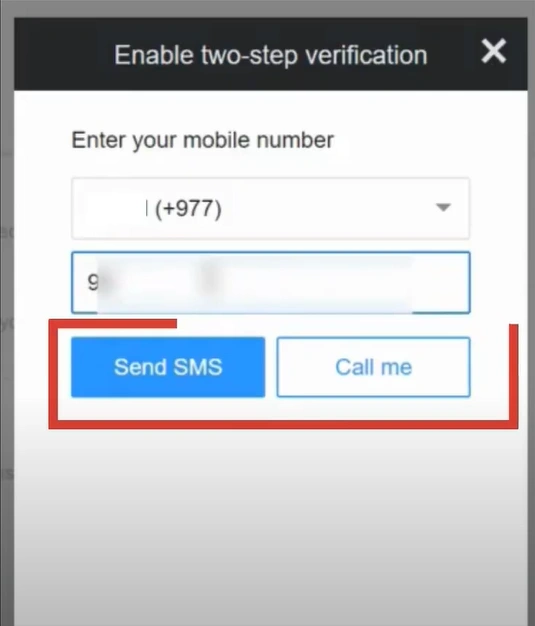
Step 5: If you selected Send SMS, enter the verification code and click Verify.
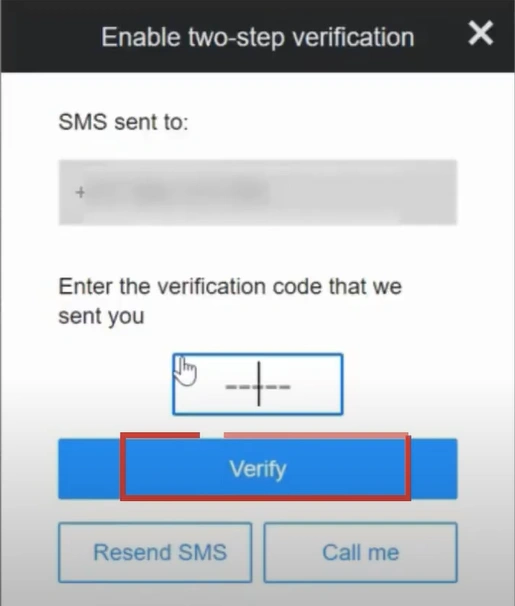
Step 6: The two-step verification process is complete.
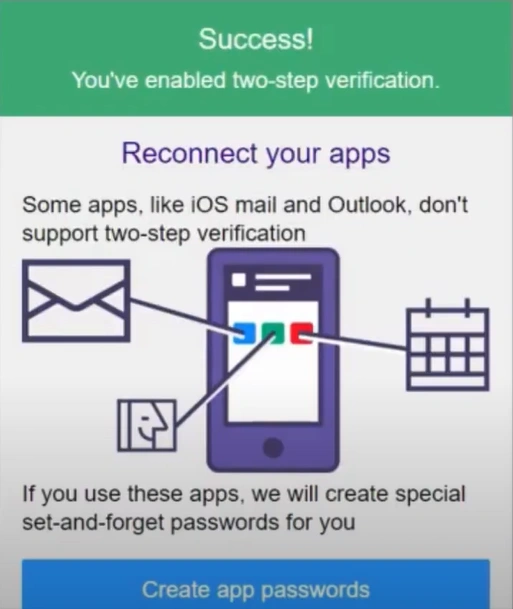
Solution 3: Check the Account Settings
Step 1: Open the web browser and visit the official AOL website.
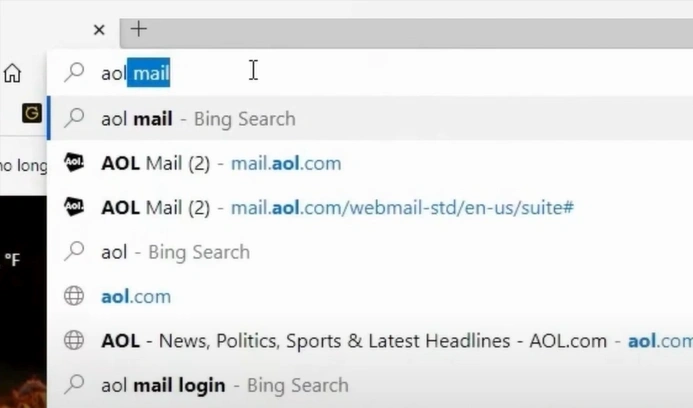
Step 2: Sign into your account.
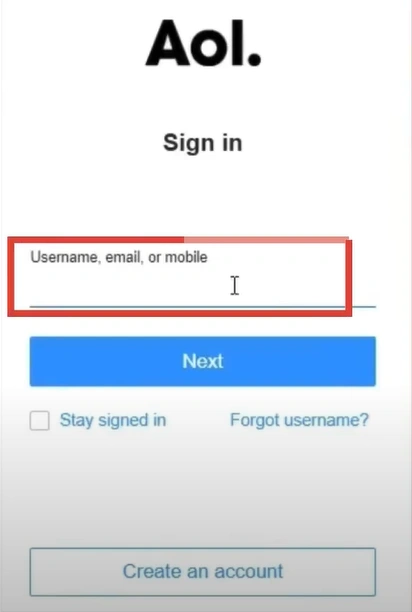
Step 3: Go to the top right of the window and click on Options next to your account name.
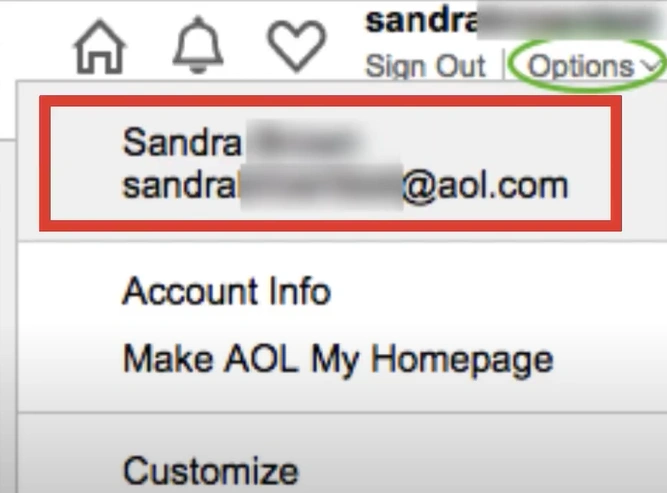
Step 4: Select Mail Settings, check all the settings, and revert back any changes that may have been set up without your knowledge.
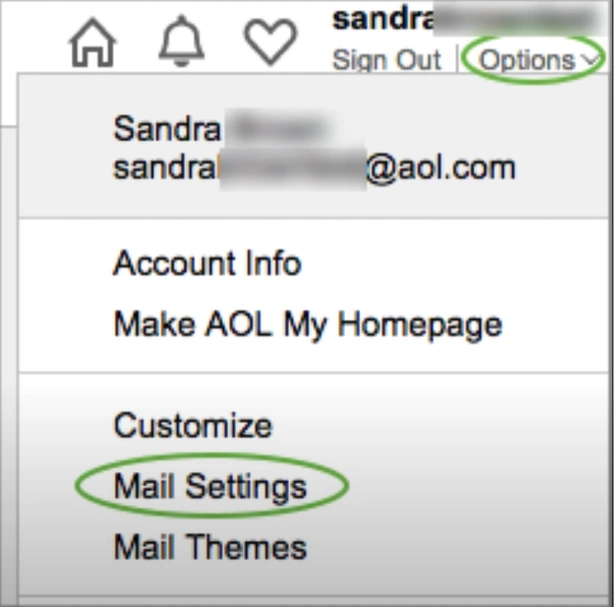
Solution 4: Run an Antivirus Scan & Ensure That Your Security Program Is Up-to-Date
Step 1: Go to the system tray, right-click on the security program, and select Check for Updates.
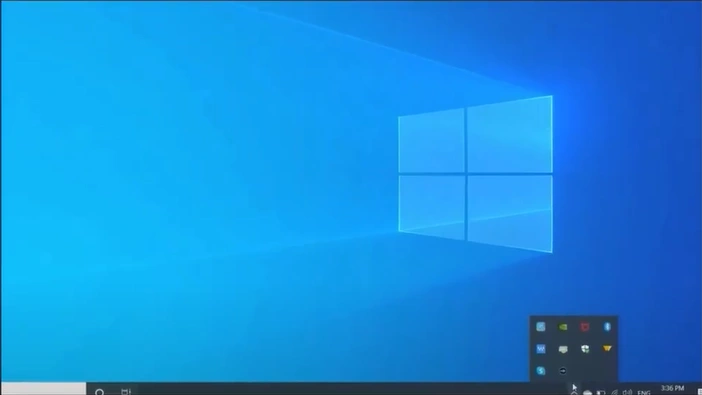
Step 2: The security system will check for updates and install it automatically if an update is available.
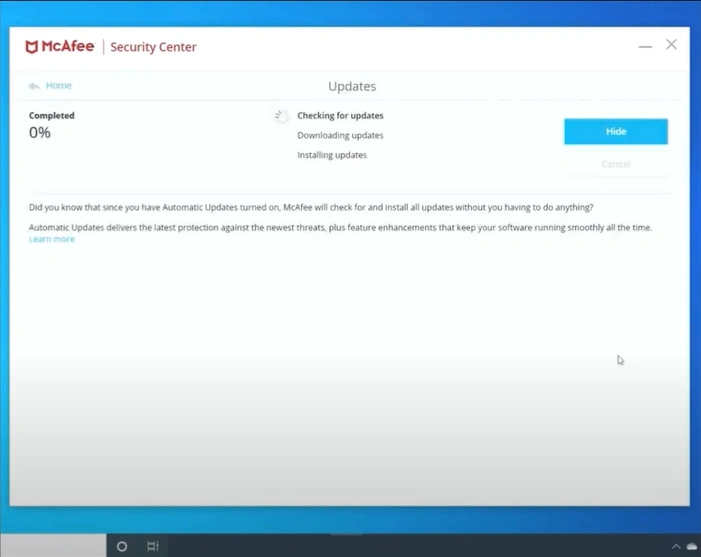
Step 3: Close the program, go to the system tray again, and open the security program.
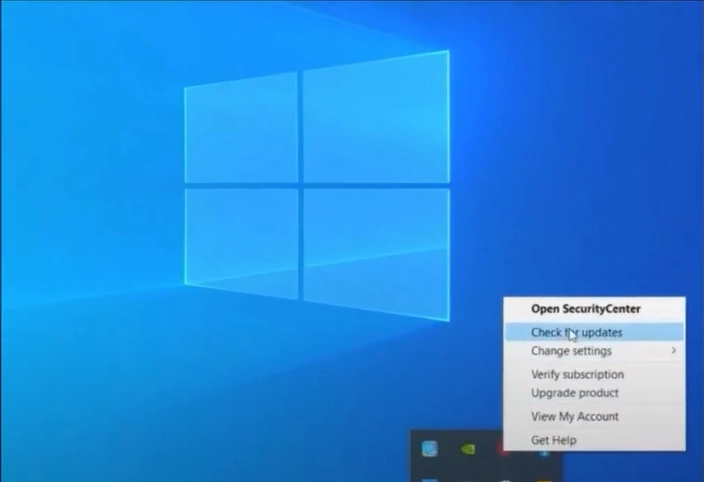
Step 4: Click on Scan for Viruses, then click Run to scan the system for viruses.
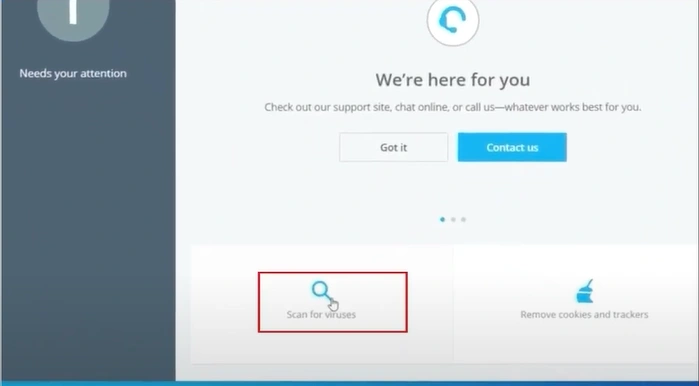
Step 5: Wait for the scanning process to complete.
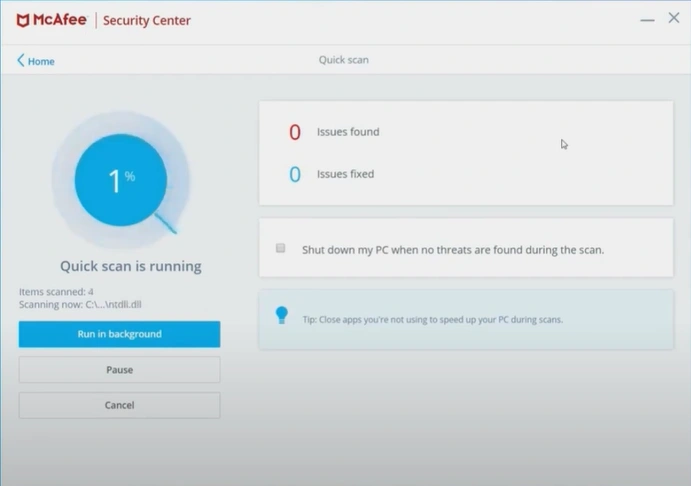
Summing Up
This concludes our complete guide on securing a hacked AOL account. Adhere to the above solutions and ensure a smooth recovery of your account. Keep your vital information safe from potential malware and theft.
In case the problem persists, consider seeking expert help to secure your account.