Troubleshooting Solutions to Fix Multiple Yahoo Mail Issues
- 0
- 94

As a Yahoo Mail user, you may have encountered login problems, disappearing calendar entries, and malfunctioning spam filters. These are some of the common issues Yahoo Mail users encounter. You may have also faced issues like being blocked from logging in due to security issues or experiencing crashes while using the application on certain devices.
There can also be instances when emails don't appear in the inbox, and some or no emails are visible. Sign-in problems can also occur if somebody has changed the account password without authorization. Users have reported an increase in bounce-back messages that show undelivered emails due to wrong recipient addresses or server issues.
These Yahoo Mail issues can disrupt your daily tasks, but they can be resolved with the right steps. We've outlined some solutions to troubleshoot these issues. Let's address them together.
Challenges in Resolving Multiple Yahoo Mail Issues
Here are some problems that might occur while trying to fix Yahoo Mail.
-
Password and account access issues
-
Two-factor authentication (2FA) difficulties
-
Problems with spam or phishing emails
-
Emails not sending or receiving
Solutions to Fix Multiple Yahoo Mail Issues
Check out these two troubleshooting solutions that can help fix multiple Yahoo Mail issues:
Solution 1: Clear Cache
Step 1: Open your Yahoo Mail app and tap on your profile icon.
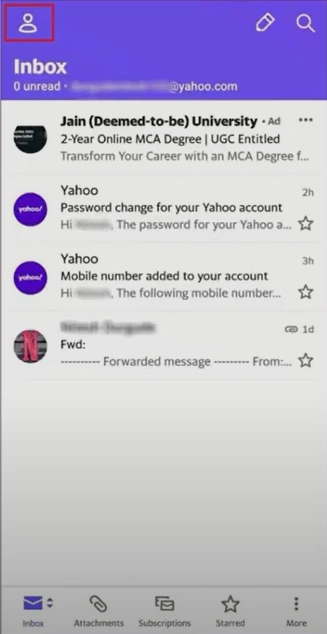
Step 2: Tap on Settings, scroll down, and tap Clear Cache.

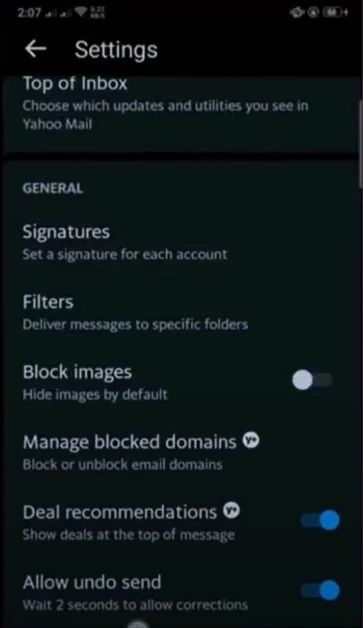
Also Read:- How to Retrieve Deleted Emails on Yahoo Mail?
Step 3: Tap Clear Cache again on the next screen to proceed.
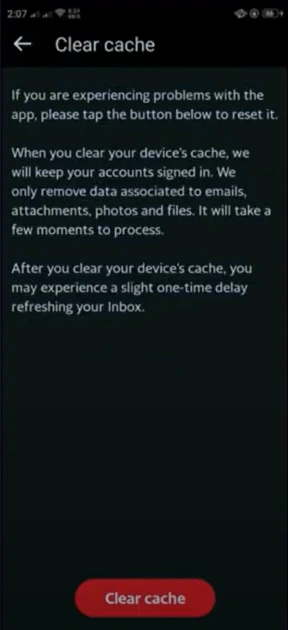
Solution 2: Update Yahoo Mail App
Step 1: Open the Play Store or the App Store.
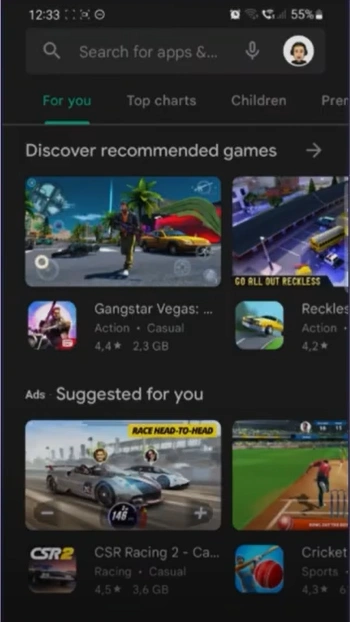
Step 2: Search Yahoo and select it from the results.
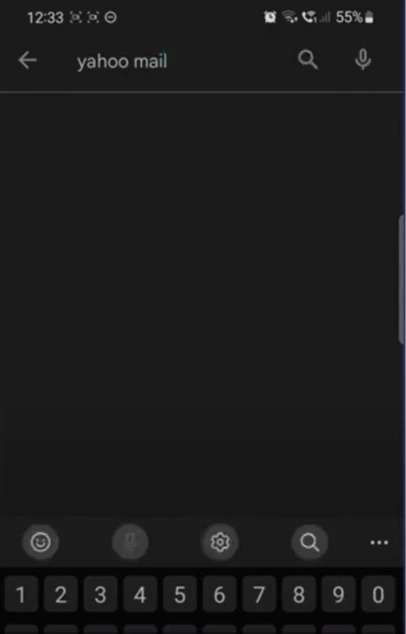
Step 3: If there’s an update available, tap Update and wait for the update to complete.
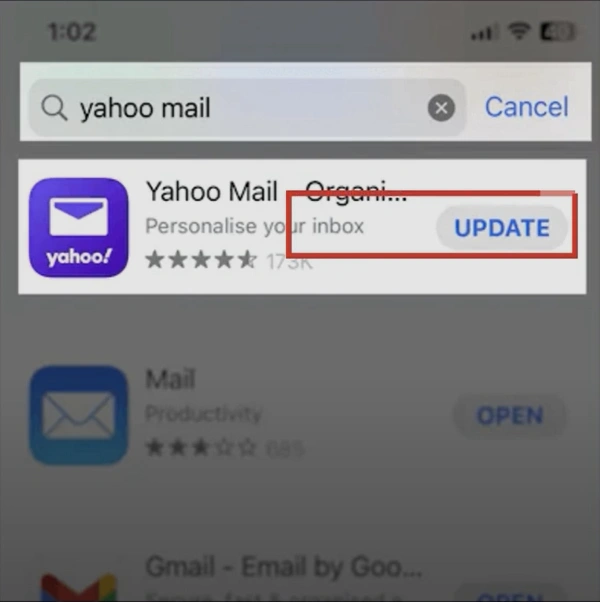
Wrap Up
Troubleshooting Yahoo Mail can seem daunting, but the right solutions make it manageable. No more dealing with login failures, syncing errors, or missing emails. Apply the appropriate solution and manage your Yahoo Mail account without hassle.
If you still have trouble fixing the issues, you can always seek help from an expert.






