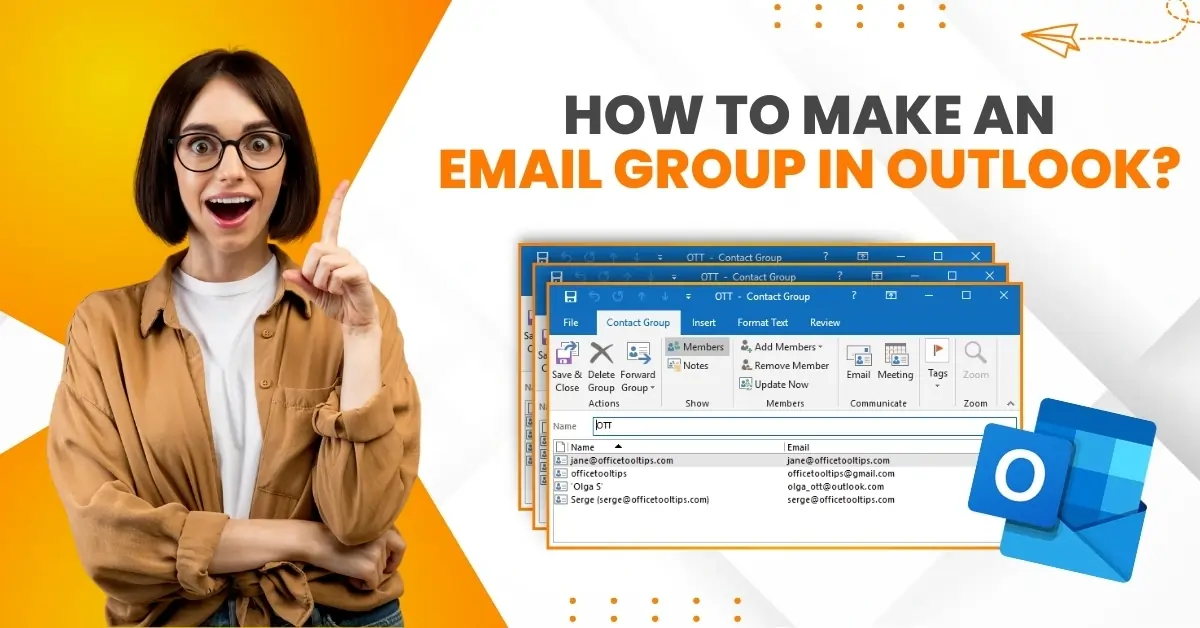How to Retrieve Deleted Emails on Yahoo Mail?
- 0
- 205

Among Yahoo Mail users, accidental email deletion is very common. However, getting emails deleted mistakenly on Yahoo Mail can be overwhelming as they may contain important emails, photos, or documents. If you have deleted any important email on Yahoo Mail by mistake and want it back, you have come to the right place.
Yahoo Mail stores deleted emails in the Trash folder for up to 7 days, which makes them recoverable within that period. Within that time span, the deleted emails are recoverable. This assures you that your important messages are preserved for future reference.
Restoring deleted emails on Yahoo Mail can enhance your email management and prevent inconvenience, data loss, and miscommunication. Check out this complete guide on how to recover deleted emails on Yahoo Mail.
Potential Issues When Retrieving Deleted Emails on Yahoo
Here are the potential issues that may crop up when you attempt to retrieve deleted emails on Yahoo Mail:
-
IMAP/POP settings
-
Trash folder limitations
-
Backup availability
-
Email client actions
The Process to Retrieve Deleted Emails on Yahoo Account
You may finally want to know how to get back deleted emails on Yahoo Mail. Retrieving deleted emails on Yahoo Mail is quite straightforward. Here are the steps that you need to follow:
Step 1: Open a web browser and navigate to the Yahoo mail login page.
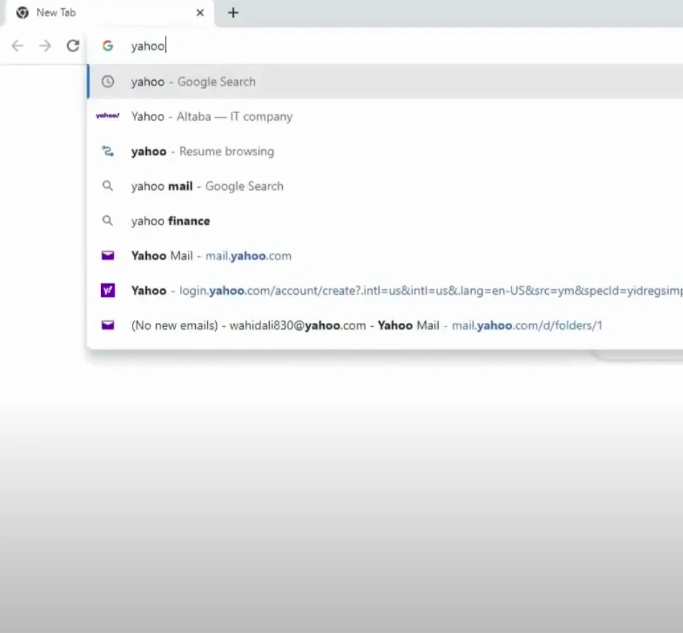
Step 2: Enter your Yahoo mail login credentials to log in.
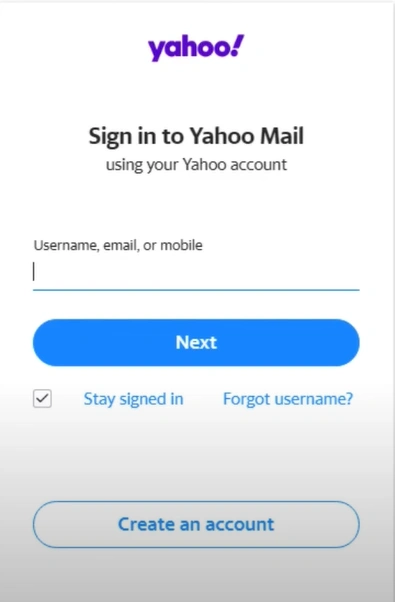
Step 3: Once signed in, go to the Trash folder and look for the deleted email.
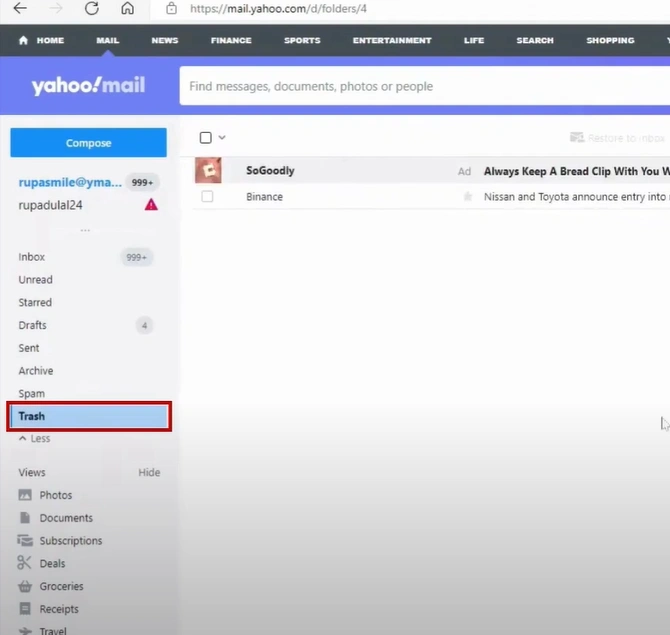
Step 4: To retrieve the deleted email, select it and click Restore to Inbox.
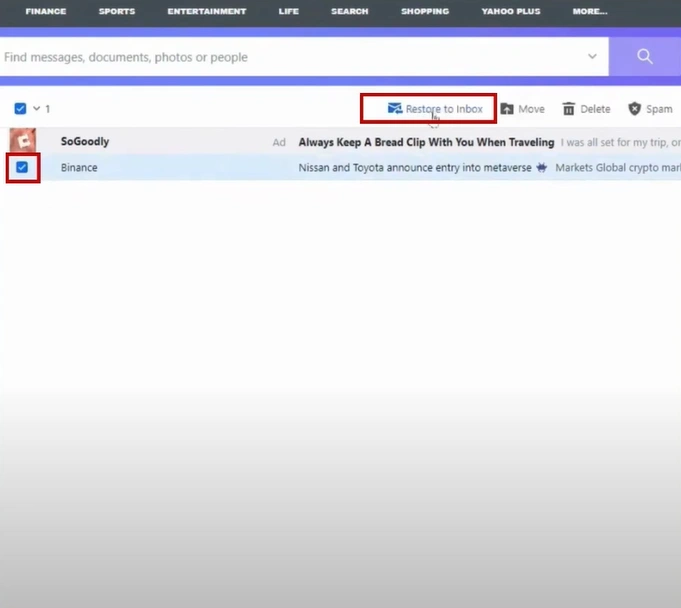
Also Read:- How to Recover a Hacked Yahoo Mail Account?
Step 5: Now, when you go to Inbox, the deleted email will be restored.
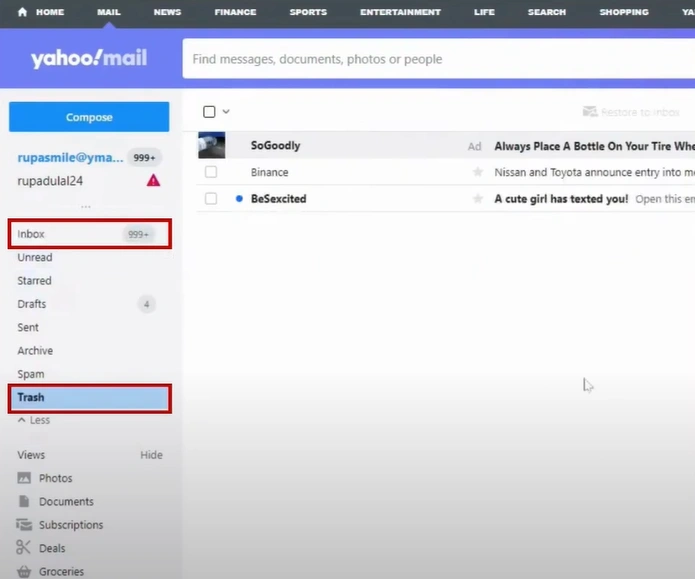
Step 6: If the email has been deleted from the Trash folder as well, open a new tab and navigate to help.yahoo.com.

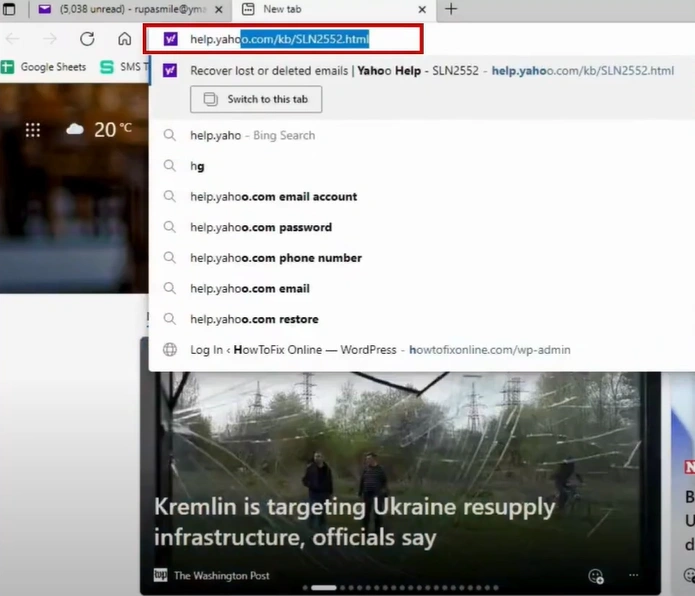
Step 7: In the search bar, type in restore request and search.
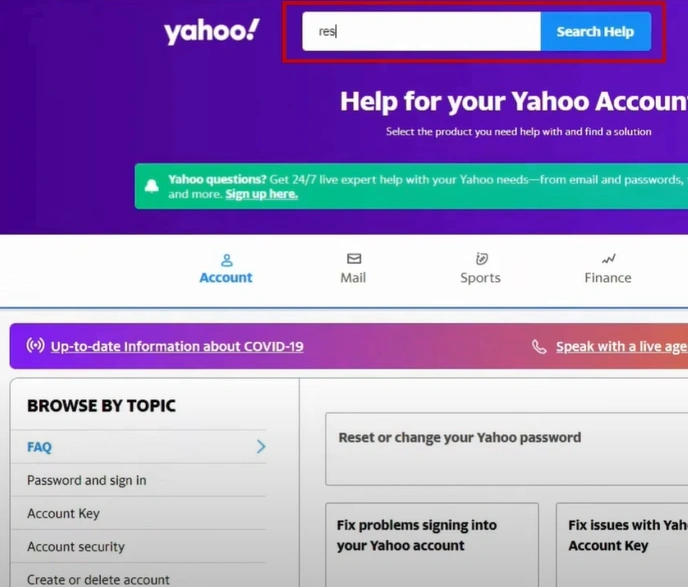
Step 8: Select the first option that says Recover Lost or Deleted Emails.
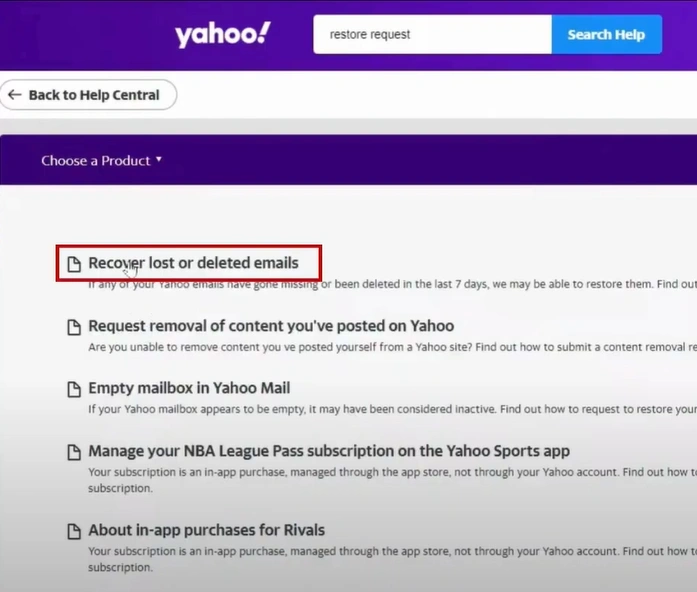
Step 9: Click Send a Restore Request.
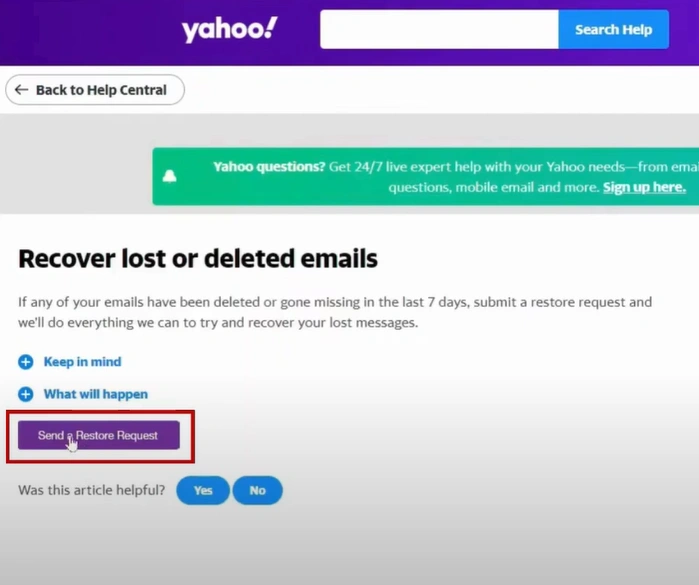
Step 10: Go ahead and describe the problem and fill out the other questions.
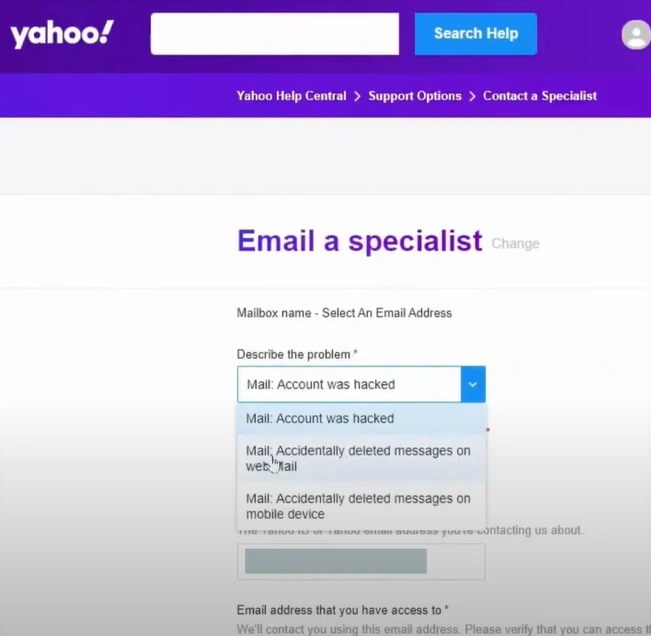
Step 11: Confirm that you’re not a robot, and click Create Request.

Step 12: You’ll get a confirmation notification; all you have to do now is wait for them to get in touch with you.
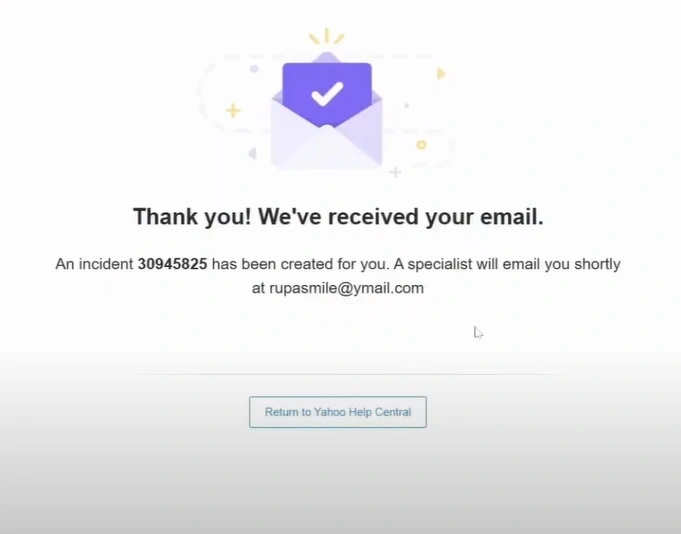
Wrapping Up
That’s all in this guide on how to retrieve deleted emails on Yahoo Mail. Emails can only be recovered within 7 days of deletion in Yahoo Mail. Yahoo Mail keeps the deleted emails in the Trash folder for that particular period. Use the search function to find the lost or deleted emails. If you have permanently deleted your mail, you can contact Yahoo Support to request recovery.
If you want to prevent losing your important emails, archive them rather than delete them. You can also use third-party email clients to back up your messages. This can prevent data loss, and you can gain access to your information in no time.
Follow the above steps carefully and ensure a hassle-free recovery process. Contact an expert if you are having trouble retrieving emails from Yahoo Mail.