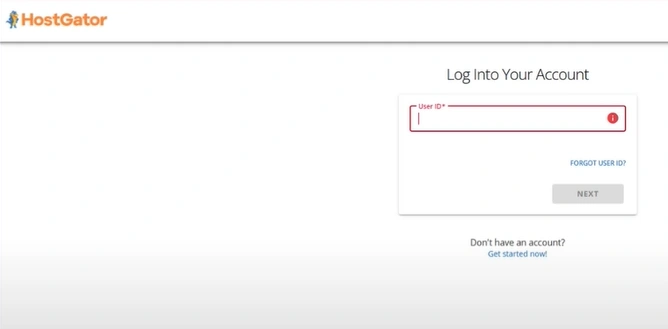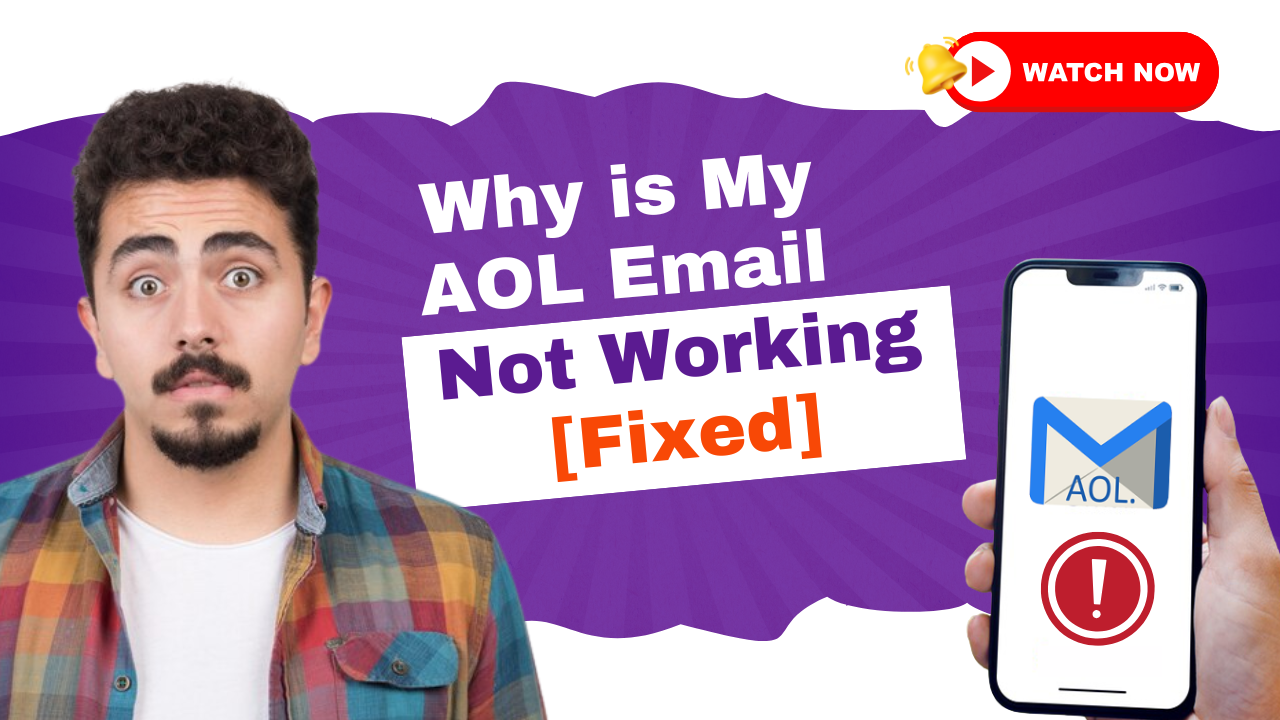How to Access HostGator Webmail?
- 0
- 93

HostGator Webmail makes managing domain-linked email accounts effortless. It keeps you connected with team members, clients, and partners. Since HostGator Webmail is browser-based, no additional software is required to log in. Webmail clients like Roundcube and Horde have user-friendly interfaces, which allow you to easily send, receive, and organize your emails.
You can access HostGator Webmail either through a direct URL or through the cPanel interface. Let's explore these methods in detail.
Common Issues When Accessing HostGator Webmail
When you are trying to access HostGator Webmail, you might encounter some potential issues, such as:
-
Incorrect login credentials
-
Server maintenance
-
IP address blocks
-
DNS problems
-
Blocked ports
Solutions to Get HostGator Webmail Access
If you want to access HostGator Webmail, there are certain methods that you should know. Let us take a close look at them:
Solution 1: Via Direct Link
Step 1: (A) Open your browser and type your domain name in the format http://www.(Domain name)/webmail and press Enter.
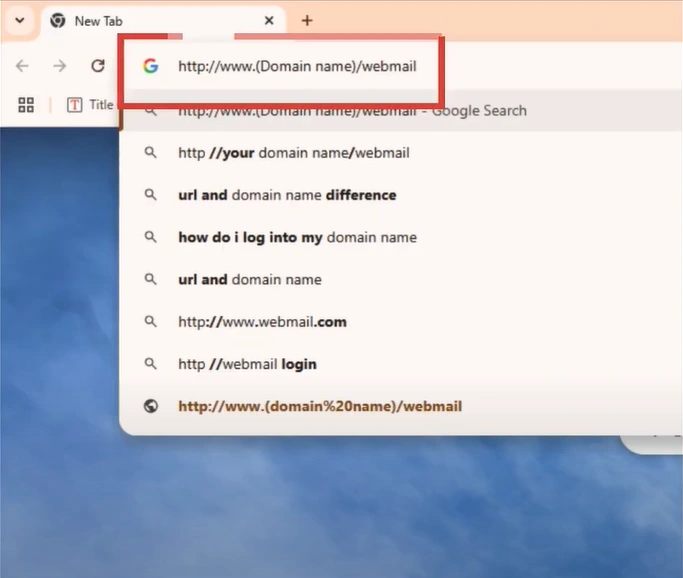
Step 1: (B) Access webmail via the default webmail port 2095 http://www.(Domain name):2095 on your web browser.
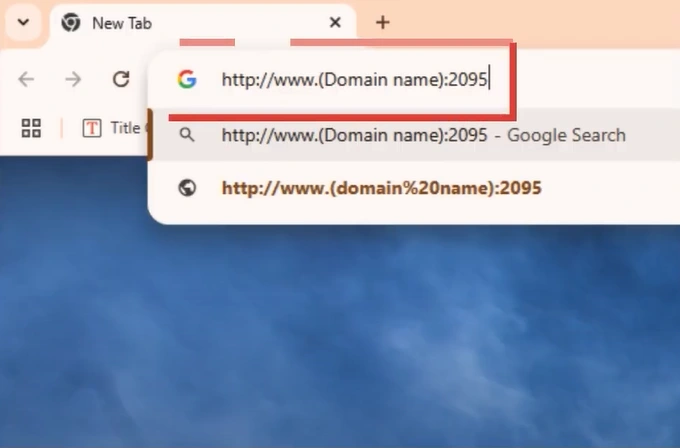
Step 1: (C) If you have an addon domain, search http://webmail.(Domain name) on your web browser.
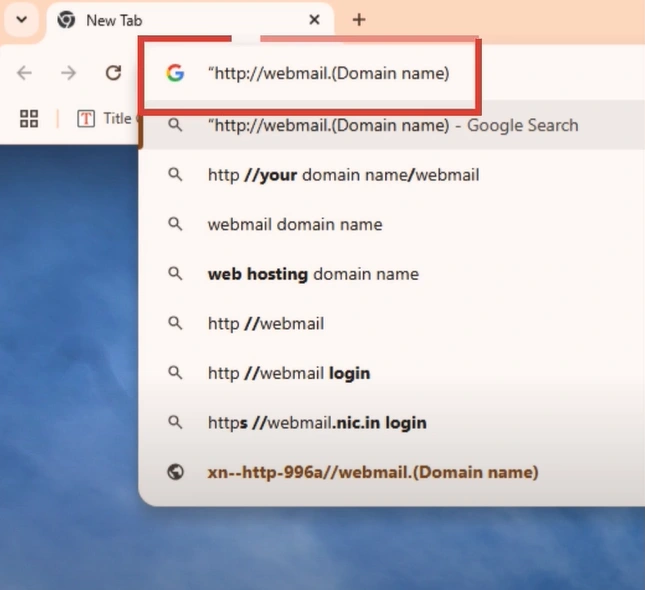
Step 1: (D) To access Roundcube directly using a direct link, enter https://www(Domain name): 2096/3rdparty/roundcube/index.php in your web browser.
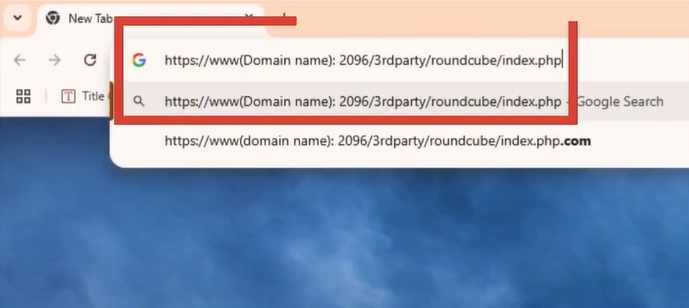
Solution 2: Via cPanel
Step 1: Log in to your customer portal.
Step 2: Click on the Hosting tab on the left-side menu bar.
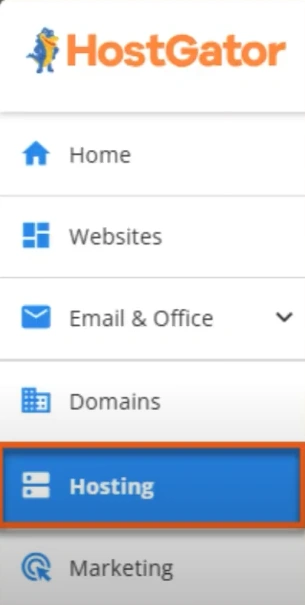
Step 3: Under Hosting Packages, you can see all your hosting packages. Click the cPanel Email link beside the email account you want to access.
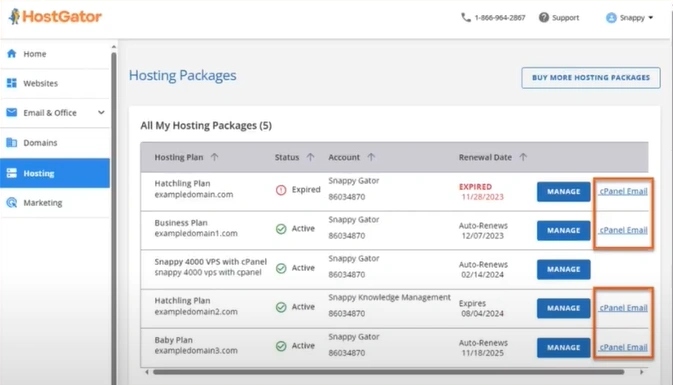
Step 4: In the cPanel pop-up, select the email account and click the Continue button.
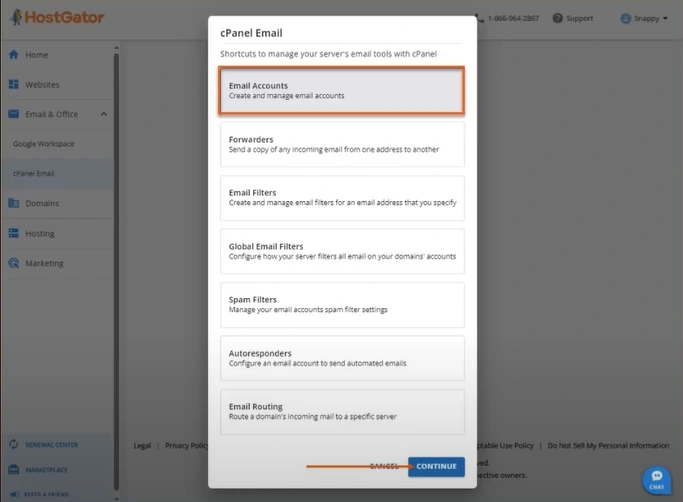
Step 5: Find the email account you want to manage from the list.
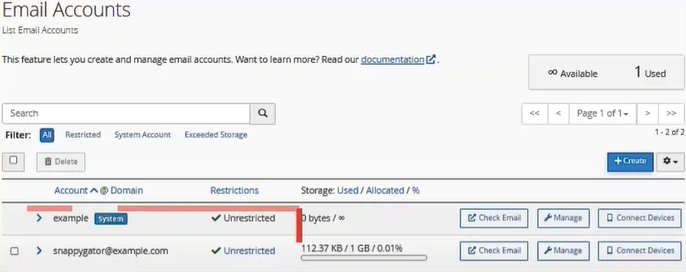
Step 6: Click the Check Email button next to the email you wish to access to launch the Roundcube webmail application.
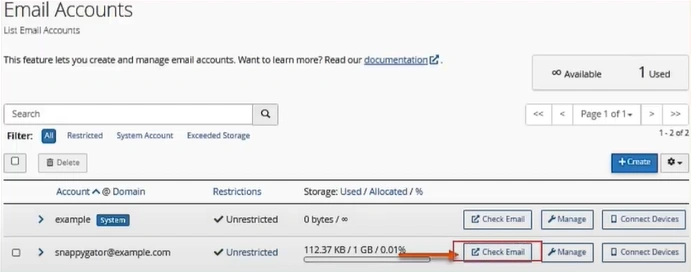
Step 7: You will be redirected to the Roundcube webmail interface.
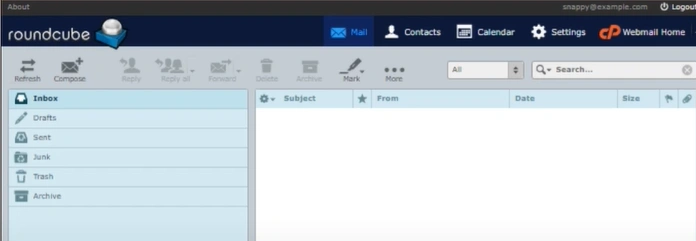
Step 8: If prompted to select your default webmail application, click Open to open the webmail interface.
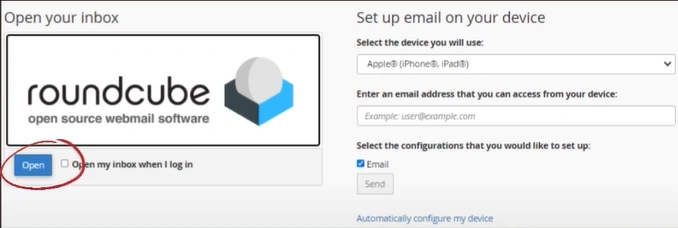
Note: If you no longer wish to see this prompt the next time you log in, checkmark "Open my inbox when I log in."
Wrap Up
We conclude with all the appropriate methods for accessing HostGator Webmail. Using the above solutions, you can efficiently manage your email accounts from any location.
Whether you are working from home or in the office, HostGator Webmail ensures you stay connected and organized. The Webmail interface streamlines email management, making communication more efficient and professional.