How to Change iCloud Email Name?
- 0
- 77

iCloud Mail users may want to change their iCloud email name. This need mainly arises when the user’s original name feels casual, outdated, or unprofessional. The original name may have been set up with incorrect capitalization, typos, or formatting issues that you now wish to fix.
Other reasons to change the name are when you want to align the email name with your personal brand to maintain consistency across platforms. Sometimes, users may choose to remove their full name to enhance privacy.
Changing your iCloud email name is straightforward. If you are wondering how to do it, the process is simpler than you think. Read on to learn how to change iCloud email name.
Common Problems When Changing iCloud Email Name
The users may face the following issues when attempting to change their iCloud email name:
-
Name change doesn’t reflect everywhere
-
Email address already in use
-
The mail app is not syncing
-
Login confusion or errors
-
Device sync delays
Steps to Change Your iCloud Email Name
Changing the iCloud email name is a straightforward process. All you need to do is follow these steps:
On iPhone
Step 1: Open Settings, then tap on your Apple ID account.
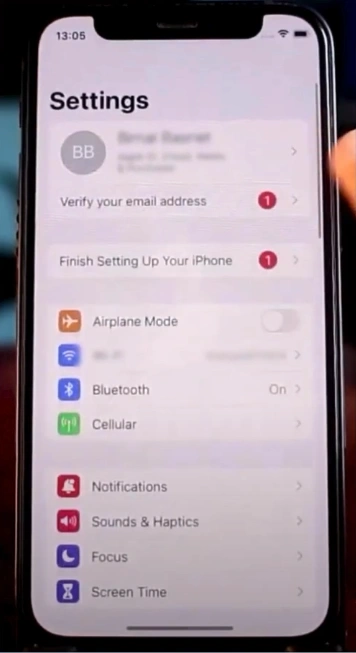
Step 2: Tap on the iCloud button.
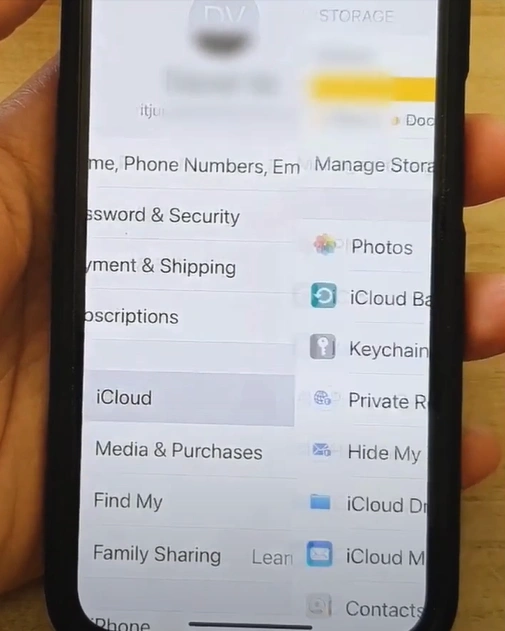
Step 3: Scroll to the bottom and tap on Mail.
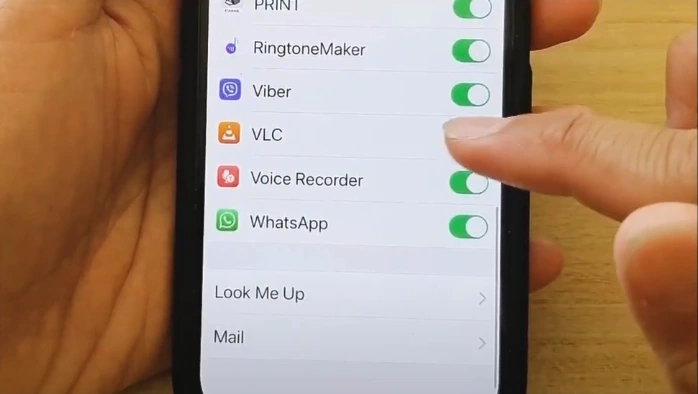
Step 4: Tap on the name, rename it accordingly, then tap Done.

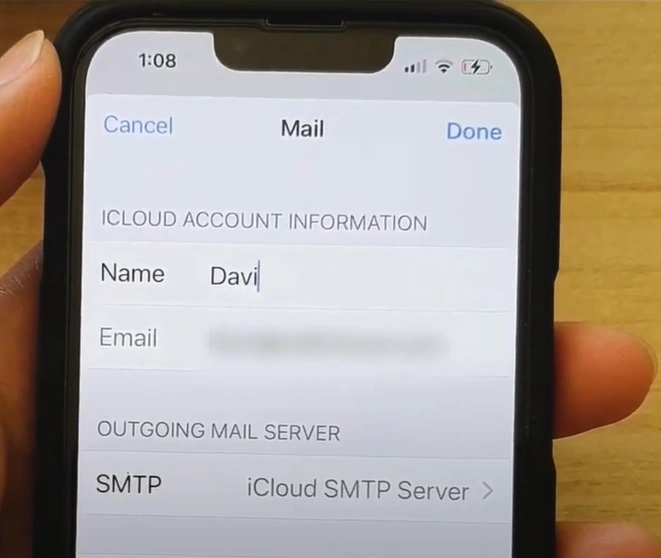
On Mac
Step 1: Open your browser and go to the iCloud official website.
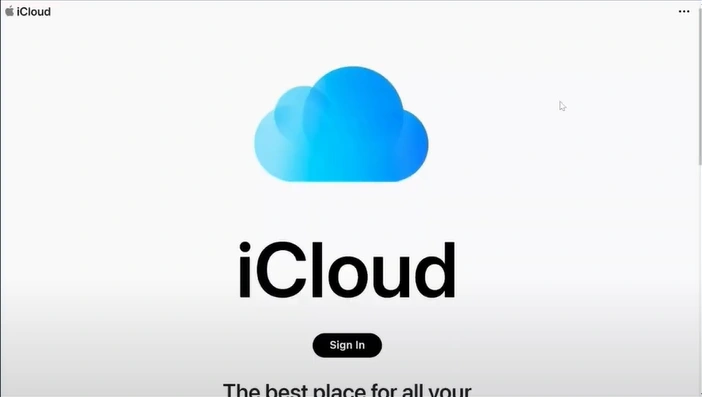
Step 2: Click on Sign in and enter your Apple ID and password.
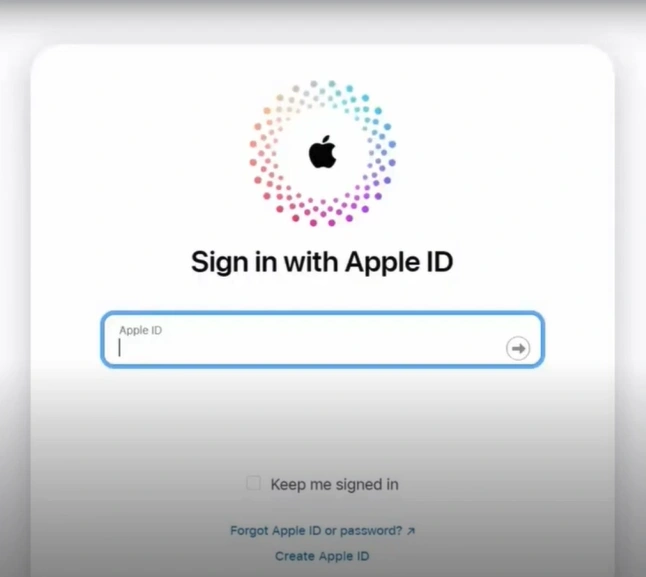
Step 3: Click on the Menu icon in the top-right corner of the page.
![]()
Step 4: Click on the Mail icon.
![]()
Step 5: Click on the Settings icon and select Preferences.
![]()
Step 6: Go to the Accounts tab and click the iCloud IMAP option.
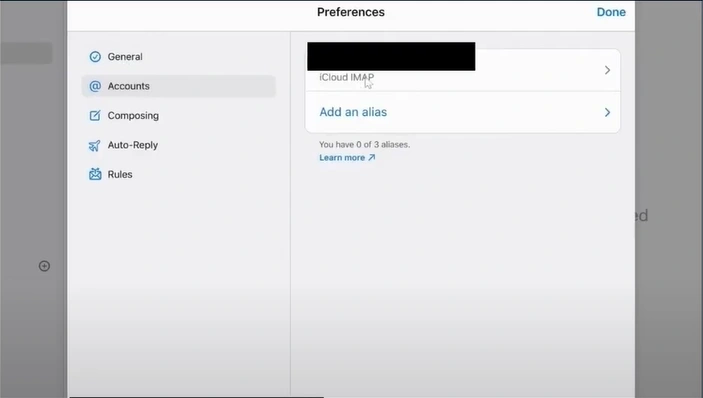
Step 7: Enter the New name in the Full name field.
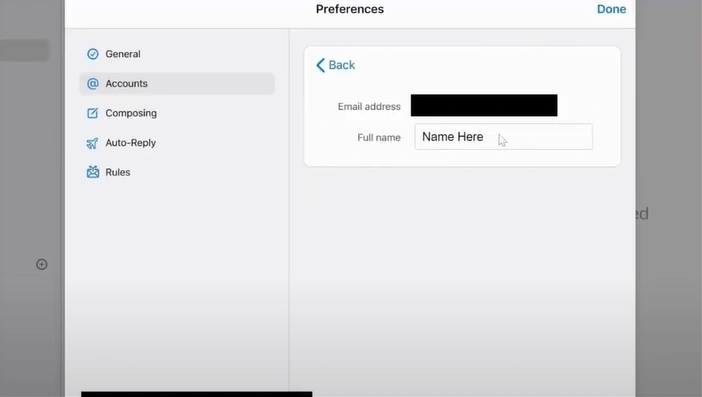
In Conclusion
By now, you’ve likely understood how to change name in iCloud email. Personalize your digital identity and ensure your Apple account reflects your current preferences. Adhere to the above steps and change your iCloud email name. Double-check your changes when you are done. There can be potential issues, so identify and tackle them smartly.






