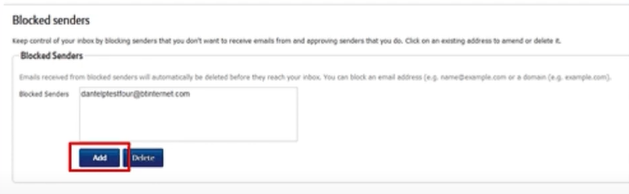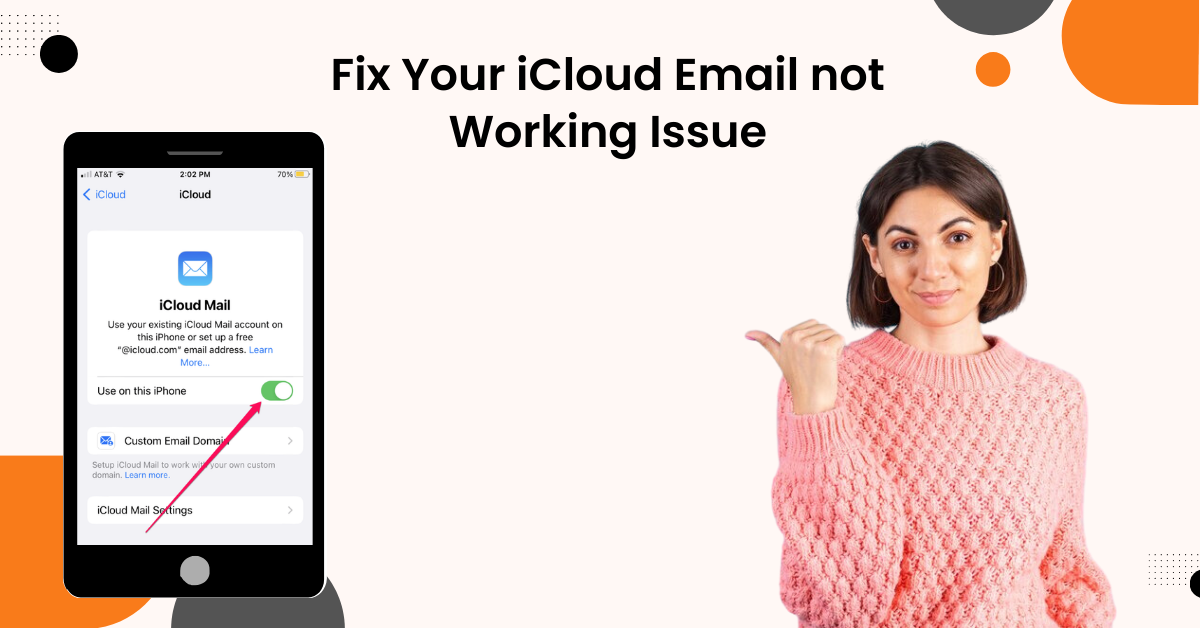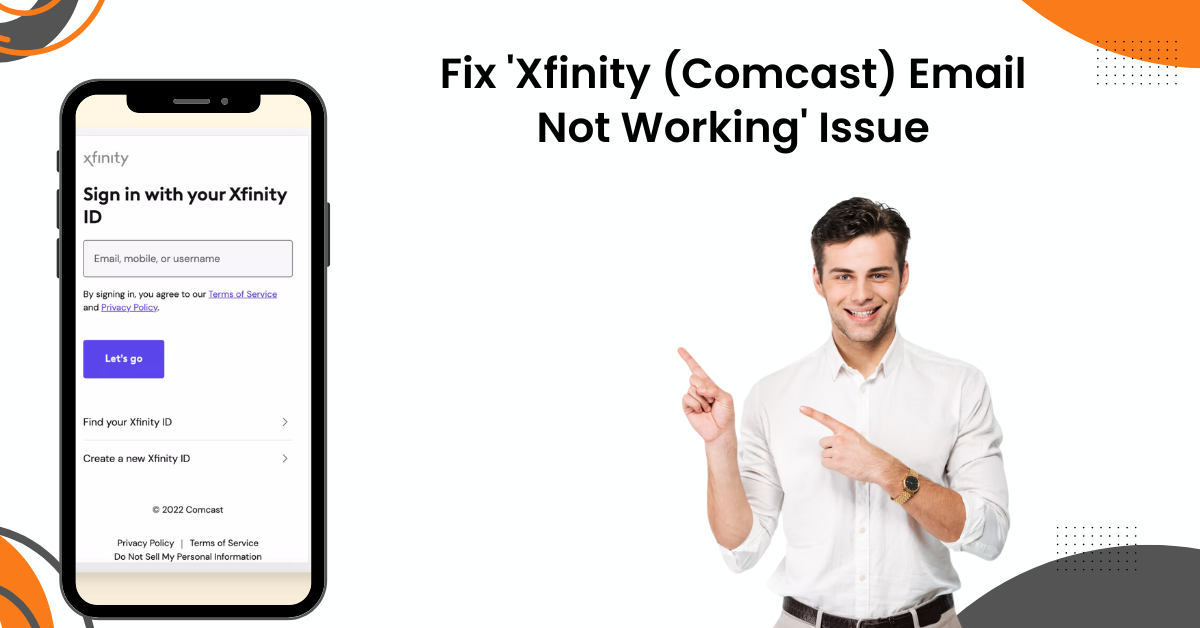How to Block Spam Emails on BT Mail?
- 0
- 489
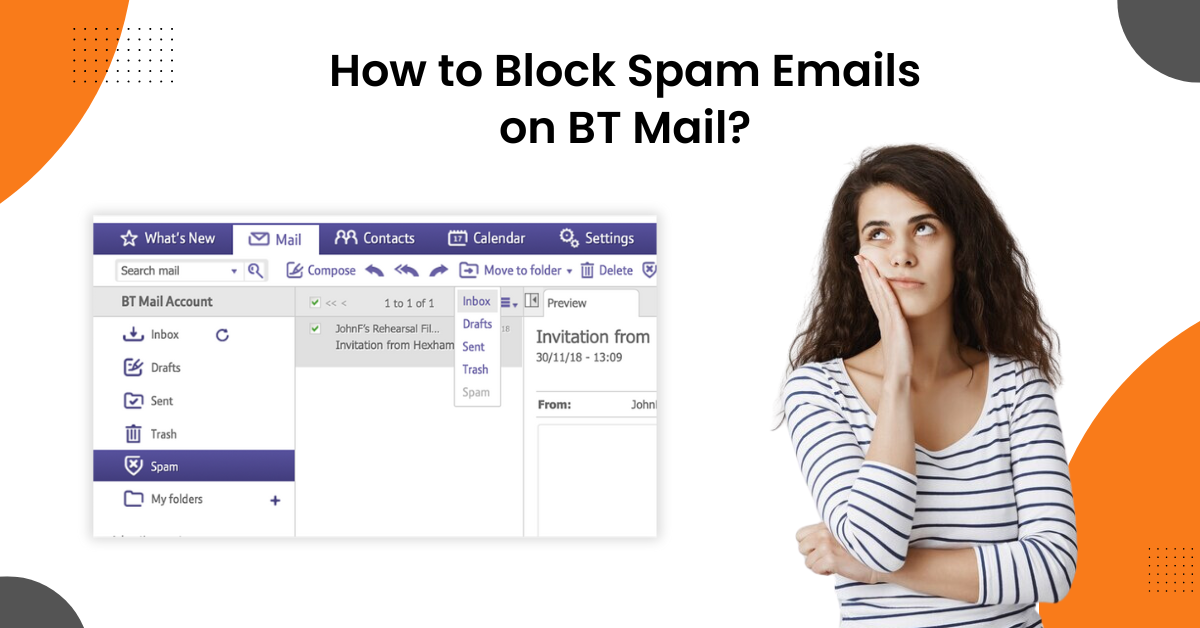
Are you frustrated by seeing the unnecessary spam on your BT mail? Well, you can see this email issue due to various resources like accepting the websites’ cookies, enabling notifications, not protecting your email address, registering on multiple websites, and more. But worry not because you can fix this problem on your own with the help of some simple troubleshooting methods. We help you learn about the top 3 effective solutions to block spam email on BT mail thoroughly. So, let’s dive into the solutions without wasting any more time.
Solution 1: Mark Email as Spam
If you are getting spam emails on your BT mail, you need to mark them as spam so they will not appear in your inbox next time. Here are the complete steps.
-
If you receive any spam email, select it from the Inbox.
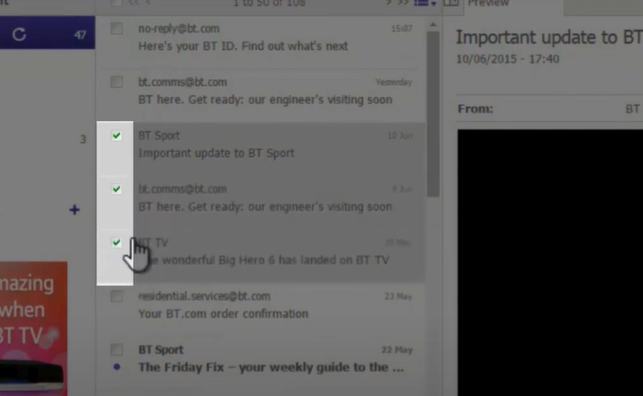
-
After that, click Spam in the toolbar.
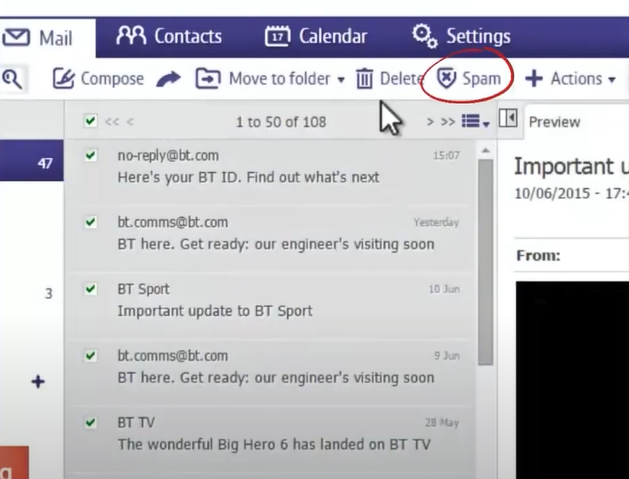
-
Next, check if you are getting the spam emails.
Solution 2: Block the Spam Senders
Blocking spam senders is another great option for resolving spam emails on BT mail. This is the guide you need to follow to do that.
-
Firstly, head to the Settings tab and choose the Blocked Sender option.
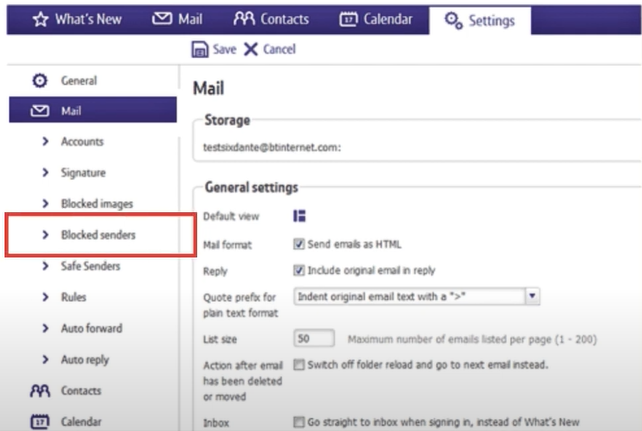
-
Next, click on the Add button.
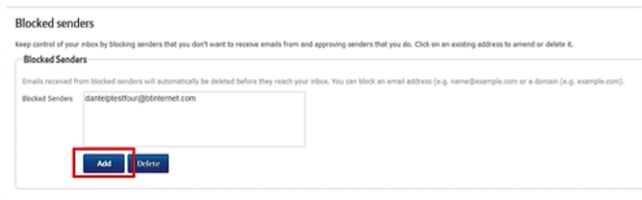
-
Now, you can type the email address you want to block and then select the Add option again.
-
Lastly, check whether the block spam emails on BT Mail is successful or not.
Solution 3: Use Filters for your BT Mail
If you want to block spam email on BT Mail, then you can use the necessary filters to get rid of the problem. Below is the quick procedure you can follow for that.
-
Firstly, make sure you are on the Settings tab.
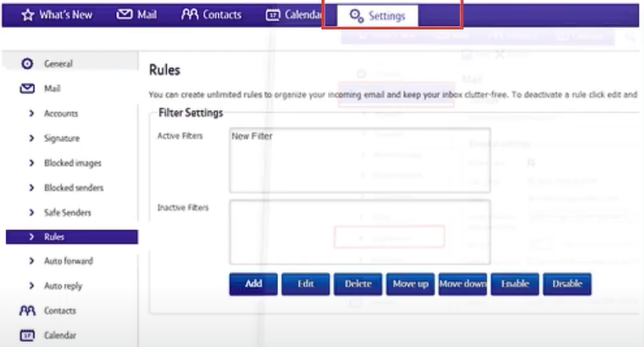
-
After that, select the Rules folder and then click on the Add option.
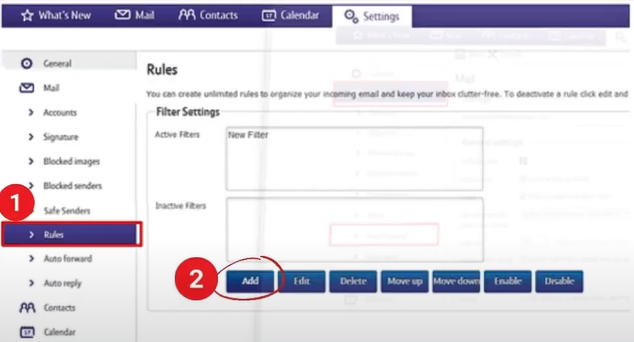
-
Now, in the next pop-up window, provide the details of the filter rule you want to apply.
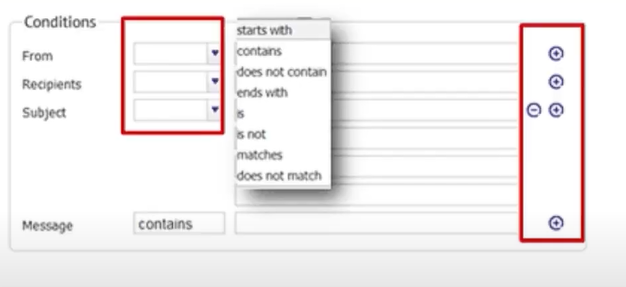
-
Follow the remaining steps to complete the process.
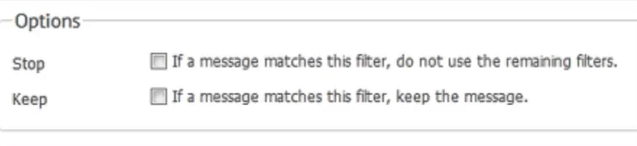
-
Open your BT Mail and inspect if you are still getting the spam emails.
Conclusion
You can get unwanted spam emails on your BT Mail for various reasons, as you learned here. Also, we have introduced you to the top 3 effective solutions and help you understand each step with relevant images. We suggest you follow all these methods carefully to avoid any problems while troubleshooting the problem. Also, if any problem occurs during any method, you must check that you are following the right steps. In addition, ensure that your device has a stable internet connection, the system OS is up to date, the firewall is turned off (if necessary), and others. If you are still getting the same problem, then seek further help.