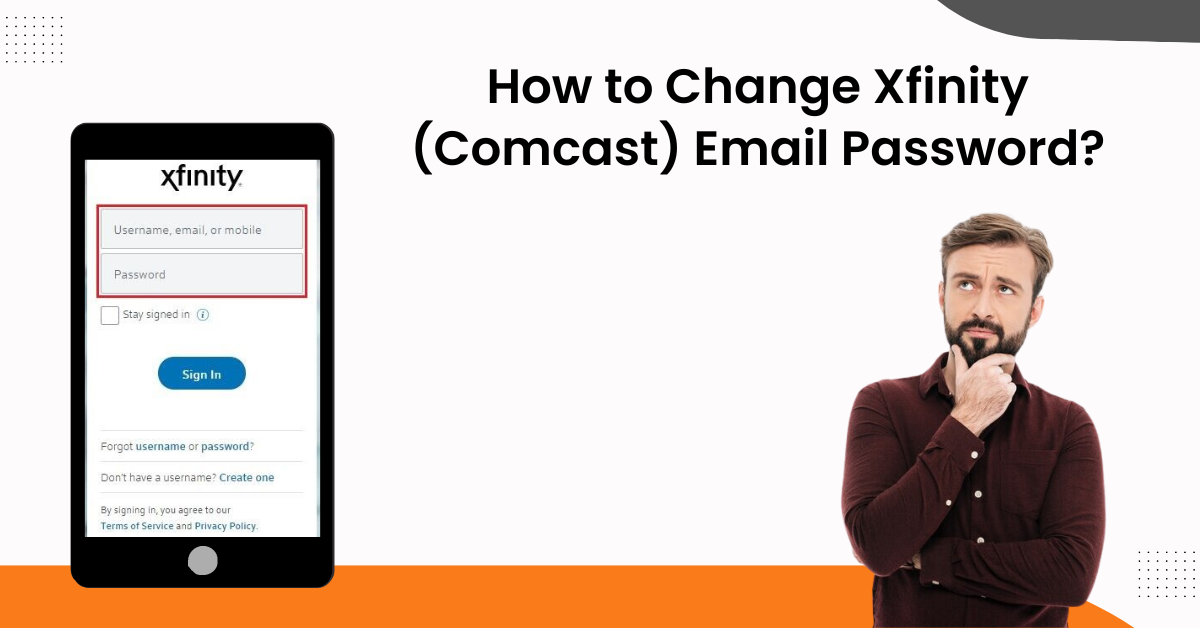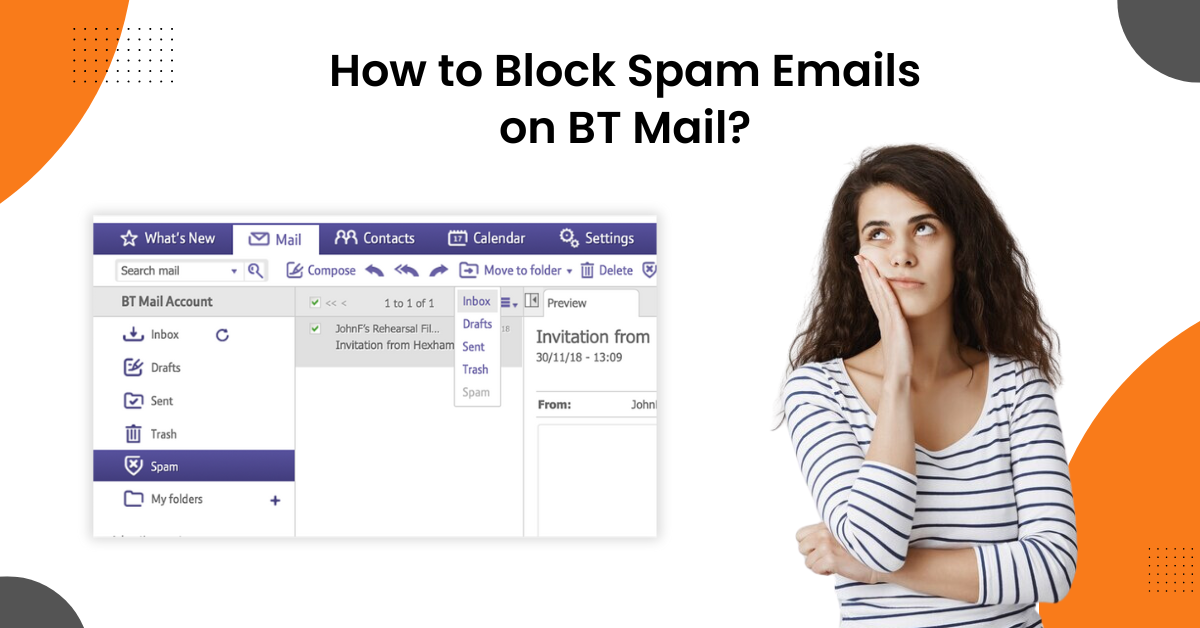Fix Your iCloud Email not Working Issue
- 0
- 505
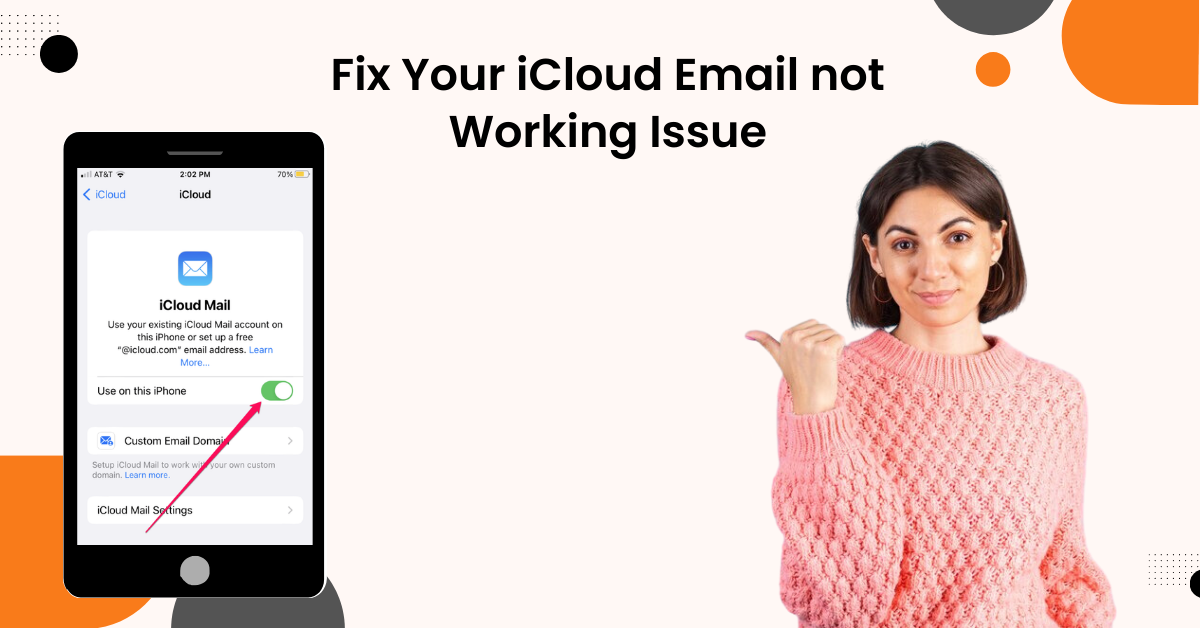
Many big or small technical faults can contribute to the 'iCloud email not working' issue on your device. But, you do not need to stress out, as it is among the various common errors that you can face with email products. The main causes of this problem could be outdated system OS, technical glitches in your device, wrong iCloud email settings, internet connection issues, firewall interference, or several others. We are going to impart several simple and effective solutions that will help you get rid of this problem. So, it will be worthwhile to stick to the end of this article and learn all the fixes thoroughly.
Solution 1: Close and Open the Mail App
You can use the following process to fix the 'iCloud email not working error.'
-
Firstly, on your iOS device's home screen, tap on the Mail icon to open it.
![]()
-
After that, drag down the screen to refresh it.
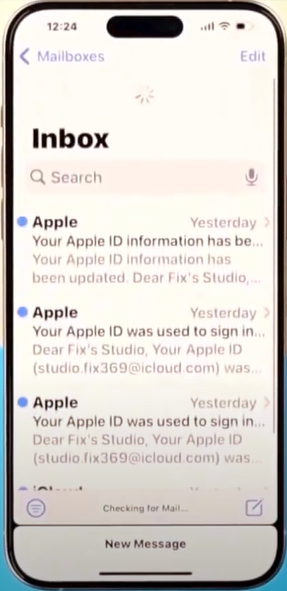
-
Next, you need to check if you are receiving emails.
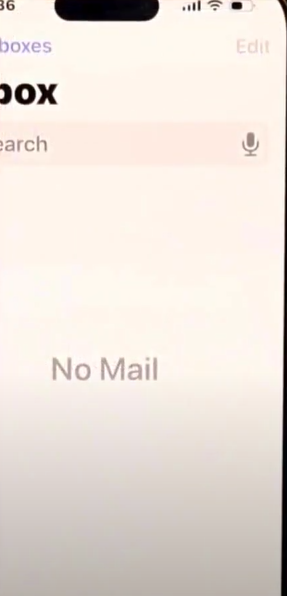
-
If not, close the Mail app and remove it completely from the background.
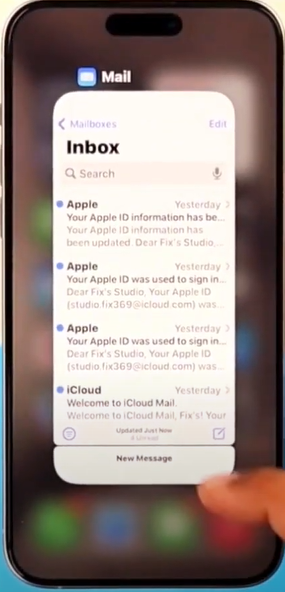
-
Now, open the Mail app once again and check if it is working.
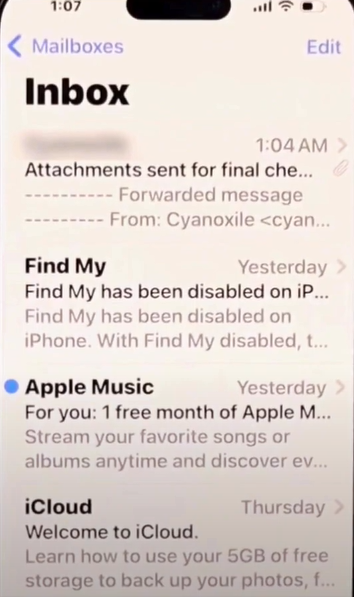
-
If you are still having the same problem, then move to the next step.
Solution 2: Check Email Fetch Settings
If you are getting the 'iCloud email not working issue' then you can check your email fetch settings and changes. Here is how you can do it.
-
First, you need to open Settings and then scroll down and tap on Mail.
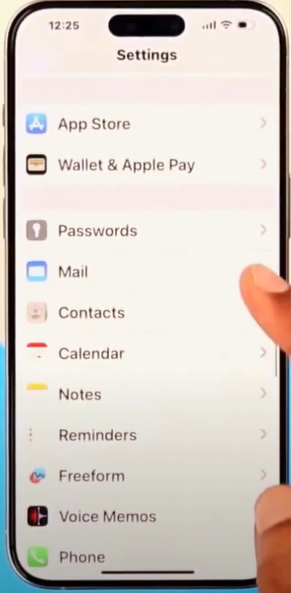
-
Next, tap the Accounts option and select the Fetch New Data option.
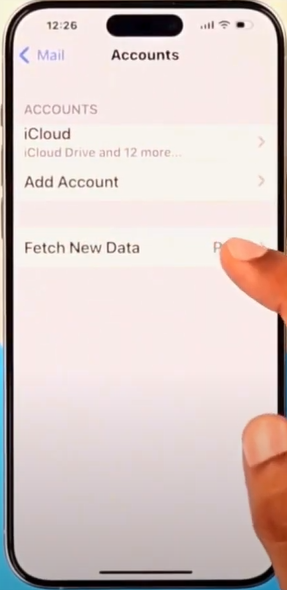
-
Now, ensure that the Push toggle is turned On.
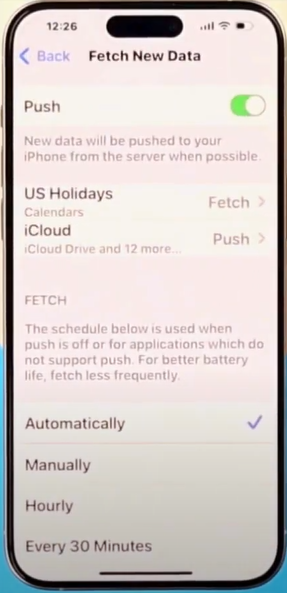
-
After that, set the time limit of 15 minutes for Fetch.
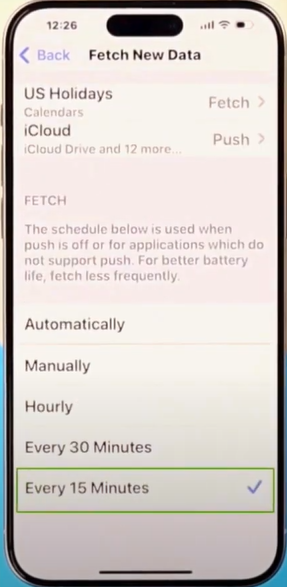
-
Henceforth, your iPhone device will start checking for data every 15 minutes.
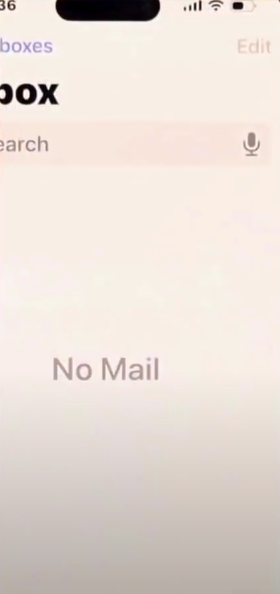
-
Lastly, check whether the iCloud email error is still showing on your device or not.
Solution 3: Check the Internet Connection on your Device
You can face some problems with your iCloud mail if you have a slow or unstable internet connection. With follow-up steps, your device has the proper high-speed internet connection.
-
Initially, from the home screen of your iOS device, swipe down from the top right corner to open the Control Center.
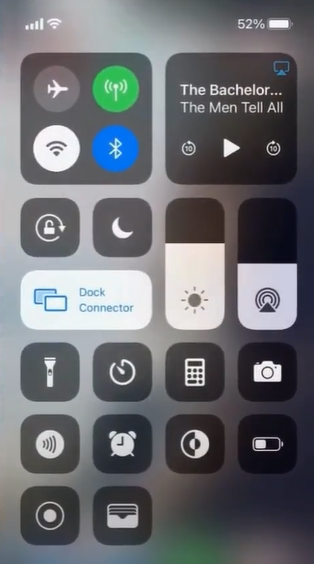
-
If you are using the Wi-Fi network then turn it off and try cellular network.

![]()
-
After that, you need to wait for 5-10 seconds and tap on the Airplane icon once again.
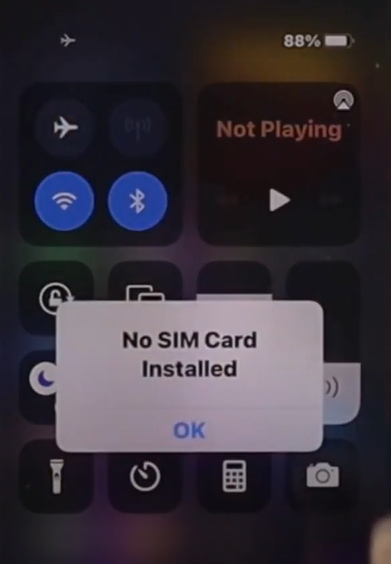
-
Now, go check and see if the iCloud mail is working.

Solution 4: Force Restart your Device
Sometimes, an 'iCloud email not working' error can arise due to some unknown technical glitches. Hence, you can try to fix the problem by forcing your device to restart.
-
At the start, press the volume up button and then choose the volume down button.

-
After that, go press and hold the power button for a few seconds.
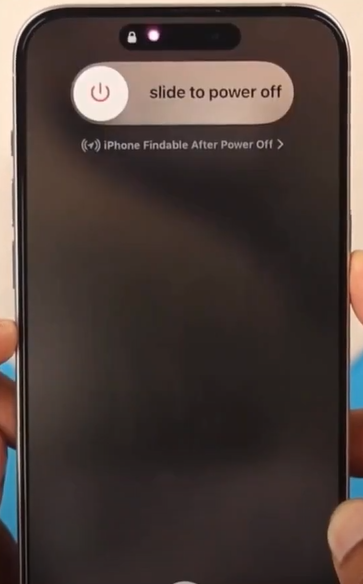
-
Next, let go of the side button when the Apple logo appears.
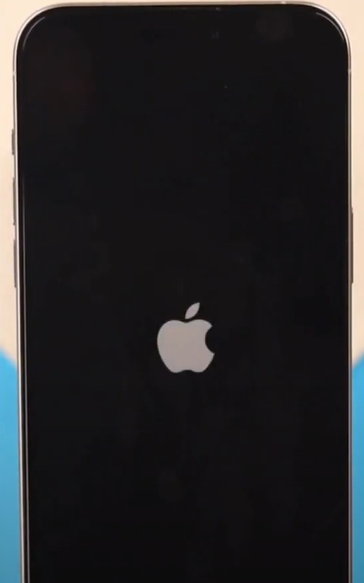
-
Now, wait for your device to turn back on and then check your Mail account.
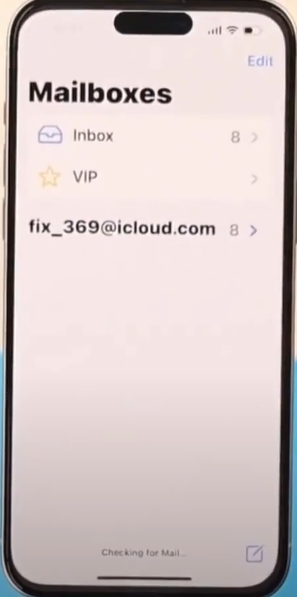
-
Lastly, confirm if the iCloud email problem still persists on your device.
Solution 5: Delete and Reinstall the iCloud Mail App
If you are unable to fix the iCloud mail app issue, then you can try reinstalling it. The following quick steps will guide you in installing iCloud on your device correctly.
-
First, you need to press long on the Mail app and select the Remove App option.
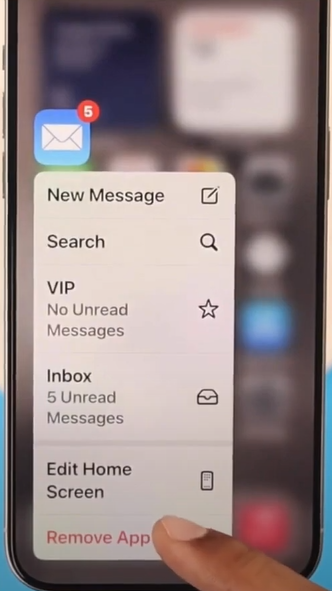
-
In the next step, tap Delete App in the pop-up prompt and then tap Delete again to proceed.
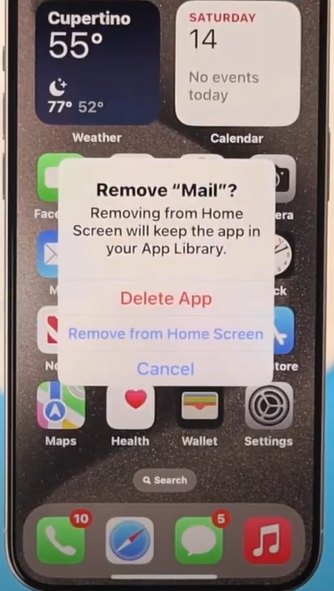
-
Now, go ahead and open the App Store on your iOS device.
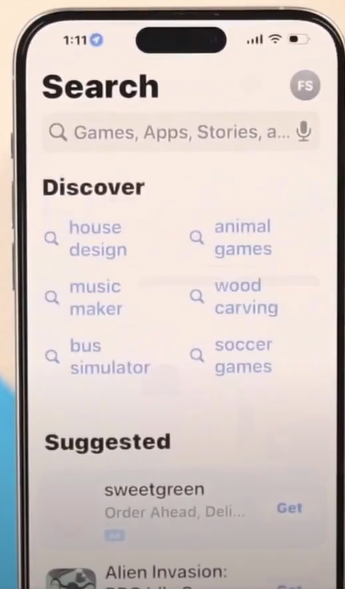
-
And then, search Mail and reinstall it.
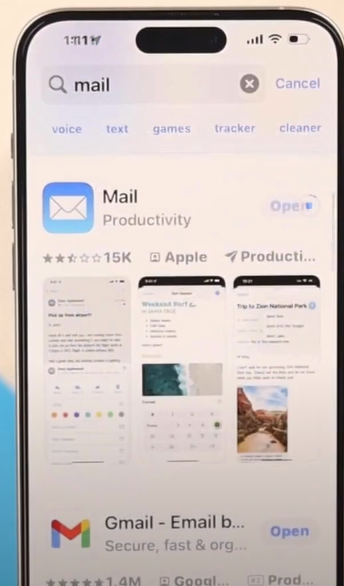
-
After installing, tap open, then select iCloud.
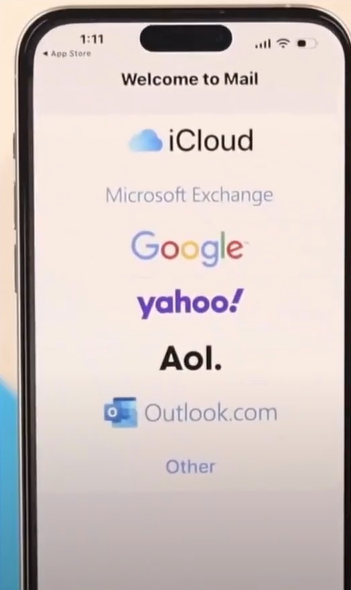
-
Henceforth, log back to your iCloud account and check if the issue is resolved.
Conclusion
It is nothing new to your iCloud email in not working states. The good thing is that you can easily fix the problem using prominent, proven methods. The methods that we have mentioned here are tested solutions that can easily help you fix the problem. You can use it in any order or use one of these first if it aligns with the key problem on your device or the product. You must repeat the process if necessary and be careful while performing the troubleshooting steps. If necessary, try to access the additional info and solutions to fix the issue of the 'iCloud email not working' completely.