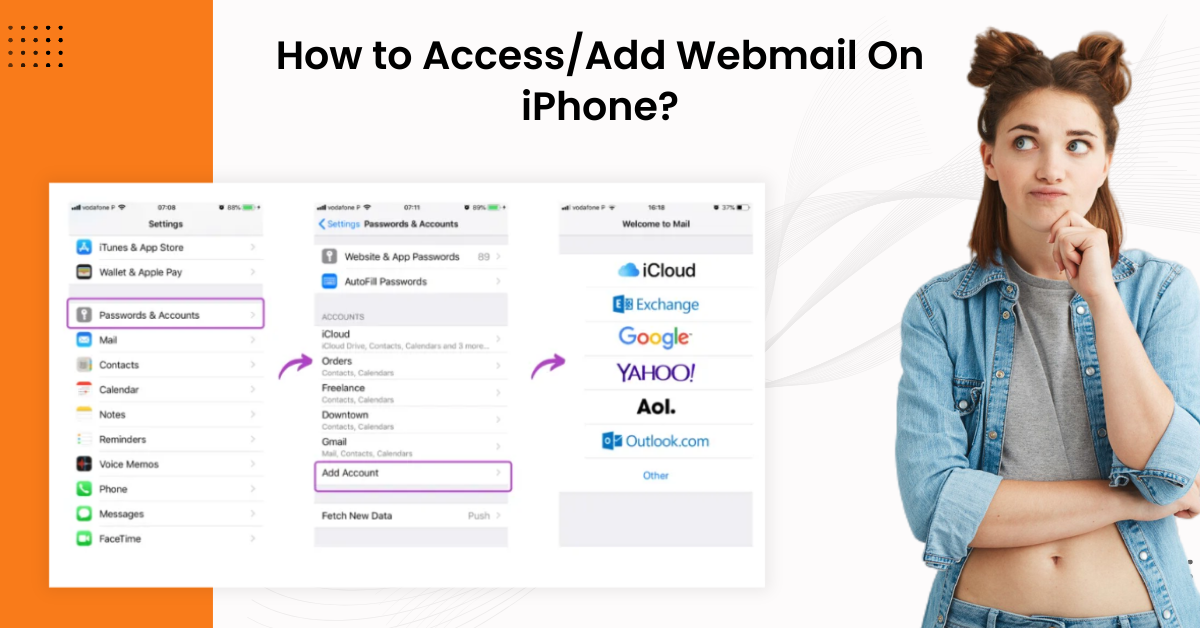How to Change AOL Email Password?
- 0
- 366
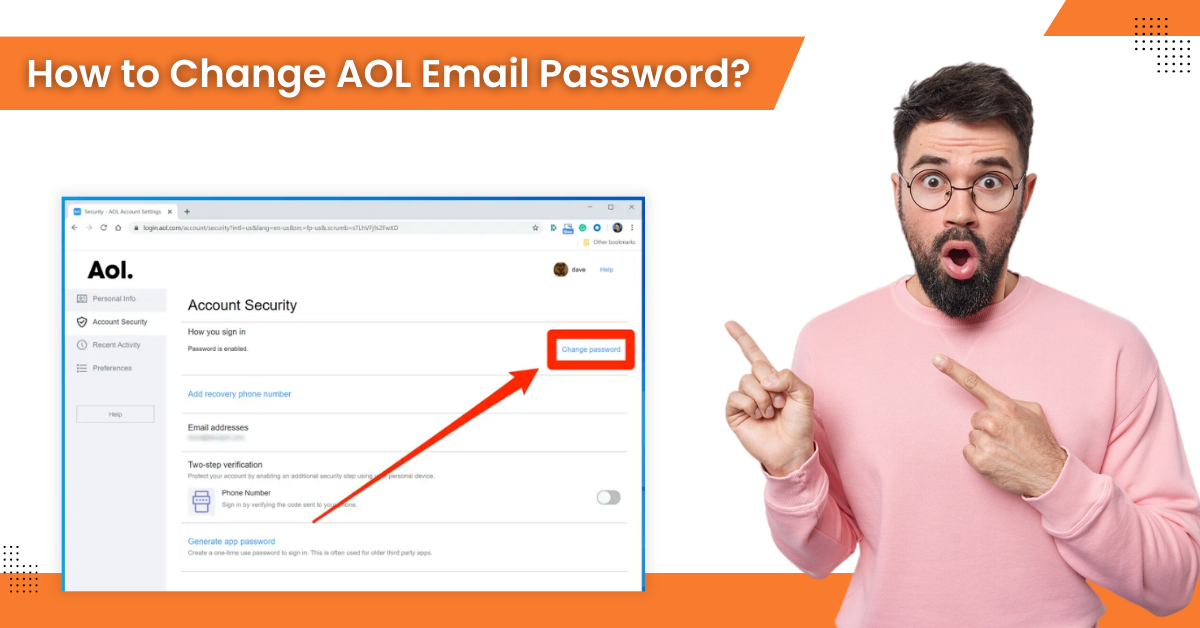
AOL (America Online) email, is a pioneering internet service provider providing online services. It lets users create and manage email accounts with the "@aol.com" domain. Features like spam filtering, inbox management, and email access from different devices and platforms are all to cheer about.
The AOL email password is the security code that enables users to securely access their AOL email account. Protecting the AOL account from unauthorized access is among the crucial things to bear in mind. Another crucial consideration is to change your account password regularly. Regularly changing your AOL password can maintain the security of the account.
While changing the AOL email password, see that you are creating a strong and unique one this time. However, some potential problems can also arise when changing your AOL password. These may include forgotten current passwords, system glitches, verification issues, and many more.
Follow the correct methods mentioned below to change your AOL password seamlessly. Ensure everything goes hassle-free.
Steps to Change Password In AOL Mail Account
Check out all the following steps to change your AOL Mail Account Password. Get a new password in no time! Read further:
Step 1: First, sign into your AOL mail account.
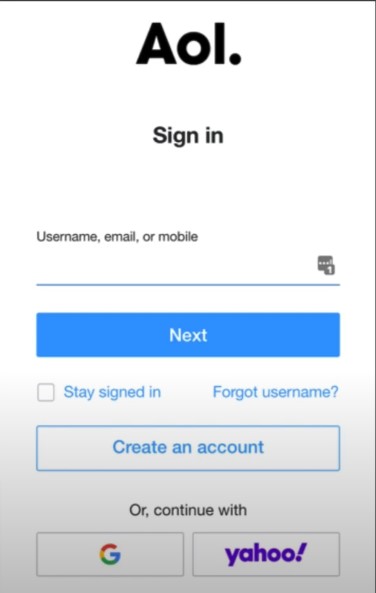
Step 2: Go to Inbox, hover over your profile on the top right side of the screen, and click Account Info.

Step 3: If prompted to sign in, enter your login credentials and click Next.
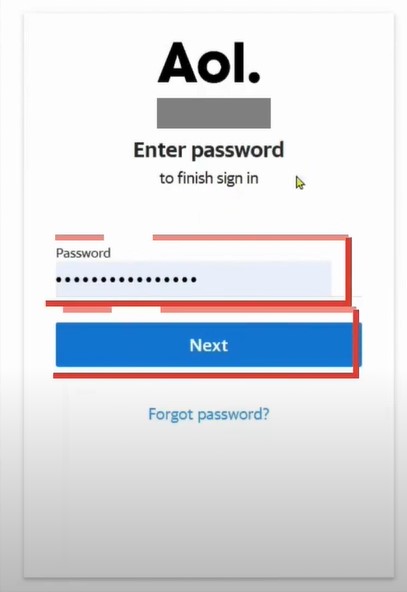
Step 4: Once signed in, go to the Security tab.
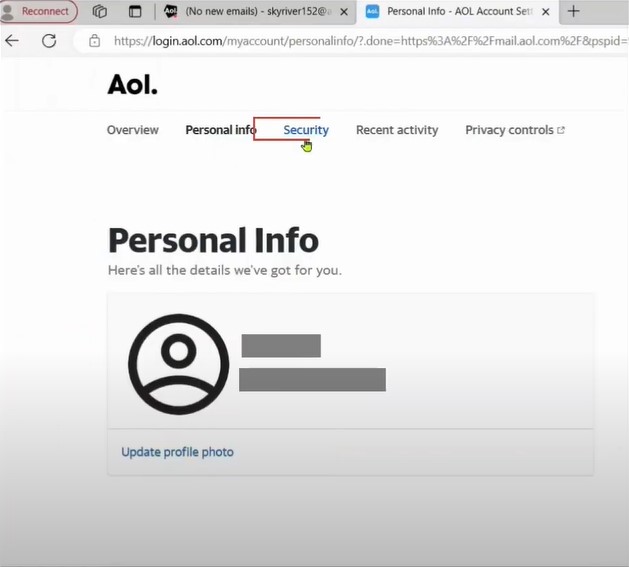
Also Read:- How to Add AOL Email to Gmail App?
Step 5: Scroll down to How You Sign In to AOL section and click Change Password.
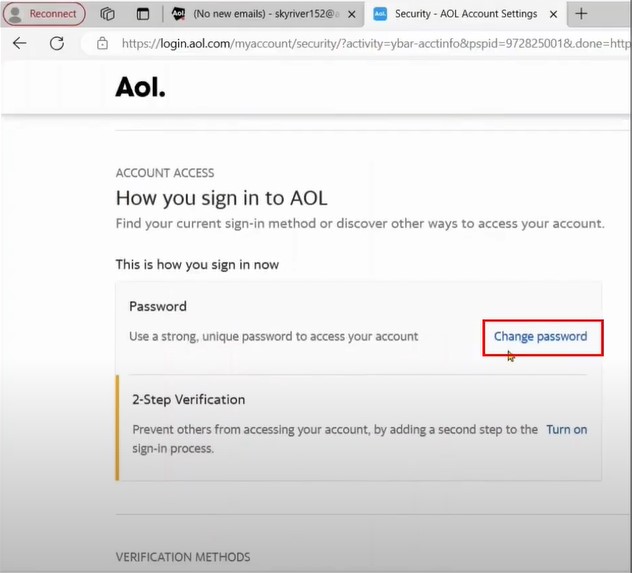
Step 6: Go ahead and create a new password and click Continue.
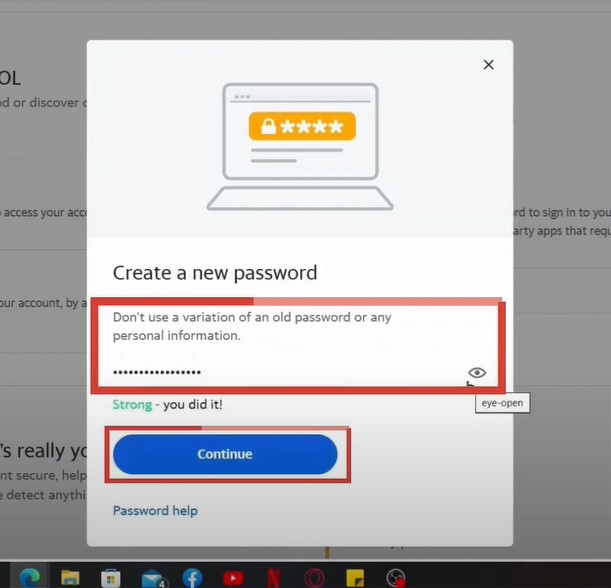
Conclusion
Try all the above steps to create a new AOL Email password. For enhanced security, make sure that your password is stronger than the previous one. Also, remember the potential issues that might crop up during the process.
If you are still unable to change your password in AOL Email, you can connect an expert for help