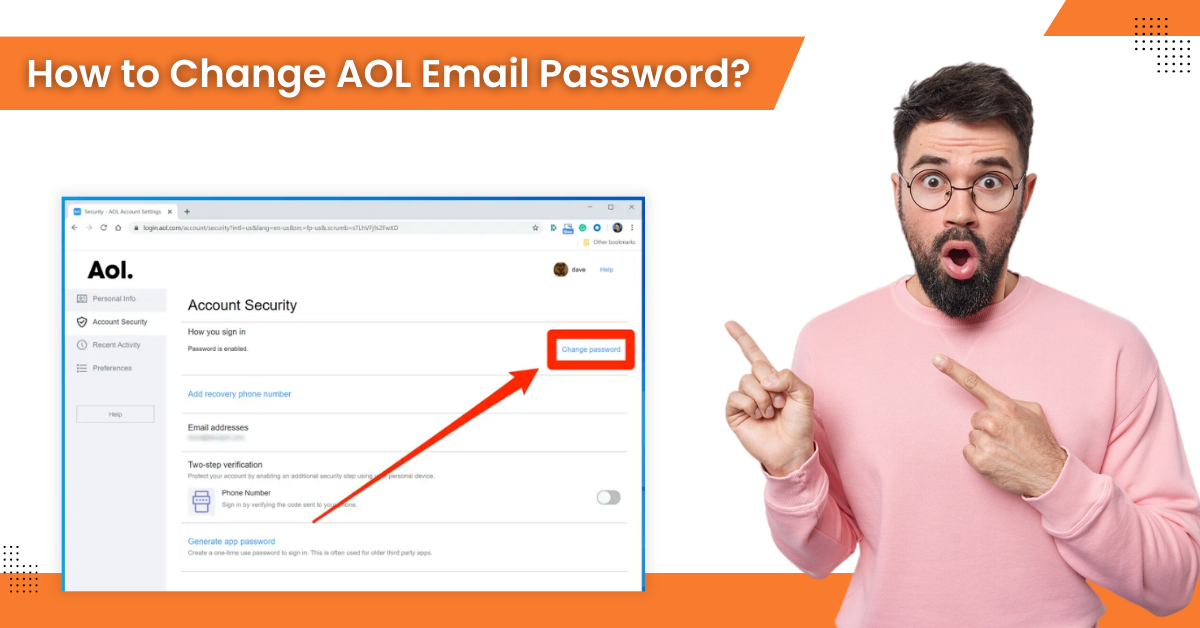How to Access/Add Webmail On iPhone?
- 0
- 407
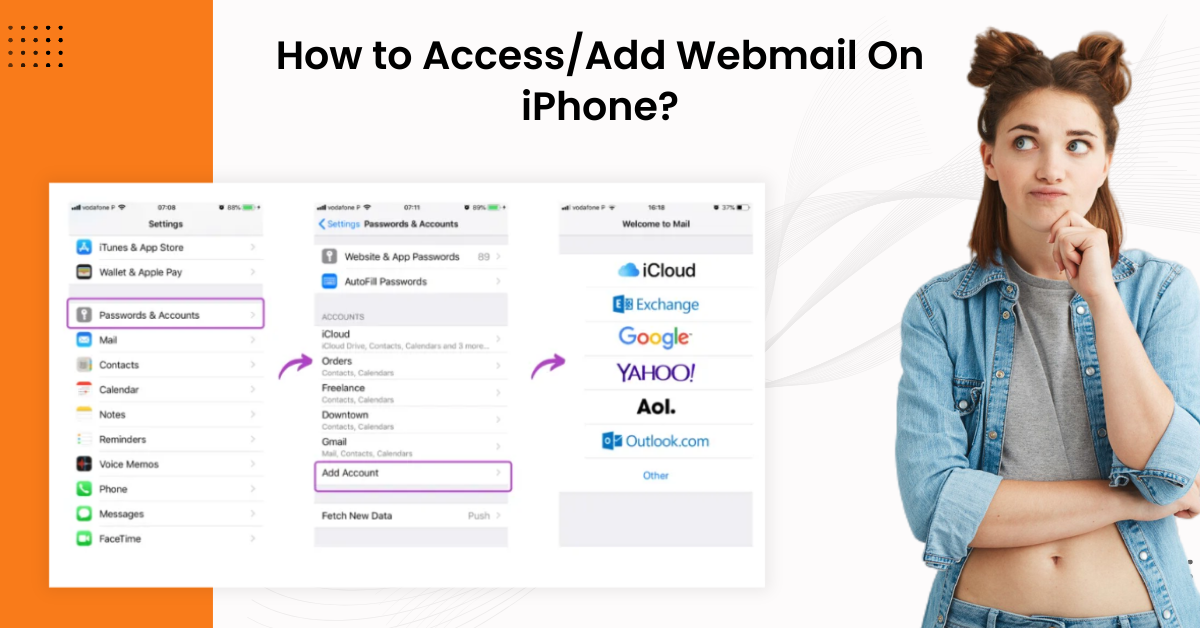
Webmail showcases unmatched features like user-friendly interfaces, robust security, seamless integration, and more. It also enables users to access their mail from any device, such as an iPhone, which makes it more convenient.
Users can easily manage their emails from their iPhones by accessing or adding their Webmail accounts. While doing so, the users may also encounter issues like incorrect credentials, authentication errors, and many more.
This guide has covered the appropriate methods for accessing or adding your Webmail on your iPhone. You can ensure hassle-free connectivity and organization at all times.
Potential Problems During The Process
Adding a Webmail account to an iOS device like an iPhone is not so lengthy or complex. But, there can be some problems you may have to deal with, such as:
-
Account Lockout
-
Incorrect Credentials
-
Server Connectivity Issues
-
Authentication Errors
-
Compatibility
-
Network Problems
Methods to Access/Add Webmail On iPhone
Accessing webmail on a Webmail an iPhone may seem like a simple process, but you need to proceed cautiously. Here are the steps that you should follow to access or add Webmail on your iPhone:
Step 1: Open Settings on your device, scroll down, and tap Mail.

Step 2: Tap Accounts, then select Accounts.
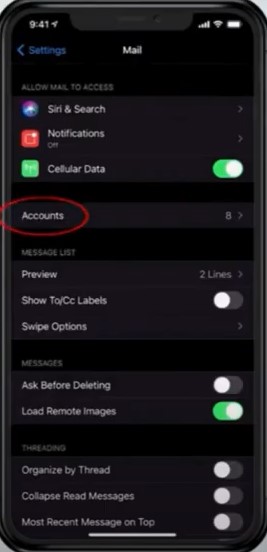
Step 3: Tap Other and select Add Mail Account.
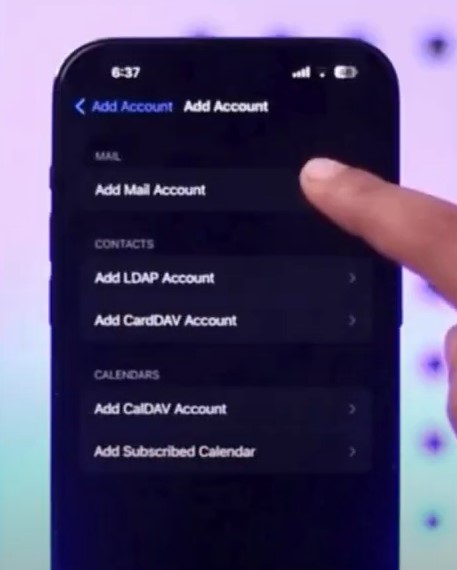
Step 4: In the New Account, enter your Name, Webmail address, and Password.
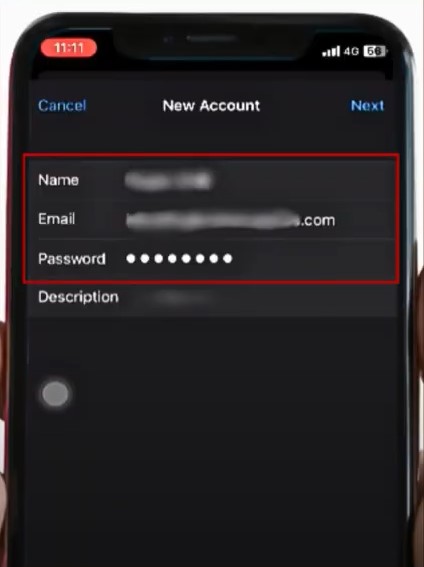
Step 5: Next, fill in the Description and tap Next.

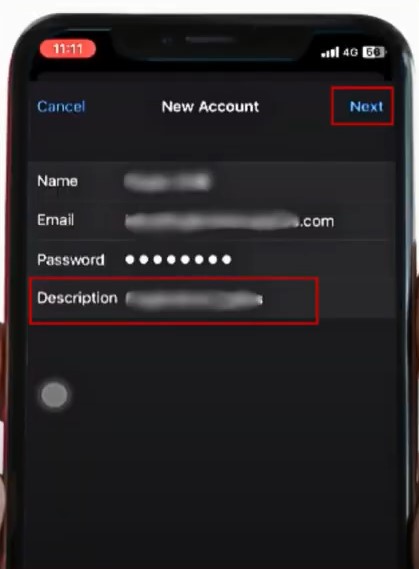
Step 6: Now, select IMAP or POP.
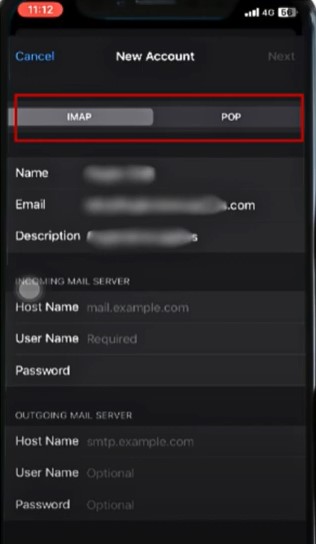
Step 7: In the Incoming Mail Server section, complete the details.
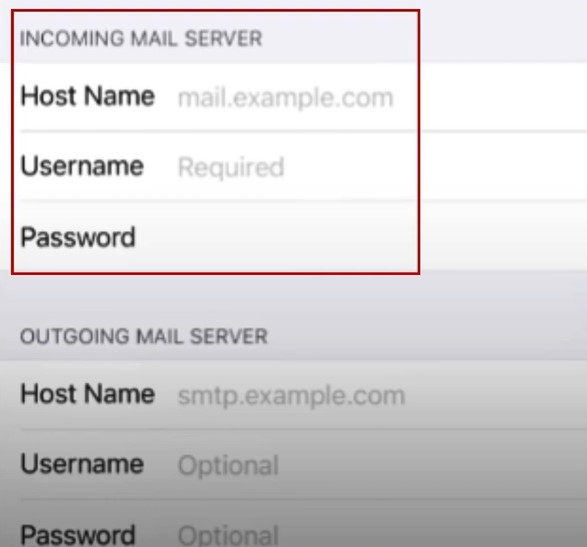
Step 8: Next, fill out the details in the Outgoing Mail Server section.
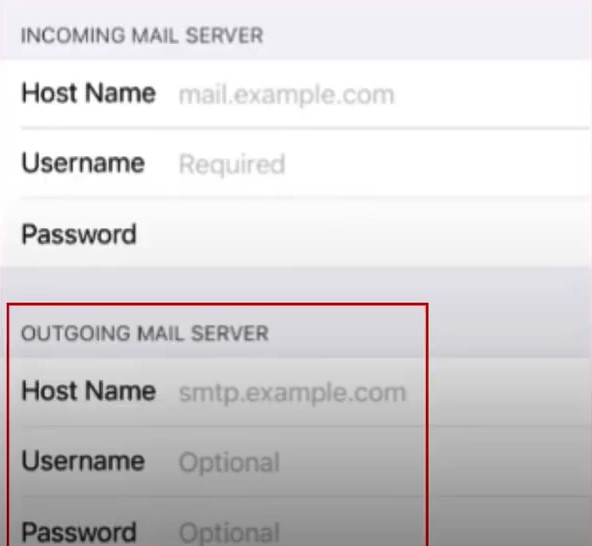
Step 9: Once you’ve filled out all the details, tap Next and wait for it to verify the details.

Step 10: Make sure that Mail is selected, then tap Save.
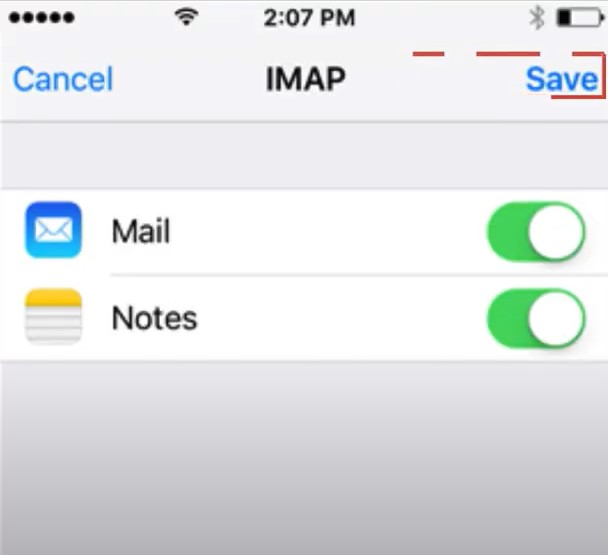
Step 11: Now, you can simply open Mail, select the Webmail account you just added, and access it.
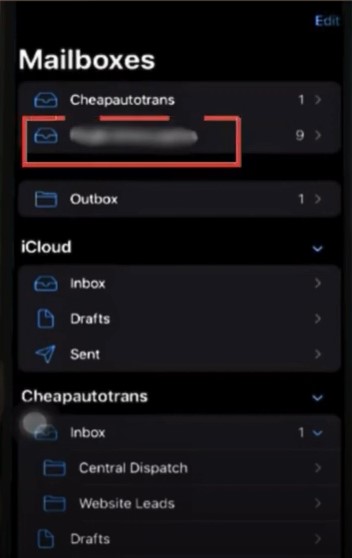
Conclusion
Integrating Webmail into the iPhone's Mail app lets the users streamline email access and management on the go. Follow the steps mentioned above and add Webmail accounts on your iPhone in no time. This is a straightforward process, but certain complications may arise. Contact a professional if you cannot add or access webmail on your iPhone using the above steps.