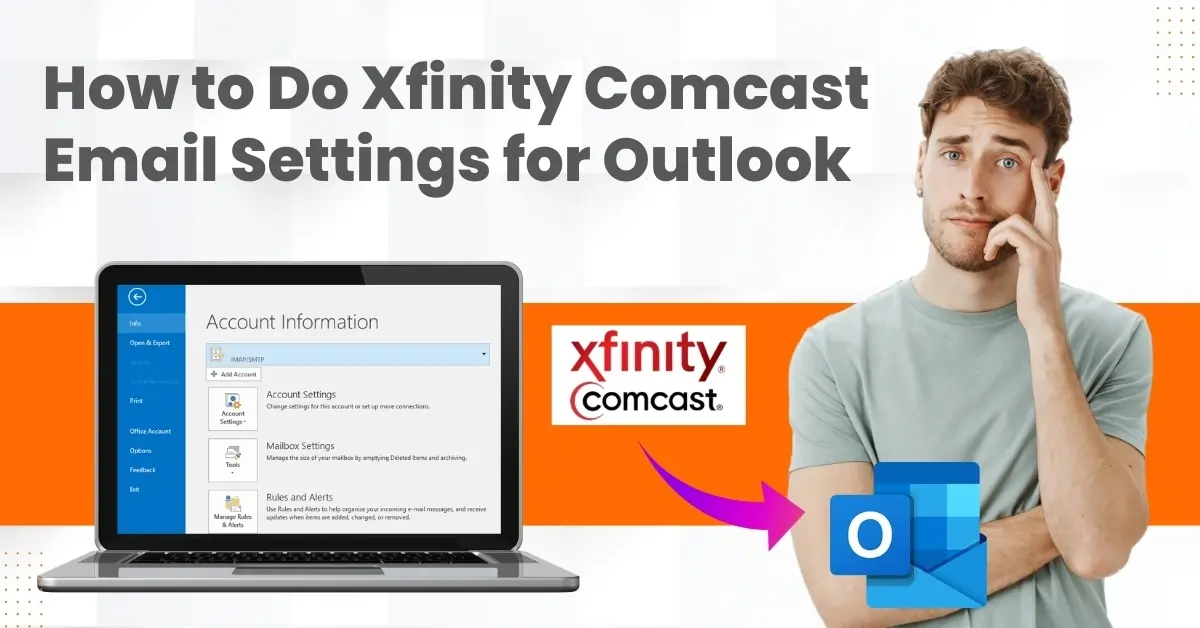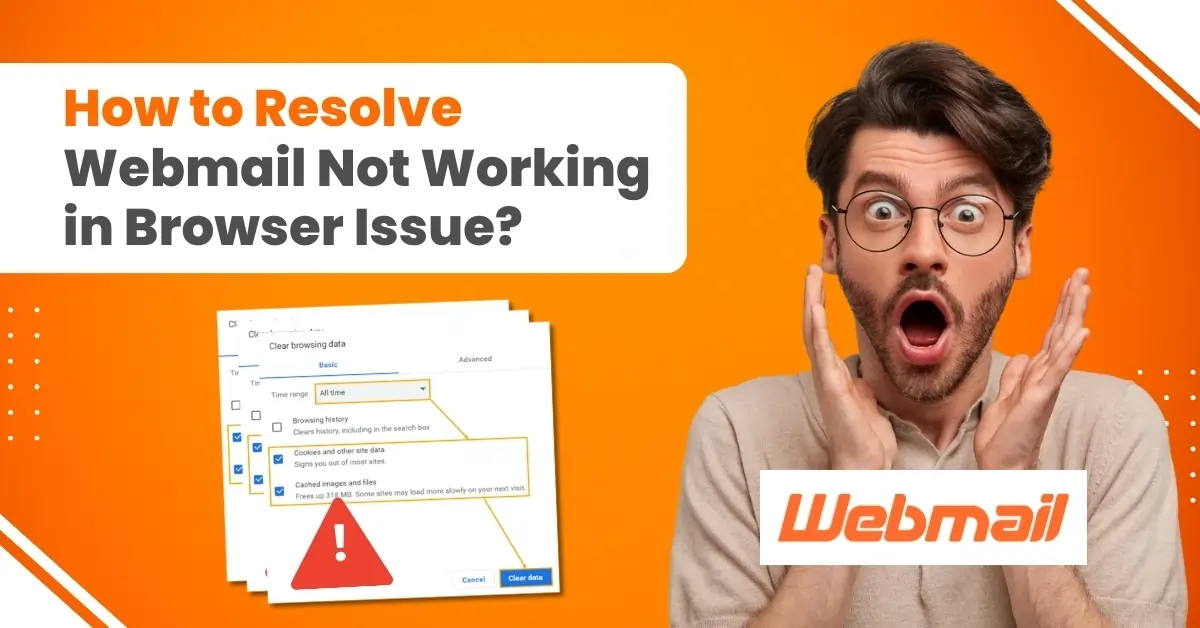How to Delete Multiple Emails in Cox Webmail?
- 0
- 160
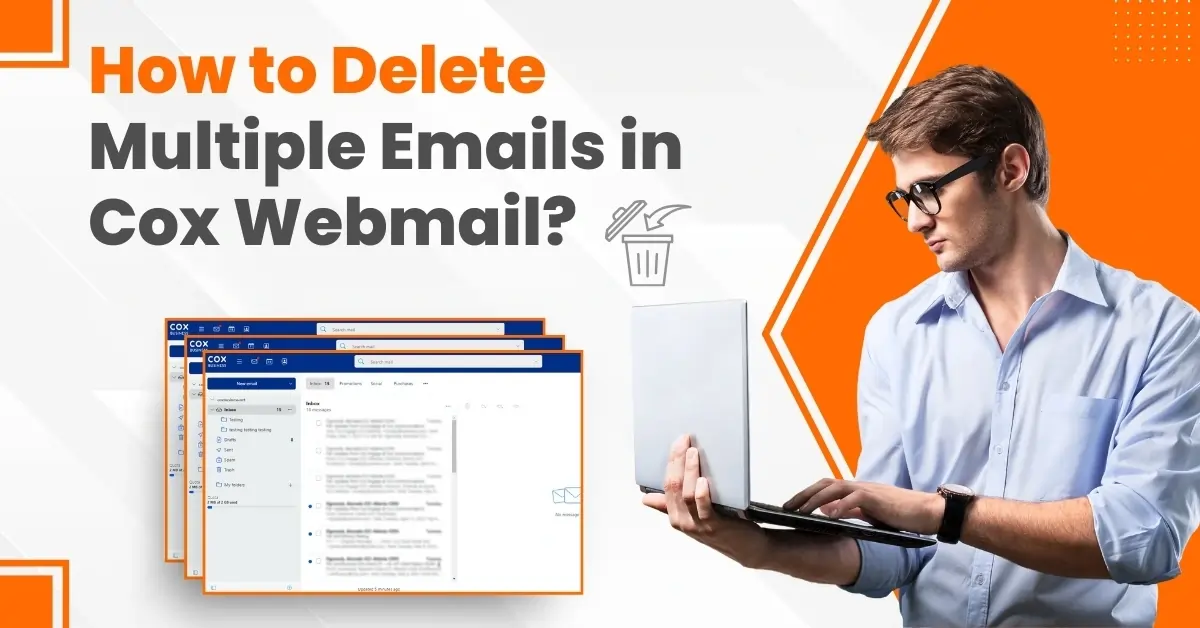
Are you a Cox Webmail user? If yes, then you might have accumulated many unnecessary emails. This can make it tough for you to handle your inbox, and you need help decluttering it. Excessive emails in the inbox can also slow down the performance of Cox Webmail, which can result in task interruptions. In addition, if your inbox has reached the storage limit, you might not be able to send/receive new emails.
So, what should we do in these cases? Deleting multiple emails in Cox Webmail can help decrease clutter, improve the speed and responsiveness of the email client, and free up space for important messages. But how do we do it?
Here is a step-by-step guide on how to delete multiple emails in Cox Webmail. Read further to know more.
Issues That May Occur When Deleting Emails in Cox Webmail
When deleting multiple emails in Cox Webmail, users may encounter several potential problems, such as:
-
Duplicate emails
-
Performance issues
-
Disappearing emails
-
Inability to delete
Steps to Delete Multiple Emails in Cox Webmail
Let us take a glance at the essential steps for deleting multiple emails in Cox Webmail:
Step 1: First, sign into your COX mail account.
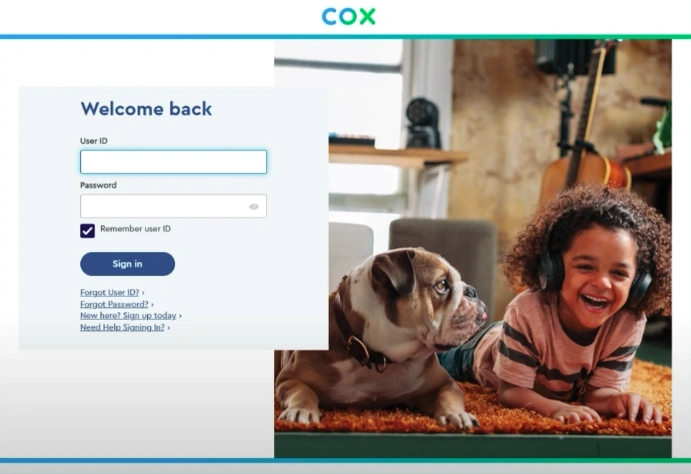
Step 2: Click the action icon that resembles three dots next to the Inbox.
![]()
Step 3: From the drop-down menu, select Delete All Messages and confirm the process.
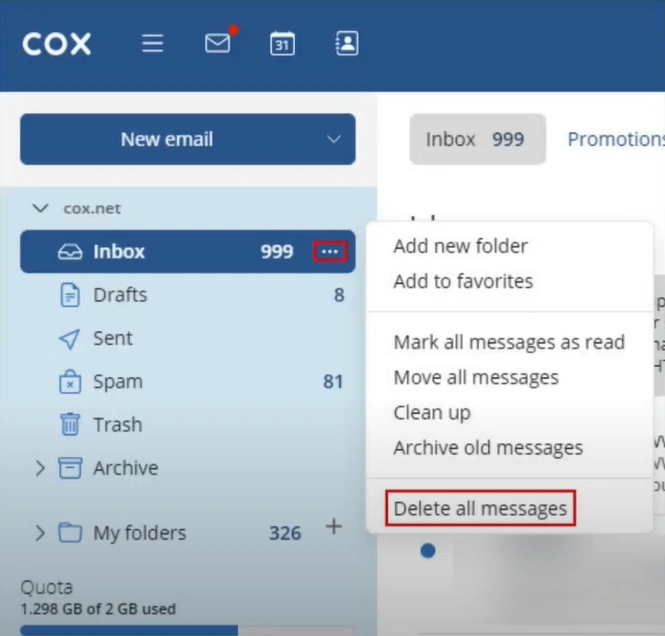
Step 4: You can also click the gear Settings icon.
![]()
Step 5: Select List, then select Checkboxes and exit settings.
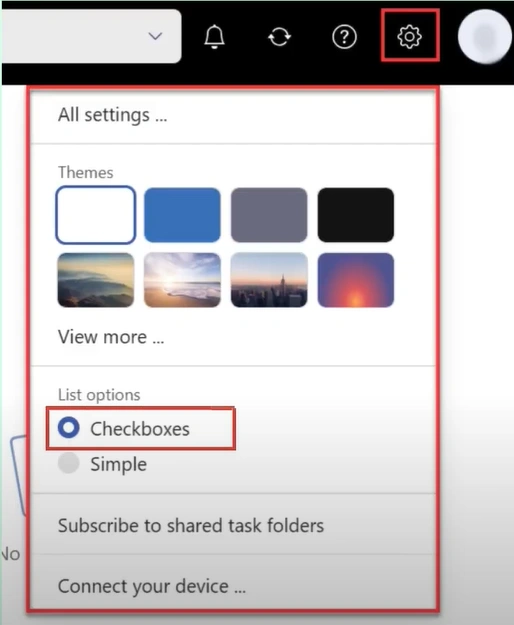
Step 6: Now open the inbox, select the emails you want to delete, and click the delete button.
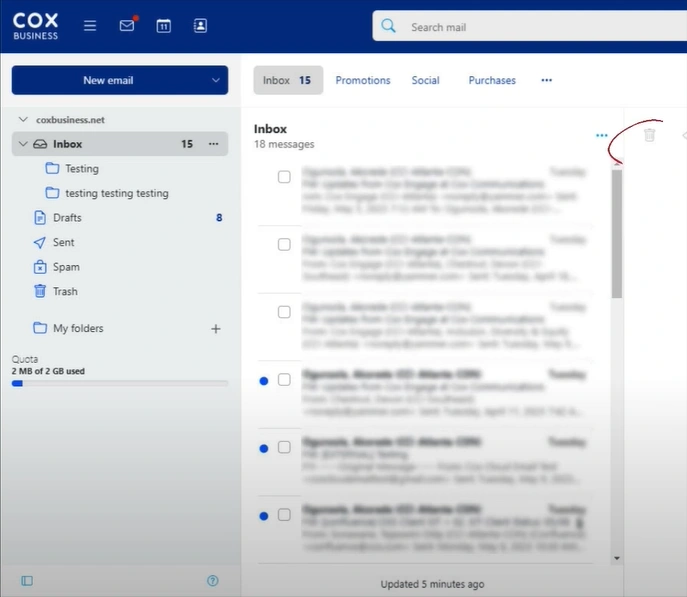
In a Nutshell
Delete unnecessary emails in Cox Webmail to free up space, improve performance, and avoid missing critical information.
This guide explains how to delete multiple emails in Cox Webmail in a few steps. Sign in to your account, click the action icon, select "Delete All Messages," and confirm the process. Alternatively, you can click the gear settings icon, select the list, tick Checkboxes, and exit settings. Open the inbox, select the emails you want to delete, and click the Delete button.
If you encounter any trouble while deleting emails in Cox Webmail, contact an expert for assistance.