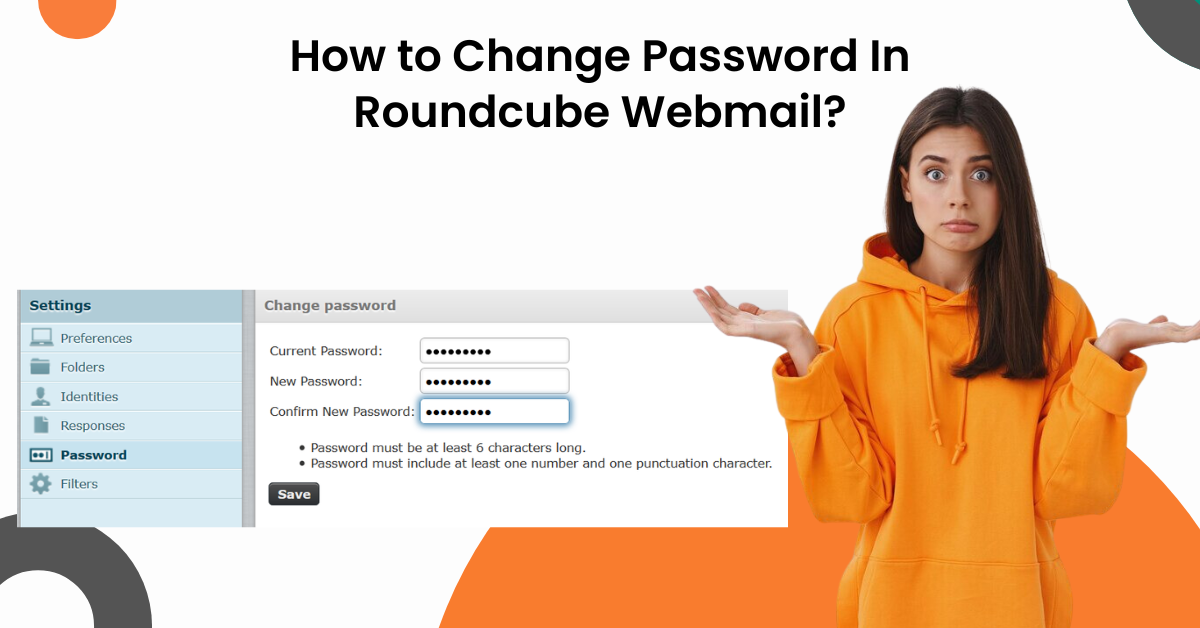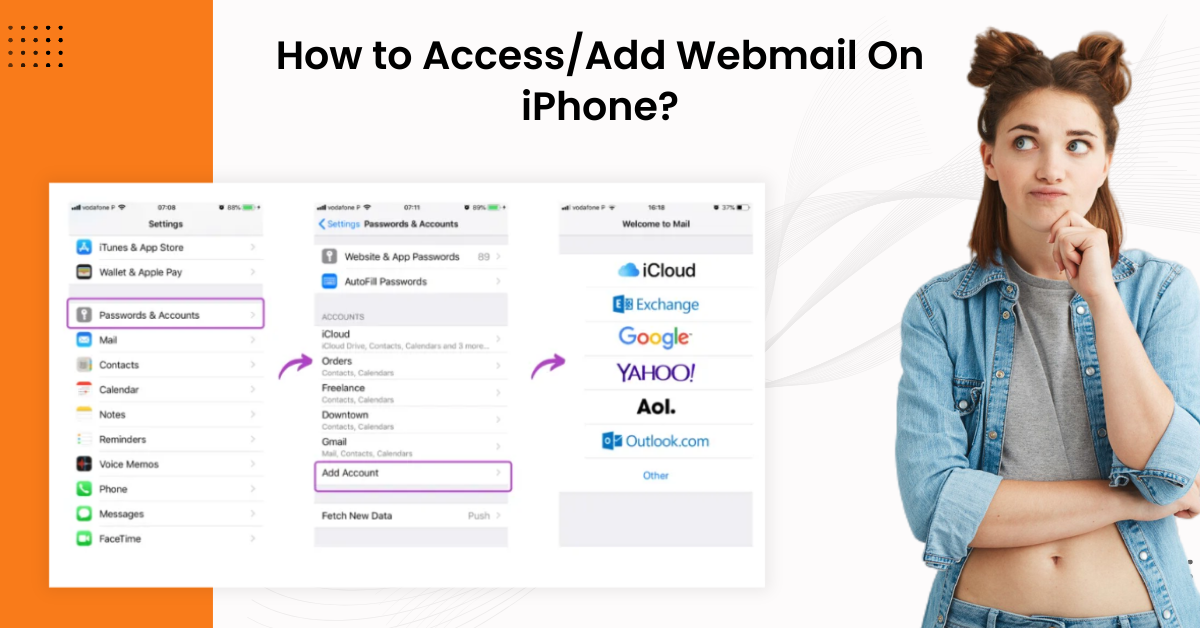How to Fix 'BTinternet Not Receiving Emails' Issue?
- 0
- 382

With BTinternet, we can conveniently access emails for both personal and professional purposes. You can access the mail via web browsers and email applications like Outlook or Apple Mail.
But what should you do when the 'Btinternet' is not getting any emails? What’s the problem? Users often face this trouble. Experiencing the BTinternet account not receiving emails is one of the major problems. It can massively interrupt the flow of your communication.
Don’t worry! There are solutions you can try. With the best solutions, you can get rid of the problem in no time. We sharing a comprehensive guide walks you through the methods to solve the 'BTinternet not receiving Emails' issue.
Things to Check Beforehand
Here are a few things you should check when you experience the 'BTinternet not receiving emails':
-
Check The Sender
-
Check Blocked Senders
-
Check The Spam Folder
-
Check The Email Address
-
Check For Delays
Solutions to Fix 'BTinternet Not Receiving Emails' Issue
Below are the ideal solutions based on resolving the issue of 'BTinternet not receiving emails':
Solution 1: Check & Turn Off Auto Forwarding
Step 1: Select the Settings icon from the toolbar.
![]()
Step 2: Select Mail from the left panel.
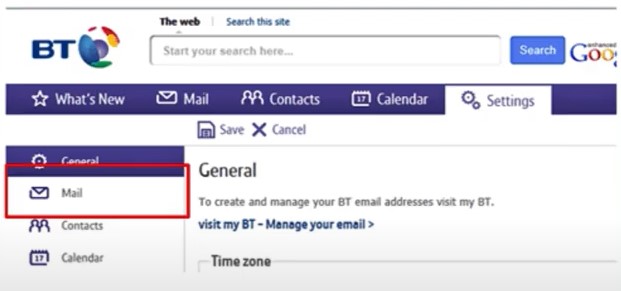
Step 3: From the dropdown menu, select Auto Forward.
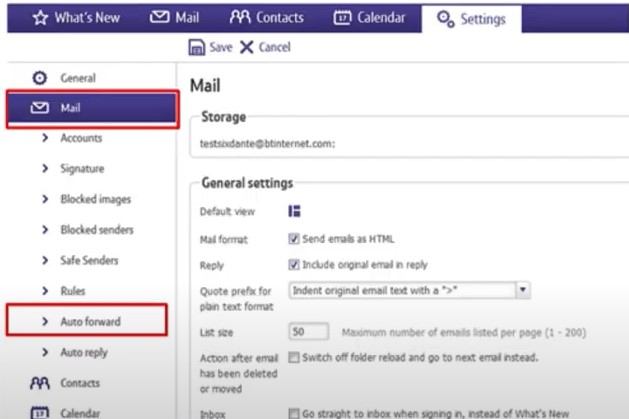
Step 4: If you've set Auto Forward, uncheck the option.
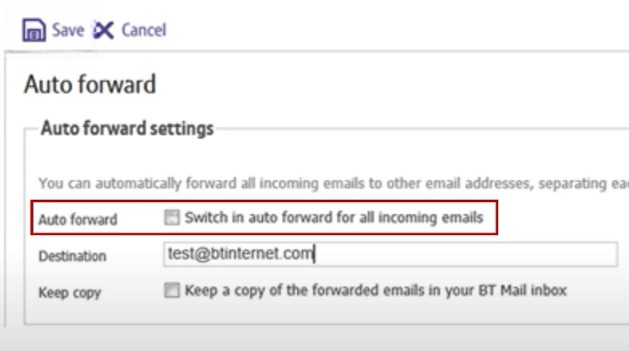
Step 5: Go ahead and click Save in the tab toolbar.
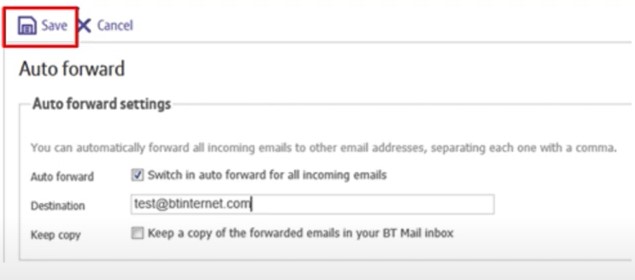
Solution 2: Check Filters
Step 1: Select the Settings icon from the toolbar.
![]()
Step 2: Select Mail from the left panel.
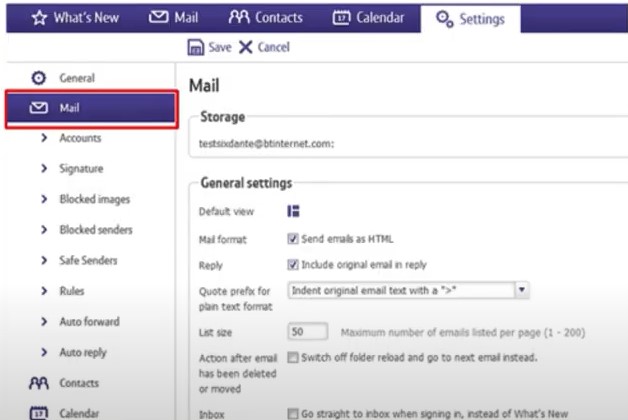
Step 3: From the dropdown menu, select Rules.

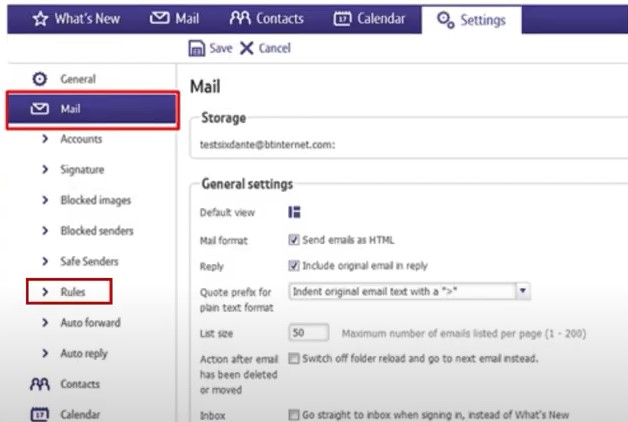
Step 4: If you’ve set any Filters, delete them.
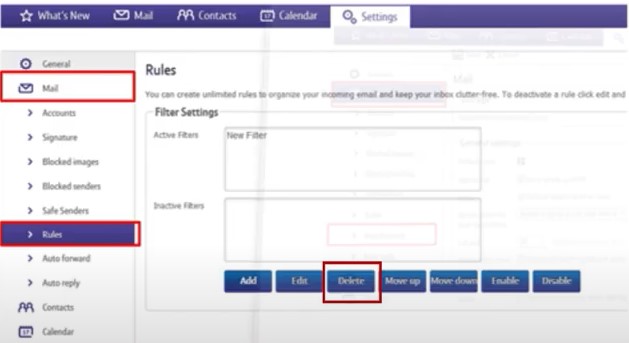
Solution 3: Sign Out & Log Back In
Step 1: Click on the dropdown menu on the top right corner of the screen and select Sign Out.
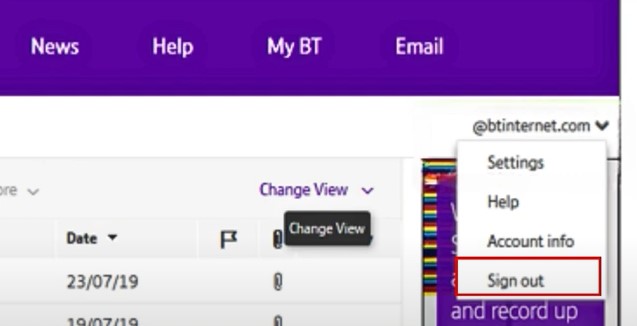
Step 2: Navigate to the BT Mail login page once you've signed out.
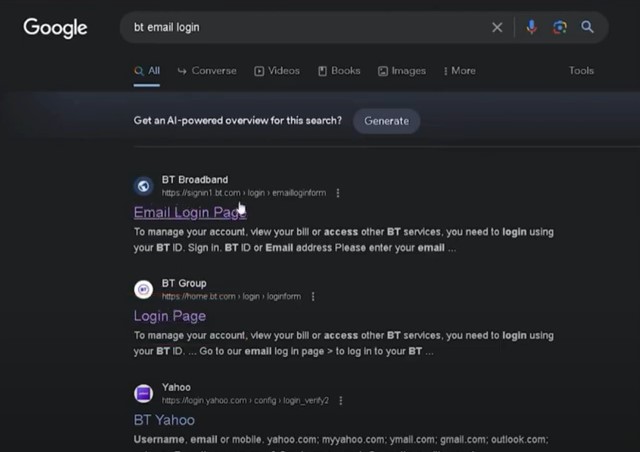
Step 3: Enter the login ID and Password, and click Sign In.
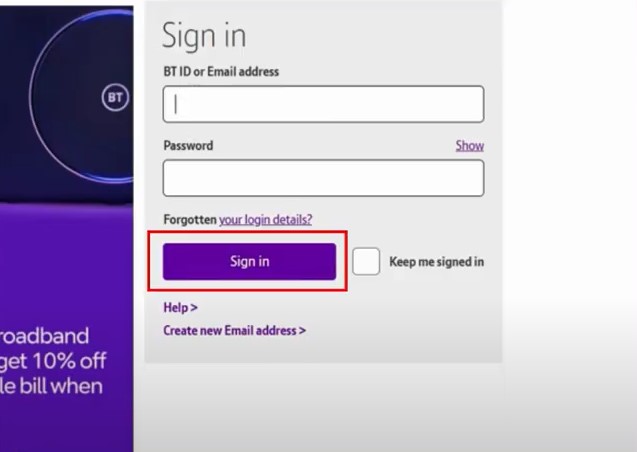
Also Read:- Fix 'BTinternet Emails Not Sending' Issue
Step 4: Send yourself a test email and see if the issue is resolved.
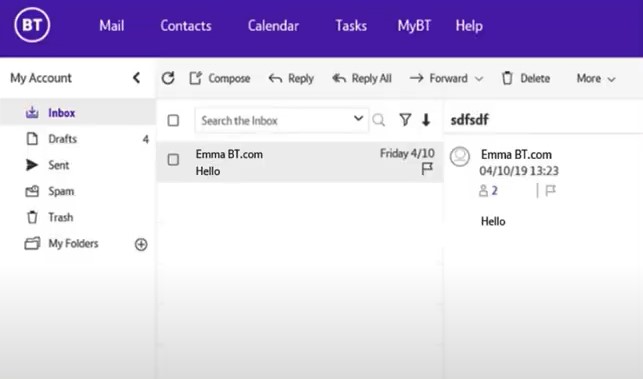
Solution 4: Check the Spam Folder
Step 1: From your BT Mail account, go to Spam.
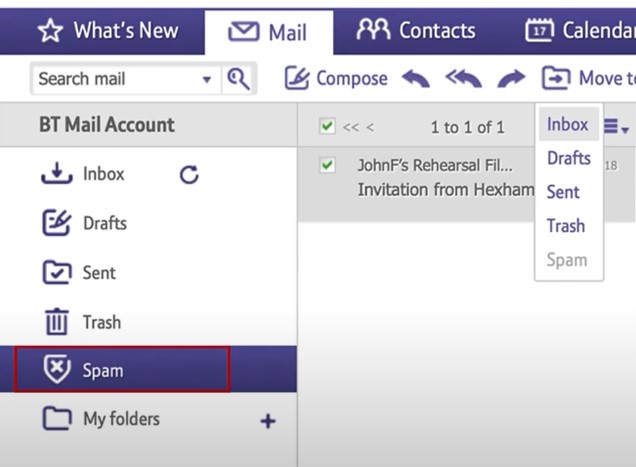
Step 2: If the email you’re looking for is in the Spam folder, select it and click Move to folder.
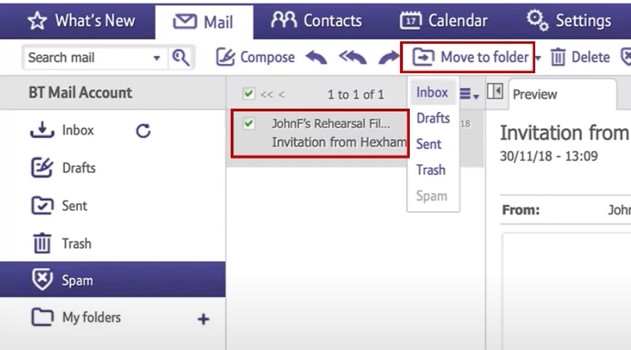
Step 3: Select Inbox, and the mail should appear in the Inbox.
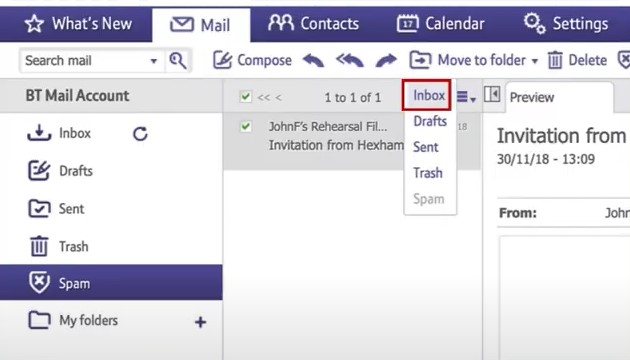
Step 4: You can also select the email and click Not Spam, and the messages from that address will not be marked as spam in the future.
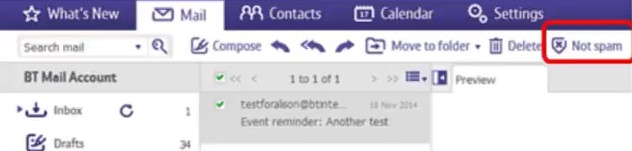
Conclusion
Take into account all the above steps to fix the issue of 'BTinternet not receiving emails' seamlessly. Be careful with every step during the process and the potential issues. Call an expert or technician if you are still struggling to troubleshoot this problem.