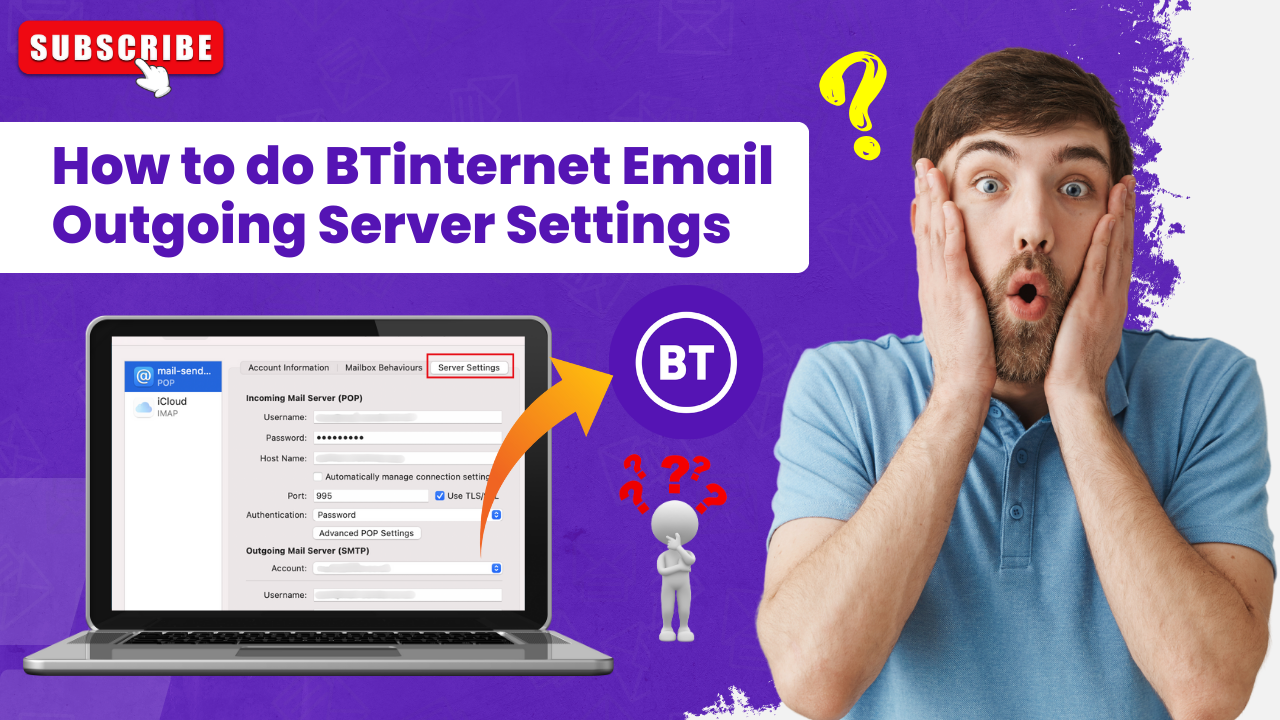How to Fix Outlook Keeps Asking for Password Issue?
- 0
- 83
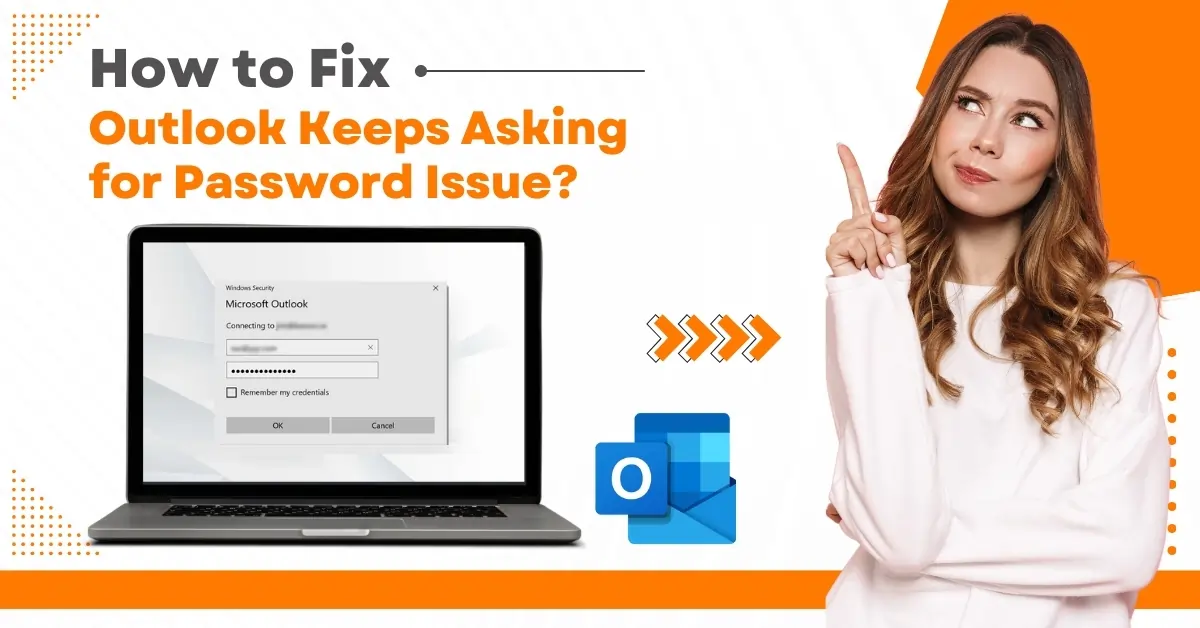
Outlook users often face several issues when managing their accounts. One of these is the "Outlook keeps asking for password” issue. Some reasons for the issue are a corrupted Outlook profile or an incorrect or outdated cached password stored in the Credential Manager. Working on an older Outlook version can also cause the issue to occur.
Repeated password prompts in Outlook can disrupt your workflow and reduce productivity. Your workflow may be disrupted as you are forced to enter your credentials multiple times to access emails and other Outlook features. This results in reduced productivity and inconvenience if you rely on Outlook for various purposes.
Resolving this issue is essential, as it may also cause repeated password prompts on your mobile devices. Let us understand how to fix the “Outlook keeps asking for password” issue.
Common Causes of Outlook Password Prompts
When you try troubleshooting the “Outlook keeps asking for password” issue, you may encounter certain problems. These can be:
-
Outdated cached credentials
-
Outdated or incompatible software
-
Wrong email account settings
-
Software conflicts
-
Profile corruption
Steps to Fix the Issue of Outlook Keeps Asking for Password
Following the correct steps can help troubleshoot the "Outlook keeps asking for password" issue with ease. Here are all the steps:
Step 1: Launch your Outlook.
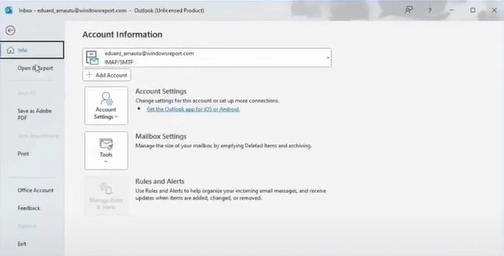
Step 2: Click on File in the top left corner.

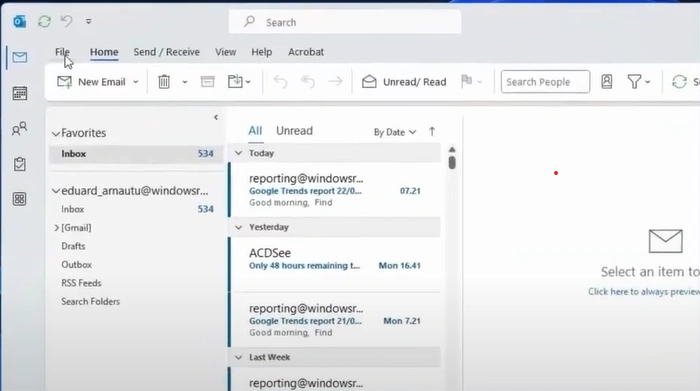
Step 3: Click on the Account Settings dropdown.
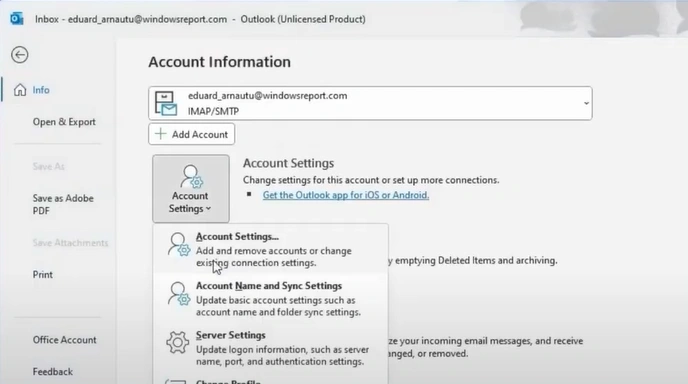
Also Read:- How to Send Encrypted Email Outlook?
Step 4: Click Account Settings.
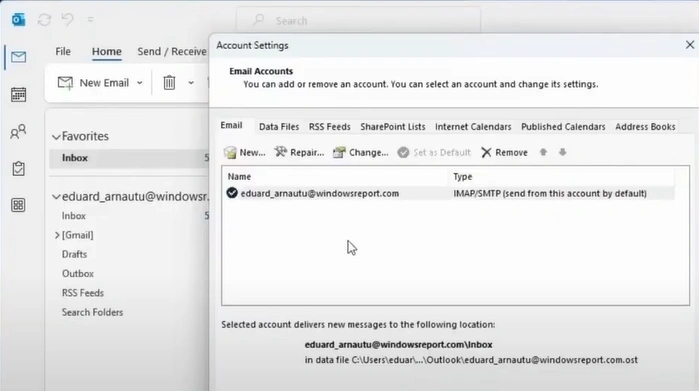
Step 5: Click on Change.
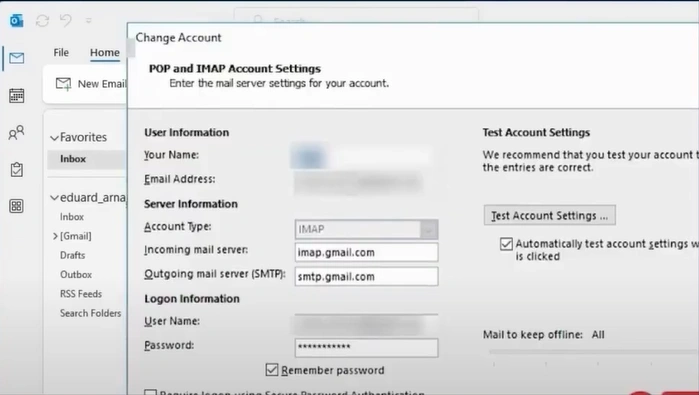
Step 6: Click on More Settings in the bottom right.
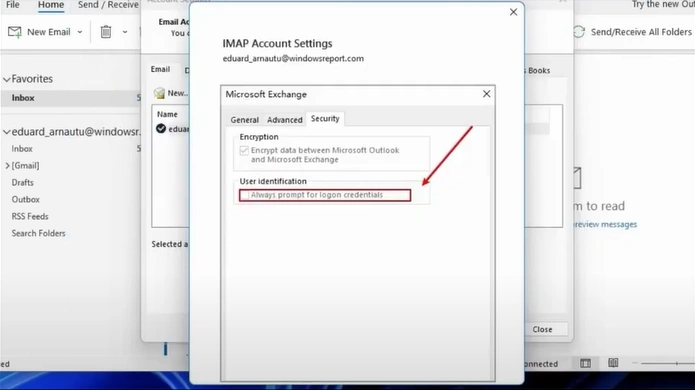
Step 7: Select the Security tab, unselect the "Always prompt for logon credentials" option, and then reopen Outlook.
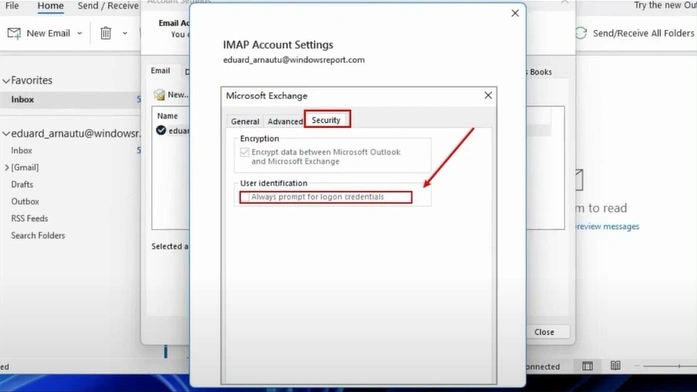
Summing Up
By following the steps above, you can resolve the “Outlook keeps asking for password” issue and enhance your productivity. Improve your user experience by stopping the repetitive and time-consuming password entry process. Also, lessen the risk of unauthorized access because of wrong or outdated cached credentials.
Contact an expert if you need help resolving this issue.