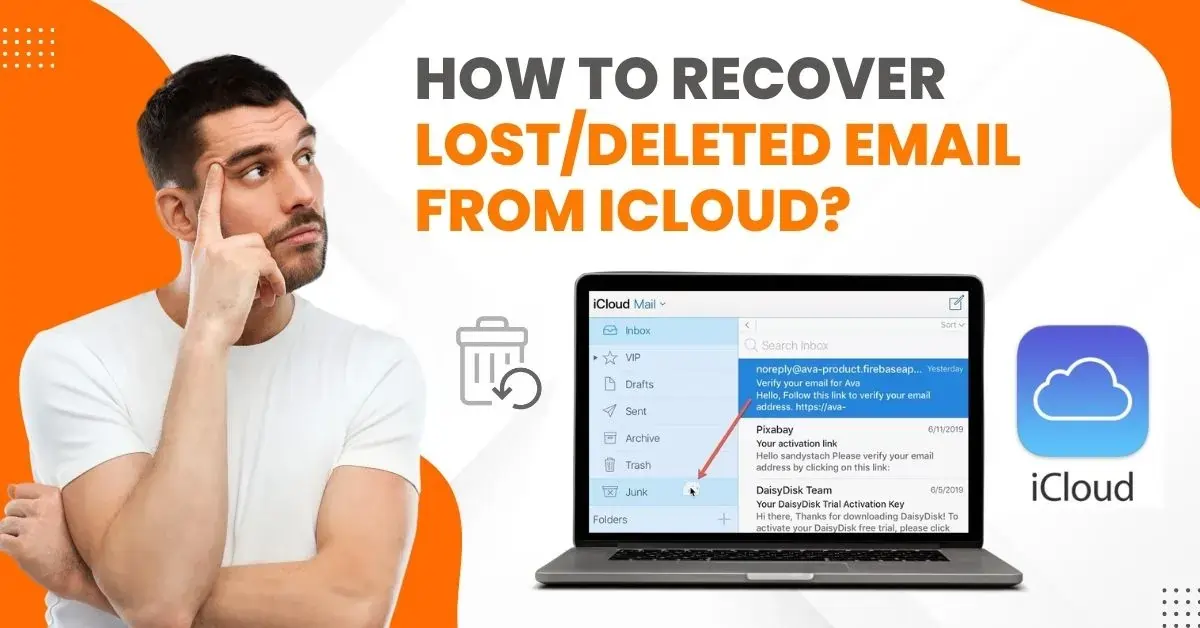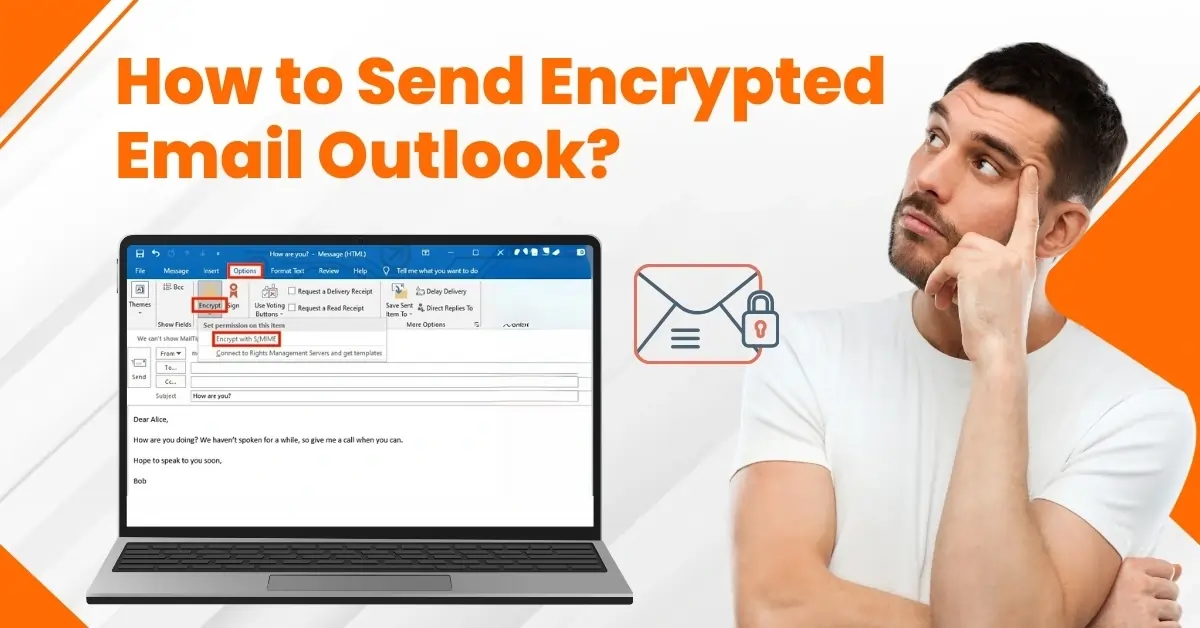How to Recover Deleted Emails on iCloud?
- 0
- 257

It is a common scenario to accidentally delete emails and later realize you need them for certain purposes. Viruses or malware may also attack your iCloud mailbox, deleting emails without your knowledge. Moreover, an unauthorized cleaning tool may also remove your important emails. All of these can lead to significant data loss. The deleted emails may contain sensitive and useful information, such as contracts, photos, financial documents, or business communications.
Data loss can affect your work and overall productivity. If you do not want that, this guide is for you. We have explained the whole process of recovering deleted Emails on iCloud. Let’s dive into it!
Challenges to Occur When Restoring Deleted Emails on iCloud
When you are trying to restore deleted Emails on iCloud, you are likely to encounter the following challenges:
-
Complexity of automated tools
-
Accidental deletion
-
IMAP server issues
-
Two-factor authentication
Steps to Recover Deleted Emails on iCloud
If you have deleted some iCloud Emails by mistake, don’t worry! Here are some simple steps for recovering lost Emails on iCloud:
Step 1: Open up Mail and go to the Trash folder.
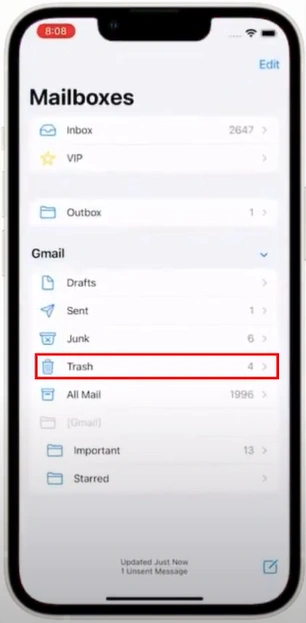
Step 2: Open the deleted mail and tap the Folder icon at the bottom of the screen.
![]()
Step 3: Select Inbox to restore the deleted email there.
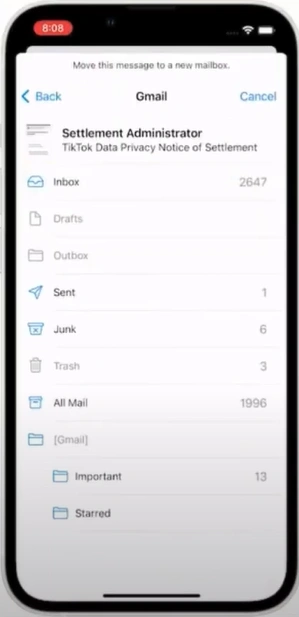
Also Read:- How to Access iCloud Email On a Computer?
Step 4: If you want to recover several deleted emails, tap Edit on the top right side of the screen.
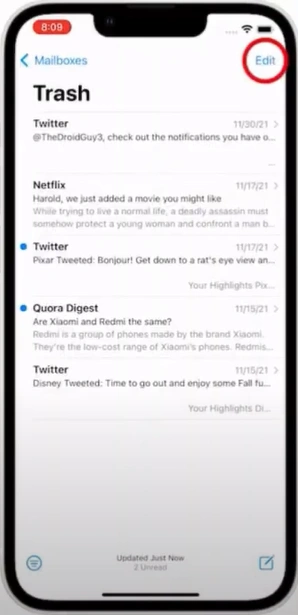
Step 5: Select the emails you want to recover and tap Move at the bottom of the screen.
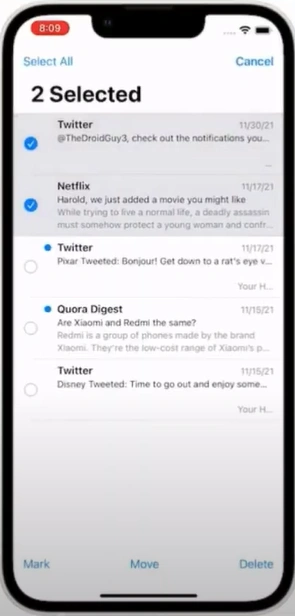
Step 6: Select Inbox to recover the deleted emails in the inbox folder.
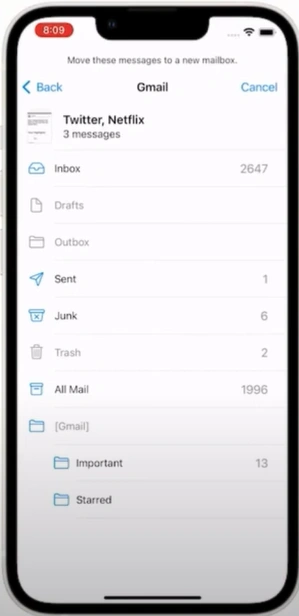
Bottom Line
Restoring deleted or lost iCloud Emails is no longer impossible. Follow the above steps to access all your important messages once again. Lessen the risk of permanent data loss and simplify your email management. Keep a complete record of your email communications.
If you need help recovering deleted iCloud Emails, connect with a professional.