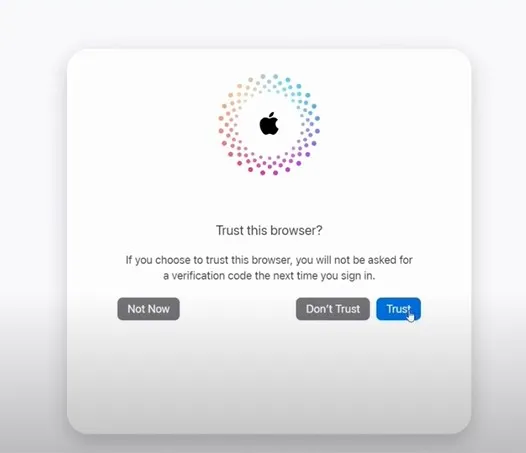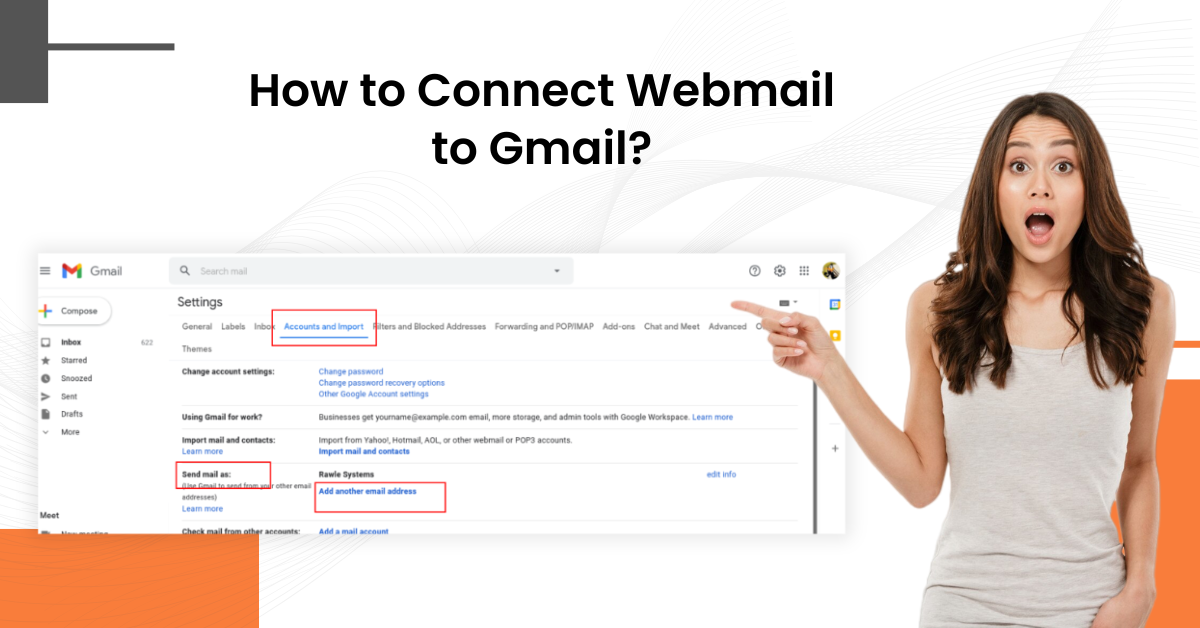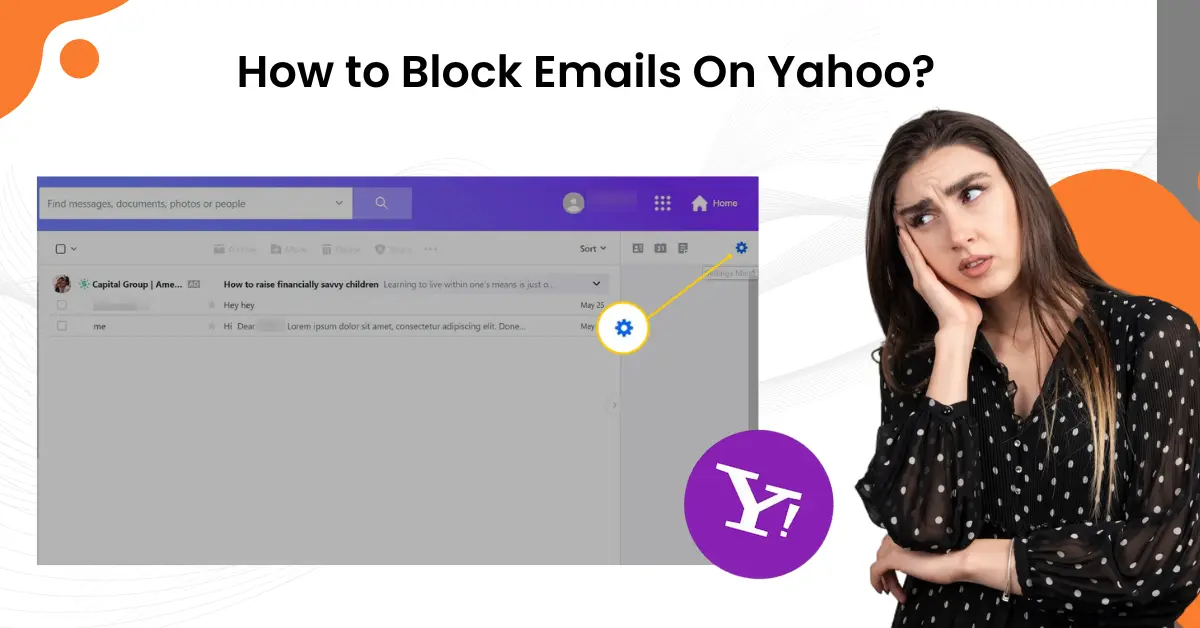How to Access iCloud Email On a Computer?
- 0
- 354

An iCloud account gives access to a unique email address. Users can access this account in the Mail app on their Mac or Windows device. This lets them access iCloud Mail from any web browser, including Chrome and Microsoft Edge.
Accessing iCloud Email on a computer is a straightforward process that can be accomplished with a few simple steps. By using a web browser to navigate to icloud.com/mail and signing in with your Apple ID, you can access your iCloud Email on any device, be it Windows or Mac.
This guide provides comprehensive solutions, ensuring you can easily access iCloud Email on a computer. Let's first discuss the potential problems that may occur during the process.
Problems That Occur When Access iCloud Email On a Computer
Following are a few problems that are likely to arise while accessing iCloud Email on a computer:
-
Email sending errors
-
Connectivity problems
-
Performance issues
-
Missing emails
-
Login issues
Solutions For Accessing iCloud Email On Computer
On Windows
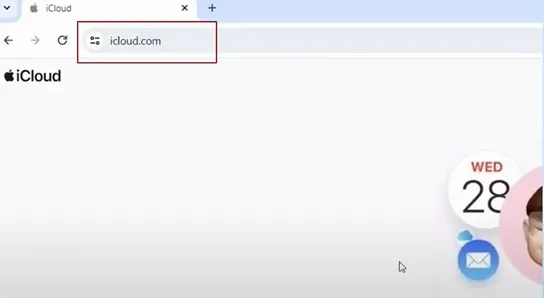
Step 2: Click Sign In.
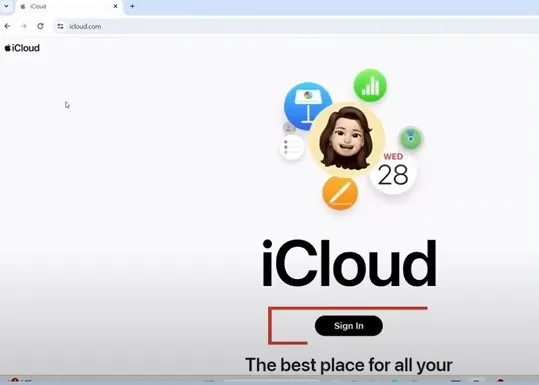
Step 3: Enter the email address and click the arrow button.
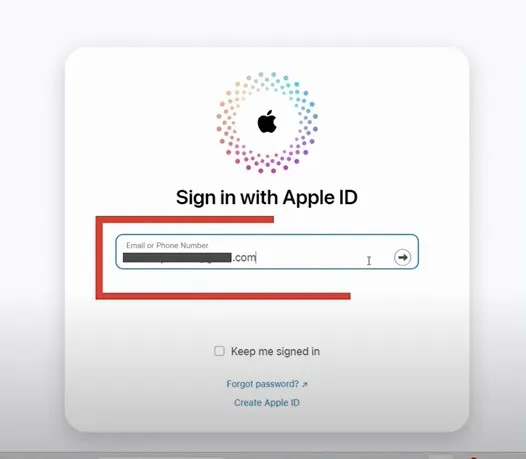
Step 4: Fill in the password and click the arrow button to sign in.
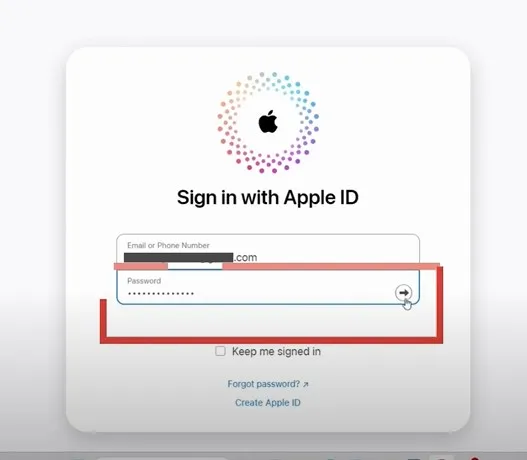
Also Read:- How to Add iCloud Email on Android?
Step 5: You’ll receive a verification code on your number.

Step 6: Enter the verification code to continue.
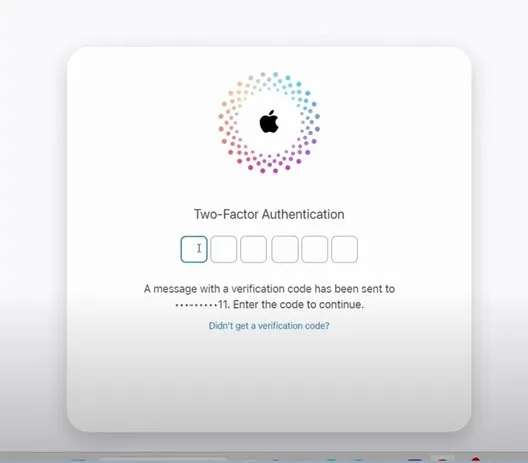
Step 7: When you get a prompt asking if you trust the browser, click Trust.
Step 8: Once logged in, click the Mail application.

Step 9: Now, you can access your iCloud email.
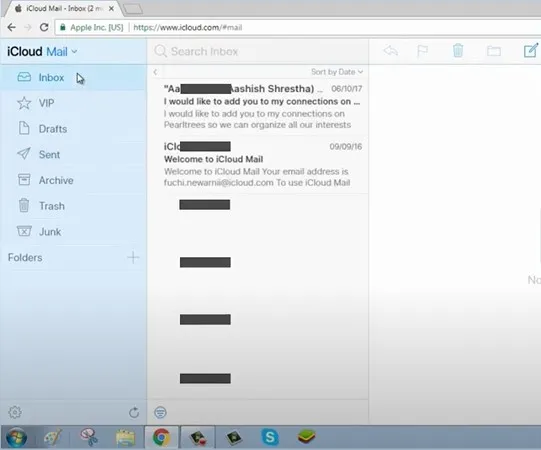
On Mac
Step 1: Open Safari and navigate to icloud.com.

Step 2: Click Sign In, and then click Continue with Password.
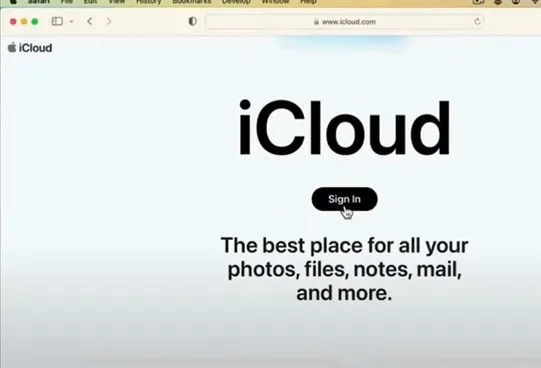
Step 3: Fill in the password in the prompt, and click Continue.
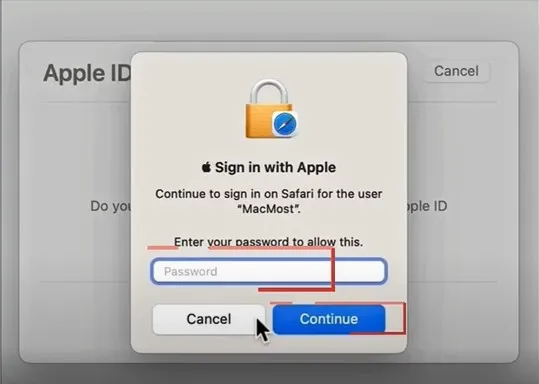
Step 4: Select Mail, and you should be able to access your email.
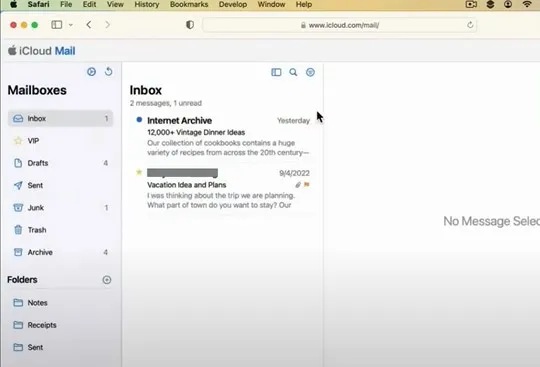
Step 5: In Mac, you can access iCloud mail directly from the dock.

Conclusion
That was all about accessing iCloud Email on Windows and Mac computers. Make sure you perform every step carefully to avoid any complications afterward. If you encounter problems despite these solutions, consider reaching out to a professional for assistance.