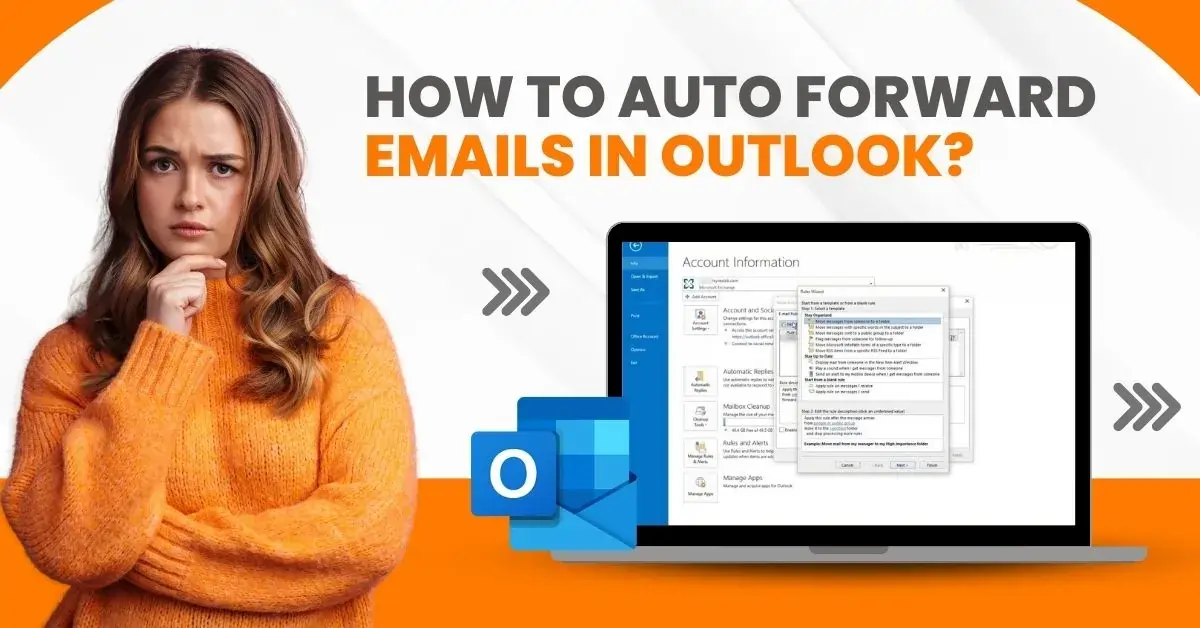How to Recover Lost/Deleted Email From iCloud?
- 0
- 265
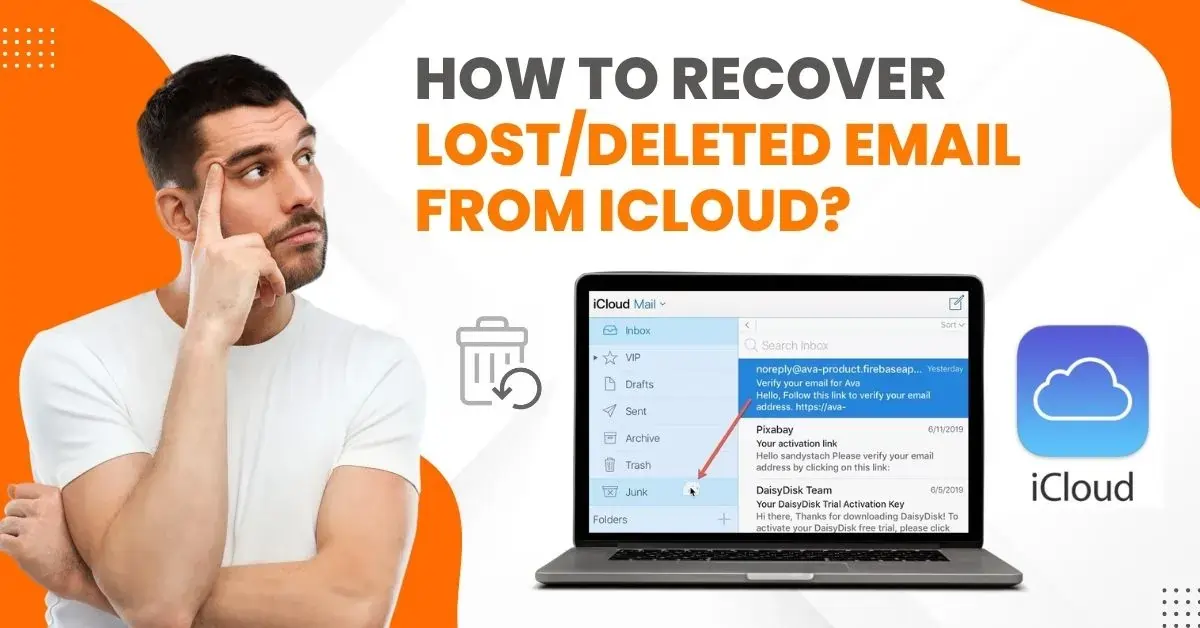
Emails we send or receive contain critical information, such as invoices, receipts, or contracts. You cannot afford to lose them, as this can result in loss of personal and financial data or compliance issues. There are times when your email account is compromised or hacked. Recovering deleted emails from iCloud can help reduce potential security risks in cases of a compromised account.
Email records are often subject to retention and compliance requirements in various sectors, such as healthcare and finance. By recovering the emails from iCloud, they can ensure that these records are kept reserved and available for auditing.
Wondering how do I recover deleted emails from iCloud? If you have already lost emails and want to retrieve them, go through this comprehensive guide. We have outlined the ideal solutions to recover deleted and lost emails from iCloud. Read further to learn more.
Potential Issues When Recovering Lost/Deleted Emails From iCloud
While you attempt to recover deleted email from iCloud, the users may encounter the following issues:
-
Data corruption
-
Incorrect backup
-
Data recovery software limitations
-
Account suspension or hacking
Reliable Solutions to Recover Lost/Deleted Emails From iCloud
Take a glance at these two quick solutions to recover lost or deleted emails from iCloud:
Solution 1: Recover Deleted Email
Step 1: Navigate to your Inbox.
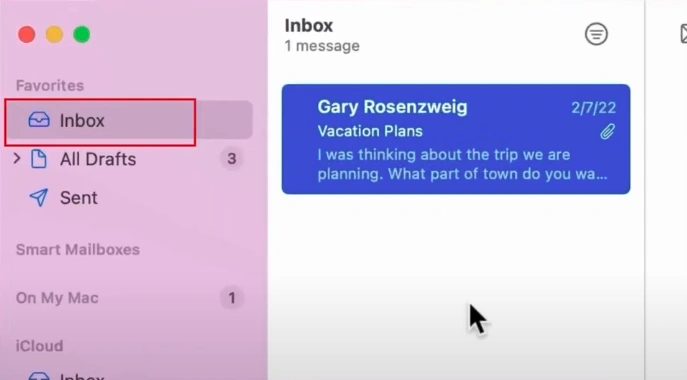
Step 2: Underneath iCloud, select the Trash folder.
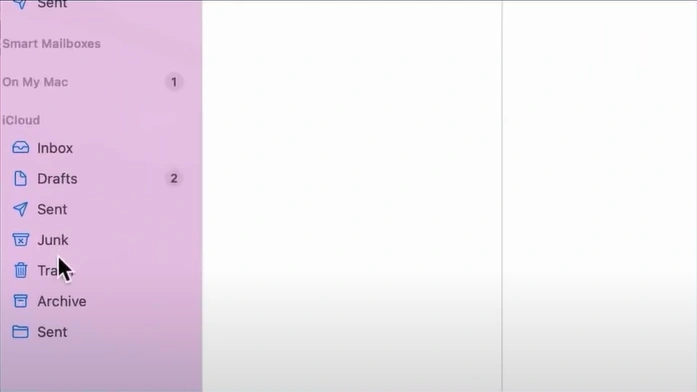
Step 3: If the deleted mail you want to recover is in the list, select it and drag it to your inbox.

Solution 2: Recover Lost Email
Step 1: If there are emails missing from your device, navigate to Settings.

Step 2: Scroll down and select Mail.
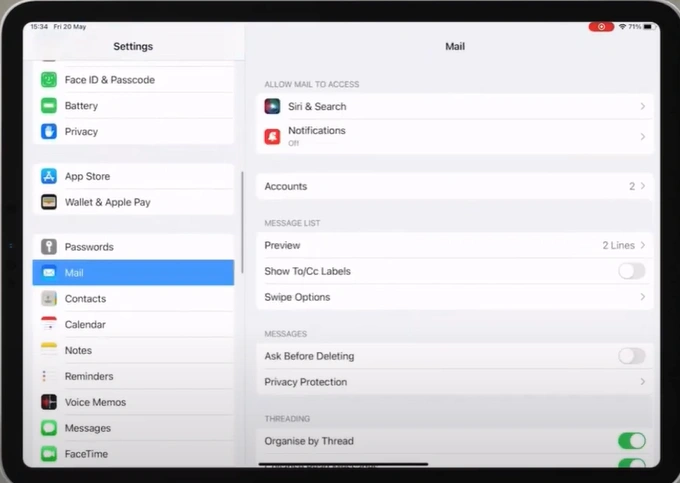
Step 3: Select the email account that’s missing the mail.
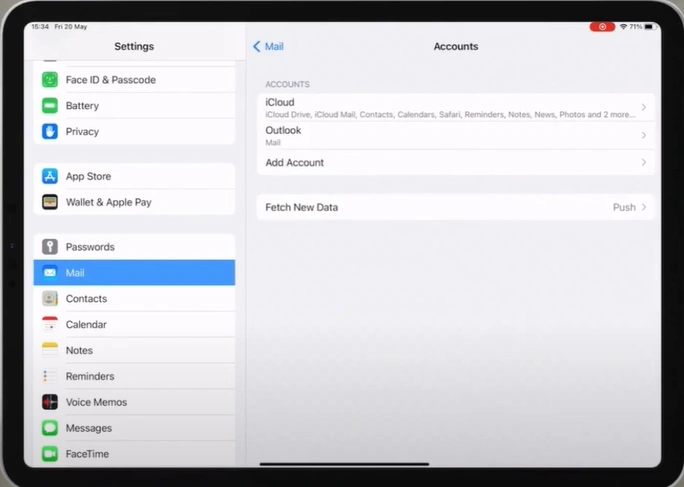
Also Read:- How to Fix The 'iCloud Email Not Sending' Issue?
Step 4: Tap on the > button in the Mail Days to Sync section.
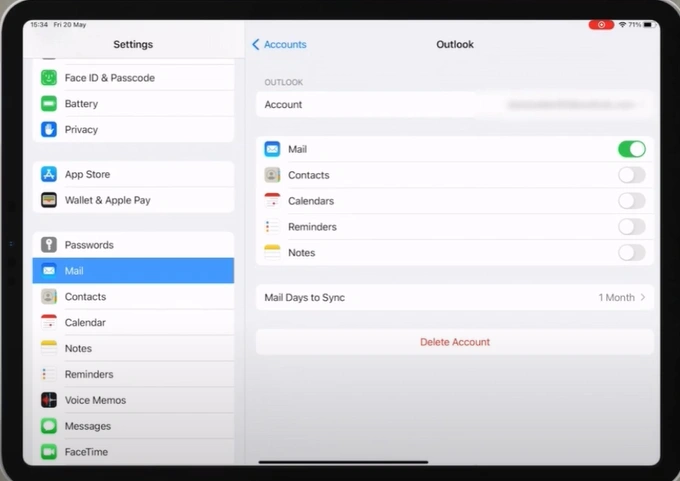
Step 5: Select No Limit and close the Settings.
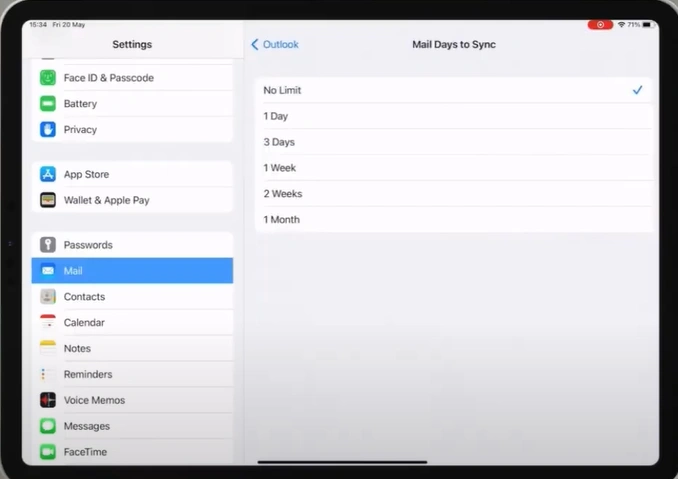
Step 6: Open Mail and wait for a few minutes.
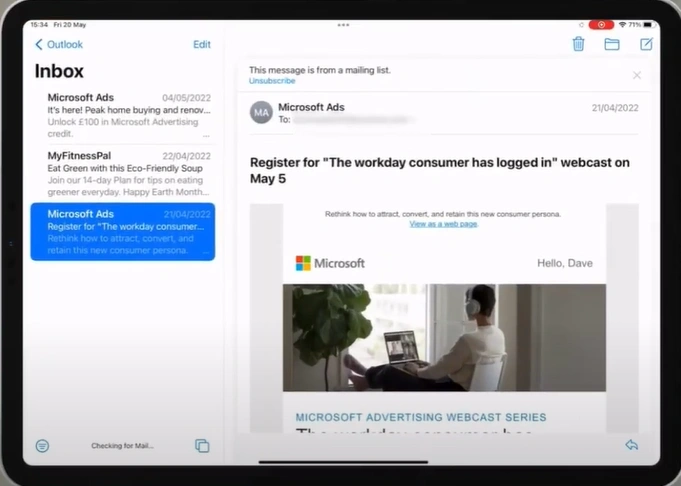
Step 7: The missing emails will start appearing.
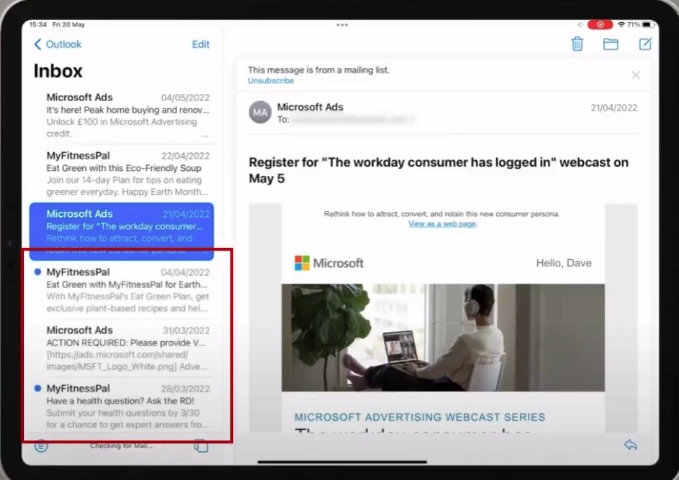
To Sum Up
Lost or deleted emails can slow your operations and affect client relationships. To prevent setbacks, you may want to learn how to recover deleted emails from iCloud. Adhere to each step mentioned above and address potential issues carefully to ensure a smooth recovery process. Get all your important messages back, reduce downtime, prevent data loss, and increase productivity.
If you have any trouble recovering your lost emails from the iCloud process, you can contact an expert.