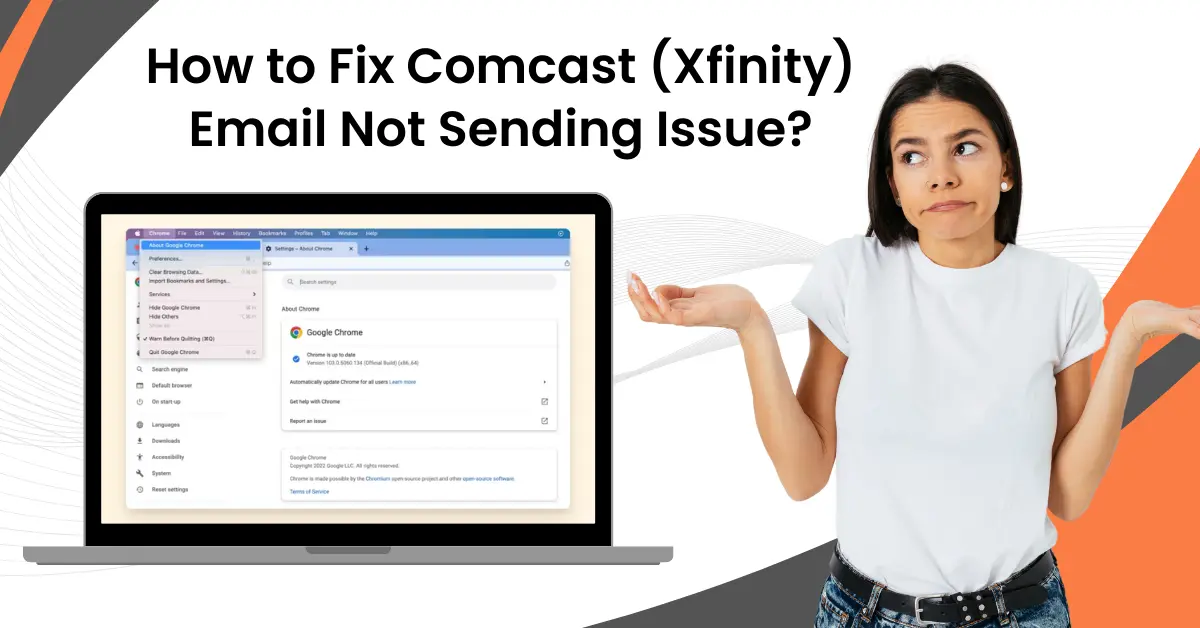How to Recover a Hacked Yahoo Mail Account?
- 0
- 533

Everyone has had the experience of trying to check their email and suddenly discovering that they are unable to access their account. There can be possible situations where you have been inactive, accidentally deleted, or just forgotten your login information. But what happens when you try all these solutions, and nothing works? Then, you may discover that your Yahoo mail has been hacked.
Fortunately, there are a few effective methods that you can try to recover a hacked Yahoo mail. But before we jump into the methods, let’s take a look at how to know if your Yahoo mail is hacked. Continue reading!
How to Know If a Yahoo Mail Gets Hacked
It's important to note that if someone gains unauthorized access to your Yahoo mail account, they can misuse your personal information and even send malicious emails on your behalf. The longer it takes to recover the account, the more damage the hacker can do. So, it's crucial to act quickly.
Below are a few things to look out for.
-
Notice if a lack of messages showing in your inbox; this can be a sign that someone is intruding before you are.
-
Check your sent folder and see if it contains any emails that you haven’t written, if you find any then you definitely have a problem.
-
Check out if there are any unfamiliar devices or suspicious activity.
Methods to Recover a Hacked Yahoo Mail Account
If you find that some strange activities are happening in your Yahoo mail account, you will want to lock down your data as soon as possible. Follow the effective steps given below to keep your account safe.
Method 1: Change the Password
Step 1: Navigate to the Yahoo Mail login page.
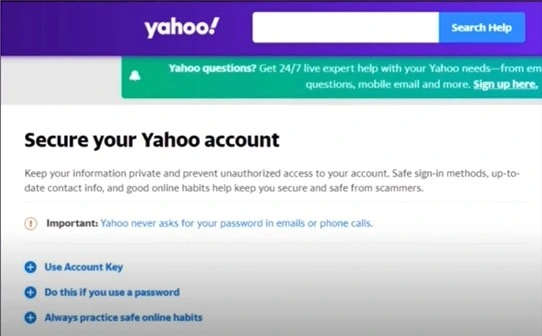
Step 2: Enter the Yahoo email address and click Next.
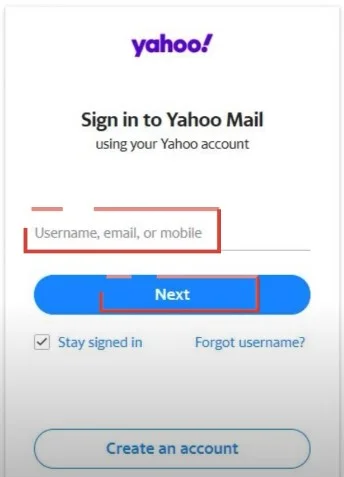
Step 3: When it asks you to enter the password, click Forgotten Password?

Step 4: You’ll get the verification window for the phone number; if you have access to the number, enter the missing digits and click Submit.
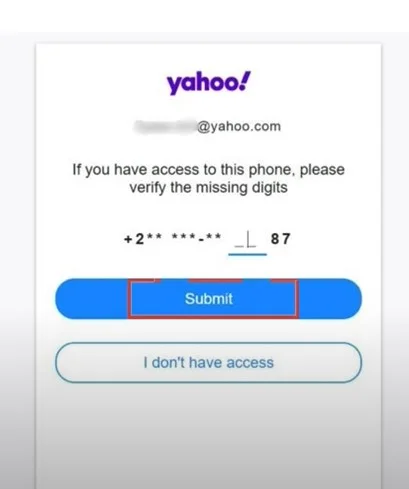
Step 5: Click Yes, Send me a Code, and it’ll send a verification code to the number.
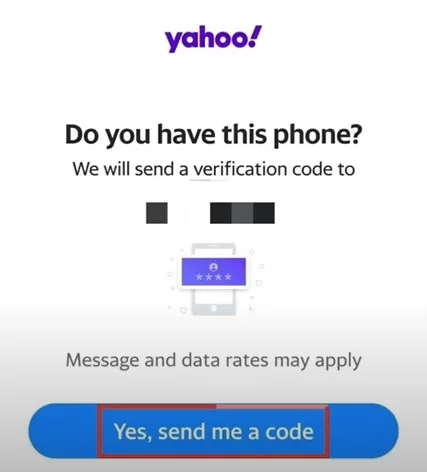
Step 6: Enter the verification code and click Verify.
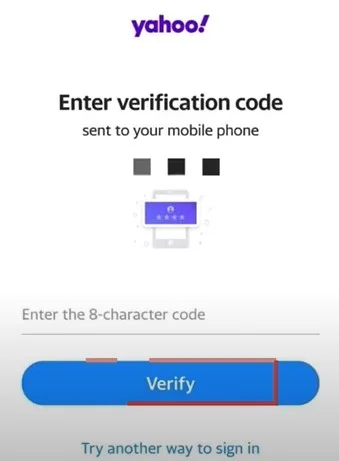
Step 7: Now, go ahead and create a new password.
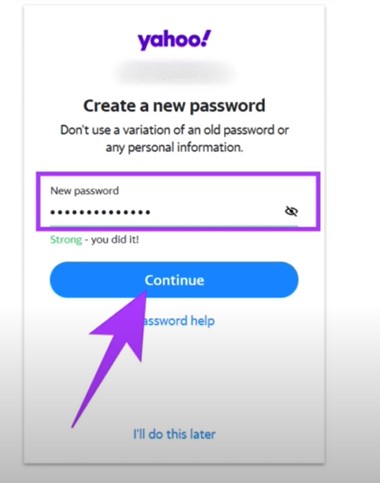
Method 2: Enable Two-Step Authentication
Step 1: Visit the official Yahoo website, then click on Sign In on the top right side of the screen.
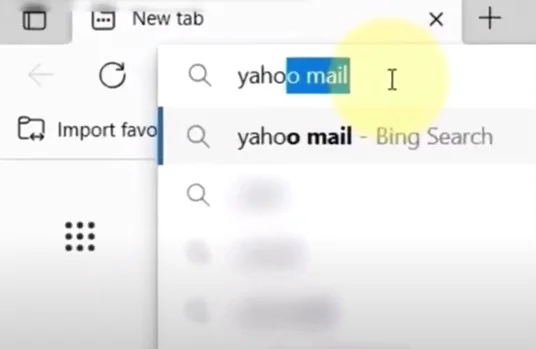
Step 2: Enter your email ID and click Next, then confirm that you’re not a robot if prompted.
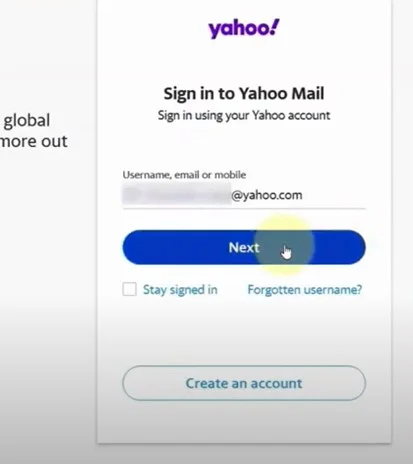
Step 3: Enter the password and click Next.
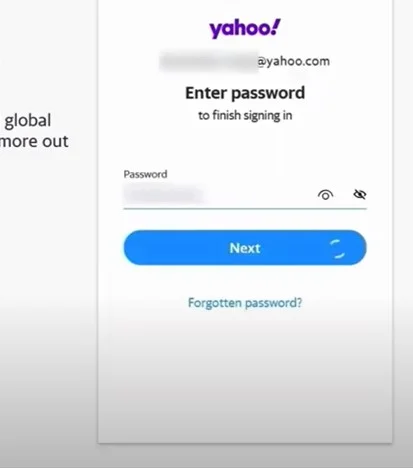
Step 4: Once you’ve successfully logged in, click on your profile and click Add or Manage Accounts.
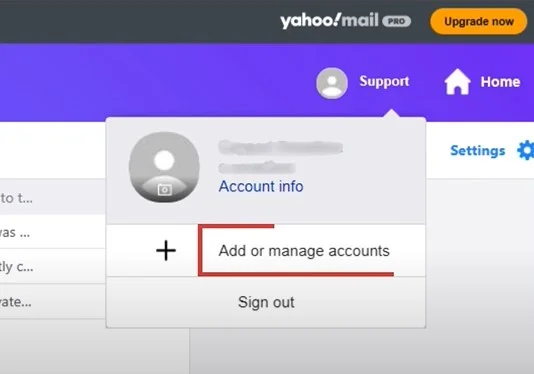
Step 5: Click the Account Info button.
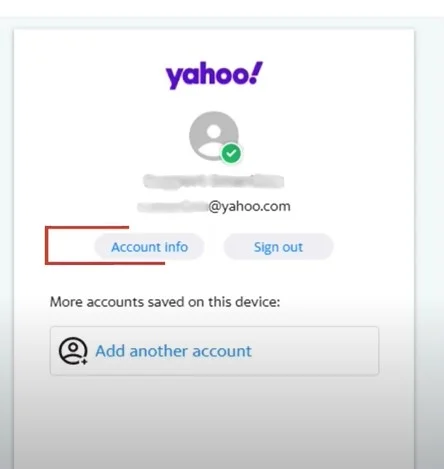
Step 6: Go to the Account Security tab, then scroll down to the 2-step Authentication section.
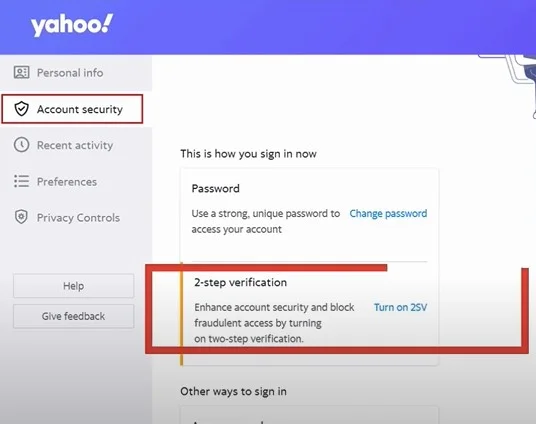
Step 7: Click Turn on 2SV next to the 2-step Authentication section, then click Get Started.

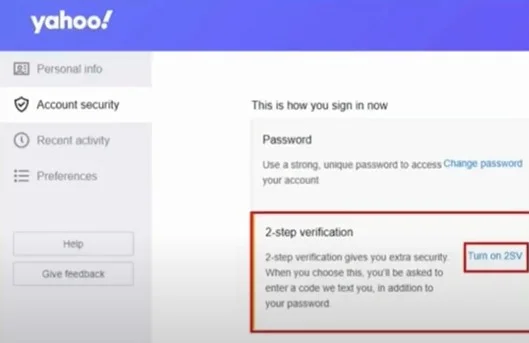
Step 8: Select a 2-step authentication method to use.
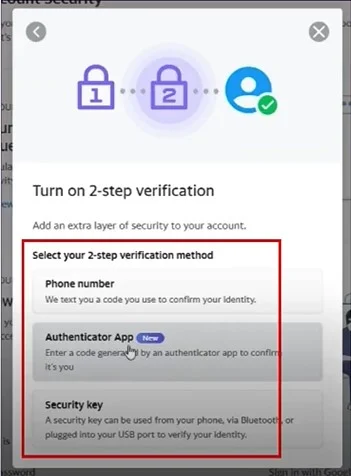
Step 9: Then go ahead and follow the remaining on-screen prompts to complete the two-step authentication process.
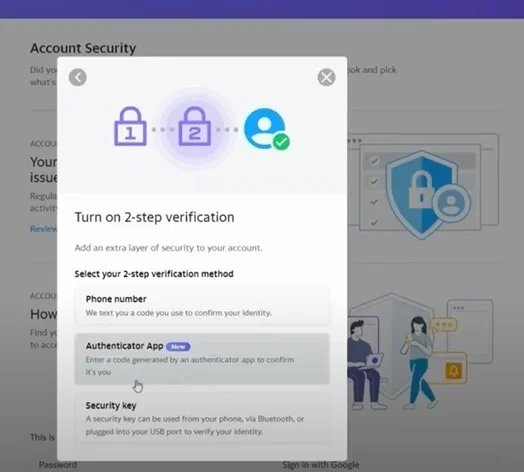
Method 3: Enable Yahoo Account Key
Step 1: Open the web browser and visit the official Yahoo website.
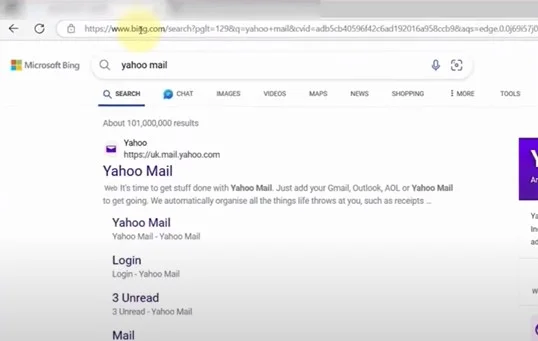
Step 2: Click the Sign In button on the top right side of the screen.
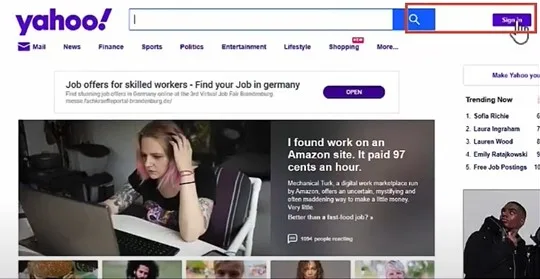
Step 3: Enter your Yahoo email address and click Next.
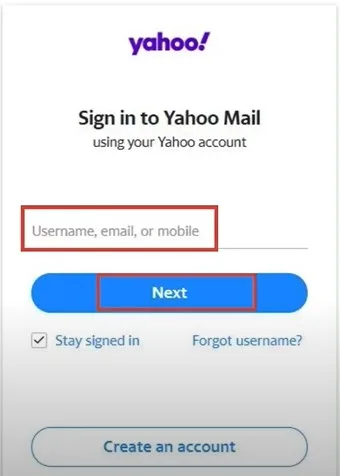
Step 4: Enter the password and click Next.
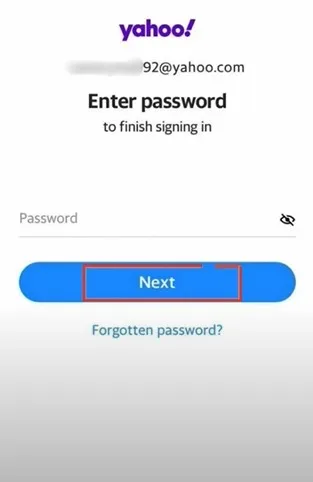
Also Read:- How to Change Password On Yahoo Mail?
Step 5: Click Mail on the top right side of the screen, then click on your account name on the top right side of the screen.
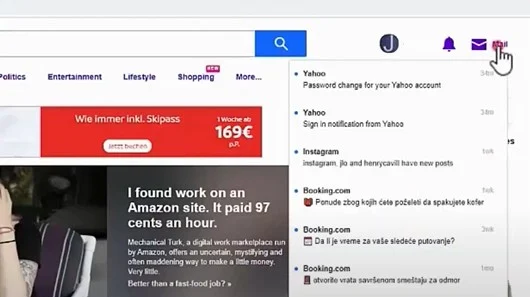
Step 6: Click Account Info, then go to the Account Security tab.
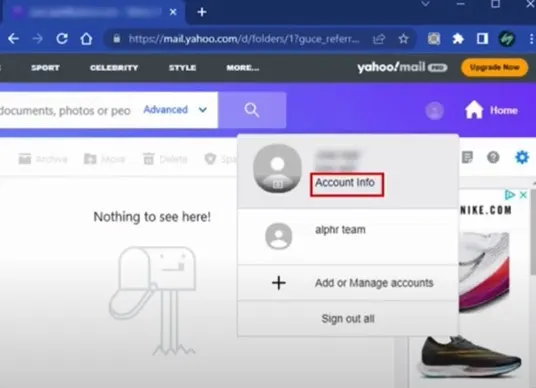
Step 7: When prompted, enter your login ID and password.

Step 8: Once signed in, click See How it Works.
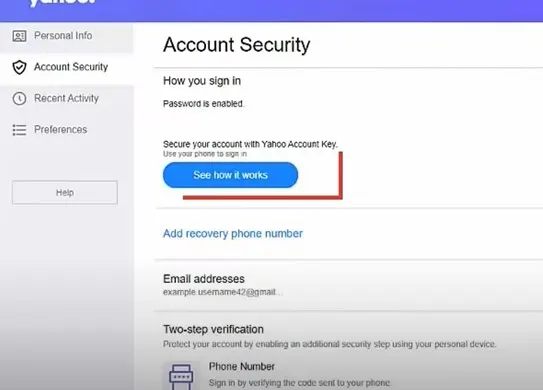
Step 9: If you haven’t, go ahead and download and install the Yahoo mobile app and log into your account.

Step 10: Click Done! Let’s Try Again button, then click Send Me a Notification.
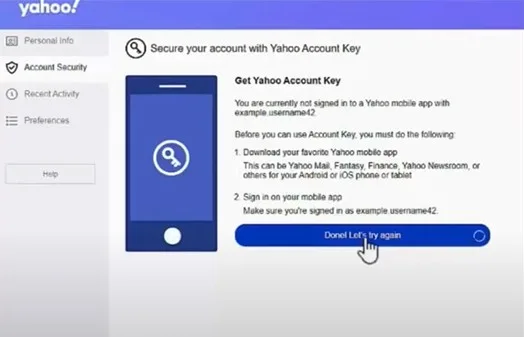
Step 11: When you get the notification on your mobile device, tap Yes.
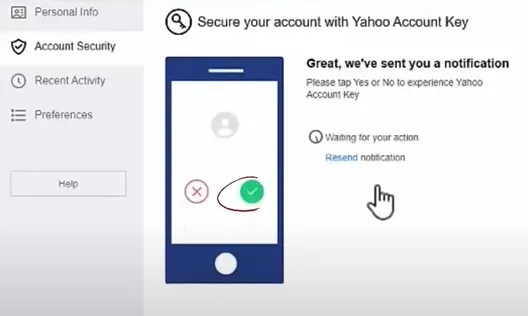
Step 12: Click on Always use Yahoo Account Key, check the recovery email address, and click Confirm.
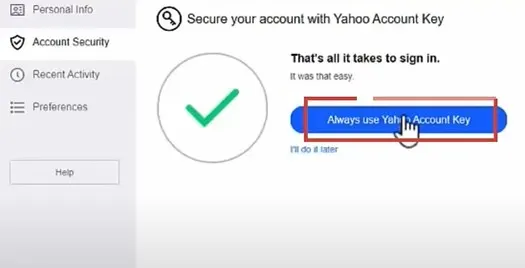
When you discover your Yahoo mail account has been hacked, it can be a very tense situation. You only have one thought: how to recover a hacked Yahoo mail account. Hopefully, the above methods have helped you to recover your account.
However, if you still experience issues in recovering your hacked email account, seek expert help as soon as possible.