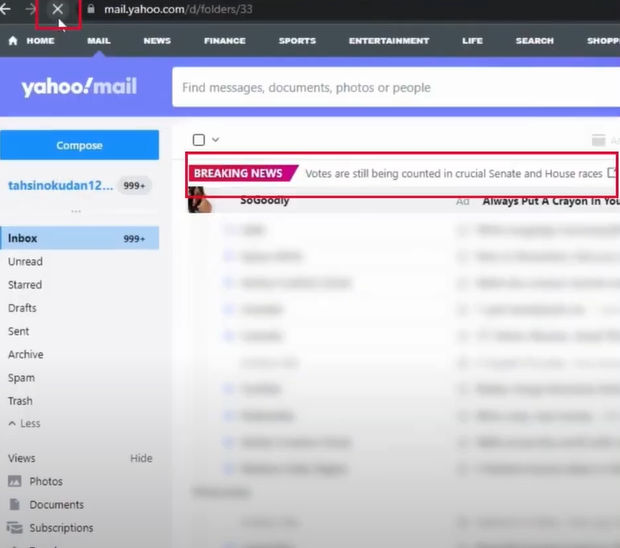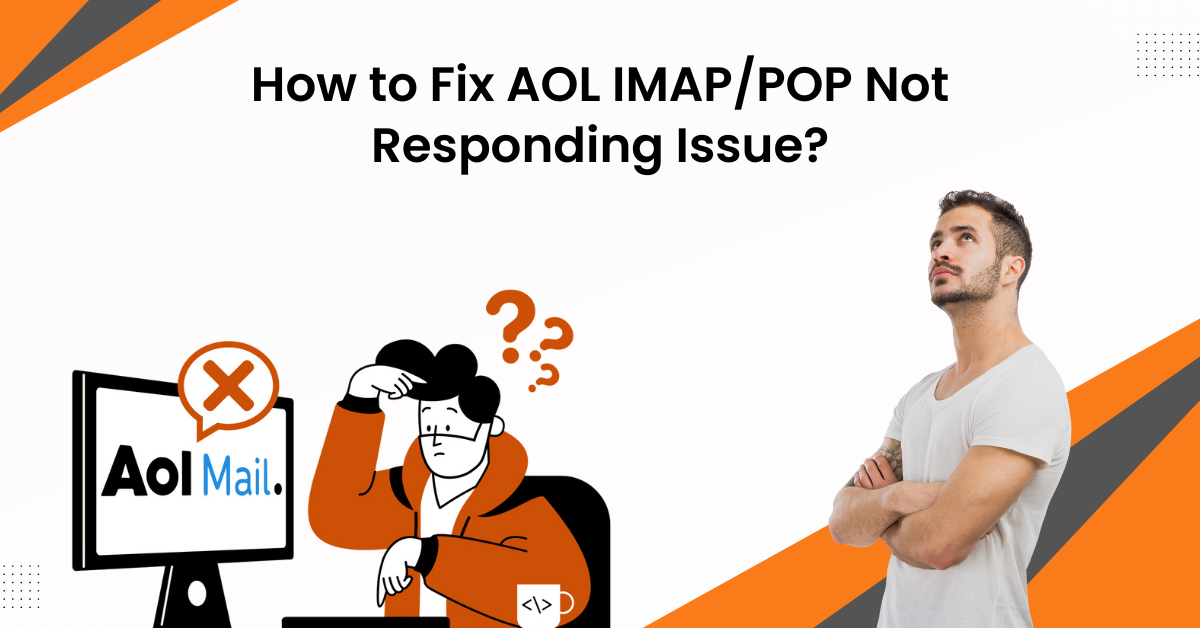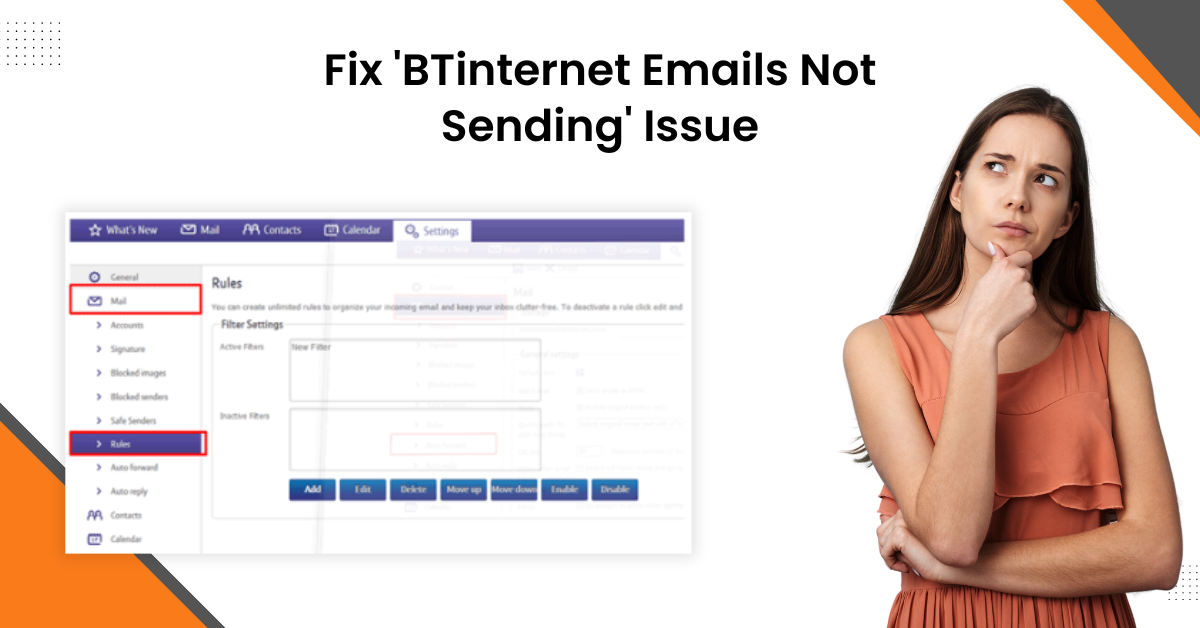How to Disable/Remove Ads in Yahoo Mail?
- 0
- 546
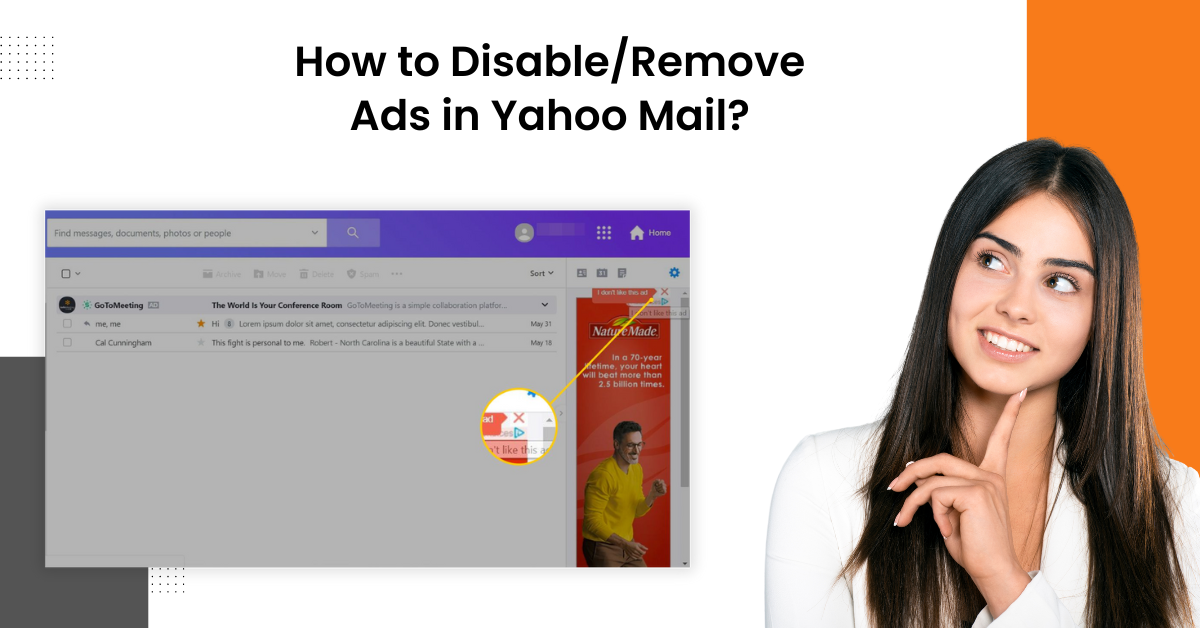
Are you getting continuous, annoying ads on your Yahoo Mail? Well, you are not the only one who struggles with this problem. The key causes of getting ads on your Yahoo mail could be using the free version of the program. In addition, selecting the cookies from the website, malware attacks on the browser, and having the wrong system settings could also be the reasons for this problem. But you can use the evidence-based guide to help you quickly remove ads in Yahoo Mail. So, follow the instructions till the end to acquire a full understanding of the whole procedure.
Steps to Remove the Ads in your Yahoo Mail
If you are getting unwanted ads while using Yahoo Mail, then these are the steps you can try to permanently remove them from your device.
-
At the start, sign into your Yahoo Mail account.
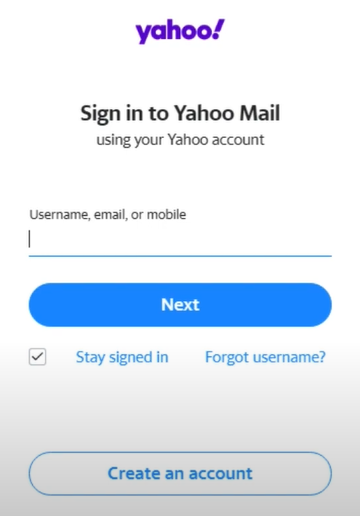
-
Now, to prevent the ads from appearing in the mail inbox, click on the partially transparent side arrow in the inbox section.
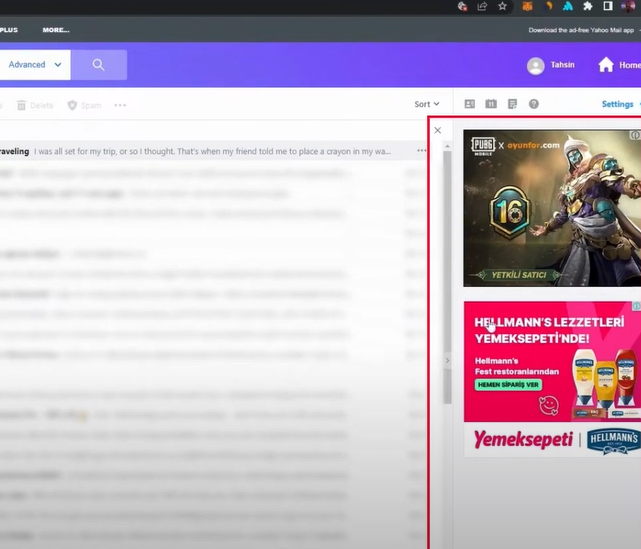
-
After that, you will notice that the ads in the inbox have disappeared.
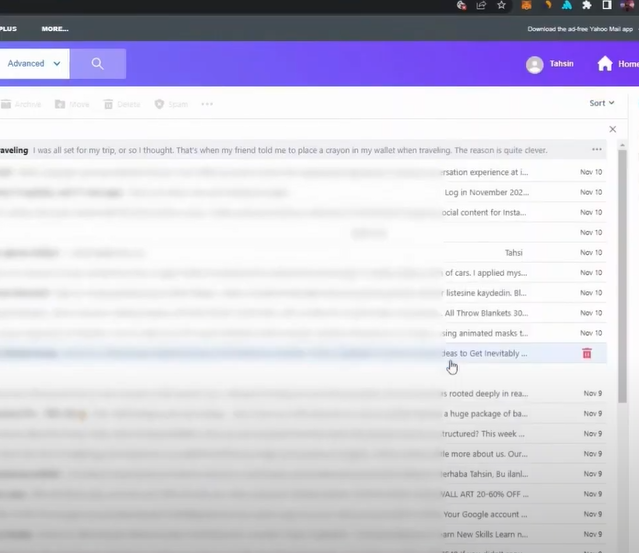
-
However, the advertisement seated in your email inbox will still be there, and when you reload the page, the ads will come back again.
-
If you want to disable the ads once and for all, you need to download an ad-blocking extension from the browser.
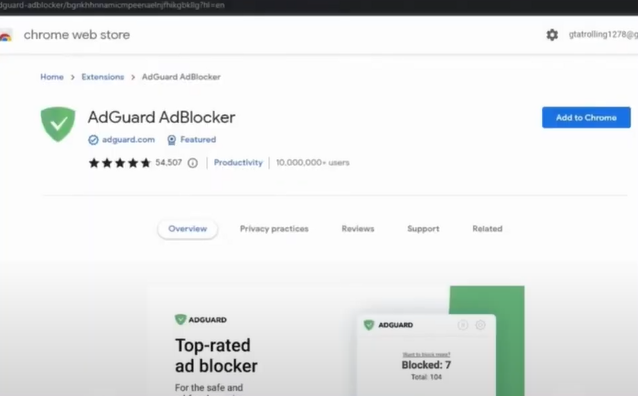
-
And then, select the Add to Chrome and Add Extension options in the open pop-up screen.
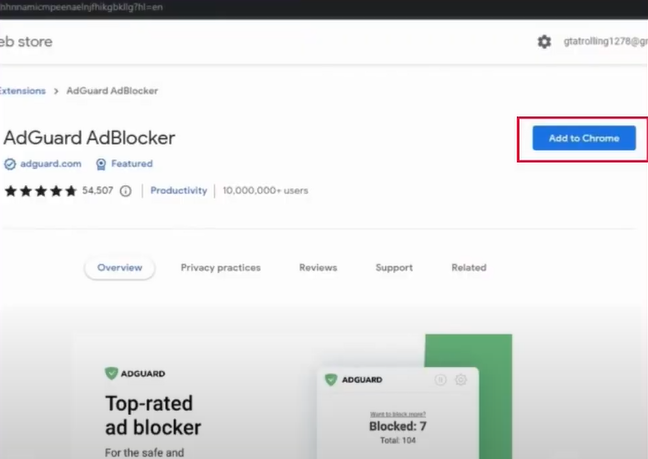
-
Once the extension download is complete, move to the extension section and turn on the ad blocker.
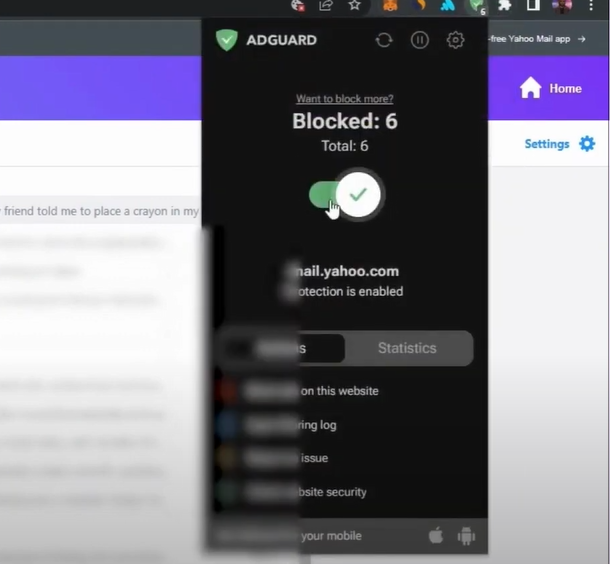
-
After that, check if you are still getting the ads on your Yahoo mail.
Conclusion
Getting unwanted ads in your mail could be frustrating and annoying. If you want to get rid of ads in Yahoo mail, then the best solution is to use the plug version. But there is nothing to worry about if you are using the free version, as you can use effective ways to resolve it. With the help of our guide, you can effortlessly remove the ads from your device. However, if the ad problem still shows, then look for additional help to attain more info and fix it.