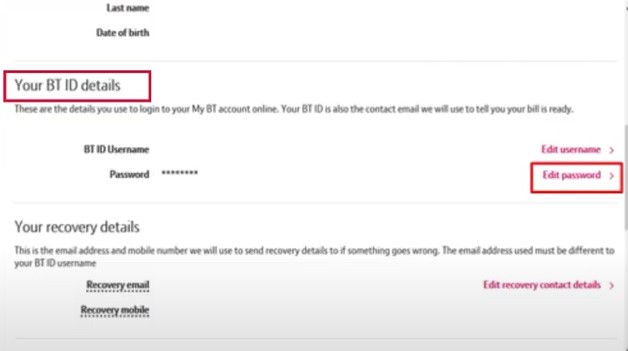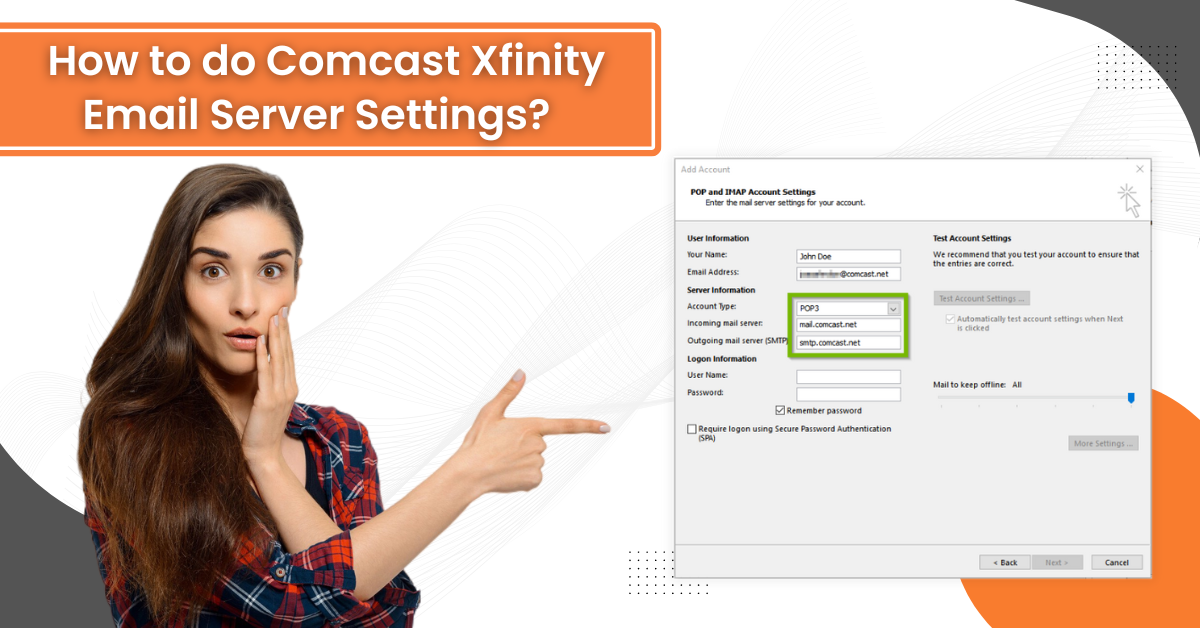How to Change BTinternet Email Password?
- 0
- 413

To ensure the protection of your BTinternet email account, it is necessary to change the password every now and then. In addition, a couple of other reasons, such as technical problems and forgetting the password, could also put you in this situation. For some users, the process to change the password seems like a child’s play but for new users, it could seem complex.
To help you change your BTinternet Mail password seamlessly, we are going to share a proven step-by-step guide. So, keep reading further!
The Process to Change BT Email Password
1. First, you need to open the internet browser on your device and then navigate to the BT mail login page.
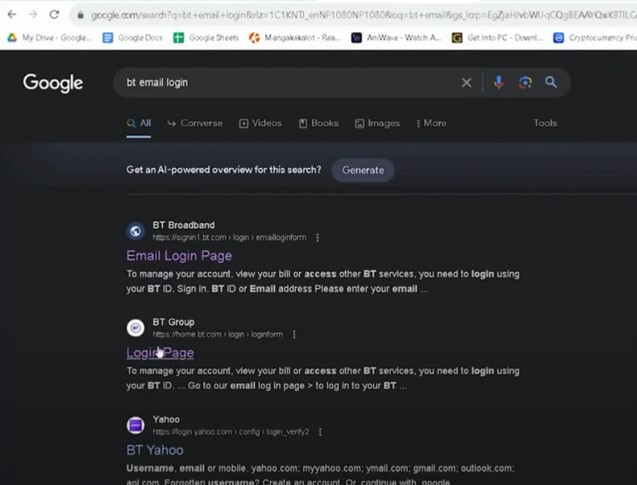
2. And then type your BTineternet email address and password to the correct fields and then select the option Login to My BT.
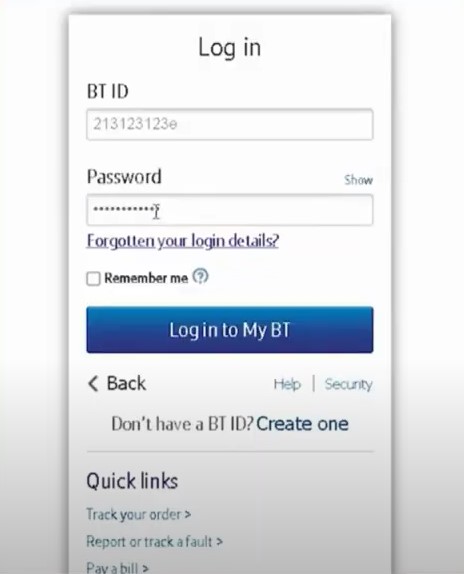
3. Once you have logged in, go to Your Details tab.
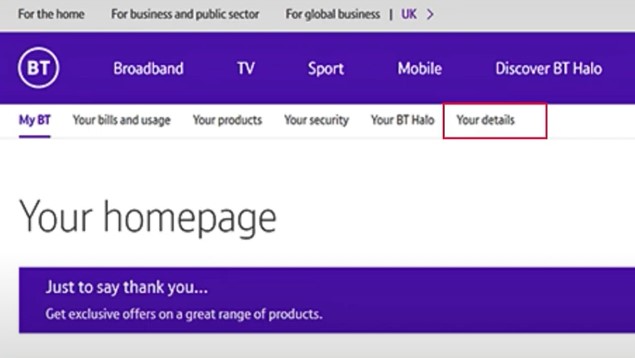
4. Now, scroll down to the BT ID Details section and click the option Edit Password.
Also Read:- Fix 'BTinternet Emails Not Sending' Issue
5. After that, you are required to first type your BT Mail current password, then create a new password, confirm the new password, and then click on Next.
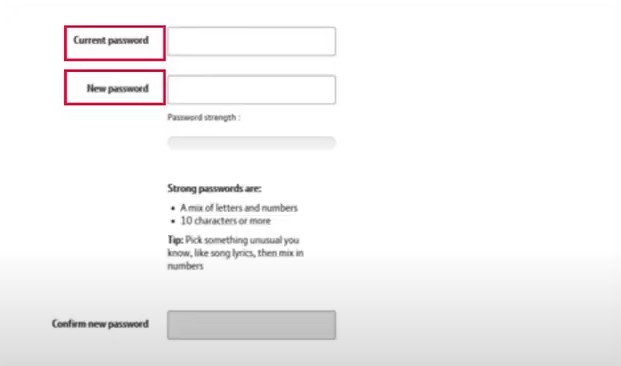
6. Once the password is updated successfully you will get a confirmation notification.
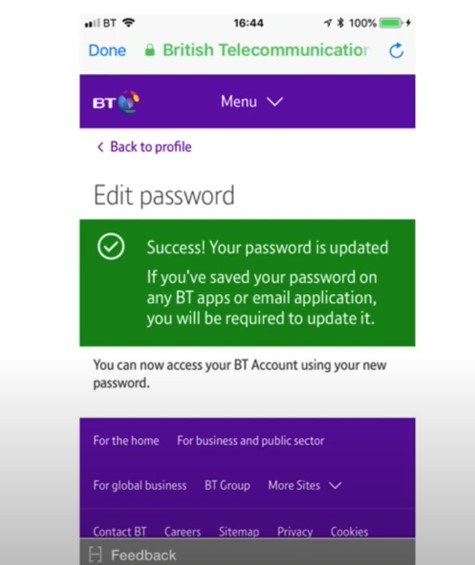
7. From now on, you can use your new password to access your BT Mail account.
Conclusion
BT Email users can change their account password anytime they want. You can use our simple and quick instructions if they know the password and address of the account. You can still change the password if you are unable to recall the correct password for your account. To do that, you need to select the forget password option and then follow the procedure.
In addition, if any problem appears during the process, then it would be beneficial to repeat the process. Besides that, look for further guidance if you are unable to change the password and are facing any complex issues.