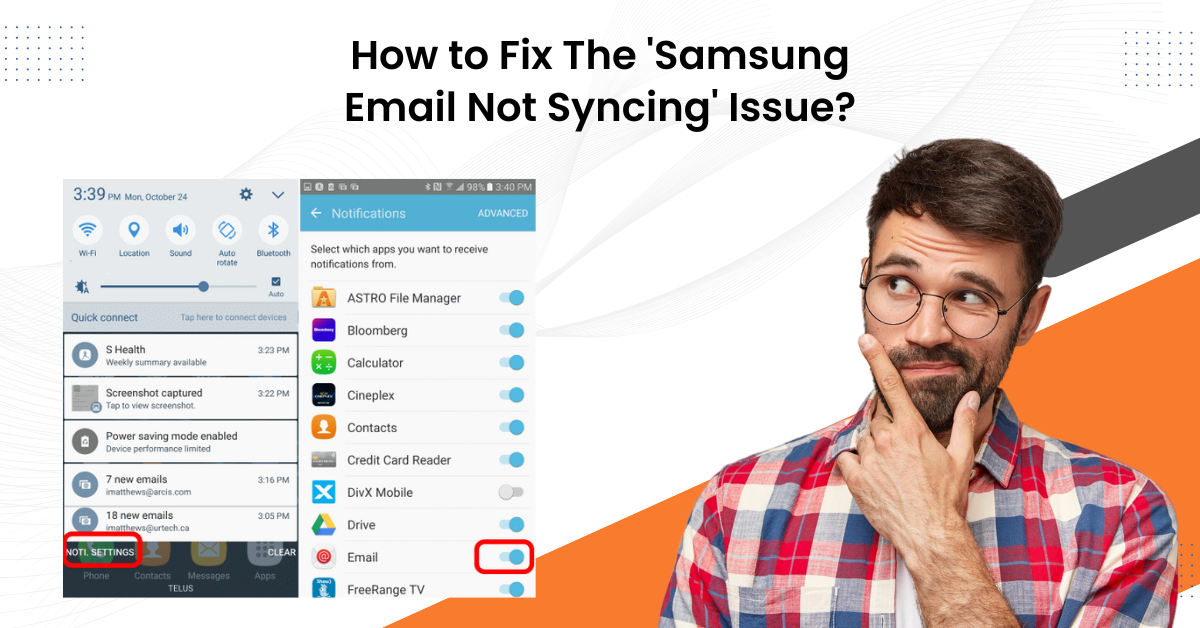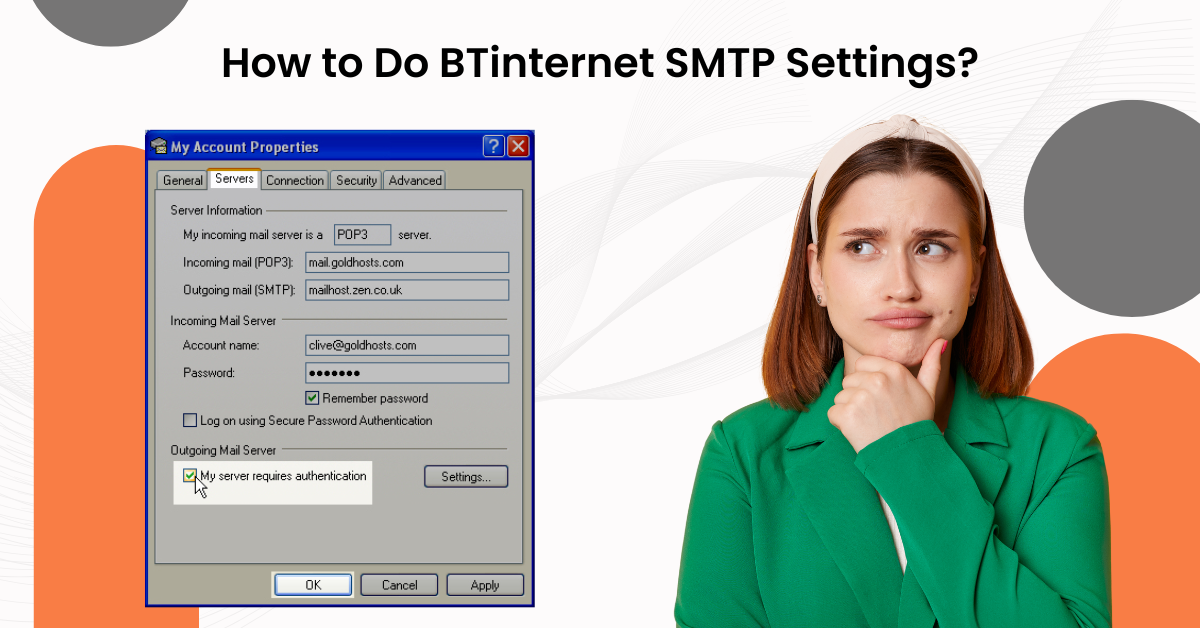How to Set Email Forwarding In iCloud Mail?
- 0
- 390
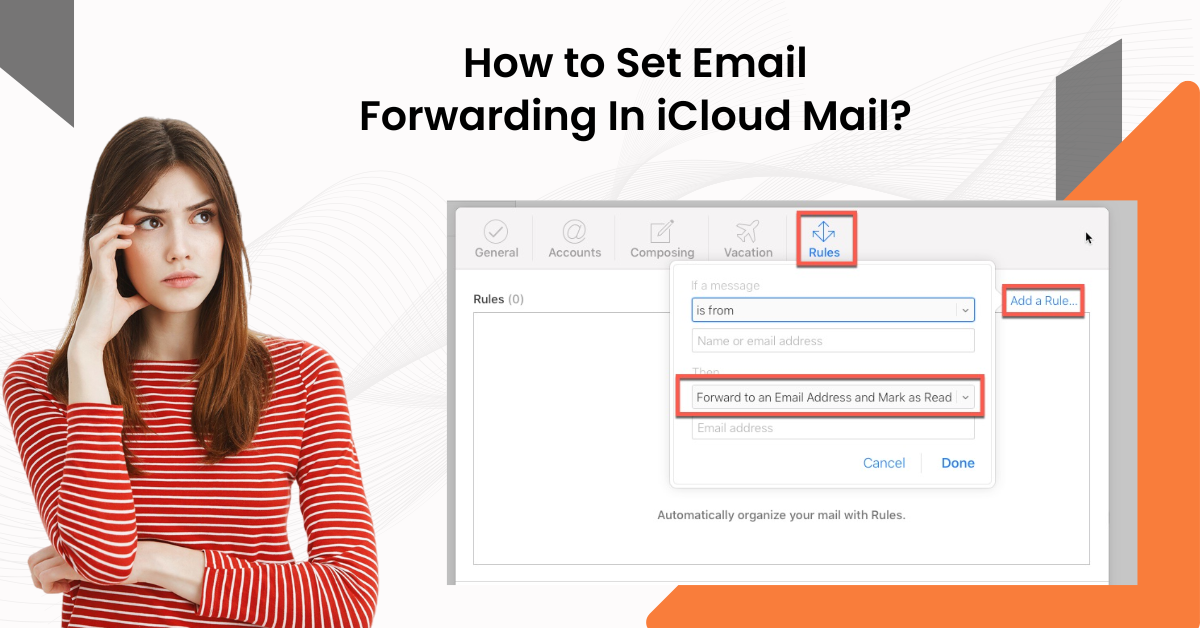
iCloud Mail is an Apple email service. It is free and a part of its iCloud suite of web-based applications. The users can now create and organize email accounts that end with @icloud.com.
This email service offers features like spam filtering, customizable folders, integration with Apple's ecosystem, and much more. It is intended to seamlessly sync emails across all devices connected to the user's iCloud account.
Moreover, it is a beneficial feature that lets you share information with somebody who doesn’t need to respond to the original conversation. Mostly, email forwarding in iCloud mail is used for business-related emails.
We have discussed step-by-step solutions to set up Email Forwarding In iCloud Mail. So, continue reading to learn more.
Issues That Can Arise While Setting Up Email Forwarding
Users will likely encounter potential issues when setting up email forwarding in their iCloud Mail account. The most common issues may include:
-
Blocked Forwarding
-
iCloud Account Restrictions
-
Delays or Non-Delivery
-
Account Security
Steps to Set Email Forwarding In iCloud Mail
You can follow the below-mentioned steps if you wish to set Email forwarding in your iCloud Mail account:
Step 1: Go to Settings and ensure your Account is signed in.
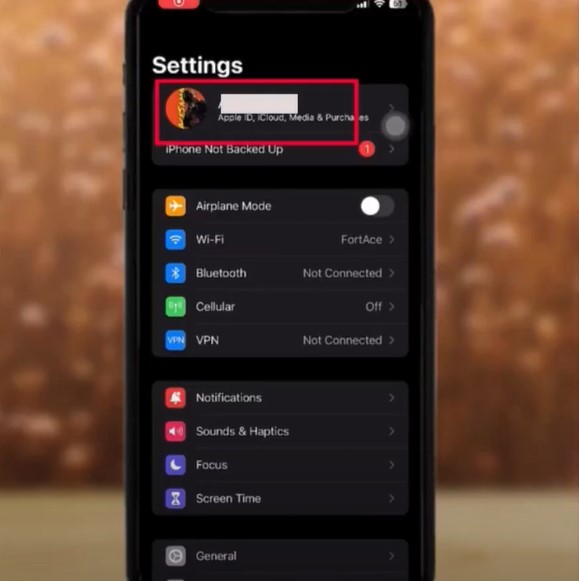
Step 2: Open Mail from the main screen.
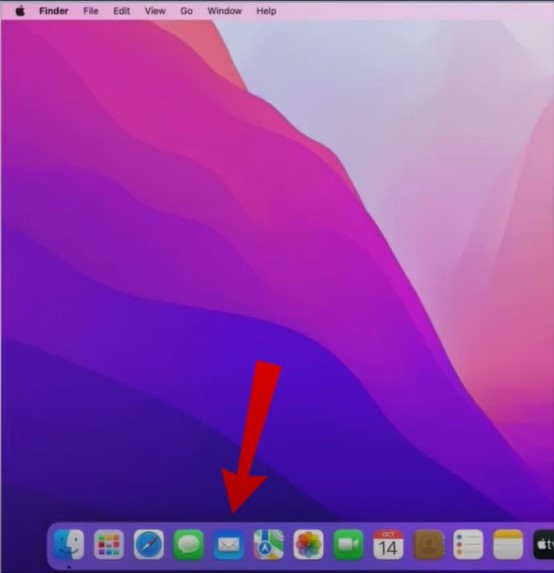
Step 3: Click on the gear icon on the top left side of the screen and select Preferences.

![]()
Also Read:- How to Add iCloud Email to Outlook?
Step 4: In the new window, ensure you're in the General tab.
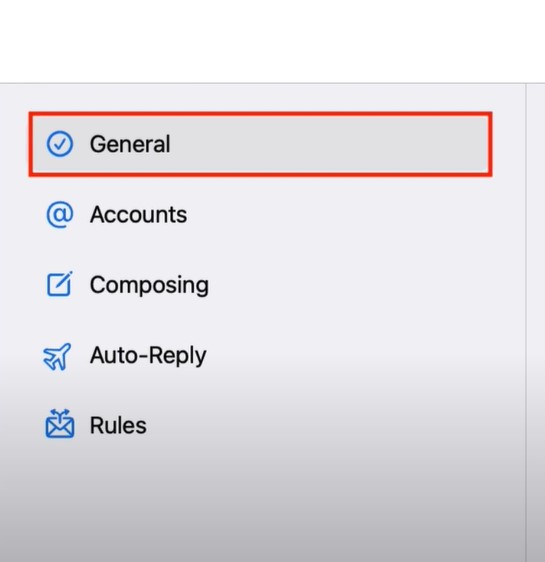
Step 5: Go to the Forwarding section and check the Forward my mail to box.
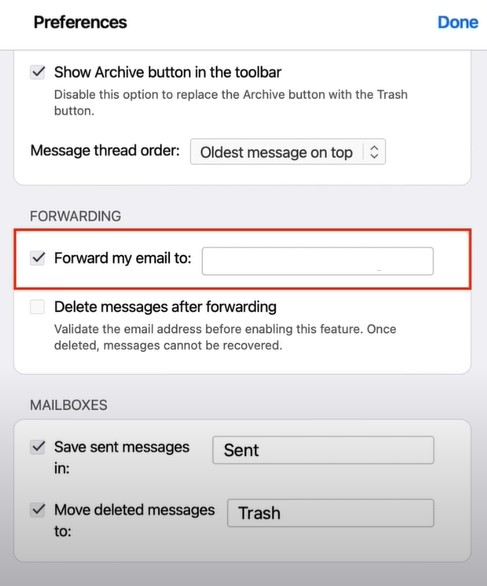
Step 6: Enter the forwarding email address.
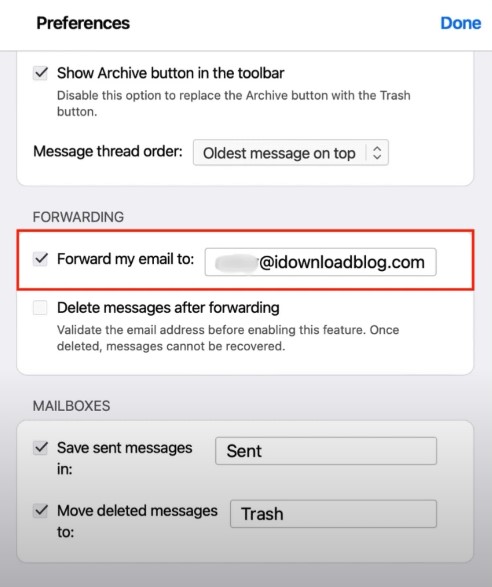
Step 7: You can then set your preferences in the Mailboxes section and click Done.
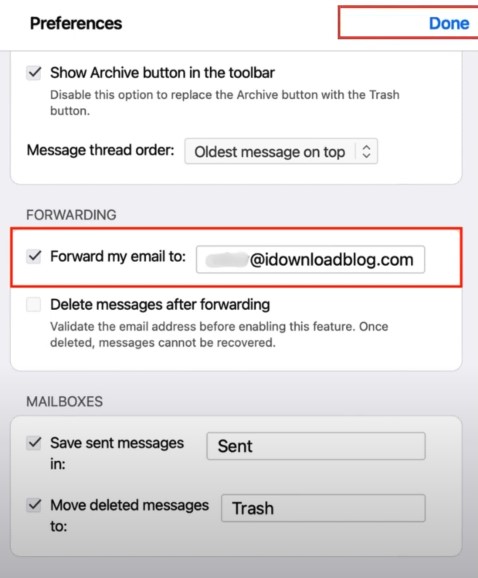
Conclusion
In this write-up, we covered all the essential steps for setting up Email forwarding in iCloud Mail. I hope you found it helpful. Adhere to each step cautiously. Also, be mindful of potential issues that are likely to arise. If you fail even after trying the above steps, reach out to a professional.