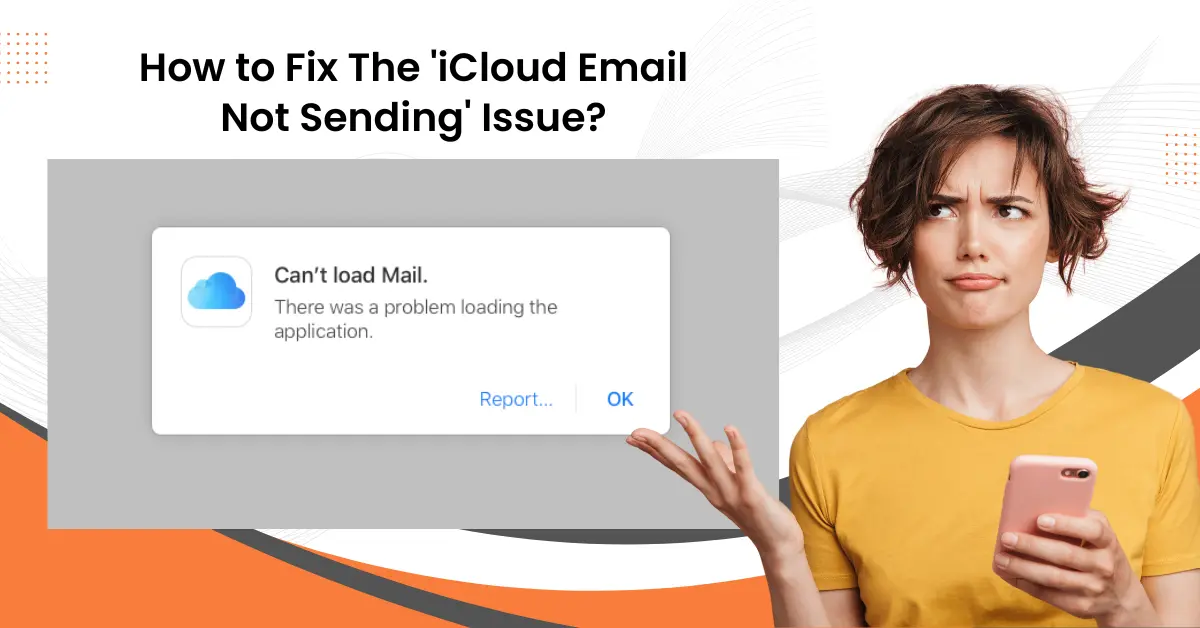How to Set Up Btinternet Email On Outlook?
- 0
- 441
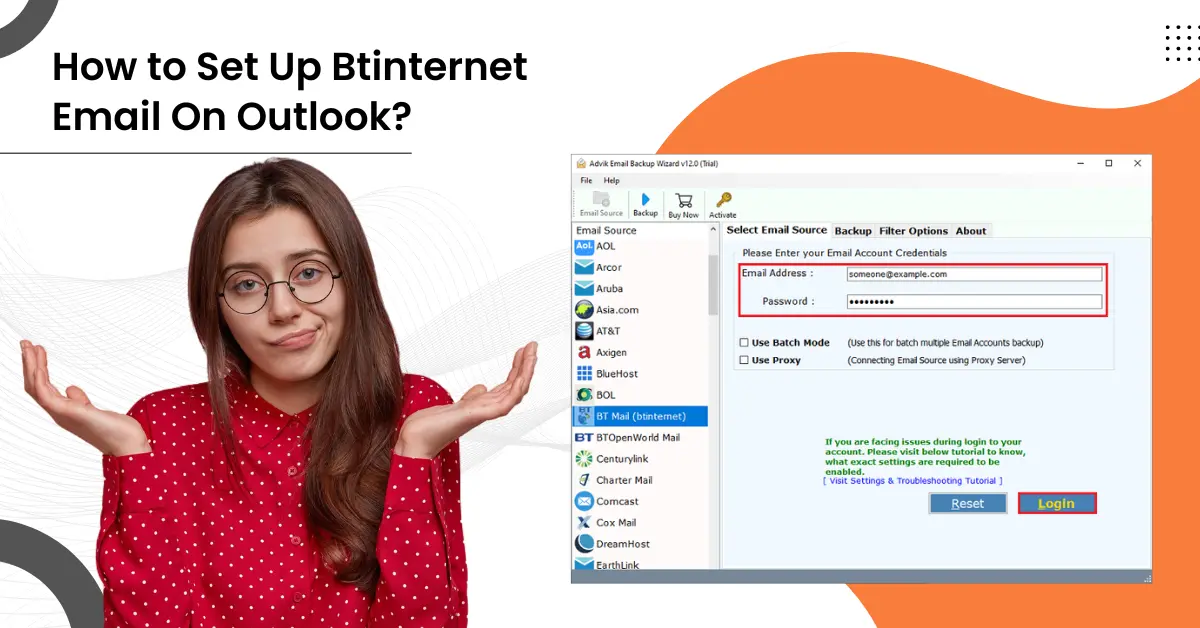
Do you have a bulk of emails in your BTinternet mail account? Would you like to move them to Microsoft Outlook seamlessly? You are at the right place! Converting BTinternet emails to Outlook is straightforward, requiring only the POP3, IMAP, and SMTP settings of your BT mail account.
Setting up Btinternet email on Outlook is a simple process. While there may be some technical issues that could arise, these are common and can be easily resolved. So, how do you set up Btinternet email on Outlook correctly? Read on to learn the right steps. By the end, you'll be equipped to manage your emails seamlessly, ensuring a hassle-free email management experience.
Problems That Might Occur While Setting Up Btinternet Email
While setting up Btinternet email on Outlook, there can be chances of certain potential problems that create complications in the process. These problems can be the following:
-
Authentication errors
-
Outdated Outlook version
-
Outlook profile corruption
-
Connection issues
-
SSL/TLS settings
The Best Method to Set Up Btinternet Email On Outlook
Check out all the essential steps for setting up Btinternet email on Outlook:
Step 1: In Outlook, go to the File tab, click Account Settings drop-down, and select Account Settings.
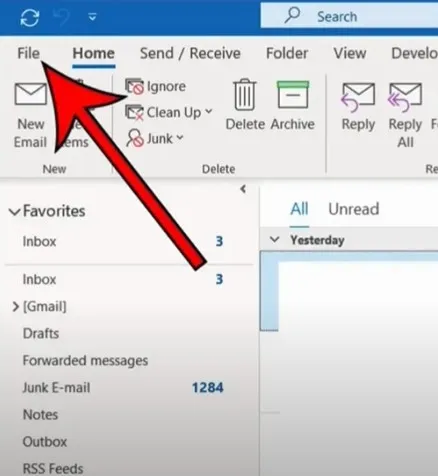
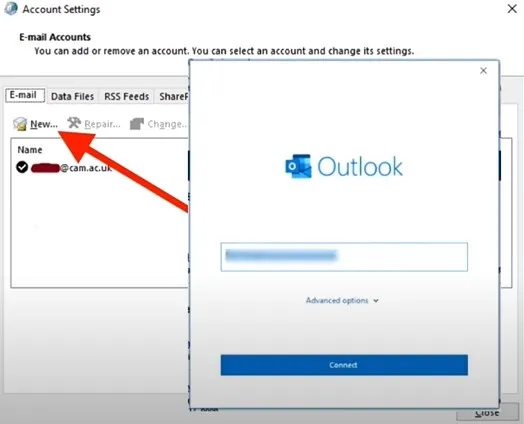
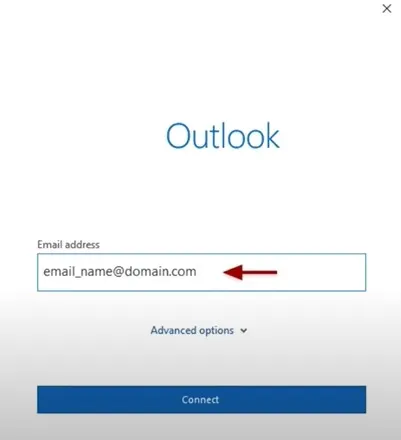
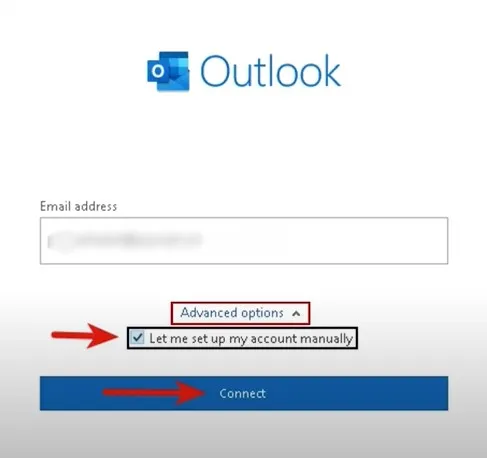
Step 5: Select IMAP and type mail.btinternet.com in the Incoming Mail server field.
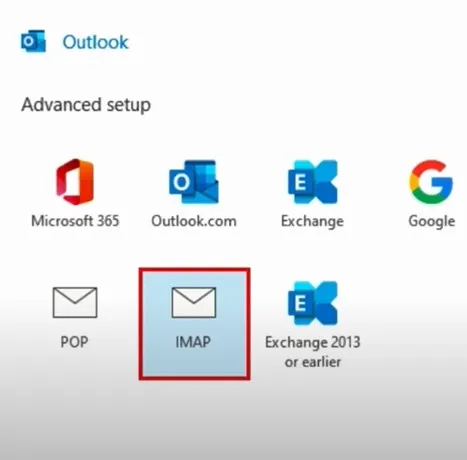
Step 6: Set the Port to 993 and Encryption Method to SSL/TLS.
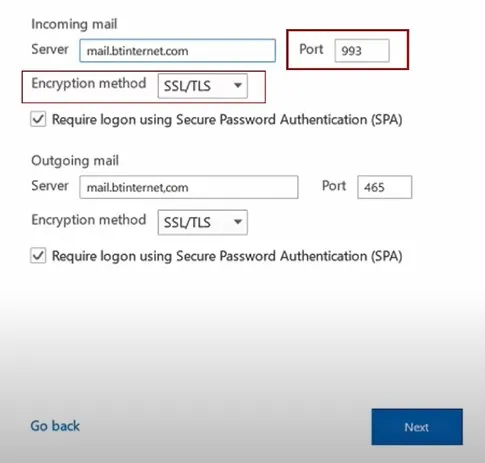
Step 7: Type in mail.btinternet.com in the Outgoing Mail server field.
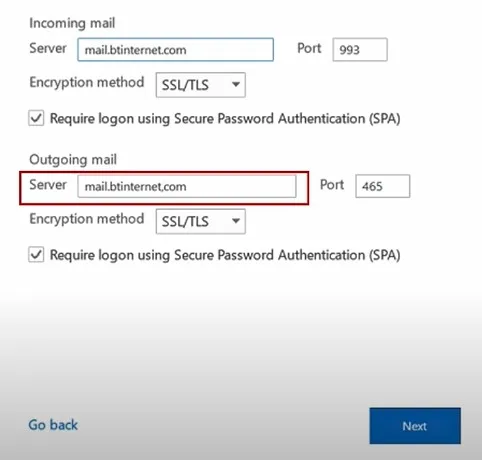
Also Read:- How to Change BTinternet Email Password?
Step 8: Set the Encryption Method to SSL/TLS and the Port to 465, then click Next.
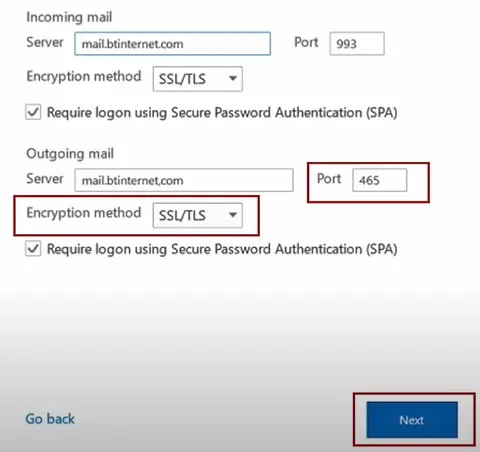
Step 9: Enter the BT mail password and click Connect.
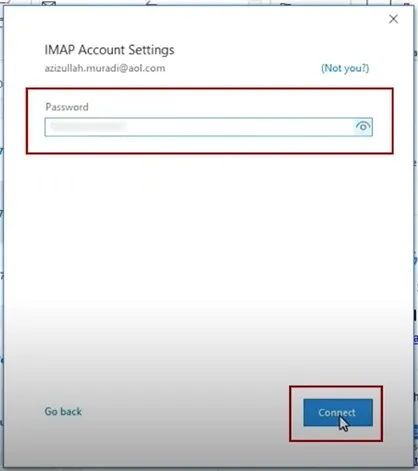
Step 10: When you get the Account Successfully Added screen, click Done.
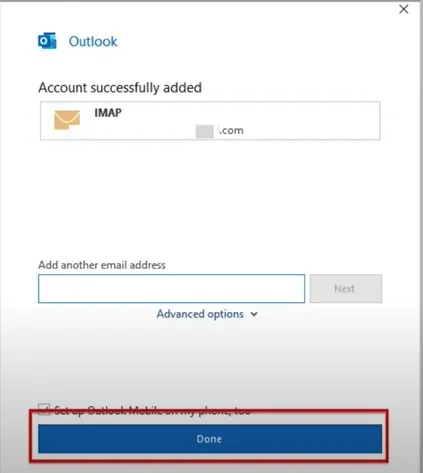
In a Nutshell
That's all about the method for setting up Btinternet email on Outlook. For a hassle-free integration process, be cautious of potential issues like authentication errors, an outdated Outlook version, connection issues, and more.
The above guide can be a bit tricky for some and may require some technical knowledge. If you face any confusion while setting up Btinternet email on Outlook, expert assistance is available.