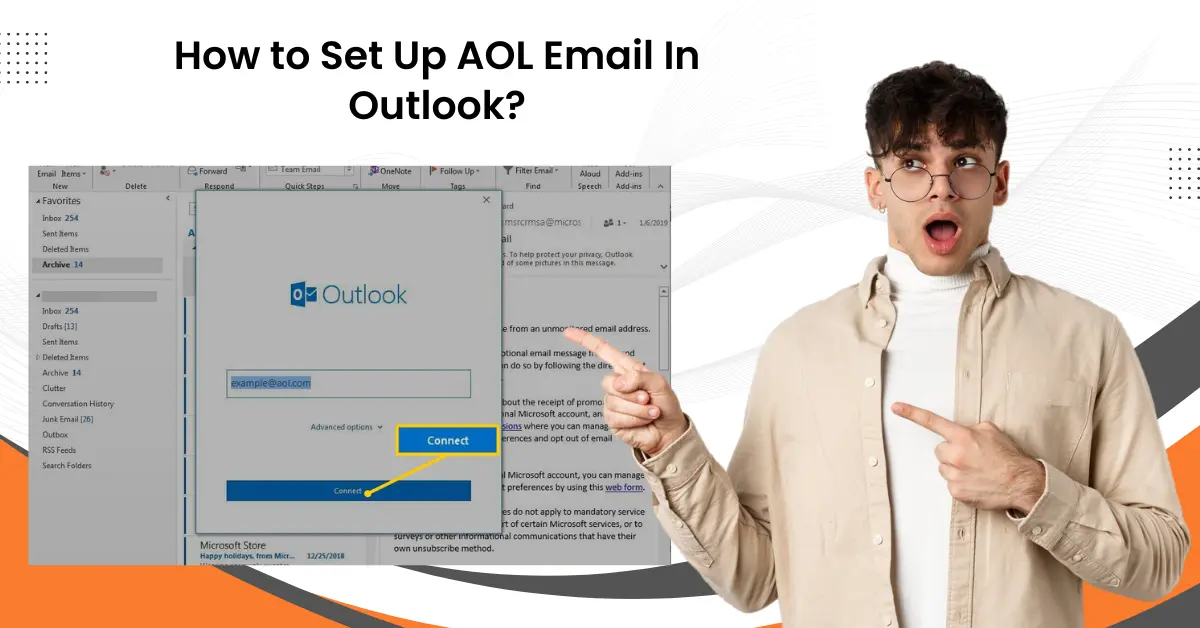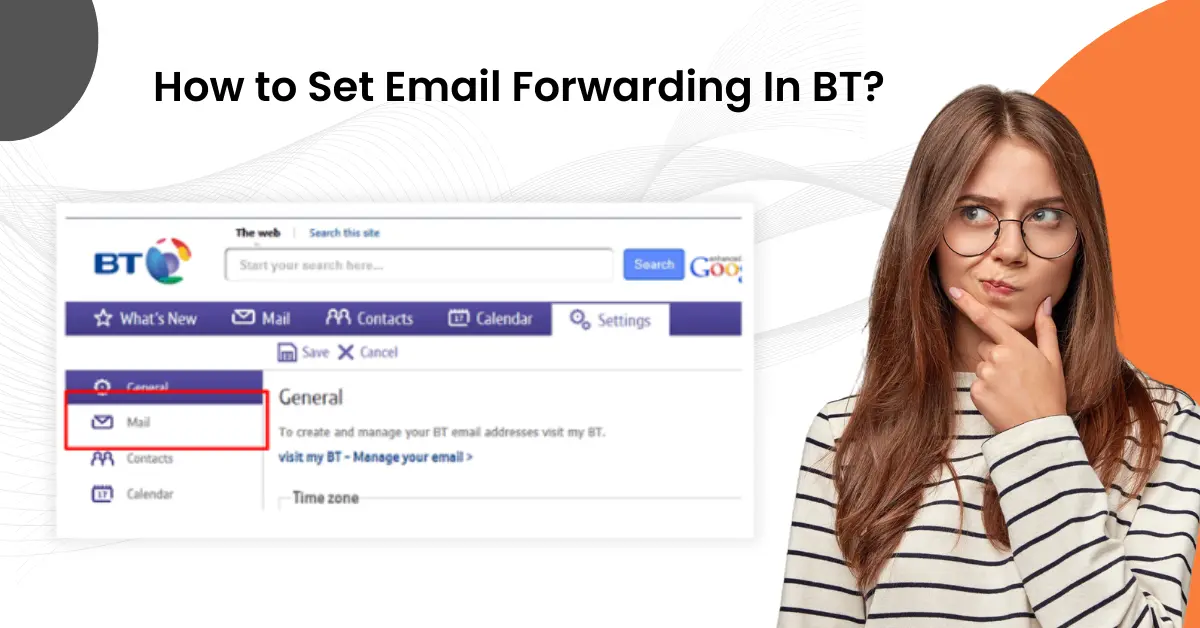How to Set Up/Configure An iCloud Email?
- 0
- 313
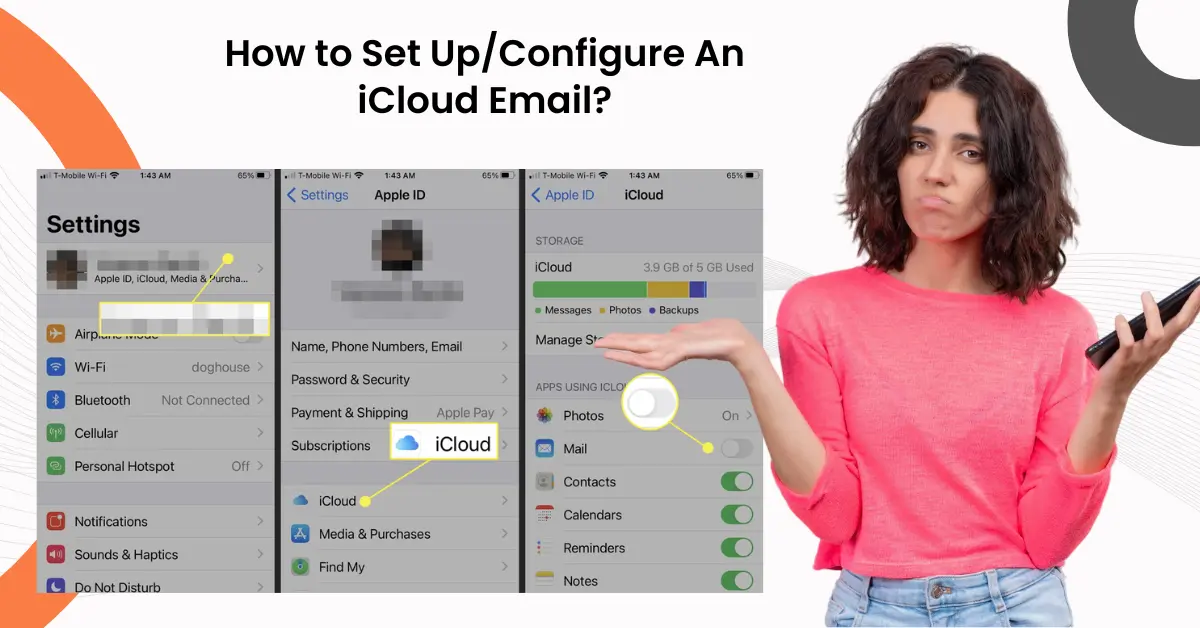
Setting up your iCloud email is a gateway to a more streamlined digital communication experience. Whether you are a new user or looking to enhance your emailing experience, you're in for a treat. With iCloud email, you can access a user-friendly interface, robust performance, and other benefits that will revolutionize your digital correspondence.
If you are looking for the perfect guide to set up or configure an iCloud email on your iPhone or iPad, you've come to the right place. This guide is a comprehensive resource that covers all the steps you need to take to get there. Read on to explore the complete process of setting up your iCloud email account. Let’s first discuss the potential issues that you may encounter during the process.
Potential Issues When Setting Up An iCloud Email
While you set up or configure an iCloud email, you might encounter many potential issues, such as:
-
Login problems
-
Storage limits
-
Email Filtering
-
App compatibility
-
Syncing issues
The Right Methods to Set Up/Configure An iCloud Email
Here are the methods you need to follow to set up/configure an iCloud email, both for iPhone and Mac:
On iPhone
Step 1: From the home screen, open Settings and tap on your ID at the very top.

Step 2: Tap iCloud and tap iCloud Mail.

Step 3: Toggle on Use on this iPhone, then tap Create on the prompt to proceed.

Step 4: Create an iCloud email address and tap Next.

Step 5: Confirm the email address and tap Done.


On Mac
Step 1: Click the Mail application on the dock.

Step 2: In the Welcome to Mail screen, click Continue.

Also Read:- How to Set Email Forwarding In iCloud Mail?
Step 3: Select iCloud and click Continue

Step 4: Enter your iCloud email address and click Next.
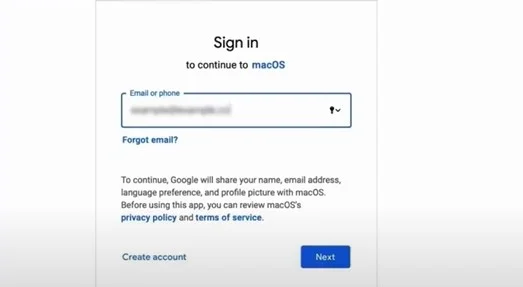
Step 5: Enter the password and click Next.
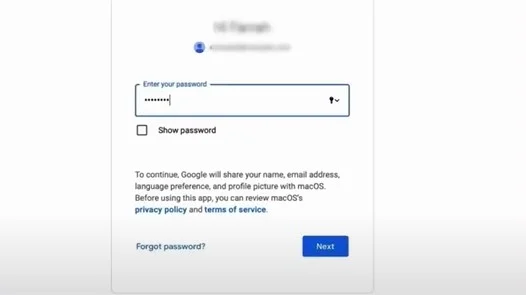
Step 6: When it tells you to select the apps you want to use with the account, ensure that Mail is selected and click Done.

To Sum Up
That's how you can set up your iCloud email. Just follow the above-discussed steps, and you're all set. Remember to be cautious when performing each step to avoid potential problems. It’s time to make things easier and embrace seamless emailing. If you still face challenges setting up your iCloud email, remember that expert help is just a call away.