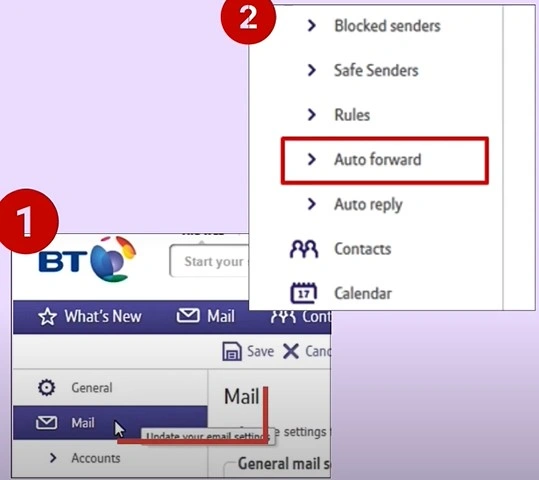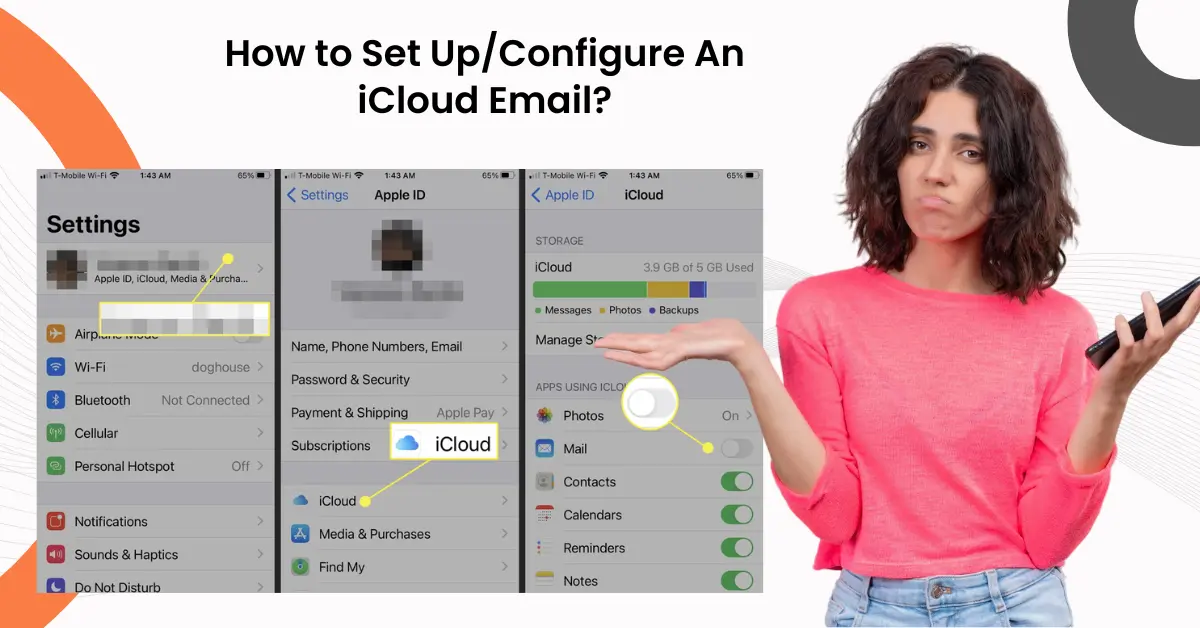How to Set Email Forwarding In BT?
- 0
- 276
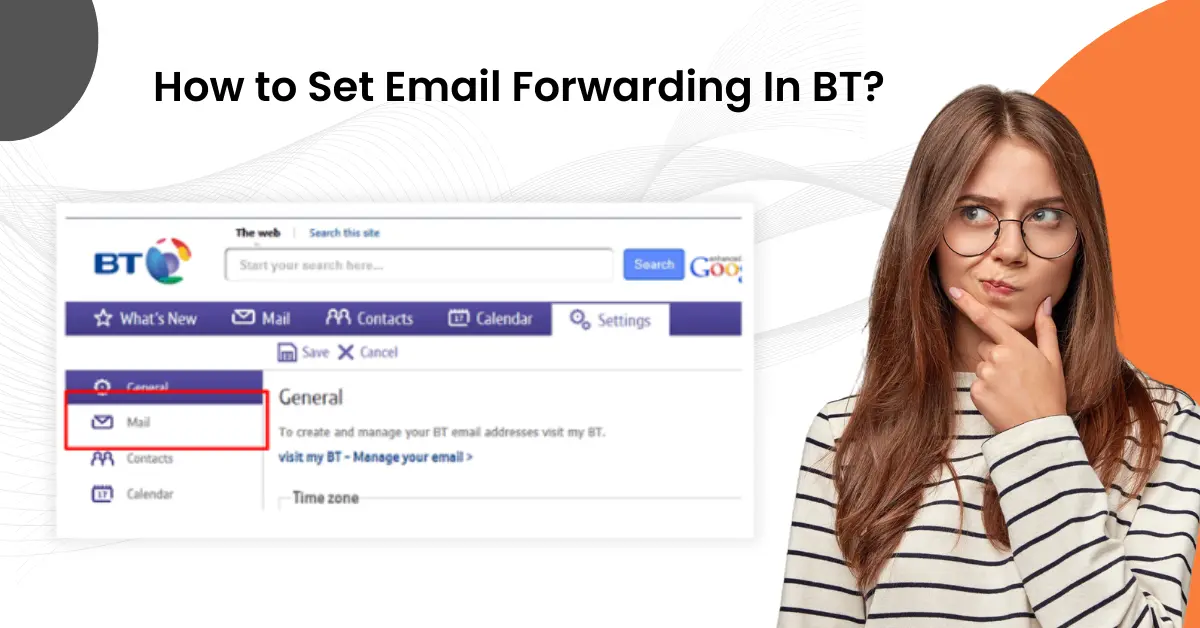
Do you want a simplified emailing experience? Setting up email forwarding in BT can be an unmatched solution. It saves you time by consolidating your emails into one inbox. Moreover, it ensures you receive all the important emails, even when you are away from your BT account.
Whether juggling multiple email accounts or aiming to streamline your correspondence, email forwarding is a powerful tool. With BT's email forwarding feature, you can take charge of your inbox by automatically redirecting incoming emails to an address of your choice.
But how can we set up email forwarding in BT? Let us understand the method to do the same through this detailed guide.
Issues That Often Occur When Setting Email Forwarding In BT
Setting up email forwarding in BT can be simple, but there can be potential issues that may make the process complicated. These issues can be:
-
Forwarding not activated
-
Compatibility issues
-
Incorrect forwarding address
-
Email size limitations
-
Authentication problems
Steps For Setting Email Forwarding In BT
By setting up email forwarding in BT, the user can automatically redirect incoming emails from one email address to another. Let’s learn how to do it. Look at all the steps that can assist you in setting email forwarding in BT:
Step 1: First, sign into your account and click on Settings.
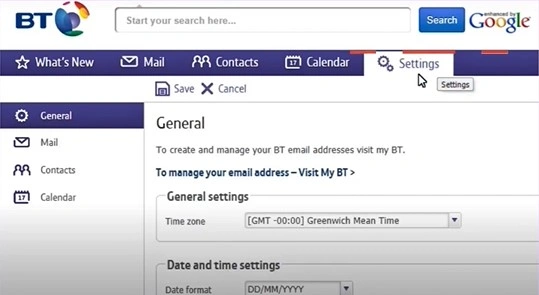
Step 2: Click on Mail from the left menu and select Auto Forward.
Step 3: Select the Switch in Auto Forward for all Incoming emails box.
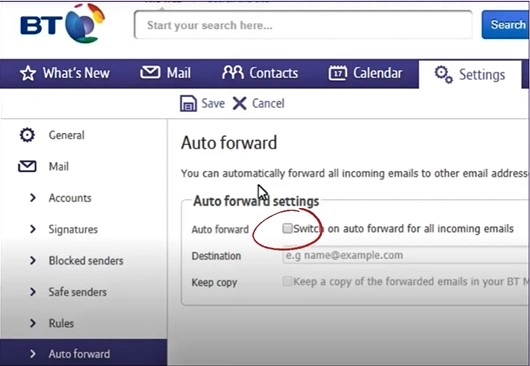
Step 4: Enter the email address to which you want to forward the mail in the Destination field.
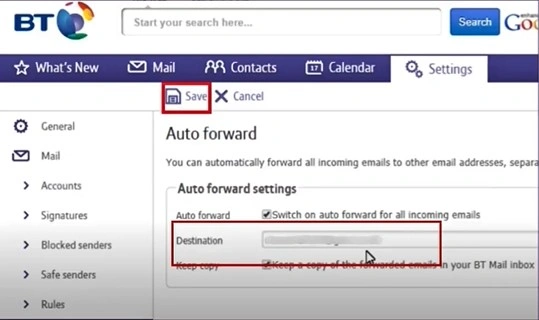
Step 5: Select the Keep Copy field and click Save in the toolbar to keep a copy of the forwarded email.
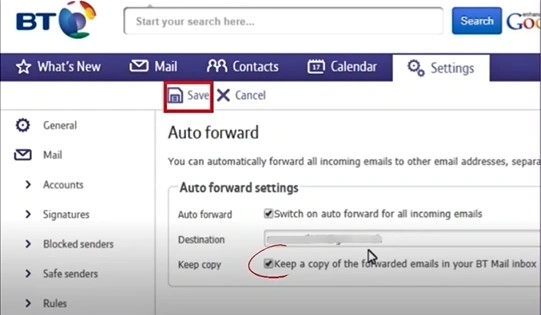
Also Read:- How to Change BTinternet Email Password?
Step 6: Once done, a confirmation message will appear on the top of the page.
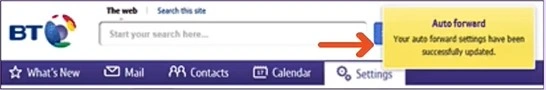
Closure
Email forwarding in BT lets you configure your account so that any mail you receive is automatically redirected to another email address of yours. Adhere to the steps discussed above, and you are good to go. The process is straightforward, but you need to be wary of potential issues that may arise.
If you encounter any challenges while setting up email forwarding in BT, remember that professional help is always available. Contact an expert if you need assistance.