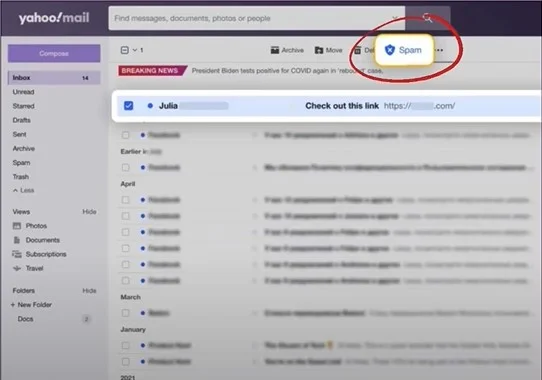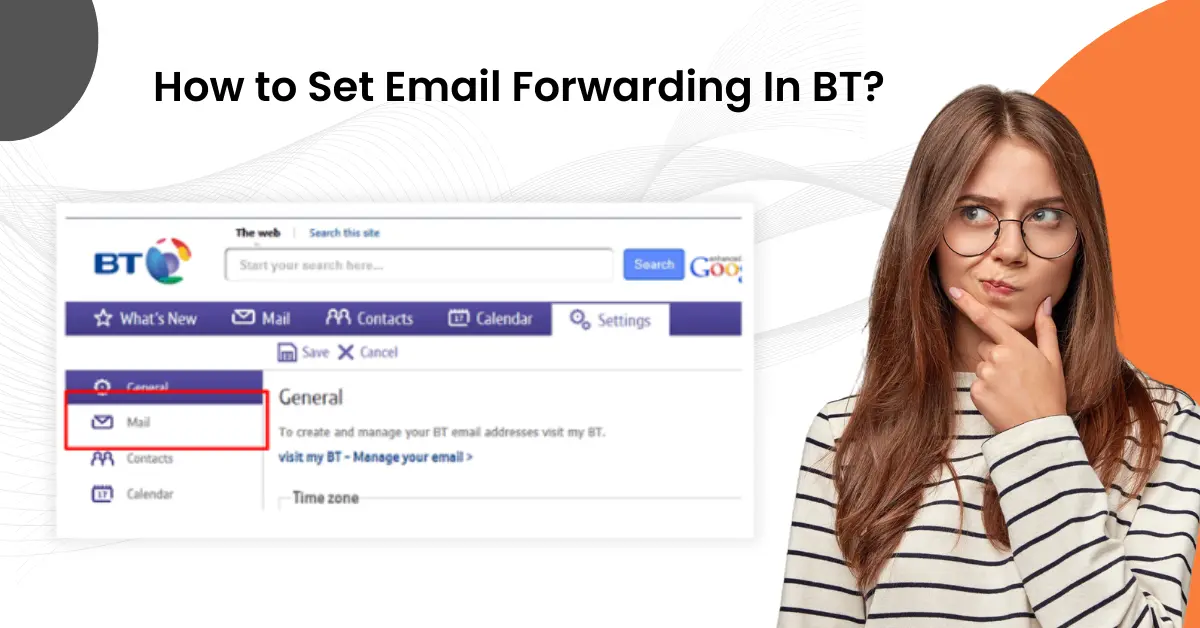How to Stop Spam Emails Yahoo?
- 0
- 327

Are Yahoo spam emails more than annoying? This is a common issue for many Yahoo mail users, who often feel overwhelmed by unwanted mail. They clutter your inbox and can pose serious security risks, like phishing attacks or malware distribution.
Are you in the same situation? If that's the case, we have some helpful tips to get things under control: imagine the relief of no more unwanted emails and potential threats in your account.
Let us go further to uncover the practical solutions to stop spam emails in Yahoo. From marking as spam to blocking senders, Here we explain everything you need to know to keep your inbox clean and secure.
Possible Issues Arising When Stopping Spam Emails On Yahoo
Stopping spam emails on Yahoo can involve several challenges. Here are some common issues you may come across:
-
Increased spam volume
-
Difficulty blocking senders
-
Spam from multiple email addresses
-
Account settings
-
Temporary glitches
Quick Solutions For Stopping Spam Emails Yahoo
Let us take a glance at the top three solutions that can help in preventing spam Emails Yahoo:
Solution 1: Mark It As Spam
Step 1: Open the web browser and log into your mail account.
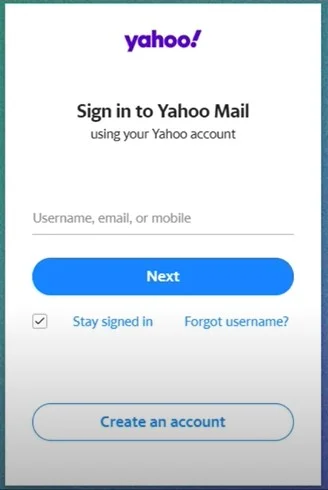
Step 2: Once the inbox loads, select the spam messages by checking the box next to the sender’s name.
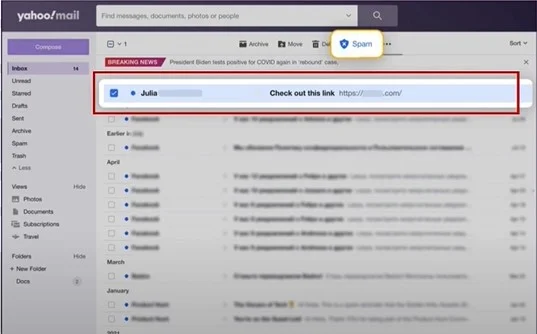
Step 3: Click Spam on the upper right side of the screen.
Solution 2: Unsubscribe
Step 1: First, log into your Yahoo email account.
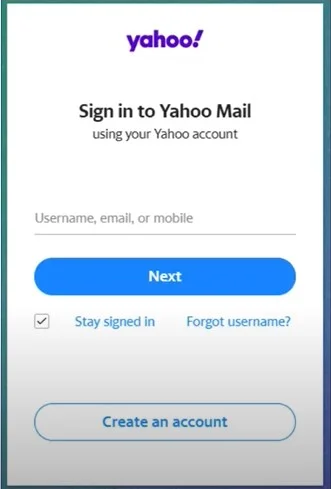
Step 2: Open the spam email that you find annoying.
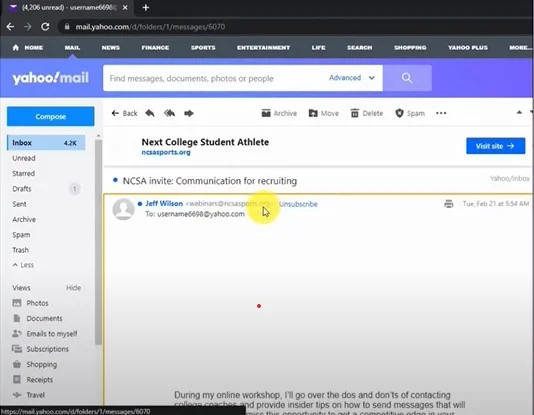
Step 3: Click Unsubscribe, then click Unsubscribe again in the prompt to proceed.
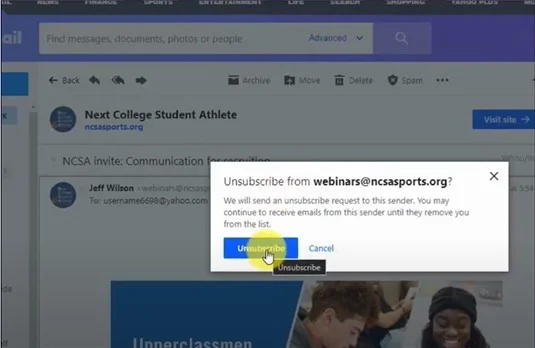
Solution 3: Block The Sender
Step 1: Open the spam email and copy their email address.
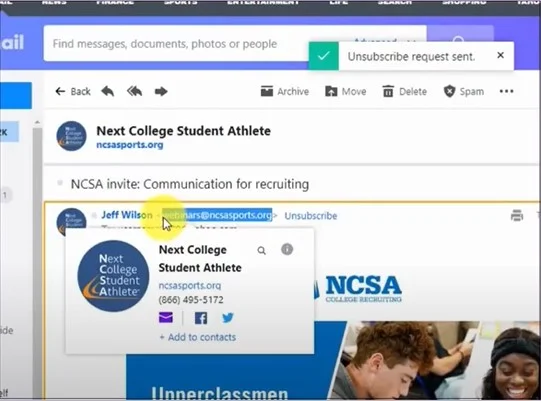
Also Read:- How to Change Password On Yahoo Mail?
Step 2: Click Settings on the top right side of the screen and click More Settings.
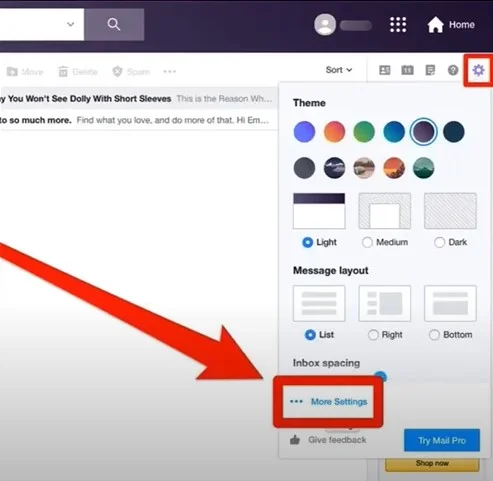
Step 3: Go to the Security and Privacy tab.
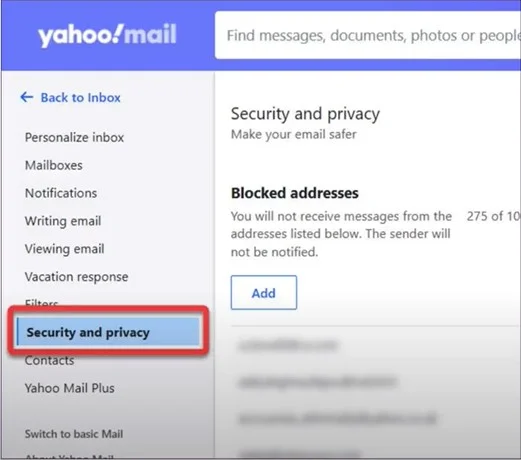
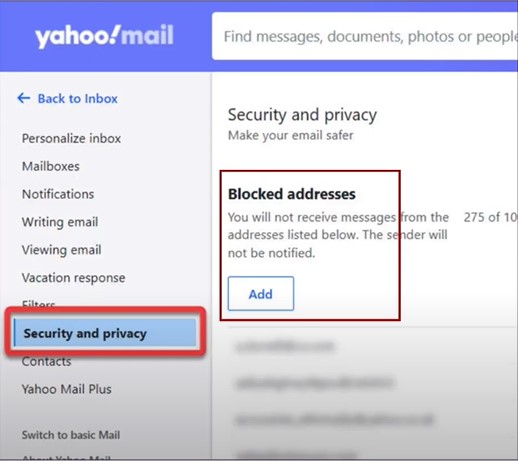
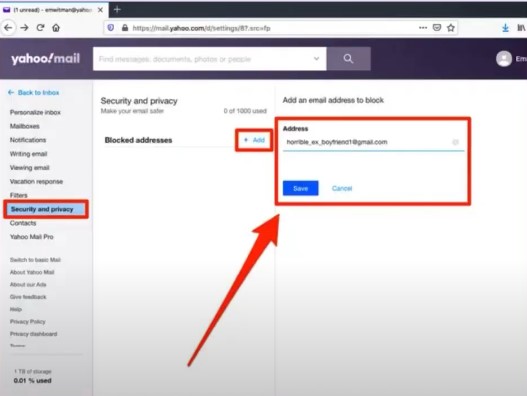
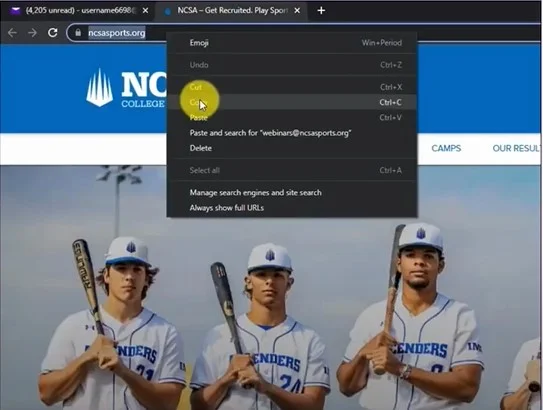
Wrap Up
This guide on how to stop spam emails in Yahoo concludes here. By following these steps, you can achieve your goal of a cleaner, clutter-free inbox. Remember to mark the incoming emails as spam, unsubscribe, or block the sender. Potential problems such as increased spam volume, difficulty blocking senders, or temporary glitches during the process can also occur, so be wary of them.
If you have tried the above solutions and haven't seen any improvement, don't hesitate to seek professional help