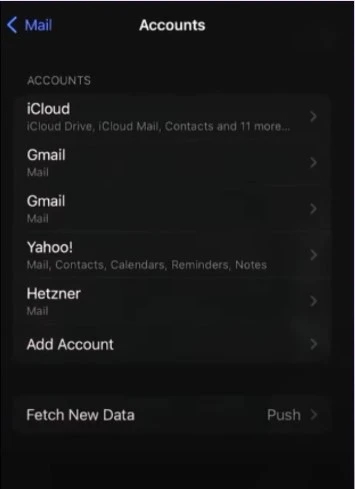How to Set Up a BTinternet Email Account?
- 0
- 351

BTinternet email account lets you efficiently manage your emails, ensuring seamless communication with your professional and personal contacts. Typically, BTinternet email has features like integration with BT's broadband services and access to various BT tools and applications.
As you complete the setup process, you can customize your email settings to suit your preferences. This includes setting up filters, organizing your inbox, and adjusting notification preferences.
Setting up a BTinternet email account is convenient. By following the steps we have outlined below, you can easily navigate through the setup process. Let us dive into the process.
Problems That Can Occur During The Setup Process
When setting up your BTinternet email account, manifold problems can occur. These can be the following:
-
Authentication errors
-
Security settings
-
Spam filters
-
Outdated software
-
Email quota exceeded
The Right Steps For Setting Up a BTinternet Email Account
Here are all the necessary steps you need to know for setting up your BTinternet email account:
Step 1: Open Settings on your phone, scroll and tap on Mail.

Step 2: Select Accounts, then tap Add Account.
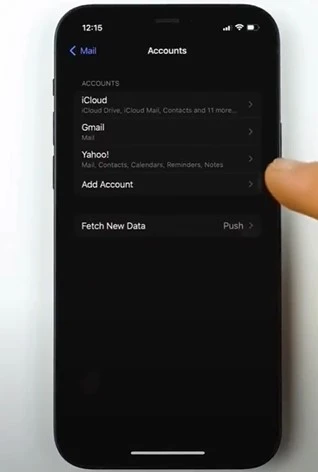
Step 3: Select Other, then press Add Mail Account.
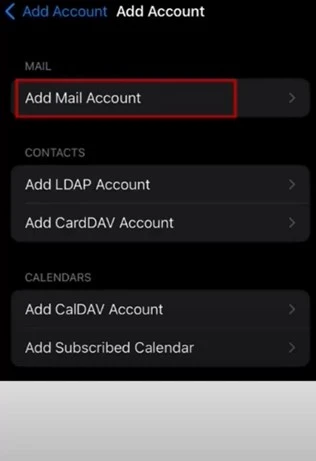
Step 4: Put your name in the Name Field.
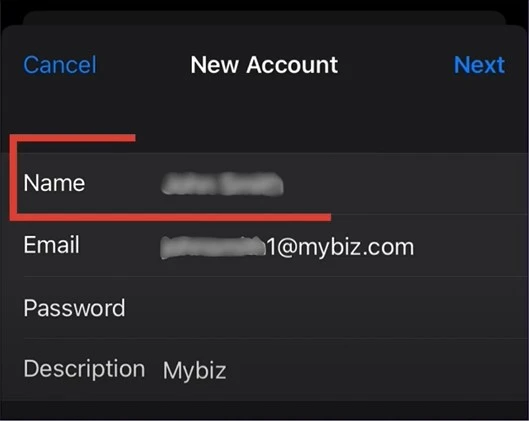
Also Read:- Fix 'BTinternet Emails Not Sending' Issue
Step 5: Fill in the BT mail address and password, then add a description for the account.
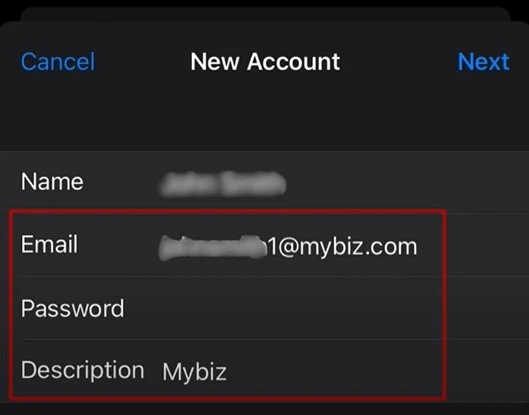
Step 6: Once done, tap Next, then select IMAP.
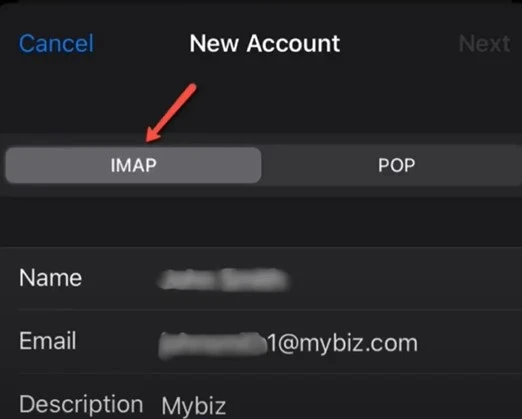
Step 7: Fill in all the details of the IMAP, then tap Next.
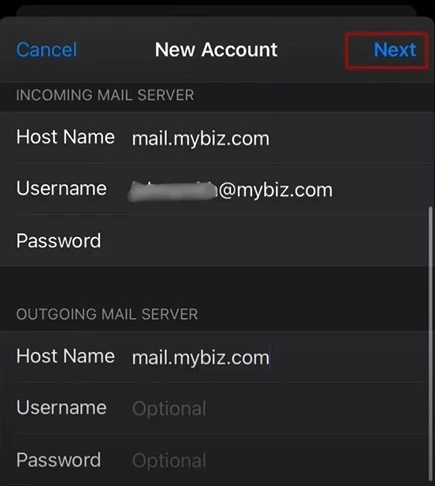
Step 8: Next, choose the apps to use the email address and tap Save.
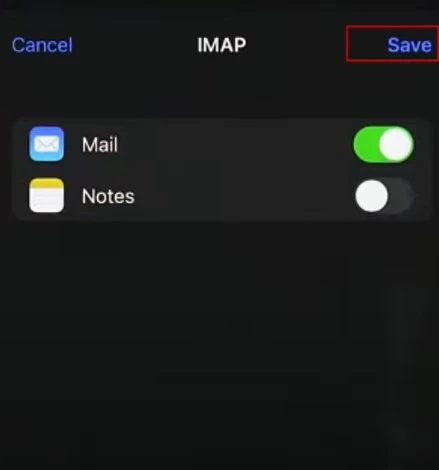
Step 9: The settings will be verified, and you should be able to see your account under Account.