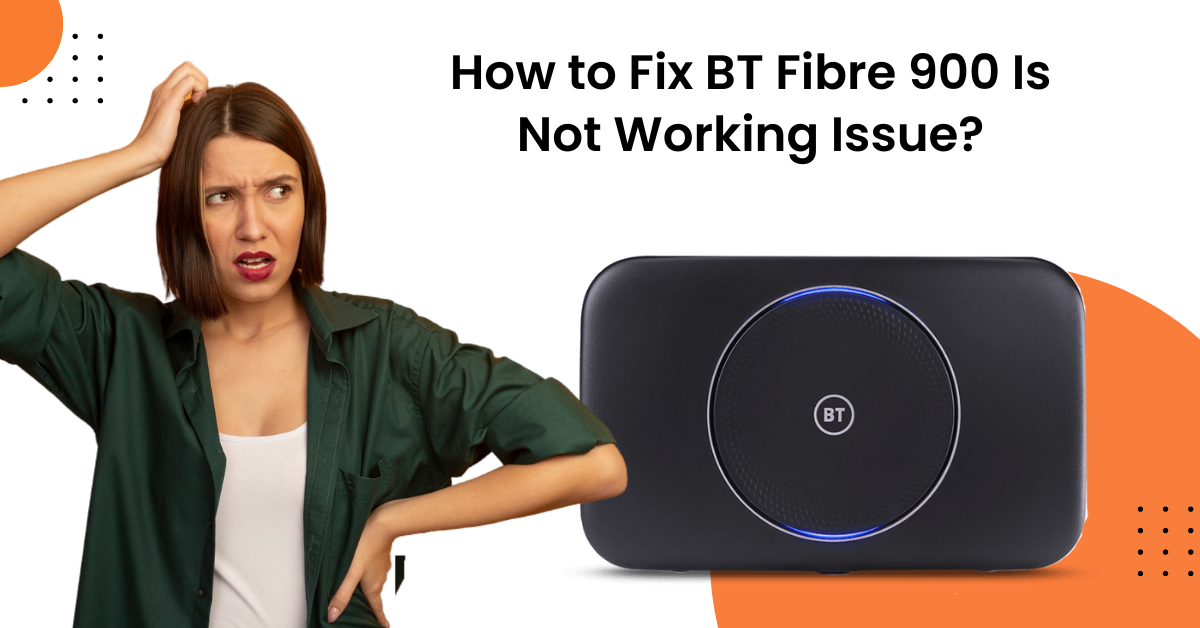Fix the Yahoo Mail for iPhone Not Working Issue
- 2
- 497

A number of system faults in your iPhone or Yahoo mail can generate problems in your email product. You have to deal with this issue due to outdated device OS, internet connection issues, Yahoo login credentials, wrong email configuration, and several other points. But the good news for you is that multiple simple solutions are available to help you fix the 'Yahoo Mail not working' problem effortlessly.
Here, we will explain the top 5 proven methods with step-by-step instructions. Hence, continue reading until the end!
Solution 1: Check the Yahoo Mail Account
If you are having a problem with your Yahoo mail then you must check its account credentials and login. Below are the steps you need to follow to do that.
-
Initially, open the web browser and navigate to the Yahoo login page.
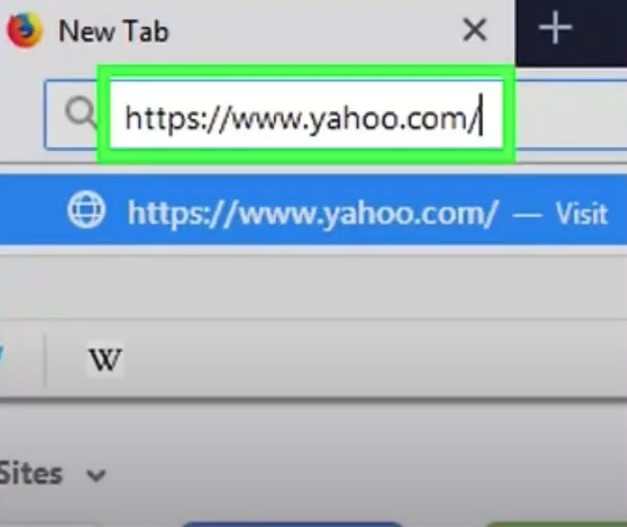
2. And then sign in to your account.
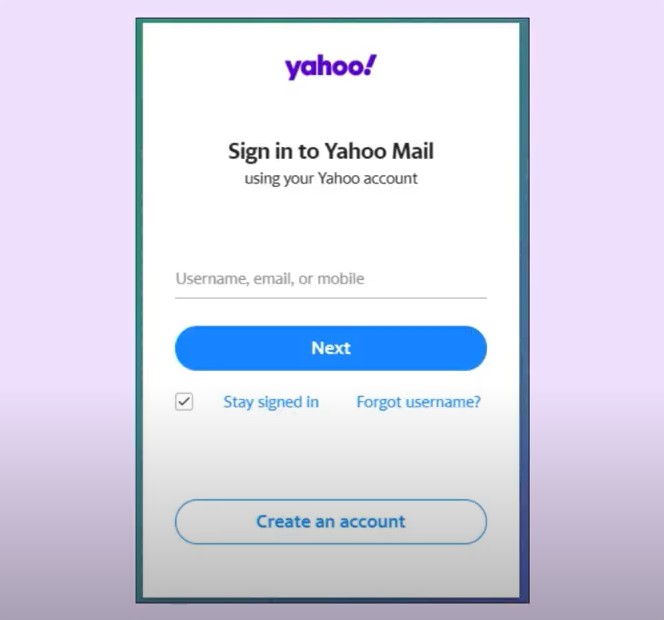
3. Now, ensure that you are able to access your account.
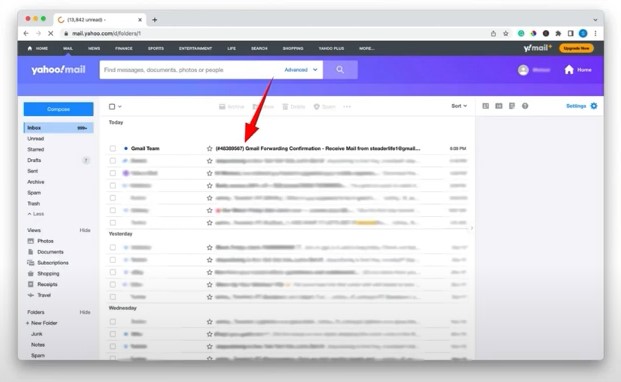
4. If not, then move to the next method.
Solution 2: Try to Offload Yahoo
While facing the problem with your Yahoo mail, you can try Offload to troubleshoot the issue. Here is a quick guide you can use to Offload Yahoo Mail.
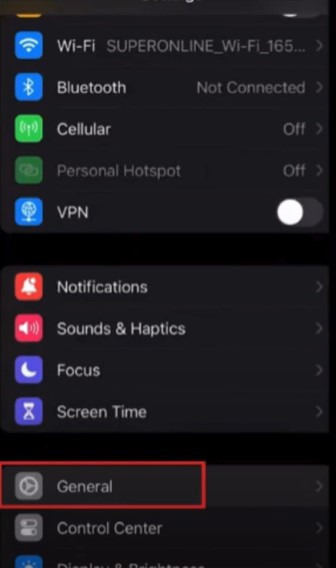
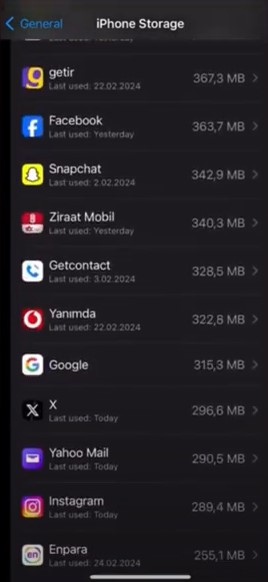
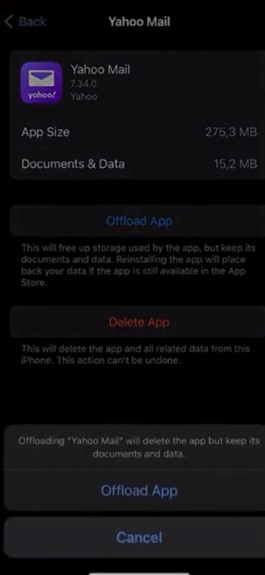
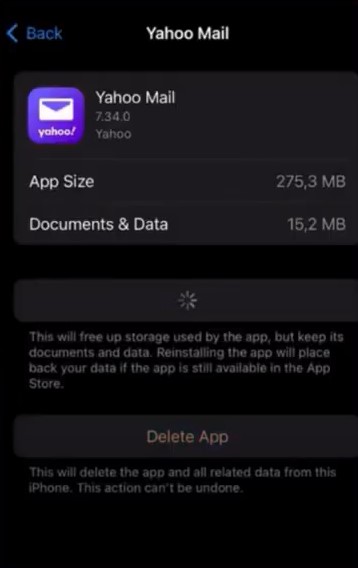
Solution 3: Delete & Reinstall the Yahoo Application
Usually, reinstalling the Yahoo application on your device can help get rid of minor technical glitches in your product. Here is how you can do it properly.
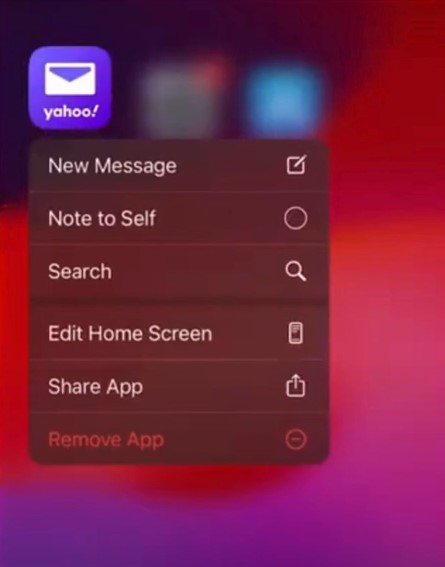


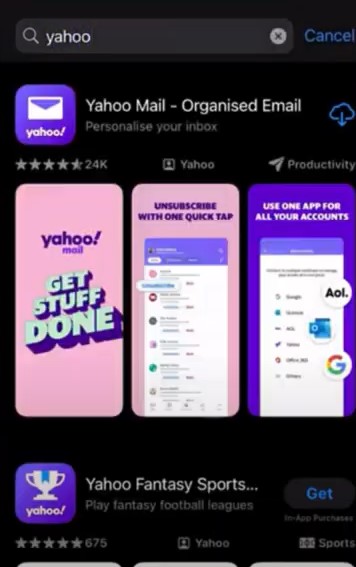
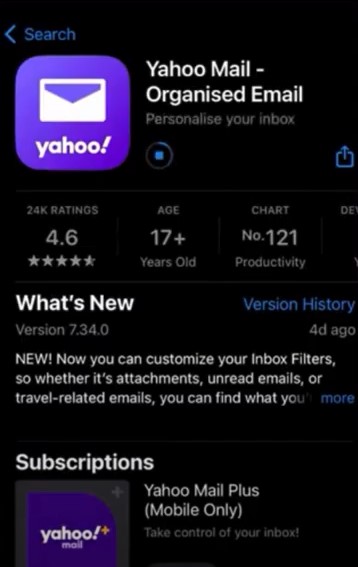

Solution 4: Check for Updates
You can get the problem with your Yahoo product if your iOS device operating system is outdated. Use the following process to update your device.

2. Then tap General, select Software Update, and it will start checking for updates.
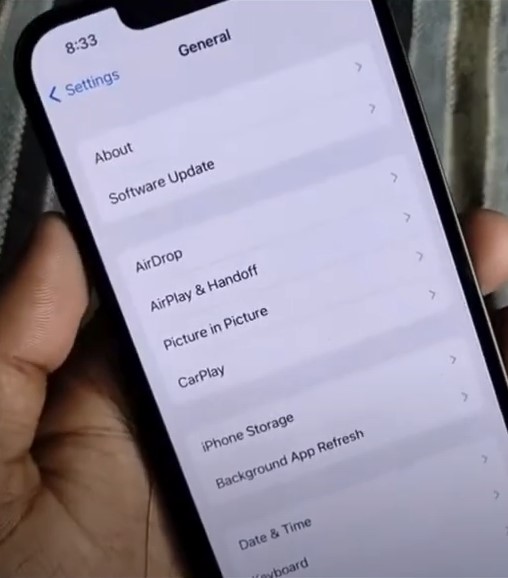
3. If any update is available for your device, then click Download and Install.
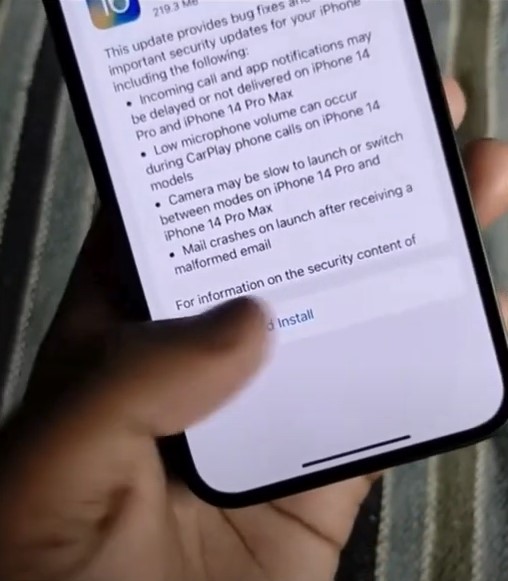
4. You need to enter your device when you see a prompt to do so.

5. If you are using the mobile data for download, then choose the Continue option in the follow-up prompt to proceed.
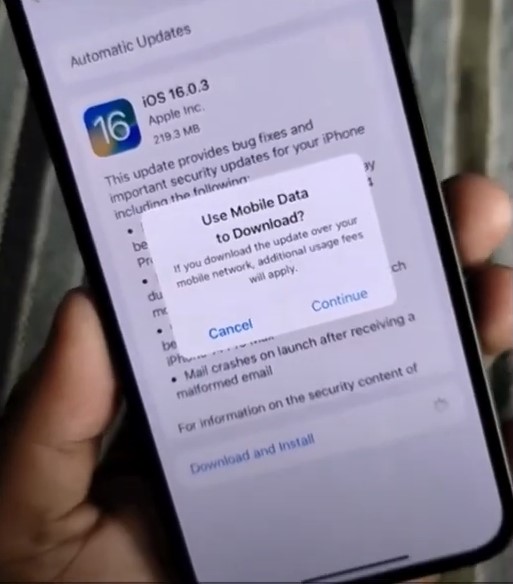
6. Next, the downloading process will begin; it will take some time to complete the process
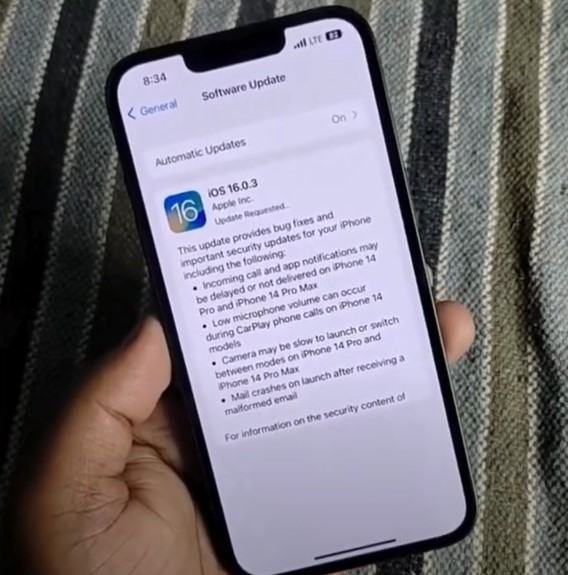
7. Once the software download is complete, select Install Now to install this update on your device.
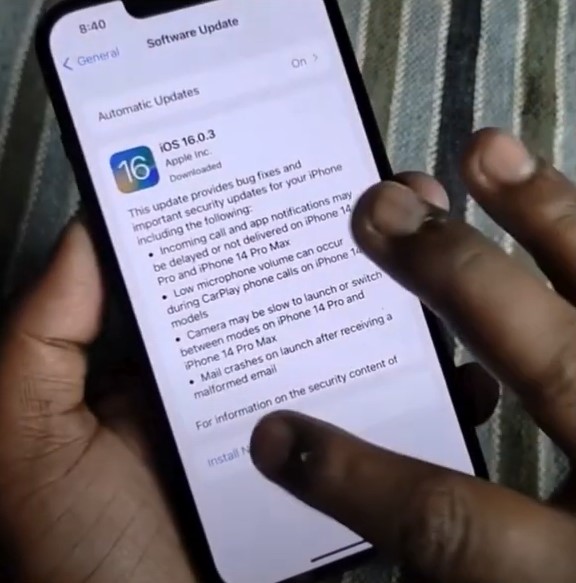
8. Now, wait for the update process to complete.
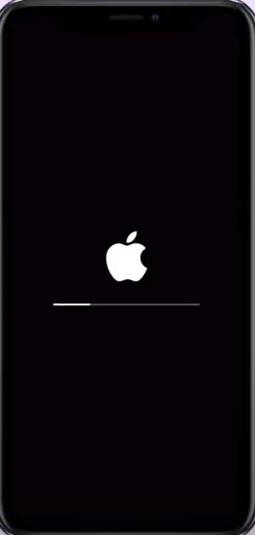
Solution 5: Add Yahoo Mail to iOS
These are the simple steps that will help you to add Yahoo Mail to your iOS device correctly and fix any errors.

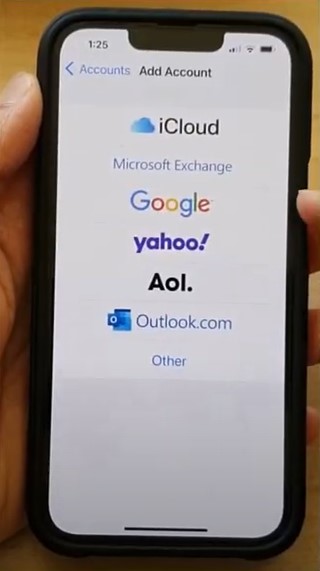
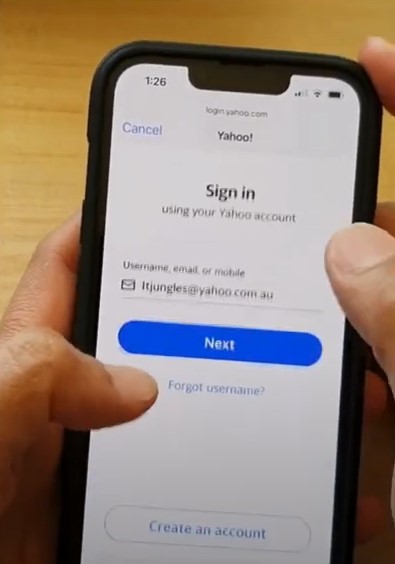

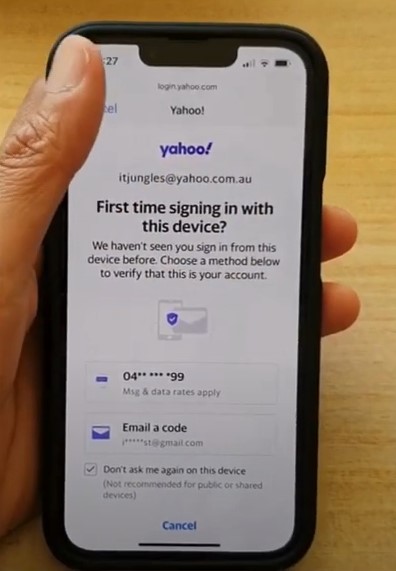

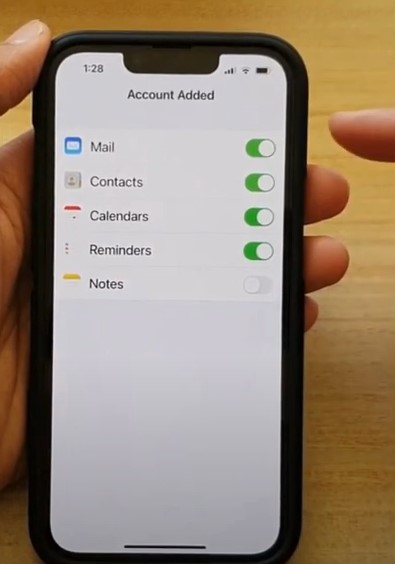

Conclusion
For Yahoo Mail or any other mail users, it is common to get various errors every now and then. If you are having any problems, then first try to learn about the root cause of it and then take action accordingly. In addition, use our simple and effective methods to get rid of the problem without any hassle. Plus, you should make sure to follow all the steps carefully to prevent any error from happening. Also, if you require more help or these methods are unable to get rid of your Yahoo mail problem, then look for additional resources.