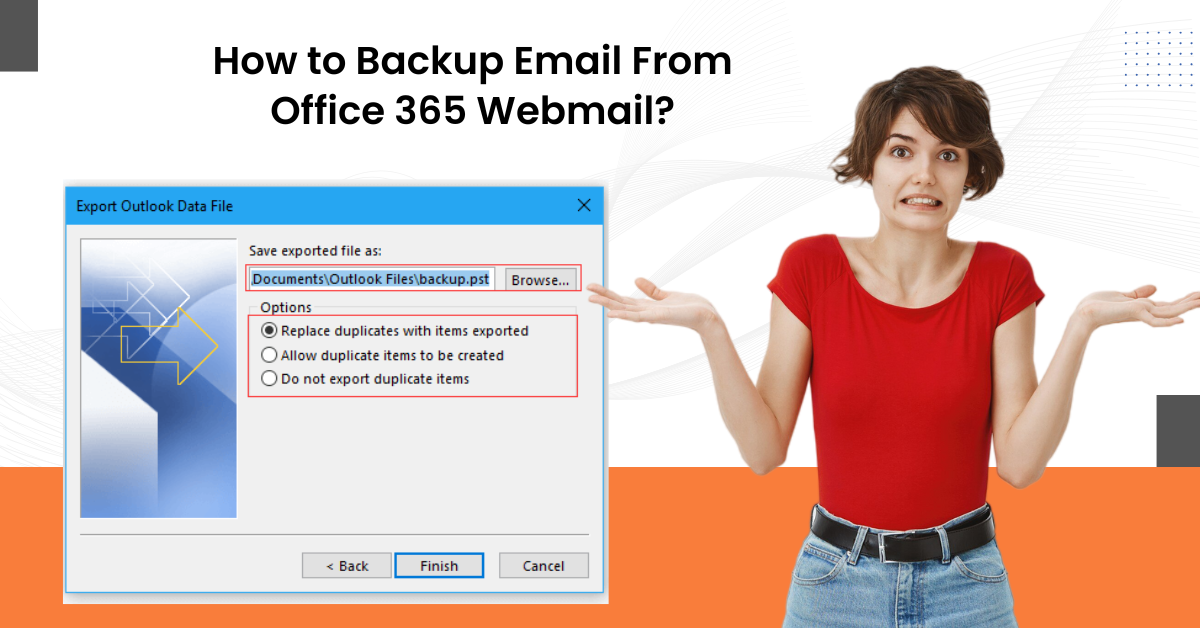How to Connect Webmail to Gmail?
- 0
- 419
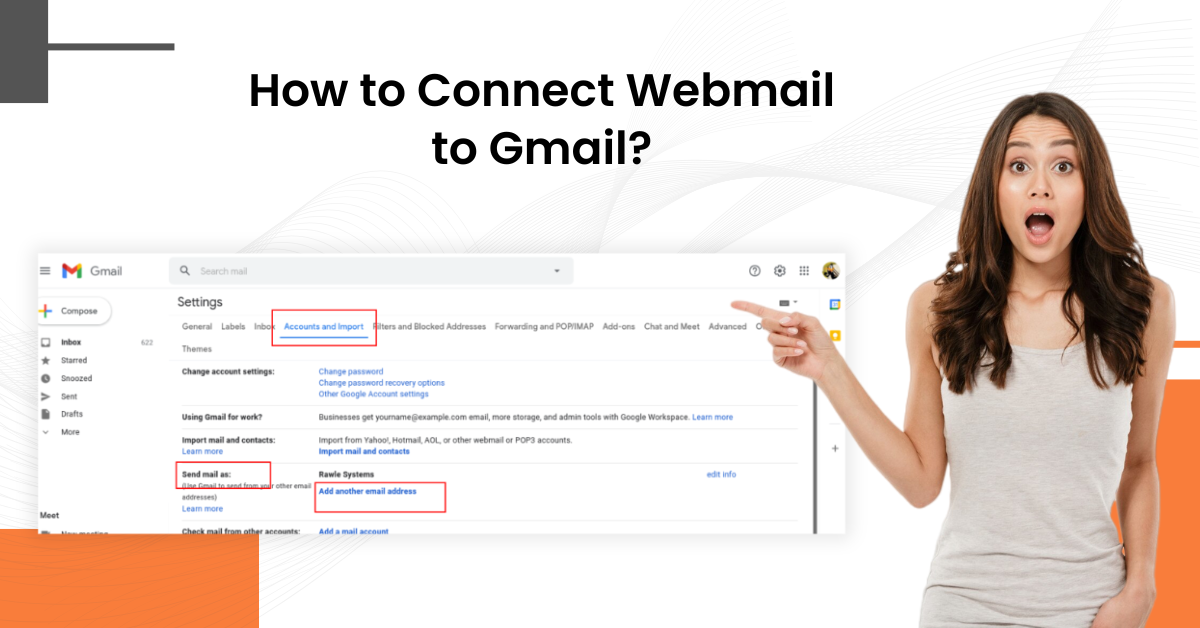
Webmail, an email service accessible via a web browser, offers a convenient way to manage your emails. With no need for specialized software, all you require is a stable internet connection, providing you with ease and comfort in your email management.
In addition, Webmail is a versatile email service suitable for both personal and professional use and can be further enhanced by integrating it with Gmail. This integration allows you to manage multiple accounts from one place, empowering you with efficiency and control over your email operations.
However, you need some guidance on integrating Webmail with Gmail. Here is a brief guide on the “how to connect Webmail account to your Gmail” process. Let’s explore further.
What Are Common Problems That May Crop Up?
Potential issues may also occur when connecting Webmail with Gmail. These might include:
-
Protocol compatibility
-
Sync delays
-
Connection errors
-
Email Filtering
-
Authentication issues
Connecting Webmail to Gmail: The Solutions
Connecting Webmail to Gmail is a quick process. But there are specific steps you need to take. These are as follows:
Step 1: Open Gmail, click the Settings icon, and click See All Settings.
![]()
Step 2: Go to the Accounts and Import tab and scroll down to Send Mail As section.
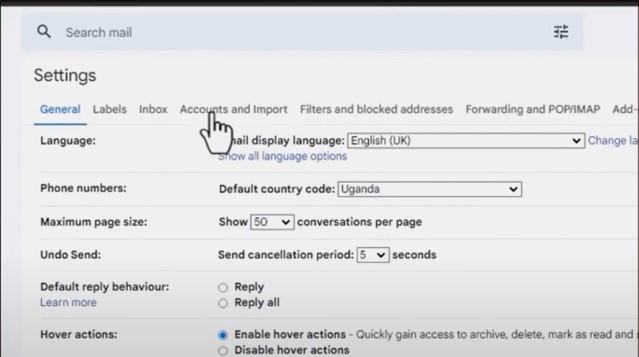
Step 3: Click Add Another Email Address.
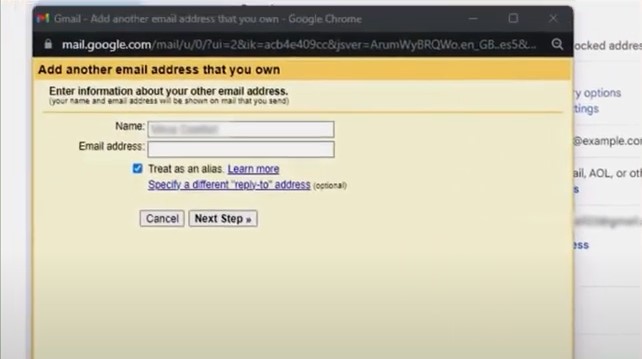
Step 4: Enter the name and Webmail email address, and click Next Step.
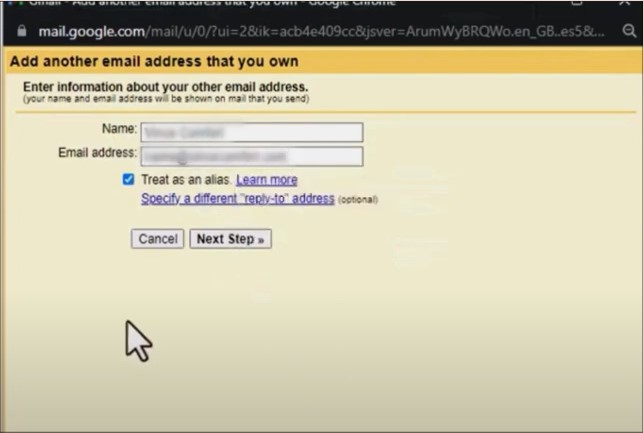
Step 5: The SMTP Server and Port will be automatically filled, but re-check to confirm.
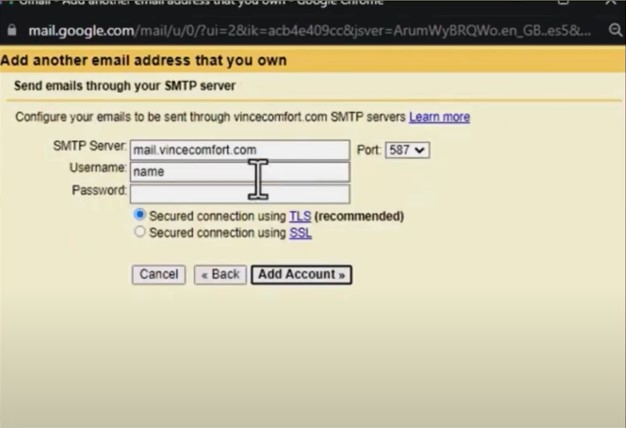
Also Read:- How to Access/Add Webmail On iPhone?
Step 6: Fill in the Webmail username and password.

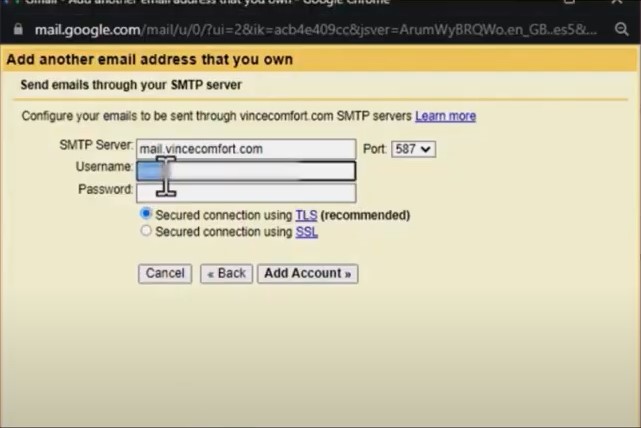
Step 7: Ensure the recommended option is selected for connection, then click Add Account.

Step 8: Gmail will send a confirmation code to your Webmail account. Navigate to the Webmail inbox and locate the email.
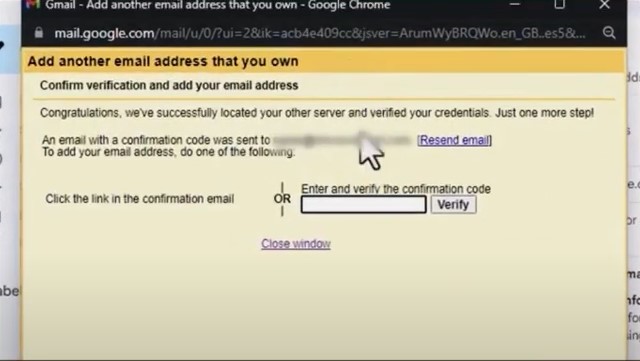
Step 9: Open the confirmation email and copy the verification code.
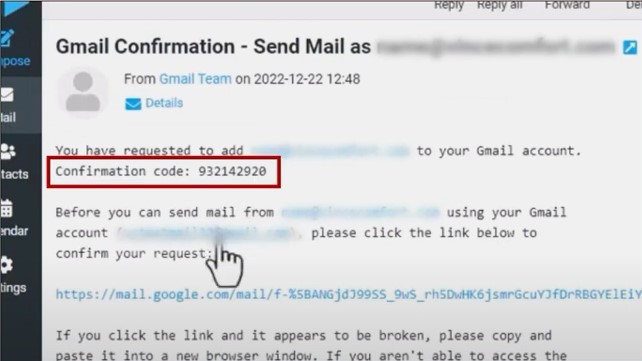
Step 10: Return to the Gmail dialog box, paste the code, and click Verify.
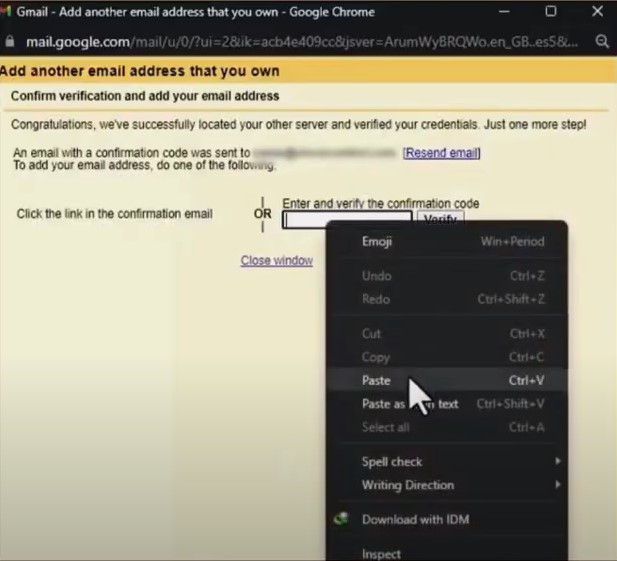
Step 11: Now, you can use your Webmail account with Gmail.
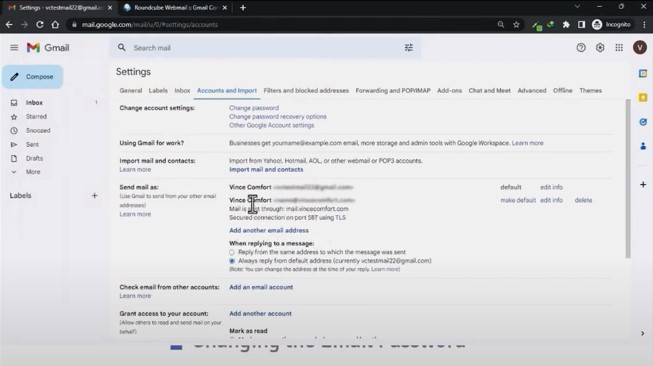
Conclusion
By following the steps we've outlined, you can ensure a smooth integration of your Webmail account with Gmail. However, it's important to be aware of potential issues that may arise during the process. If you encounter any difficulties, seek help from an expert.