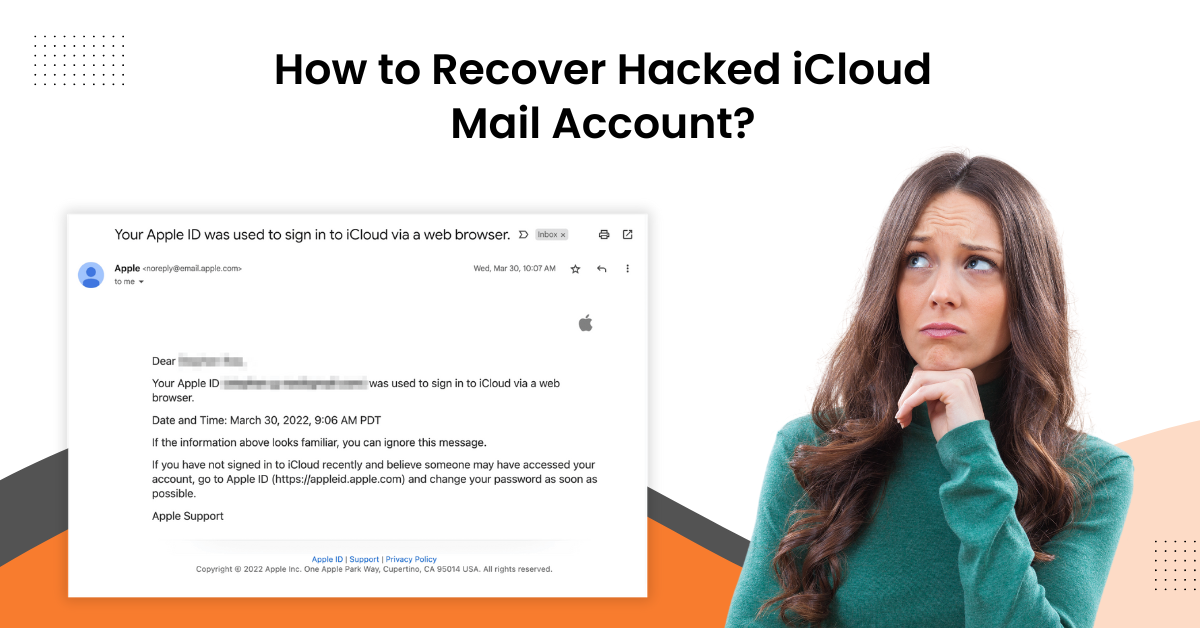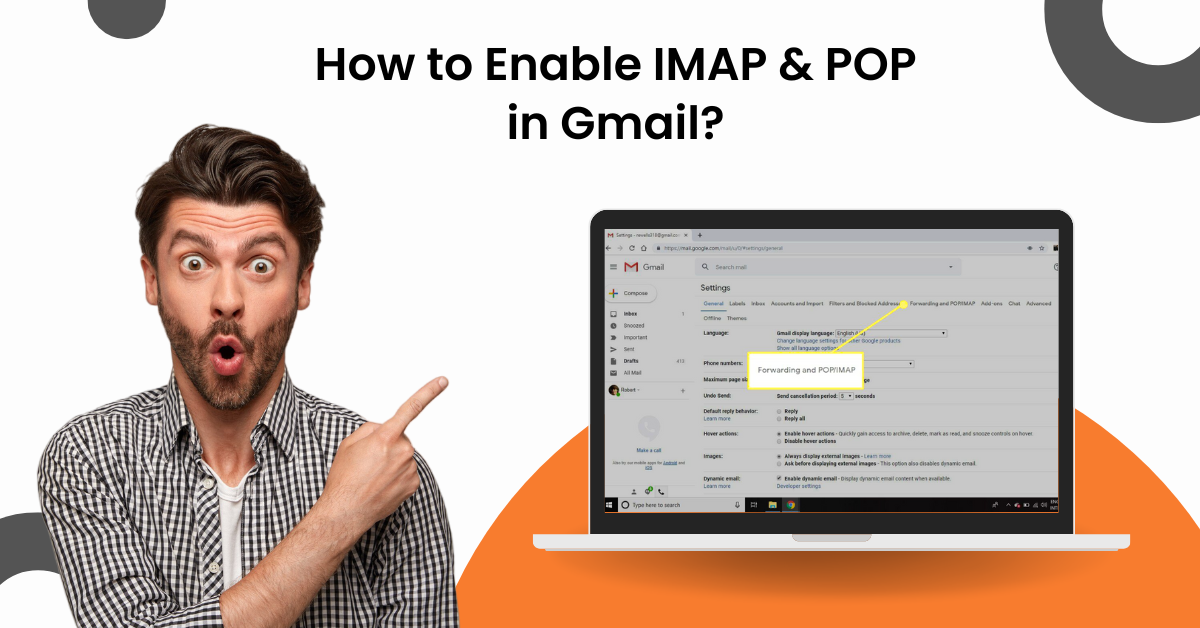How to Block Emails on Yahoo?
- 0
- 505

Users can easily block emails on Yahoo if they are having trouble. The key causes of doing so could be getting spam, phishing, unwanted, or other types of unnecessary emails. These create clutter and make the emails prone to potential threats. As a result, it is best to block those emails from your account. The process to block emails on Yahoo is straightforward, but it could seem a bit challenging if it is your first time.
To help you out, this write-up shares an easy-to-understand guide along with an image illustration to streamline the process for you. Read further to learn the whole procedure!
Steps to Block Email on Yahoo
-
Access any internet browser and navigate to the Yahoo mail login page.
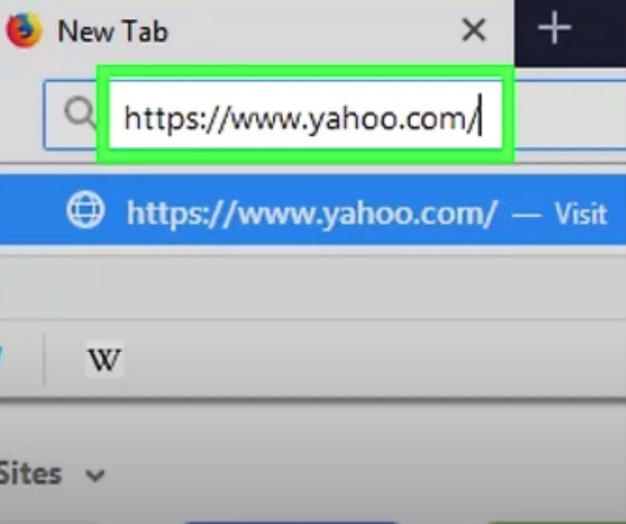
-
And then, type your Yahoo mail login credentials in the specific sections to log in.
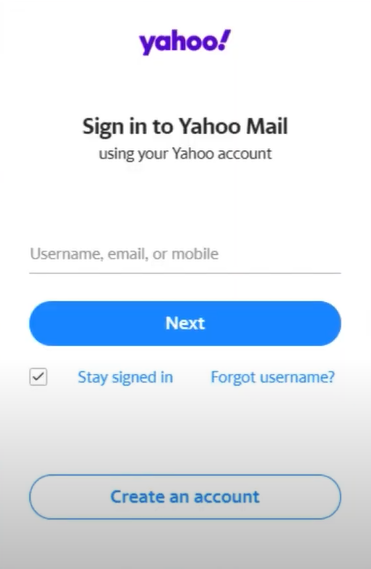
-
Once you have logged into the Yahoo mail account, click Settings at the top right side of the screen.
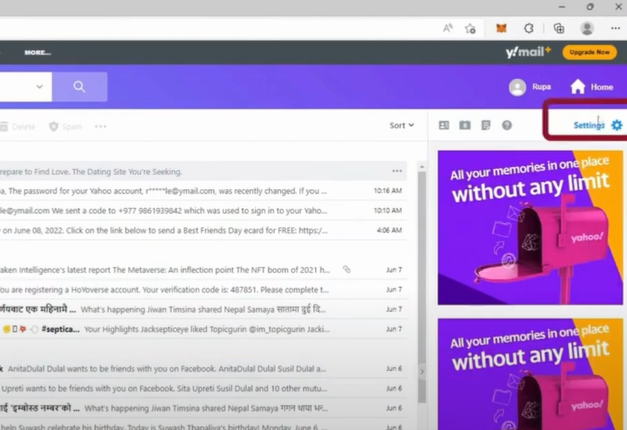
-
After that, select the More Settings option and then head to the Security and Privacy tab.
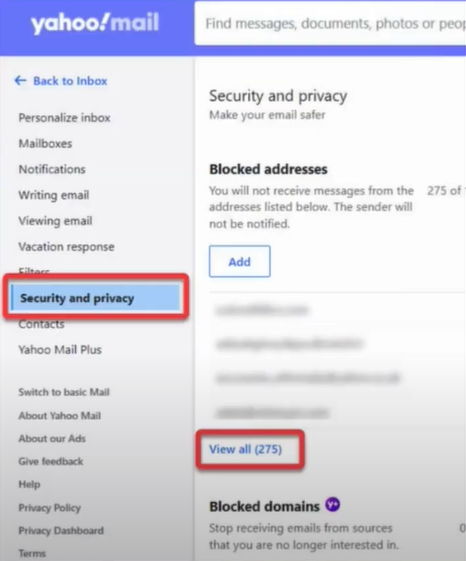
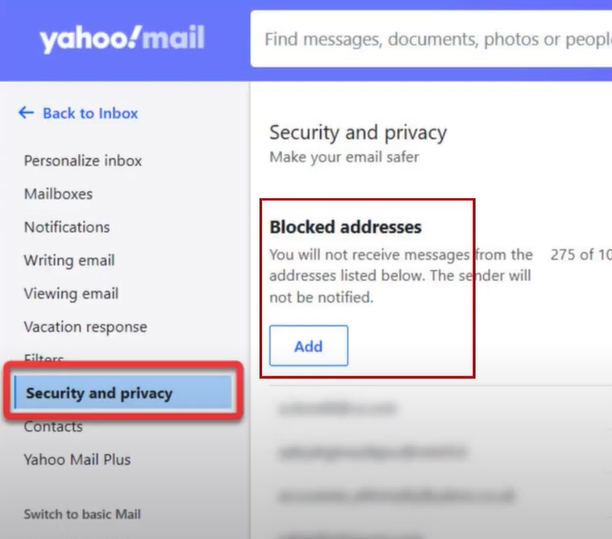
-
After that, type the email address you like to block and then choose the Save option.
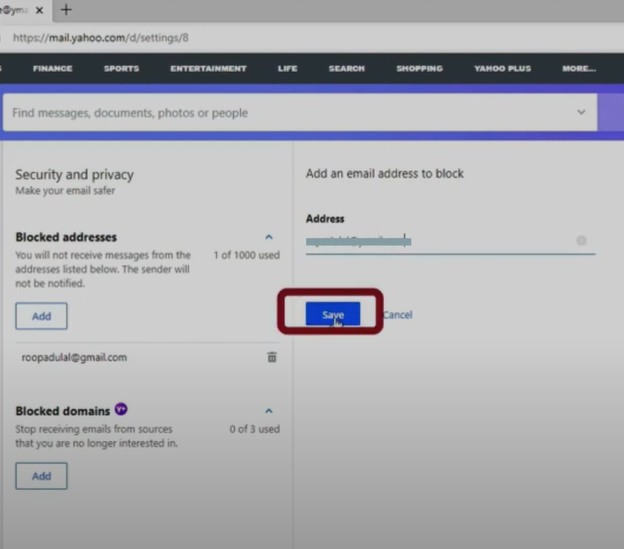
-
You can also open an email from the sender you want to block.
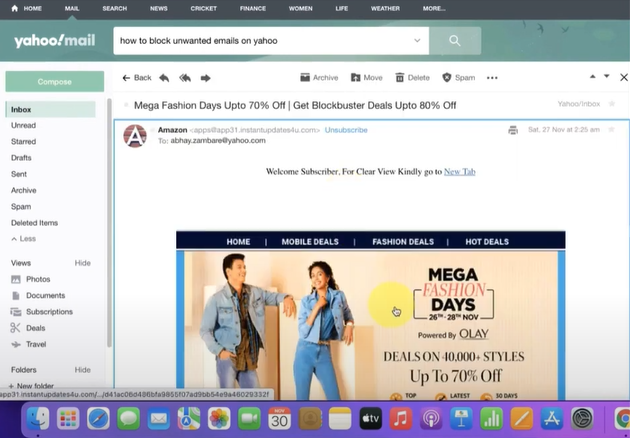
-
Moreover, scroll down to the bottom of the screen and click three dots for more options.
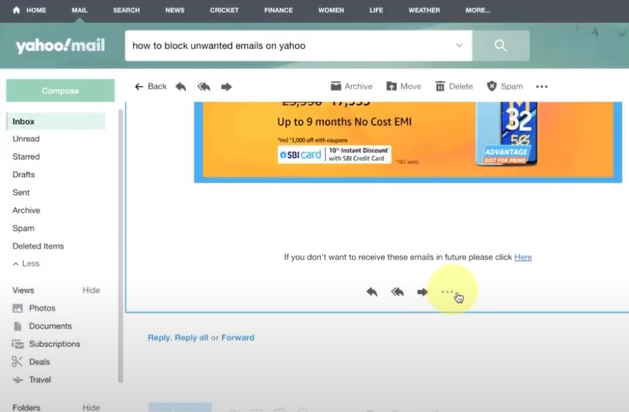
-
Now, click Block Sender, ensure that the ‘block all future emails’ option is selected, and click OK.
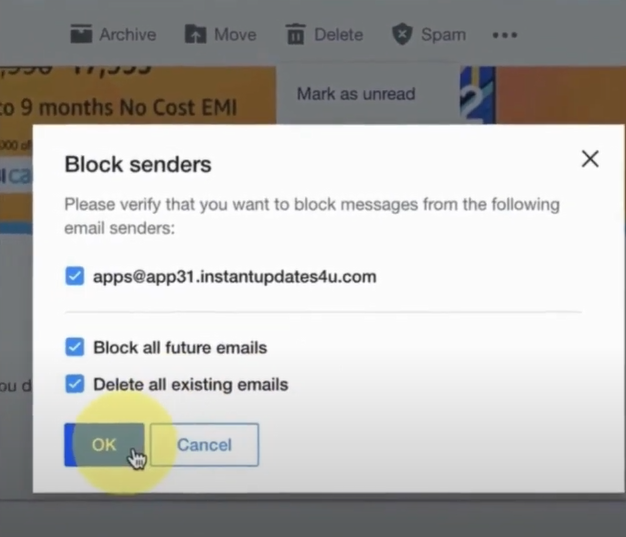
-
Finally, verify if the addresses you blocked are not able to send any emails.
Conclusion
Here, you have acquired an in-depth understanding of precise and effective methods to block emails on Yahoo. With the help of this guide, you can easily block single or multiple emails at once. We would suggest you utilize the steps carefully and take the help of the relevant images to execute the process effectively and avoid mistakes. In addition, ask for more help if you are receiving emails from a sender, even after blocking it.