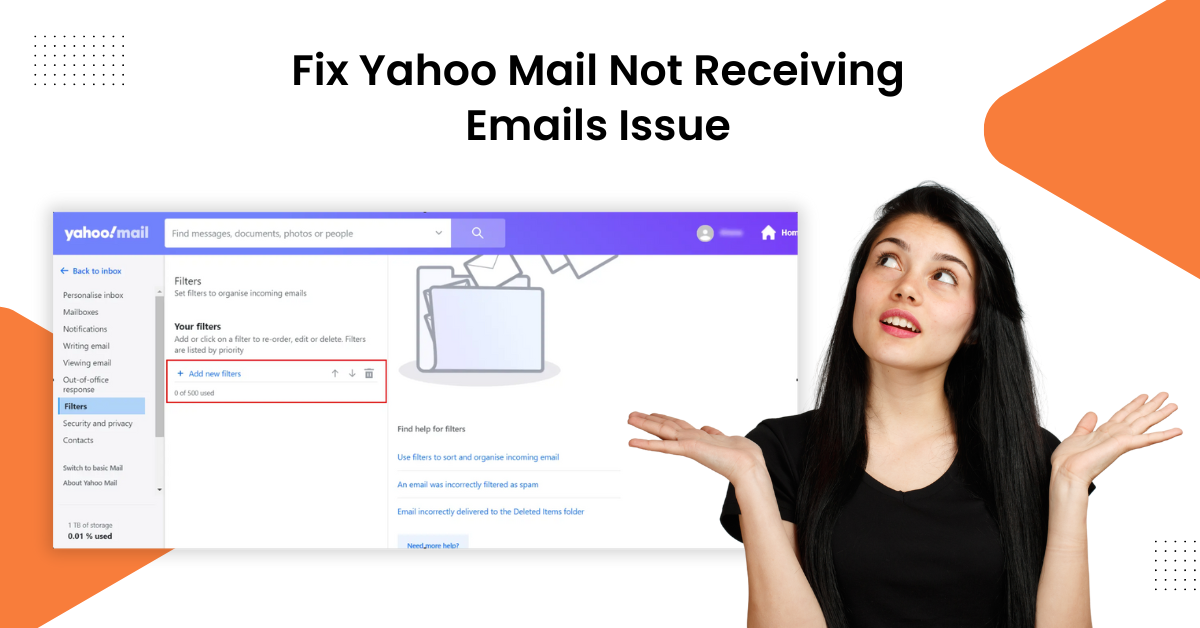How to Recover Hacked iCloud Mail Account?
- 0
- 546
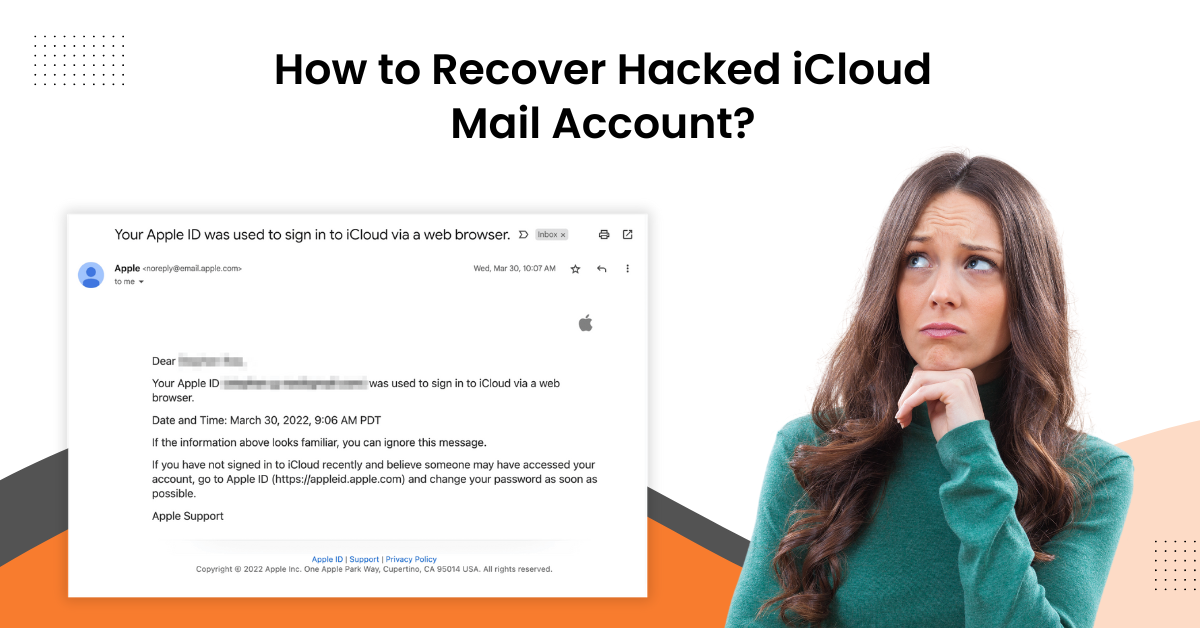
Compromising with the security parameters of your iCloud mail can lead to your account getting hacked. And in this situation, you will not be able to access your account. However, generally, you face problems while accessing your mail due to using the wrong ID and password. A bunch of other causes for this problem are also responsible for this situation, though. But don’t stress out, because we are here to get out of this problem.
In the following section, we are going to explain the top three well-tailored and proven solutions to recover hacked iCloud accounts. So, read further to learn the entire process thoroughly.
Solution 1: Change iCloud Password
If you are unable to sign-into your iCloud account, then you must change your password. The following steps will help you learn the whole process of changing it.
-
First and foremost, navigate to the Setting option on your system's home screen.
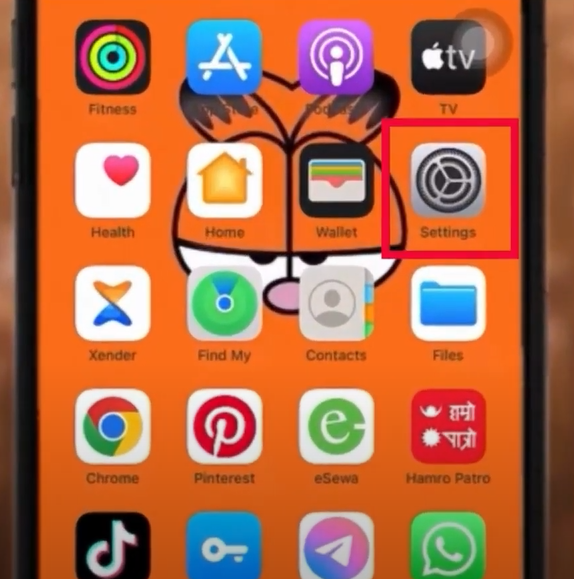
-
Next, tap on your email ID and then select the Password & Security option.

-
Then, choose the Change Password option.

-
Enter the password if you have set one up.
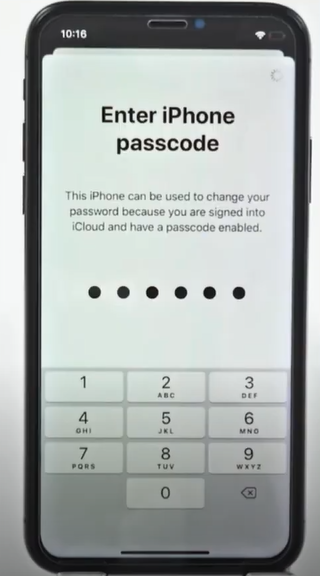
-
If you have not set the passcode, enter the verification code for two-factor authentication.
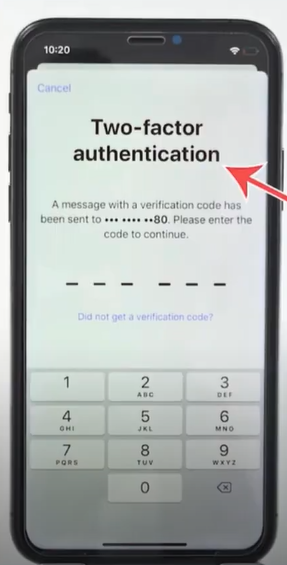
-
Now, create a new password and verify it.

-
At last check if the iCloud mail hacked issue is resolved or not.

Also Read: Why is My iCloud Email Not Working?
Solution 2: Sign out Your iCloud account from all devices
Your iCloud mail account becomes prone to being hacked if you are using it on several devices. Hence, use the following steps to remove your account from all other devices.
-
Begin by opening the Settings and tapping on your profile icon.
![]()
-
After that, scroll down to the bottom to find the device list.
-
Now, you need to choose the device and tap on the ‘Remove from account’ option.

-
Furthermore, repeat the same steps to remove all the devices from your account.

-
Once all the devices are removed, check if you can access your iCloud mail account.
Solution 3: Enable Two Factor Authentication
If you do not enable the two-factor authentication for your iCloud account, then it becomes easier to get hacked. So, follow the below guide to enable the two-factor authentication for your iCloud mail.
-
If you have not enabled the two-factor authentication, go to Settings and tap on your email ID.
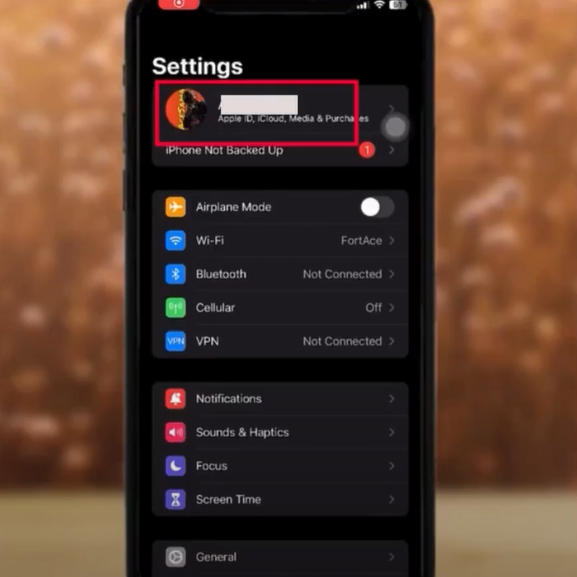
-
And then, select Password & Security and then tap Turn On Two-Factor Authentication.

-
When the App ID Security screens appear, tap on the Continue button.
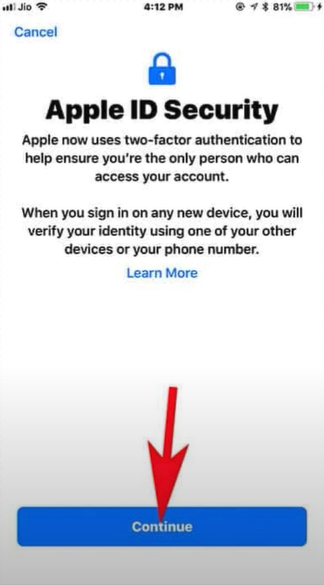
-
Now, you need to type your password and tap on Next.
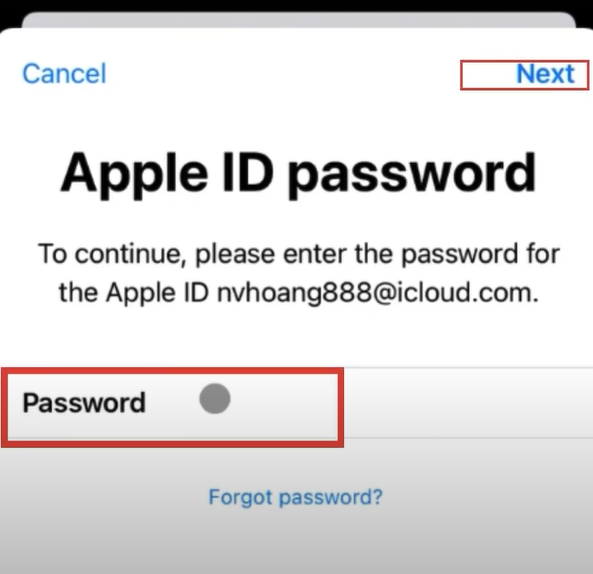
-
Next, go ahead and answer the security questions you see on the screen.
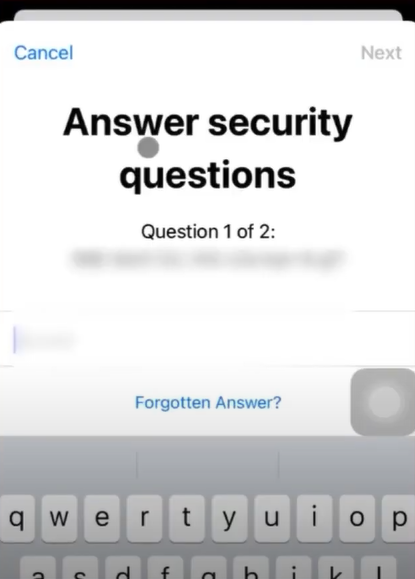
-
After that, enter your phone number and tap on Next.
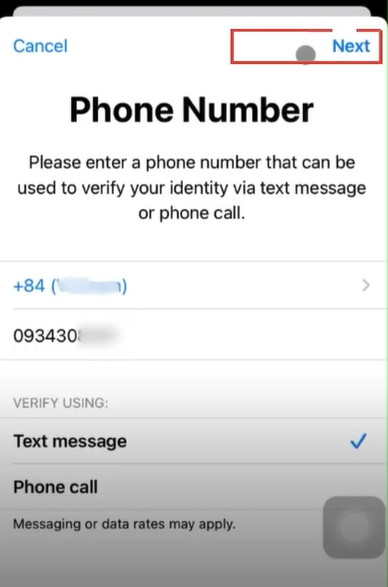
-
In the next step, enter the verification code you received on your phone number.
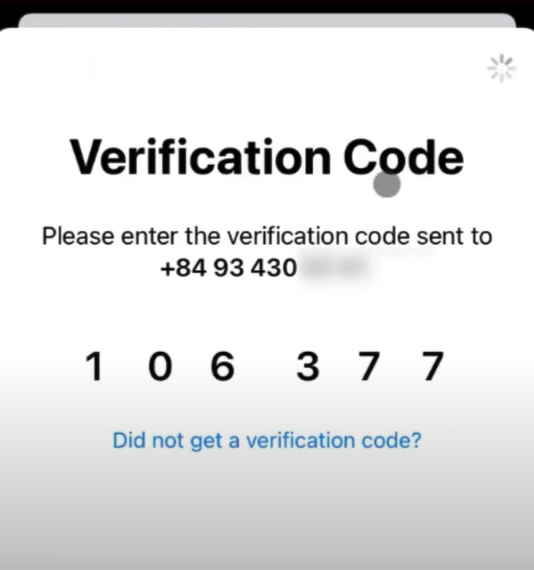
-
Finally, two-factor authentication will be enabled for your iCloud account.
Conclusion
If your account is hacked by malicious hackers, it can be challenging to get it back. As a result, it becomes necessary to fortify and enhance your iCloud account's security. If you are having issues while accessing your icloud mail, then use our methods to get back your account. Use all the methods one by one to improve your account security and eliminate the chances of facing the same error in the future. If you need more info or have a problem accessing the account, then it would be best to seek further help.