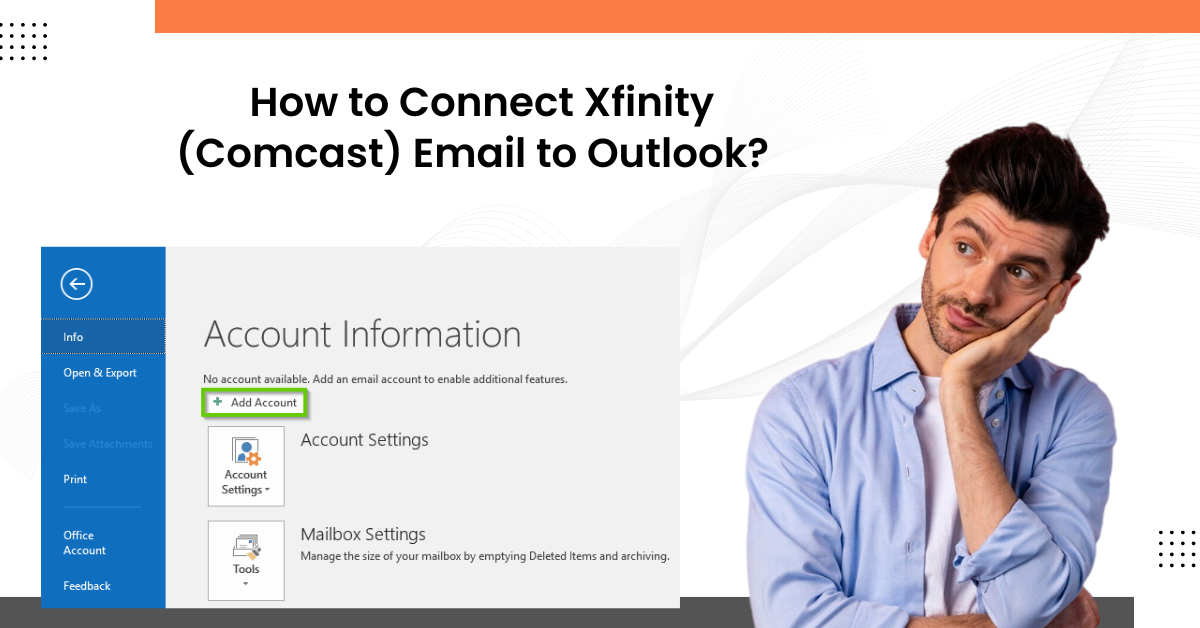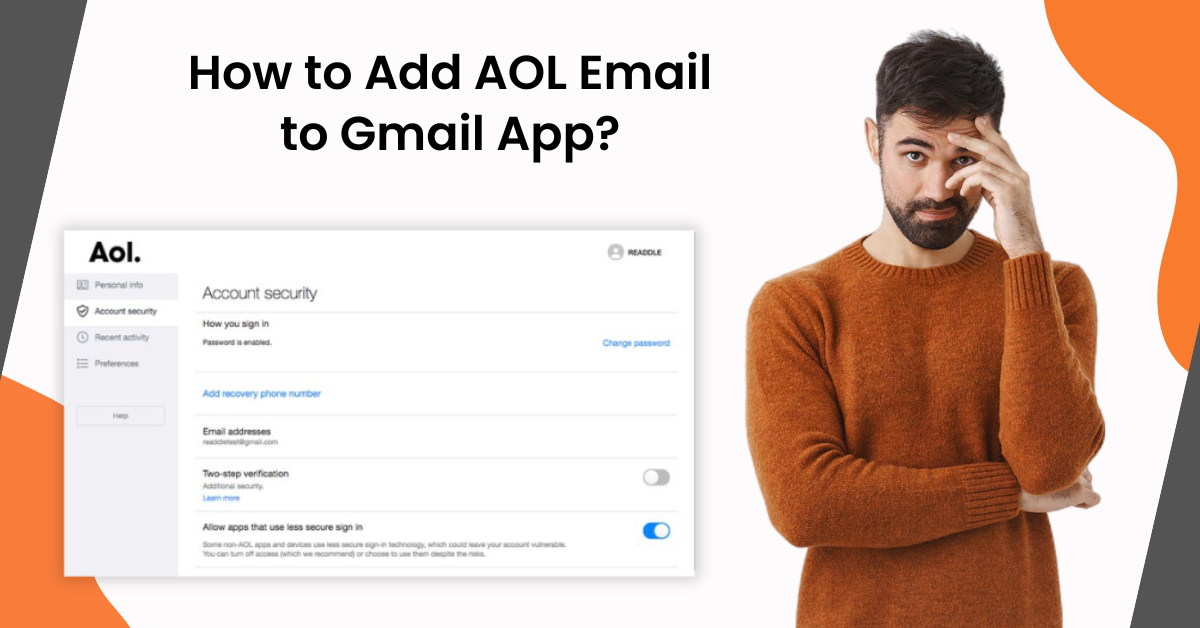How to Block Emails on AOL?
- 0
- 443
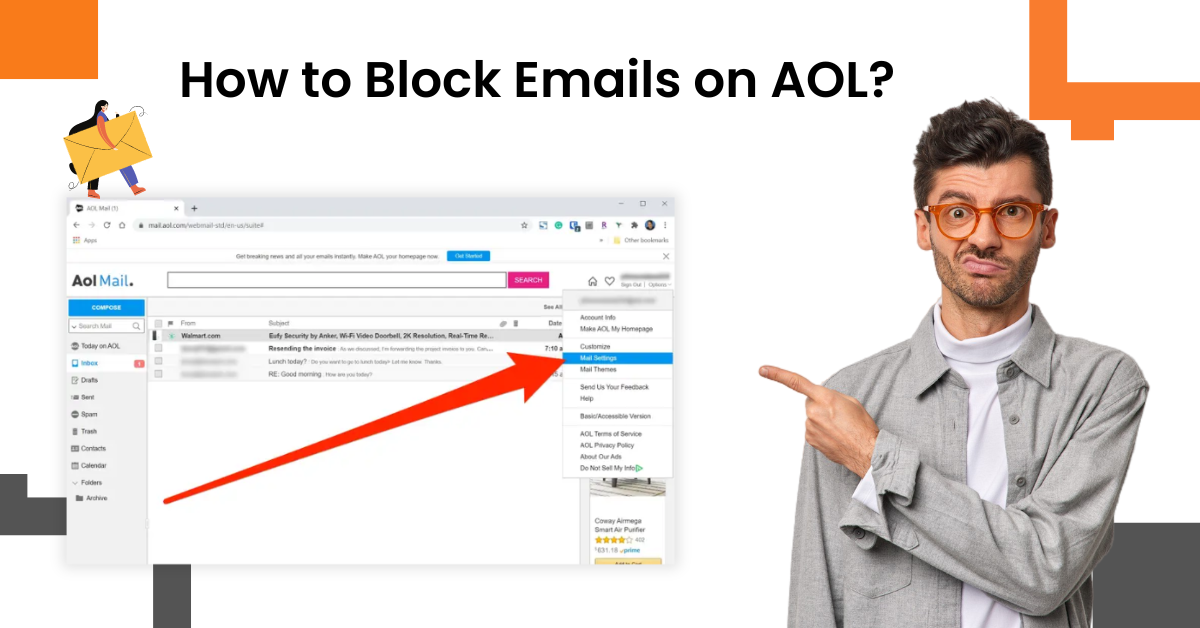
Isn’t it always irritating to receive a plethora of irrelevant and spam emails on your mail product? The reason for getting those emails could be registering with the email on a large number of websites, accepting cookies, using the wrong email settings, and others. If you are also searching for a reliable and effective solution to block emails on AOL, then we are going to streamline the process for you.
Steps to Block Emails on AOL
-
First and foremost, sign into your AOL Mail account.
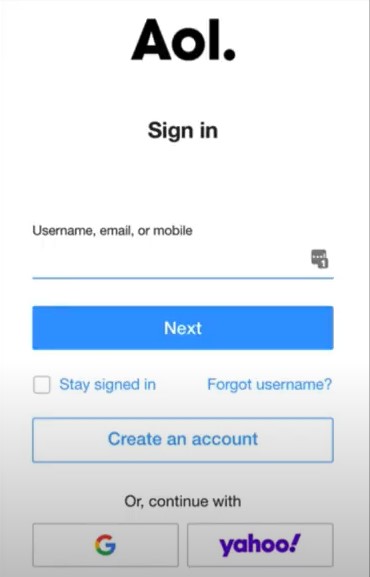
2. Once the new page loads, go to the top right side of the screen and click Options.
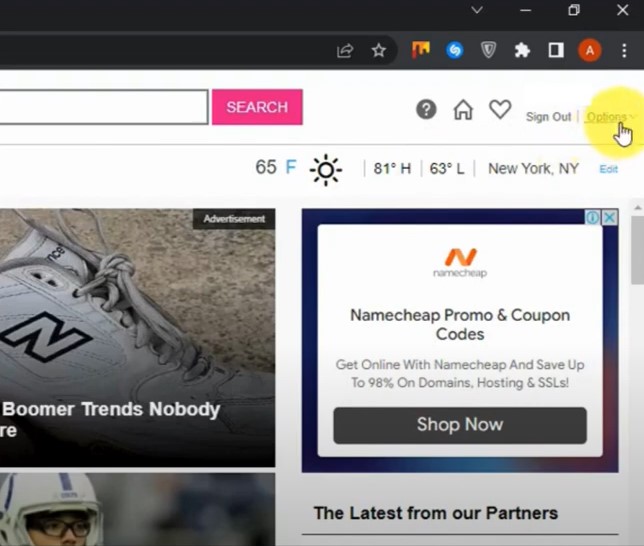
3. After that, select Mail Settings from the drop-down and go to Block Sender on the left panel.
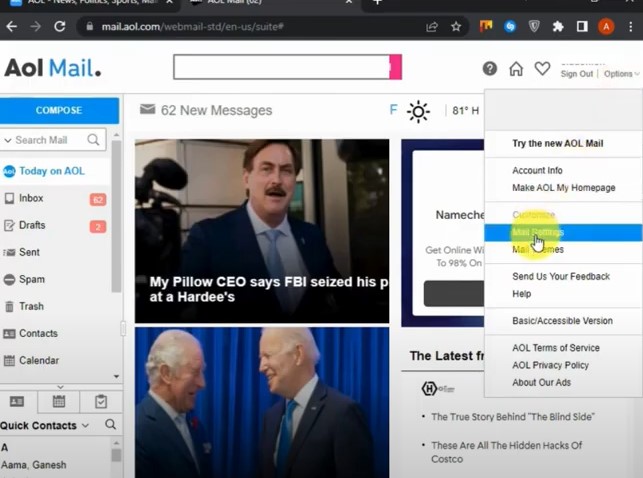
4. Now, type in the email address you want to block and click on the plus (+) sign.
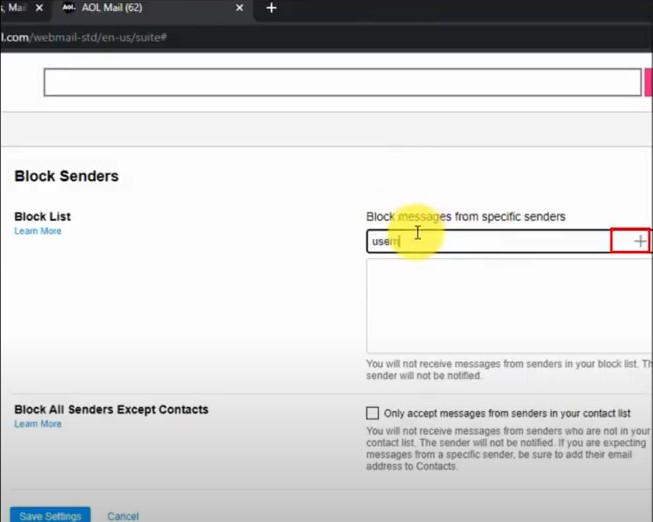
Also Read:- Fix Outlook Unable to Receive Email Issue
5. Then, you can add other email addresses you want to block following the same steps.
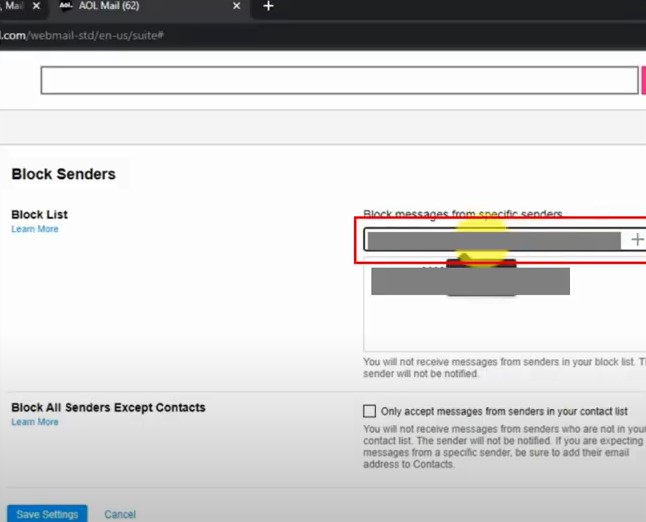
6. Once the earlier process is complete, select the Save Settings button.
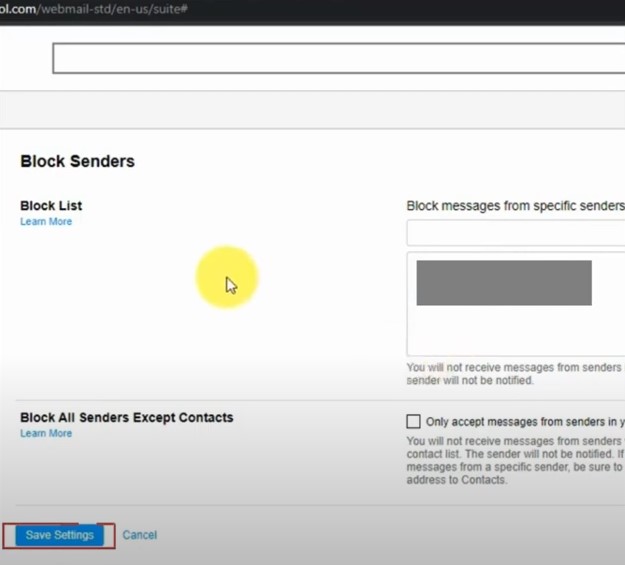
7. In addition, you can also go to the Filter Settings and click on the option Create Filter.
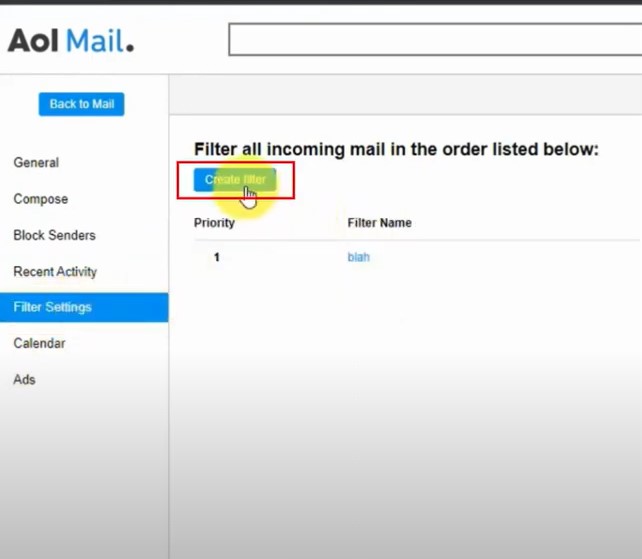
8. After that, create a filter, click From drop-down, and click on the Message option.

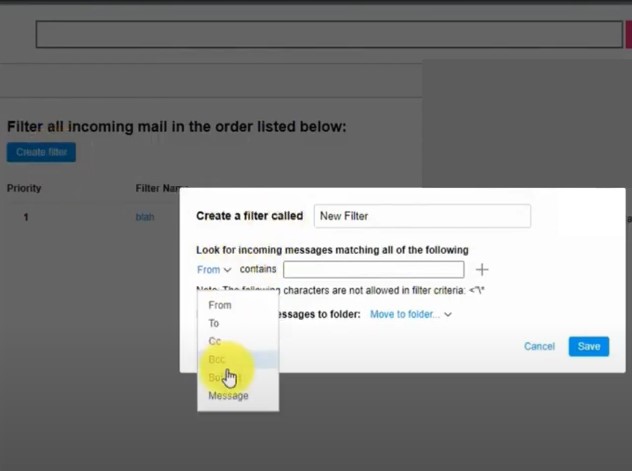
9. Now, you need to type in the words and phrases that are spammy, and you don’t want to receive them.
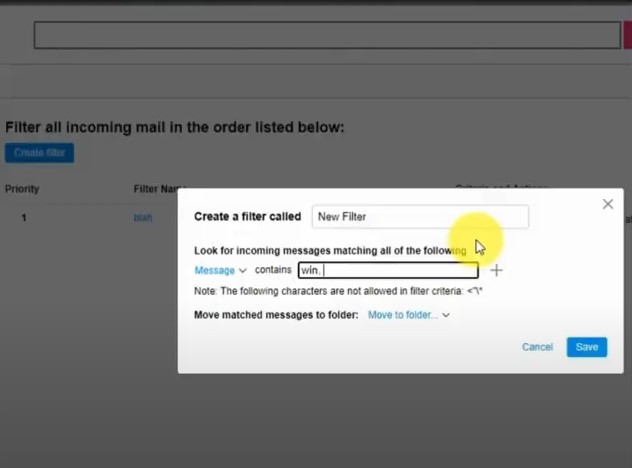
10. Then, open the ‘Move matched messages to folder’ drop-down and choose where you want to move those messages.
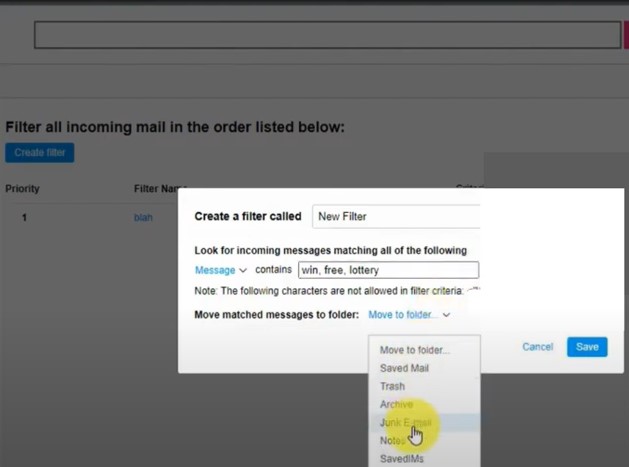
11. Select the Save option to apply all the changes.
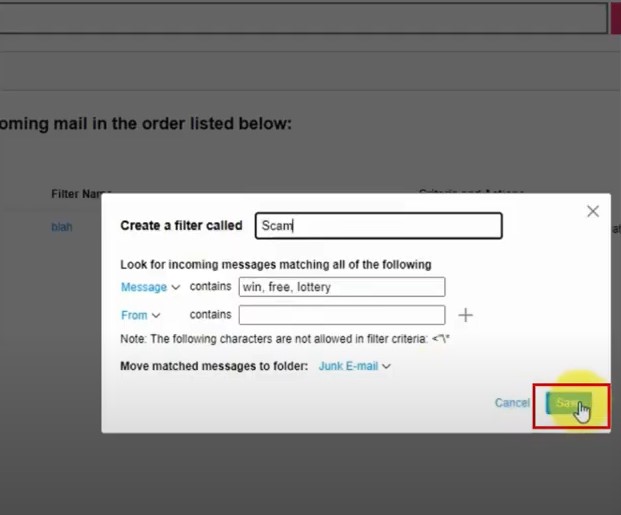
12. Optionally, when creating the filter, select From in the drop-down and enter the sender’s email address.

13. Plus, specify where you want to move those messages and then select the Save option.
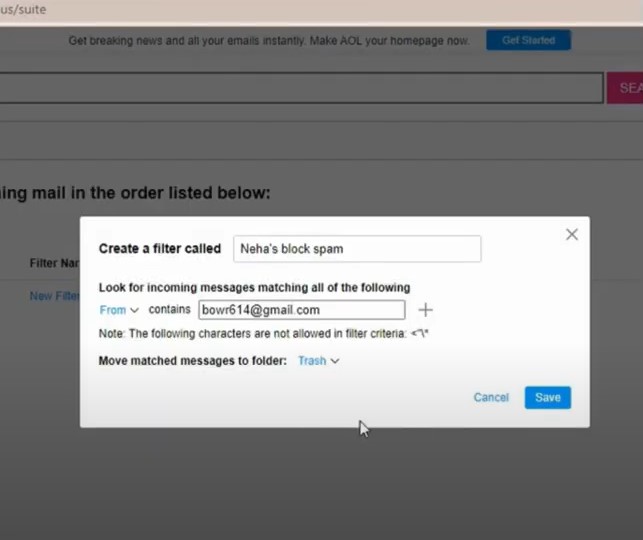
14. Finally, the process to block the desired emails from your device will be complete.
Conclusion
Getting too much spam and unwanted emails can make your AOL email messy. Sometimes, it becomes tough to get any important emails due to that. In addition, it can also take the storage of your email product. As a result, you can use our simple, proven method to get rid of these problems by blocking the emails that you find irrelevant. Apart from that, if you are still facing any issues, then reach out for further help to access more resources and solution