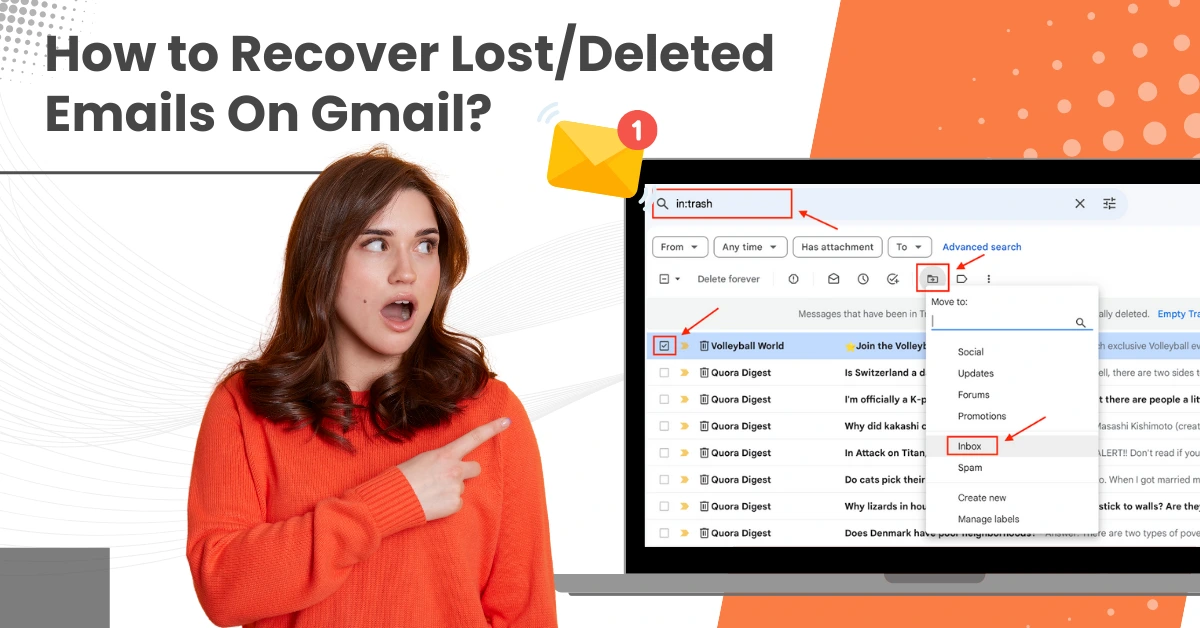How to Remove Email From iCloud?
- 0
- 258

iCloud allows the user to manage email addresses with ease. It gives the liberty to create, reactivate, or delete email addresses when required. Sometimes, you do not want to use an email tied to your Apple ID. The reasons can be storage space, data security, issues with iCloud email, compatibility issues, etc. So, you can delete the email address from your iCloud account. But how to do it?
In this comprehensive guide, we have outlined the straightforward process of removing email from iCloud. Perform a few steps, and your unwanted email address will be gone forever. Read further to learn in-depth!
Problems That May Arise When Removing Email From iCloud
When you try to remove an email address from iCloud, there can be chances of these issues:
-
Data loss
-
Account deletion delay
-
Account lockout
-
Device unlocking issues
-
Conflicting account information
The Right Steps to Remove iCloud Email Account
There are certain essential steps to follow to remove an iCloud email account. Here are the steps:
Step 1: Open the web browser and go to privacy.apple.com.
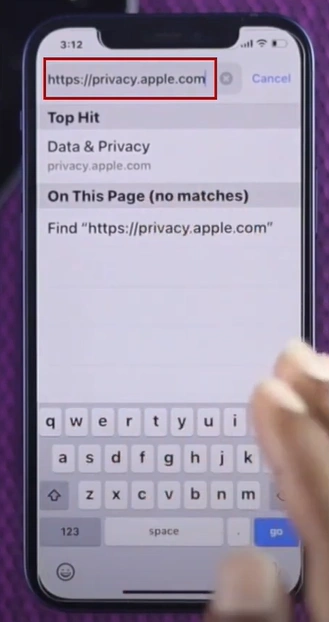
Step 2: When you get a Sign In prompt, tap Continue with Password.
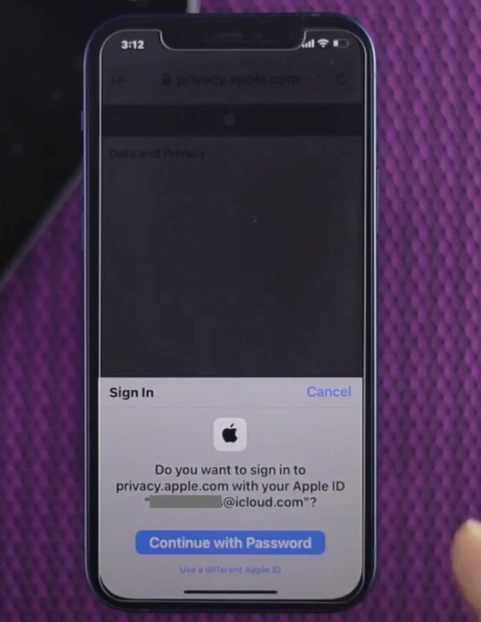
Step 3: Go ahead and fill in the password, then tap Continue.

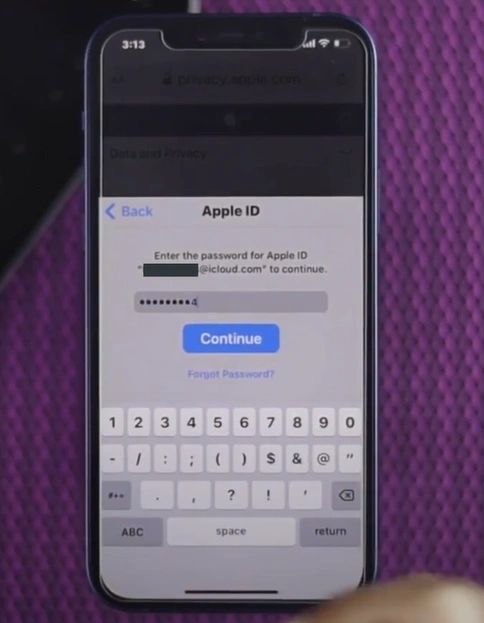
Also Read:- How to Set Email Forwarding In iCloud Mail?
Step 4: In the new Data and Privacy page, scroll down to Delete your Account section.
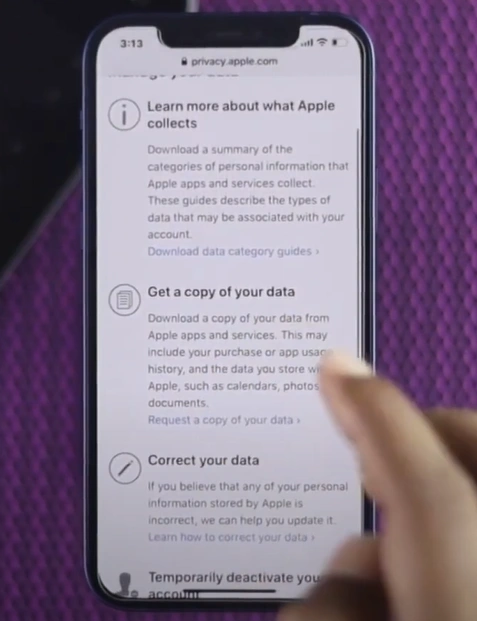
Step 5: Tap Request to Delete your Account, then review all the information provided regarding deleting an account.
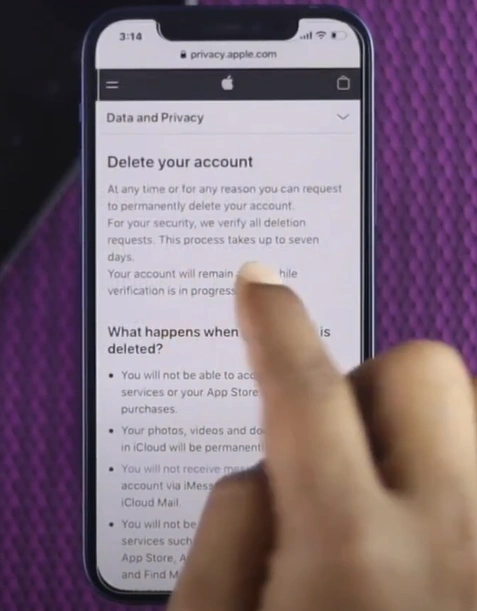
Step 6: Scroll to the bottom, select a reason to delete the account, and tap Continue.
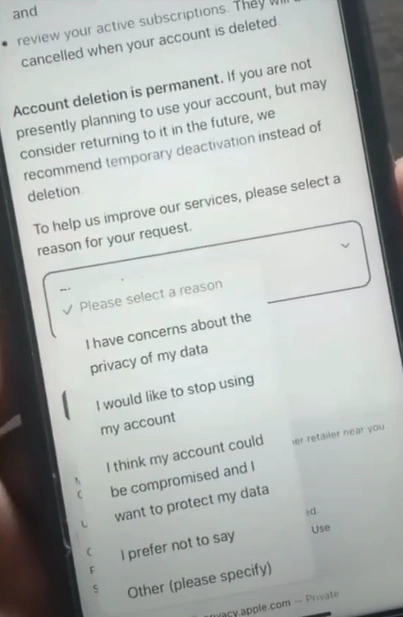
Last Words
The security of your data may be compromised as the service manager has full access to the saved data. Also, certain multimedia files not purchased on the iTunes Store can’t be saved on iCloud. When there are unwanted email addresses, your iCloud account seems cluttered.
These may be some of the reasons you should delete your email address from iCloud. Follow the steps mentioned above to do it the right way. During the deletion process, problems like data loss, account deletion delay, or account lockout may occur, so be watchful of them.
If you need assistance removing your email from iCloud, you can contact a professional.