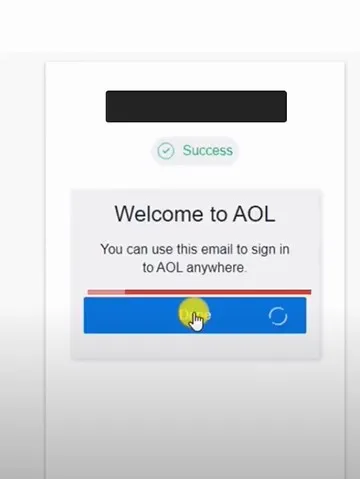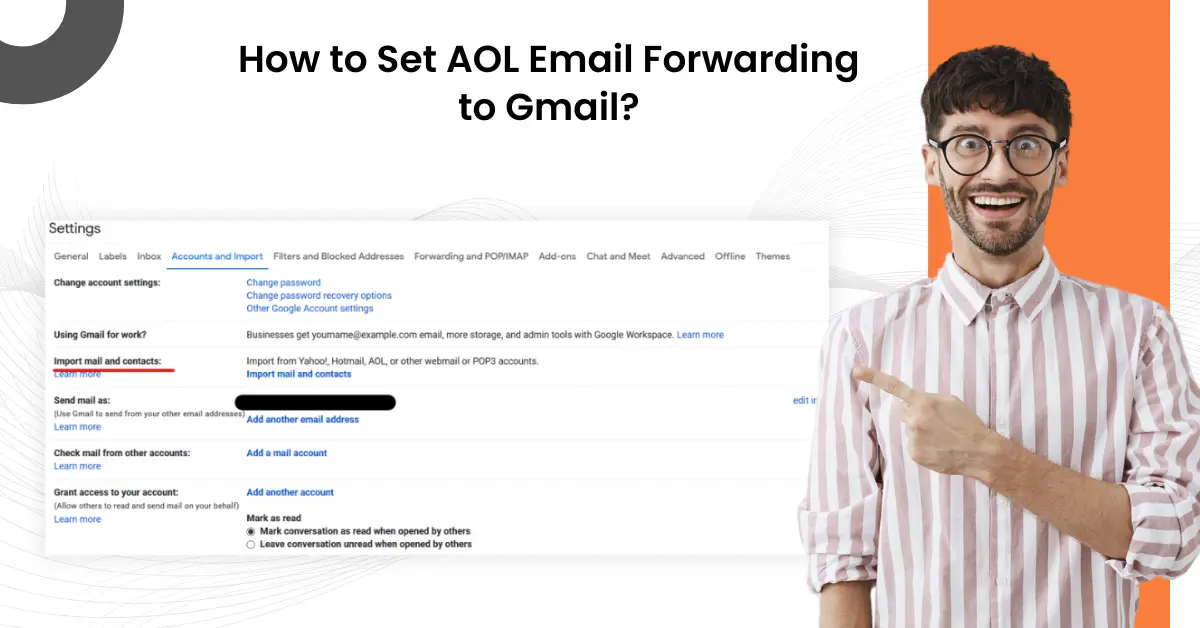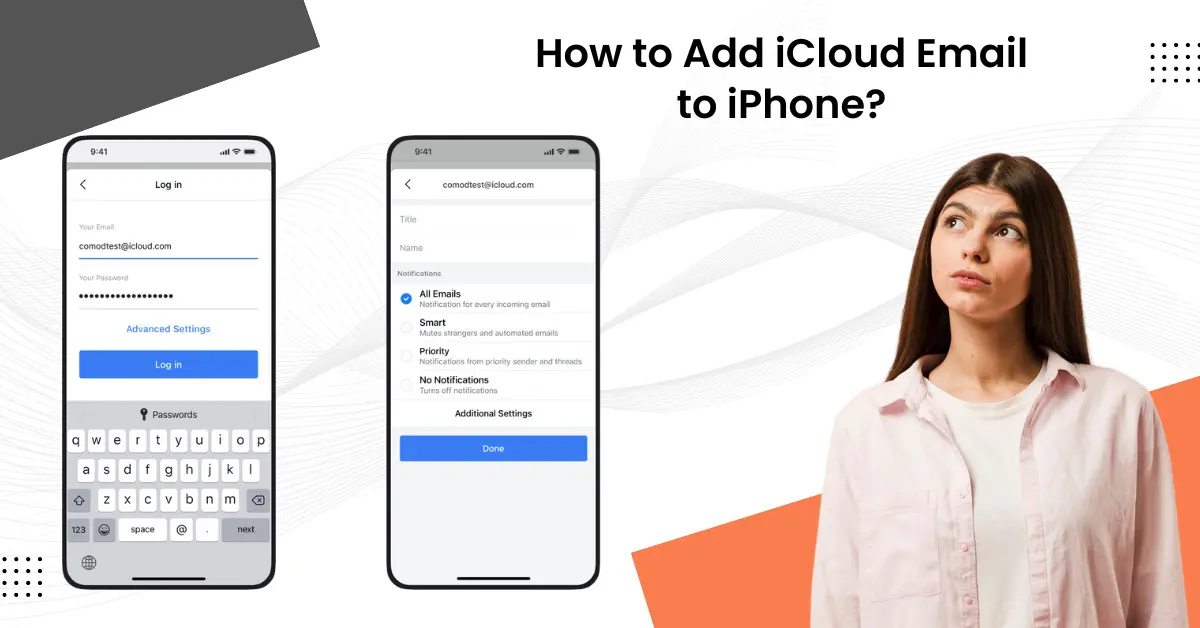How to Set Up An AOL Email Account?
- 0
- 303
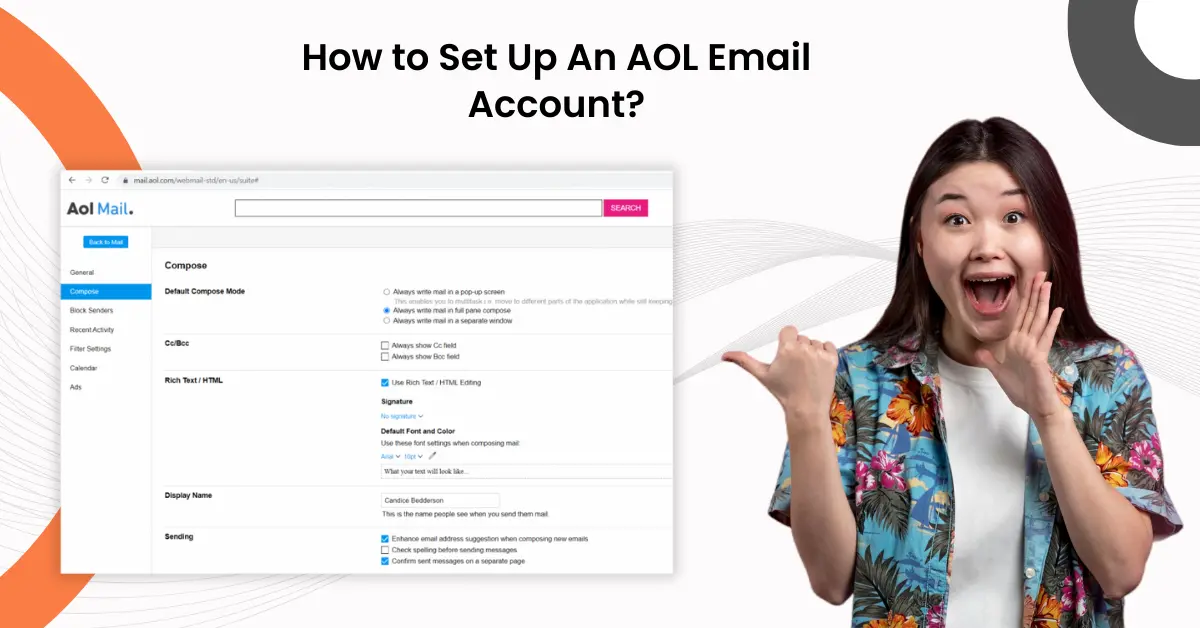
Setting up an AOL email account opens the door to a myriad of possibilities with its user-friendly interface and a plethora of features. Whether for personal usage or to venture into a new email platform, the experience is bound to be exciting.
AOL's email services are unparalleled, offering innovative tools and features that are designed to enhance your email experience. These features not only make your email experience more convenient but also provide a personalized mail experience, making it easier to connect with people and manage your account information.
Here, we have covered everything about how you can set up an AOL email account, including potential issues or challenges you might face. So, keep reading to know more!
Issues Users Face When Setting Up An AOL Email Account
Here are some of the common issues that users may face when setting up an AOL email account:
-
Browser compatibility problems
-
Duplicate accounts
-
Incorrect time and date settings
-
Server issues
-
Email storage limits
Solutions to Set Up An AOL Email Account
It is a straightforward process to set up an AOL email account. Look at all the essential steps to do the same:
Step 1: Open a web browser and navigate to the official AOL website.
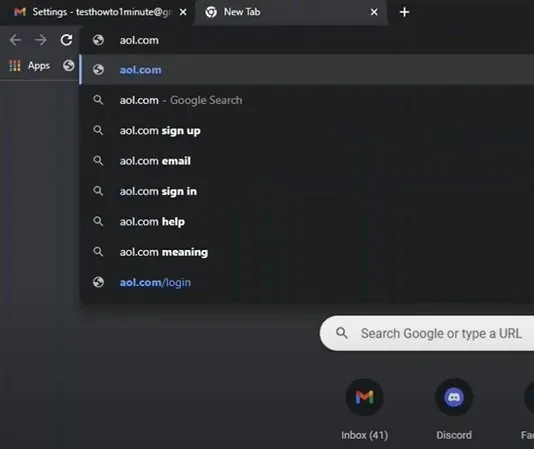
Step 2: Go to Mail and click Login on the top right side of the screen.
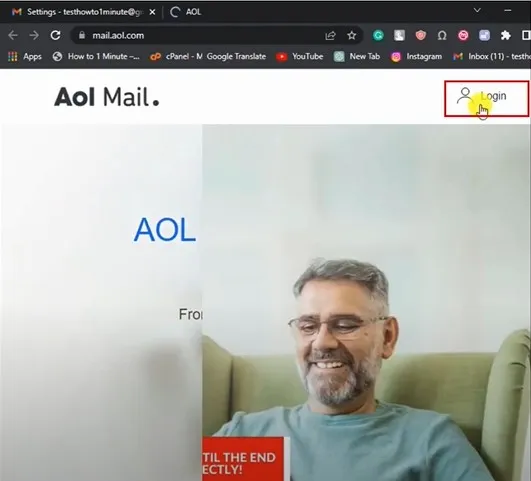
Step 3: Click Create an Account when it asks for login credentials.
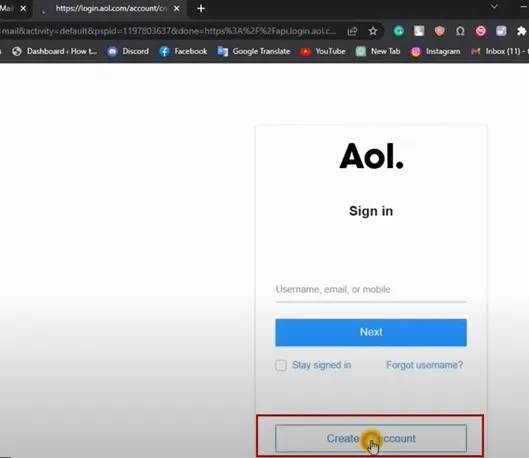
Also Read:- How to Add AOL Email to Gmail App?
Step 4: Fill in your first and last name.
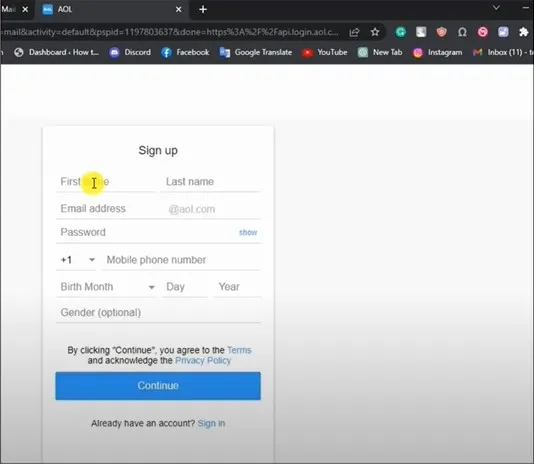
Step 5: Create an email address and password.
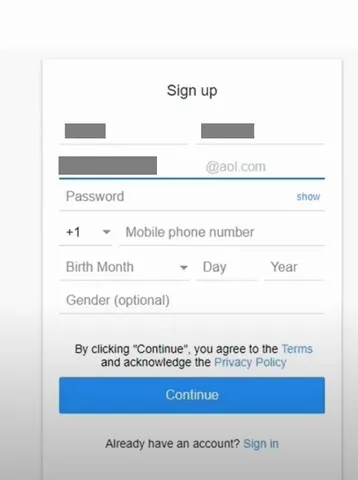
Step 6: Enter your mobile number, birthday information, and gender.
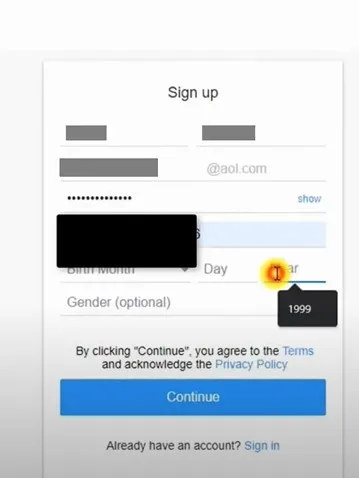
Step 7: Once you’ve filled in all the information, click Continue.
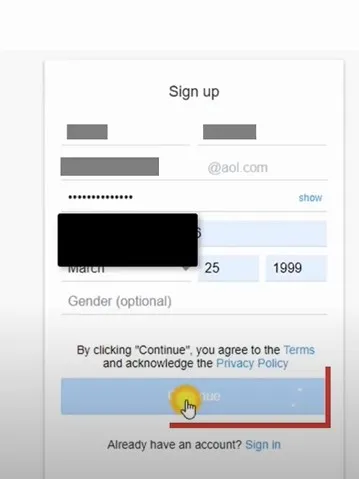
Step 8: Next, click Yes. Send me a Code to verify your phone number.
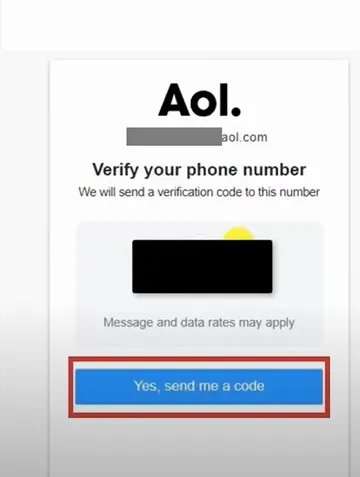
Step 9: Enter the verification code you received on your number and click Verify.
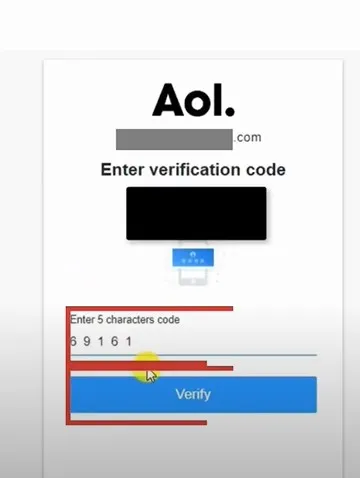
Step 10: Once you get the success message, click Done.