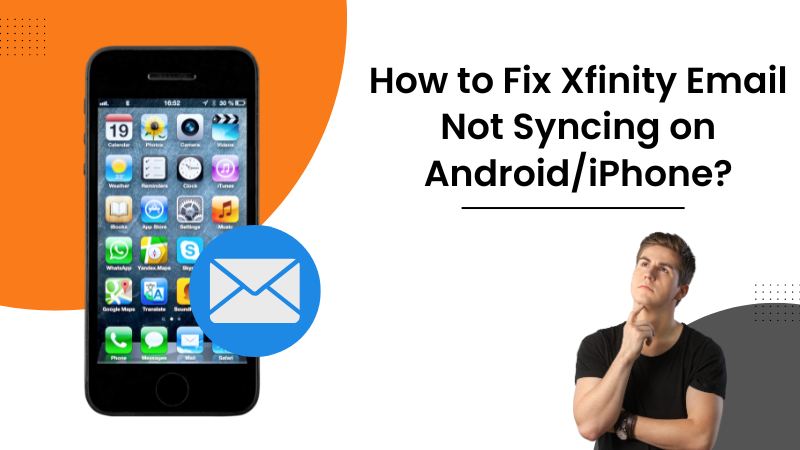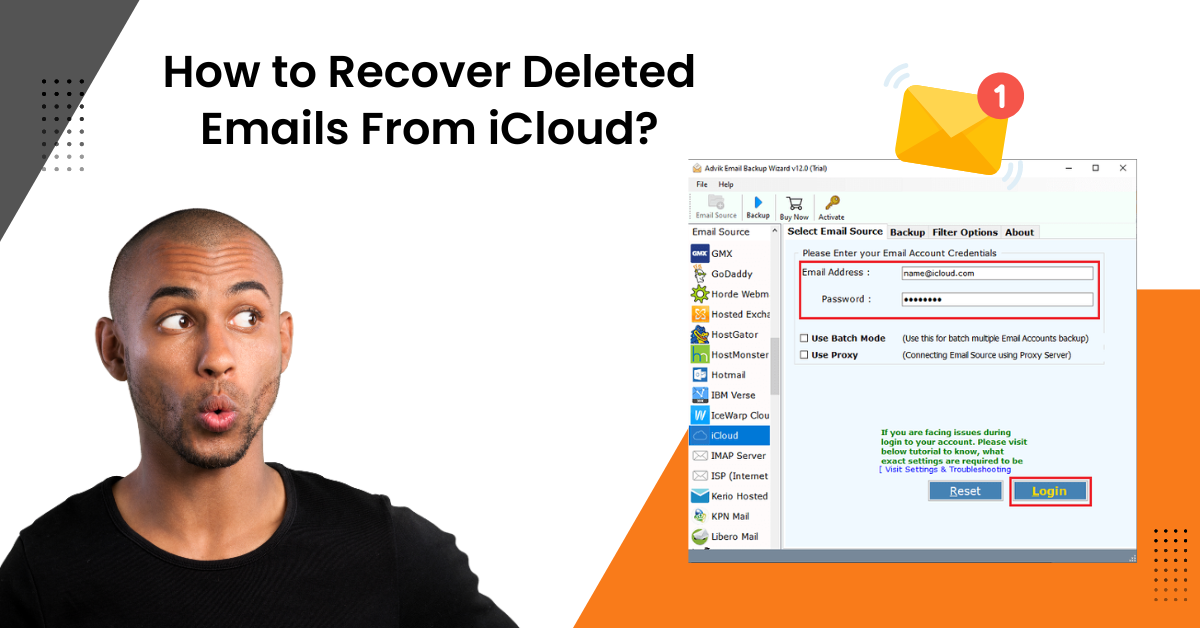How to Fix the iCloud Email is Not Working Issue?
- 0
- 742
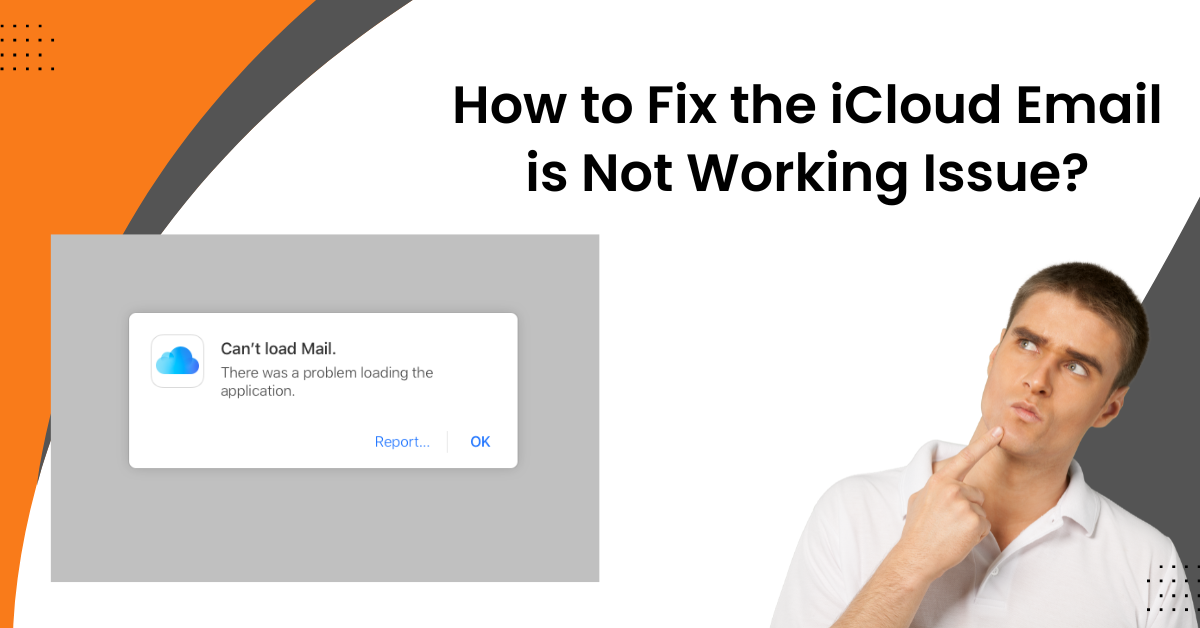
iCloud email provides a seamless emailing experience for iOS and macOS users. Its email service comes with a user-friendly interface and includes various unique features. Some top features of iCloud email are smart search, undo send, rich links, and Remind Me. Also, the product works smoothly on various devices. However, there could be some situations where your iCloud email will stop working. The reasons for getting this error on your device could be system settings, internet issues, software glitches, outdated email products, and more. So, to help you get rid of the iCloud email not working error, Here we will share all the effective troubleshooting steps.
Solution 1: Check the Primary Things on Your iCloud
If you are having a non-working issue in iCloud, then below are the points you need to check.
-
Ensure that the status of your iCloud Mail is correct.
-
Check the iCloud version on your device and make sure you are using the latest one.
-
Ensure that you have not surpassed the limit of iCloud storage. (If you have exceeded the limit, then try to free up some space or buy more storage)
Now, check if the iCloud email not working error is resolved. If the problem still persists on your device then you can move to the further steps.
Solution 2: Make Sure iCloud Email is Turned On
You need to check your Mac and iOS device to ensure that it is on and avoid facing any issues.
Mac
-
Start by opening the iCloud email on your Mac device.
-
After that, go to Mail and then select the Preference option.
-
Furthermore, select the Account option and then click on your iCloud account from the sidebar.
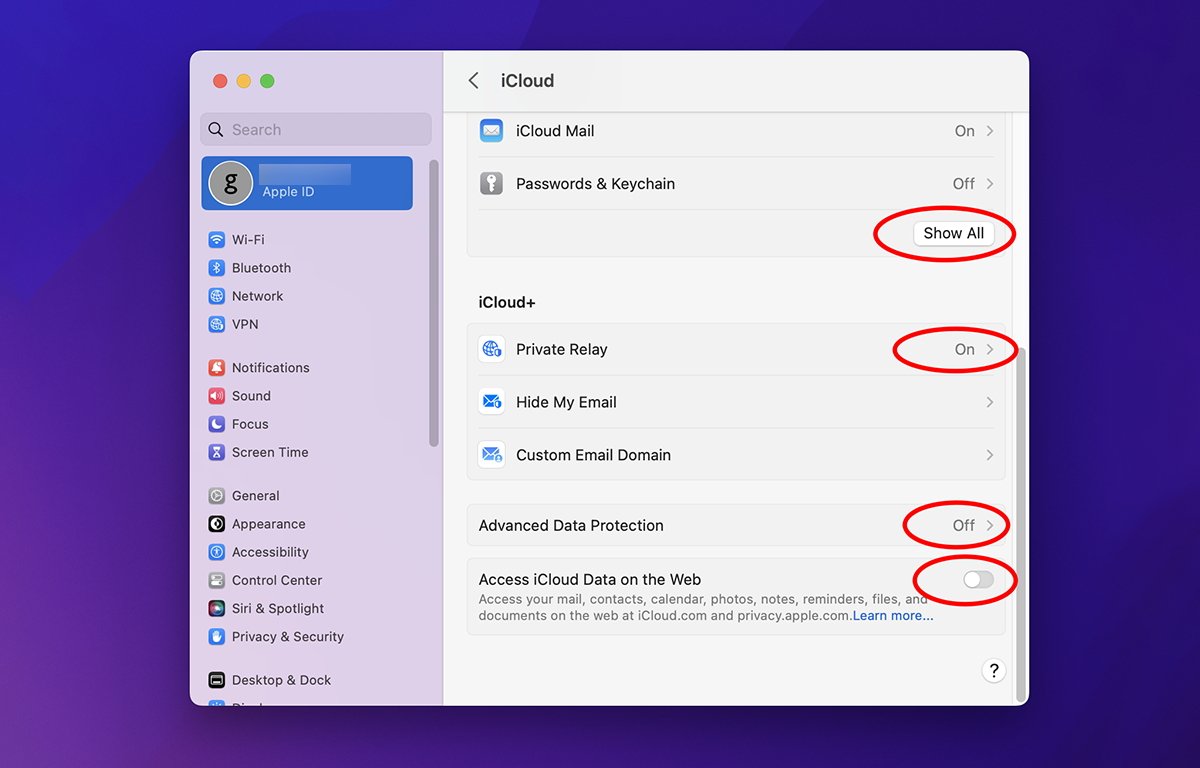
-
Next, head to the Account Information and make sure that your iCloud account is turned on and shows the online status.
iOS
-
From the home screen of your iPhone or iOS device, select the Settings (Gear) icon.
-
After that, tap on [your name] option and select iCloud.
-
Next, ensure that the iCloud option is turned on; if not, then tap on the toggle.
-
Now, check if your device still shows the iCloud email not working error.
Must Read: How to Resolve iCloud Customer's Issues on iPhone/iPad
Solution 3: Check the Settings for Sending/Receiving Emails
If iCloud email not working and you are unable to send/receive emails, then these are the steps you need to follow to get rid of the issue.

-
Check the internet connection on your device.
-
Access your iCloud account on any other device to check if your account are able to send/receive emails.
-
Ensure that you have turned on the Mail on your device settings.
-
Check the settings and ensure that it is selected to send the data automatically to your device. For that, you need to follow the path Settings > Mail > Accounts > Fetch New Data and then select Push.
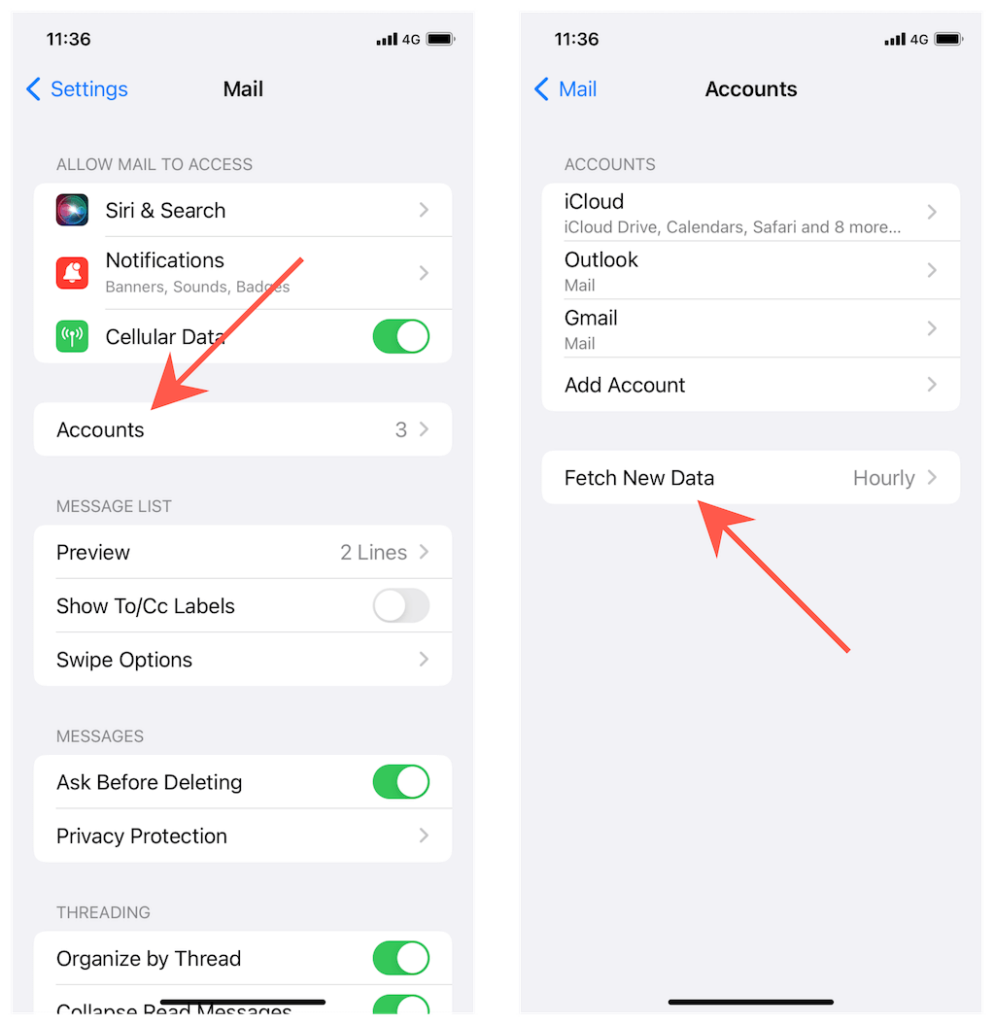
-
Also, check if the Push is working by trying to send an email from your iCloud account.
-
Then, please turn off your device and then turn it on again.
Solution 4: Remove the Suggested Contact From Your Email Account
Sometimes, you can get the iCloud email not working due to the error in the email contact. Here are the steps you need to follow in that situation.
-
For the first step, you need to go to the iCloud website on your device.
-
After that, select the New Message button and then click on compose a new email.
-
Next, move to the ‘To’ field and type the address of the recipient.
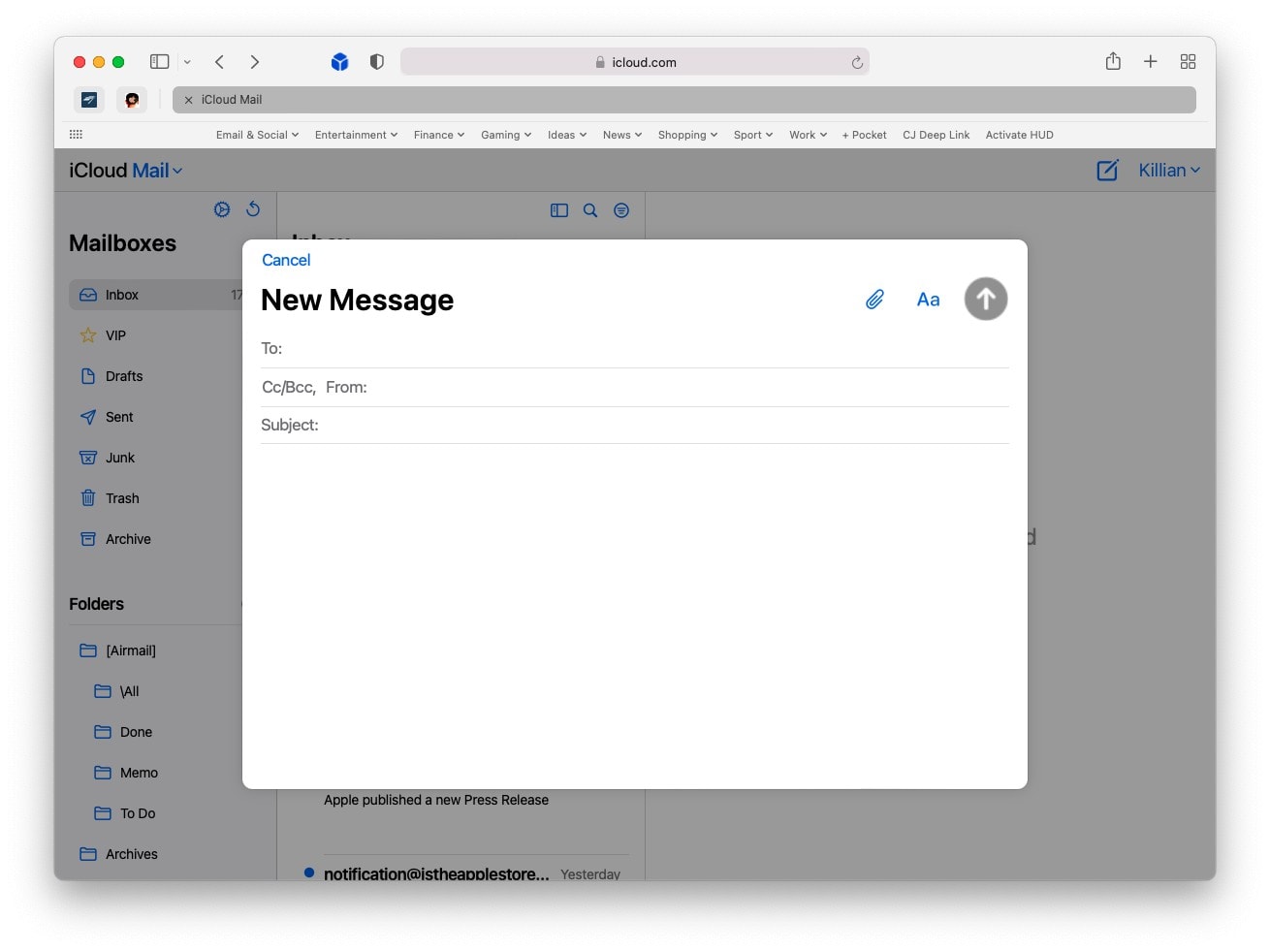
-
When the name of that email address appears on the screen, select it and click on Delete.
-
Then, choose the Remove option to discard it from the recent contact.
Conclusion
Here, you got to learn about the top 4 solutions to resolve the iCloud email not working issue. You can try all these steps one after the other to check if they are able to fix the issue. Apart from that, you can also try starting your computer or smartphone device or reinstalling the product. If the problem still persists on your device, then ensure that you are following the right steps. So, what are you waiting for? Use these troubleshooting steps to get your iCloud email working again.
Frequently Asked Questions (FAQs)
There could be multiple reasons why you are having a problem with your iCloud product.
Some primary problems to get this issue are listed below.
- Your iCloud product is running on the older version.
- The browser is facing any issues accessing the iCloud account.
- There is some issue with your system settings.
- Any antivirus program is interrupting the iCloud email.
- Your device is facing a system network or connection problem.
- The browser does not support the iCloud emailing service.
- The server of the iCloud email server is running low, and so are others.
These are the steps you need to follow if you want to fix the issue of the iCloud not working on your device.
- Firstly, try restarting your computer/smartphone device.
- Next, ensure that the iCloud email and the OS device are running on the latest version.
- Remove the suggested contact from your email account
- Make sure the iCloud email is turned on.
- Inspect if the status of your iCloud Mail is correct.
- Ensure that you have not surpassed the limit of iCloud storage.
- Make sure your computer or smartphone has a fast and steady network.
If you want to restart your iCloud email from the system settings, then follow the procedure below.
- Begin by clicking on the Apple menu option and selecting the System Settings.
- Then, choose the Apple ID option and click on iCloud.
- Under Apps Using iCloud, select the option of iCloud Mail.
- Make sure the iCloud Mail shows the On option.
- If the option does not show On, then you need to click on the toggle to turn it on.